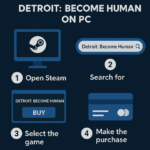In this article, I will discuss the How to Receive Crypto on Binance through simple steps. If you are an absolute beginner in the cryptocurrency space or simply new to Binance, this guide will walk you through the process of finding your wallet address, selecting the right network, and receiving digital assets accurately and safely. To streamline your transaction procedures, just follow this guide.
About Binance
Important Tips to Avoid Mistakes is a cryptocurrency exchange, founded in 2017 by Changpeng Zhao. It is one of the largest and most popular exchanges in the world. In addition to Bitcoin and Ethereum, users can trade altcoins, BTC, and ETH on the platform.
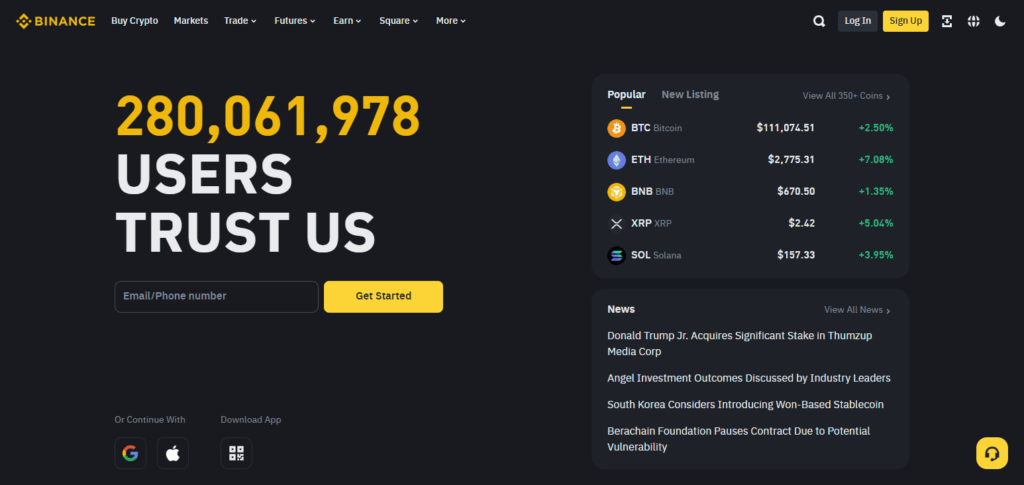
Also, as one of the worlds largest exchanges, it has an advanced app and offers low fees as well as high market liquidity. Binance not only supports trading, but also crypto-savings accounts, trading futures, and staking, allowing for comprehensive and secure growth of one’s crypto portfolio.
How to Receive Crypto on Binance Step by Step:

Example: Receiving 0.5 ETH on Binance from MetaMask
Log into Binance
Access your Binance account and navigate to Wallet → Fiat & Spot → Deposit.
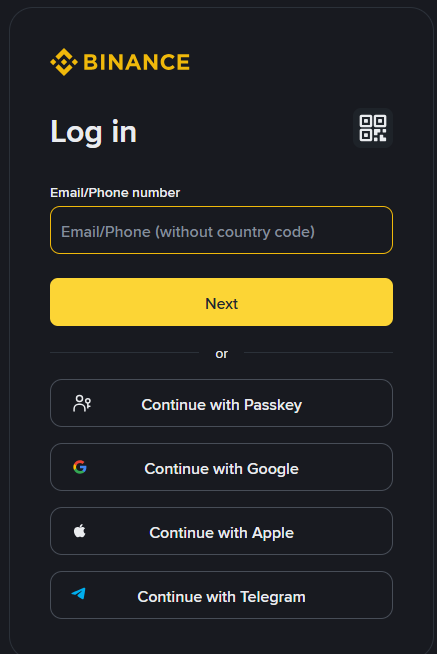
Select Cryptocurrency
From the drop down menu, select Ethereum (ETH) as the cryptocurrency for deposit.
Choose Network
Select the correct network which is Ethereum (ERC20) for this example.
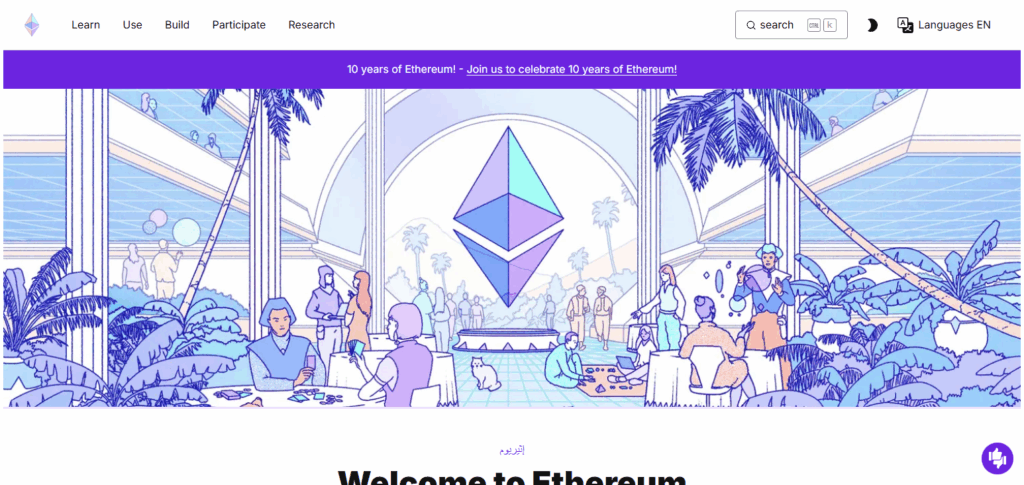
Copy Deposit Address
Binance will create a unique ETH deposit address for you. Make sure you do not miss copying every single character of this address.
Share Address with Sender
Send the copied address to your friend. He can paste the address on MetaMask and send the ETH.
Confirm Transfer
After your friend sends the ETH, you can monitor the transaction on Etherscan.
Check Binance Wallet
As soon as the Ethereum network confirms the transaction, the ETH will reflect in your Fiat & Spot wallet on Binance.
Important Tips to Avoid Mistakes
Binance made crypto mistakes will be avoided if the sender’s blockchain network is correctly matched with the chosen one. To avoid making mistakes, use the copy button or QR code for the wallet address.
In crypto transactions only the public deposit address should be shared, and this includes private keys, which should never be shared. For initial transactions, kindly do the test amounts first. Take note of the minimums required, as these can make funds disappear if the amounts sent are lower than these.
If you’re sending tagged or memed assets, make sure to put everything that needs to be included. Lastly, track your transaction using a blockchain explorer and watch for confirmations.
Pros & Cons
| Pros | Cons |
|---|---|
| Easy-to-use interface for deposits | Wrong network selection can lead to loss of funds |
| Supports a wide range of cryptocurrencies | Some coins require memo/tag which, if missed, delays deposit |
| Low transaction fees for certain networks | Deposits below minimum limit may not be credited |
| Real-time blockchain tracking available | Recovery of wrongly sent funds can be time-consuming or unsuccessful |
| Fast processing for most major networks | Requires careful attention to address and network compatibility |
| Secure infrastructure with 2FA options | Network congestion may delay transaction confirmations |
Conclusion
Getting cryptocurrency on Binance is an essential process that enables the user to receive funds efficiently. Cryptocurrency funds can be received easily, if and only if the correct network is selected, the correct wallet is used, and all pre-requisites for deposit are confirmed. It is advisable, especially for some specific coins, to double-check memo/tag and to check via sending a small amount first.
Considering that Binance has a very user friendly interface as well as a strong security system, receiving crypto is both easy and secure. Provided that all details are verified, a user will have no challenge receiving and managing their crypto funds on Binance.
FAQ
Can I receive crypto on Binance without verification?
No, Binance requires identity verification (KYC) for most accounts to access wallet functions like deposits and withdrawals.
Where can I find my Binance wallet address?
Log in to your account, go to Wallet > Funding or Spot > Deposit, choose the cryptocurrency, and the wallet address will be shown.
What network should I choose when depositing crypto?
Choose the network that matches the sender’s network. Using the wrong one may result in lost funds.