In this article, I will discuss the How to Set Up Multi-Chain Approvals in MetaMask which is important for securely interfacing with dApps on Ethereum, BNB Chain, and Polygon.
Multi chain approvals use external permissions assigned on other chains to give control and custody of your tokens which helps in managing your assets more securely and offers enhanced control in the Web3 space.
What Are Multi-Chain Approvals?
Multi-chain approvals pertain to the authorization of decentralized applications (dApps) to utilize and interact with your assets on different block chains with a supported wallet, like MetaMask.

Rather than restricting approvals to a single network such as Ethereum, users can now control access on several EVM-compatible chains, including Binance Smart Chain, Polygon, or Arbitrum.
This configuration facilitates effortless interaction with dApps across different block chains, but multilayered flexibility also poses challenges for risk control to safeguard users and tokens from being exploited.
How to Set Up Multi-Chain Approvals in MetaMask
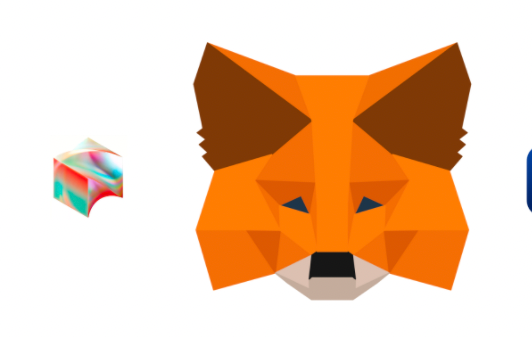
Example: Configuring Multi-Chain Authorization with MetaMask: BNB Chain and Ethereum Case Study
Get MetaMask
Download the MetaMask browser extension or mobile application if you don’t already have it.
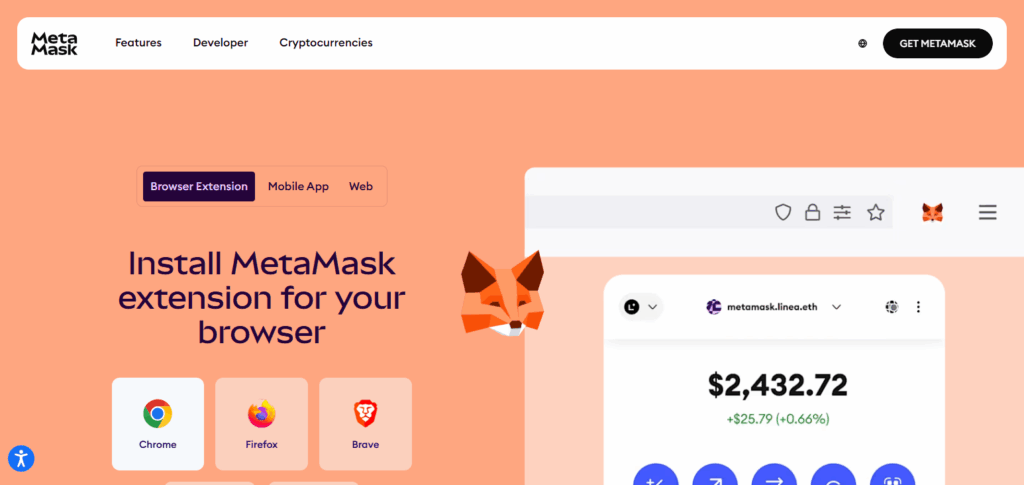
Connect to Ethereum
Launch MetaMask and choose Ethereum Mainnet on the dropdown list for the network.
Add BNB Chain (if not previously added)
- Go to the dropdown for the network and click on “Add Network.”
- Fill out the BNB Chain information:
- Network Name: BNB Smart Chain
- RPC URL: https://bsc-dataseed.binance.org/
- Chain ID: 56
- Symbol: BNB
- Block Explorer URL: https://bscscan.com
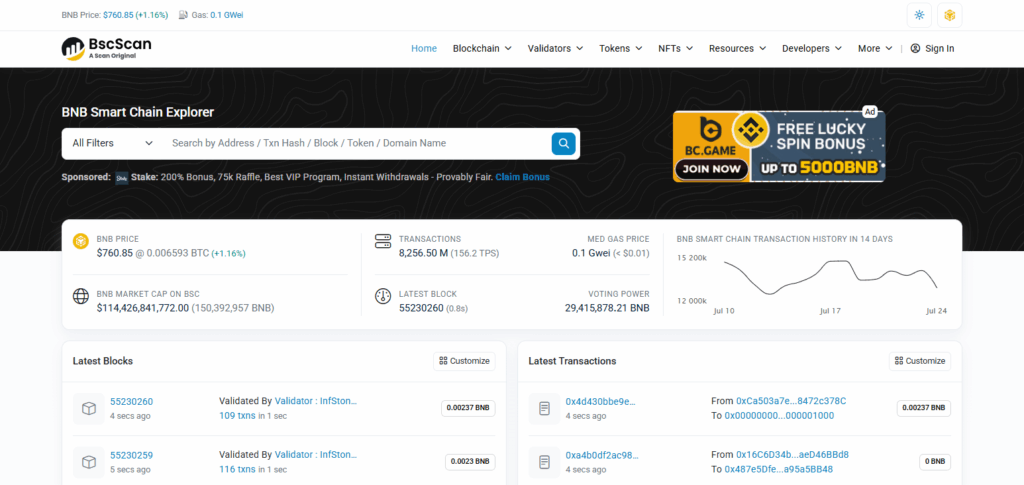
- Click on Save.
Connect DApps on each Chain
Access PancakeSwap DApp for BNB Chain and Uniswap for Ethereum. MetaMask will request access tokens to approve on each chain.
Manage Token Approvals
- Access Revoke.cash or Debank to manage approvals.
- Change to Ethereum and revoke any active permission for tokens you do not want to control.
- Change to BNB Chain and do the same.
Managing and Revoking Token Approvals
Use Approval Management Tools: It is recommended to check and manage approvals on blockchains using trusted tools like Revoke.cash, DeBank, or Etherscan Token Approvals.
Review Approvals Regularly: Remember to check from time to time which dApps can access your token on a particular chain. Remove any access permissions that are outdated or no longer necessary.
Revoke Unused or Risky Approvals: If a dApp is no longer in use or if the user doesn’t trust the dApp, token approval should be revoked immediately to prevent unauthorized transactions and reduce risk.
Switch Networks in MetaMask: Make sure you are on the correct chain before approving management in MetaMask. Each network stores its own approvals.
Pay Gas Fees for Revocations: Approval revocation is a blockchain transaction. Revocation incurs a cost, thus a small native token (ETH, BNB, etc) is necessary to cover gas fees.
Monitor Approvals After Major Events: After an exploit, hack, or major update to the dApp, especially in DeFi protocols, check back on your approvals.
Use Hardware Wallets for Extra Security: Use a hardware wallet like Ledger to combine approval management and hardware wallets to increase asset protection and security.
Best Practices for Multi-Chain Security
Limit Token Approvals
Restricting interaction to limited token approvals is better than granting ‘infinite approvals’ as this minimizes granting access to exploitable security loopholes.
Audit Token Approvals Periodicall
Using Revoke.cash, DeBank, and similar services, token approvals can be revoked across all chains where they are outdated or unnecessary.
Integrate Hardware Wallets
Using MetaMask with a hardware wallet like Ledger or Trezor ensures private keys are offline and physical interaction is required for transaction confirmation.
Add Networks with Verification Only
Added RPCs must be from trusted and verified sources to avoid phishing or spoofed chains.
Watch Wallet Operations
Use Etherscan, BSCScan, or other multi-chain dashboards to track transactions and to identify and mitigate early signs of suspicious activities.
Monitor Links and DApps
Check the URLs and source messages to avoid dealing with unknown smart contracts or dApps, and unsolicited messages.
Store Recovery Phrases Offline Securely
Write recovery phrases and store them in secure physical locations to ensure they are not exposed to online cloud services.
Utilize Robust Passwords and Two-Factor Authentication
Safeguard your MetaMask vault and email accounts using distinct, robust passwords, and implement two-factor authentication where available.
Troubleshooting Common Issues
Missing Token Approvals: Make sure you’re connected to the right network in MetaMask, then use revoke.cash or DeBank to regain access to multi-chain visibility with those networks.
Incorrect Network Notification: If a dApp is non-functional, or you cannot revoke an approval, look to see if MetaMask is set to the right blockchain network, like Ethereum or BNB Chain.
Tokens Not Displayed Post Approval: If a token is not displaying post approval, check if the network supports the token, or add the token contract address manually in MetaMask.
Transaction Not Going Through or Rejected: Ensure your balance is sufficient to cover network specific native token gas fees. Recheck the transaction details, and if necessary, the network congestion.
Saved Custom Network Missing: Make sure Chain ID, RPC URL, and symbol are correct. Refrain from adding networks multiple times to avoid duplicates or typos.
Transactions Showing Stuck or Pending: Either cancel or speed up the transaction from MetaMask’s options. Alternatively, within MetaMask settings, reset the account to resolve the issue.
MetaMask Not Being Detected By DApp: Make sure MetaMask is unlocked, the site has the necessary permissions, and perform actions such as refreshing the site, clearing the browser cache, or re-connecting the wallet.
Gas Fee Overpriced On All Chains: Transaction costs may still be reduced by using layer-2 solutions, such as Arbitrum or Optimism, or by waiting until the peak period has passed.
Pros & Cons
| Pros | Cons |
|---|---|
| Enhanced control over token permissions | Requires manual revocation on each network |
| Supports multiple blockchain networks | Higher gas fees when revoking across chains |
| Improves security when approvals are managed | Risk of forgetting approvals on inactive networks |
| Allows interaction with diverse dApps | User must switch networks manually in MetaMask |
| Tools available for tracking approvals | Not all chains/tools show real-time approval data |
| Reduces risk of token misuse or theft | Can be confusing for beginners |
| Integration with Revoke.cash, DeBank, etc. | Approval revocations are on-chain and irreversible |
| Can be paired with hardware wallets | Requires native tokens for gas on every chain |
Conclusion
Configuring multi-chain permissions in MetaMask is crucial for efficiently controlling your assets on different blockchain networks such as Ethereum, BNB Chain, and Polygon. While using DeFi and dApps, knowing how permissions work and monitoring their usage with trusted tools can significantly reduce interaction risks.
Always monitor permissions, limit unrestricted token approvals, and add only verified networks. MetaMask can be a great portal for streamlined multi-chain activity if coupled with proper configuration and best practices.
FAQs
What are multi-chain approvals in MetaMask?
Multi-chain approvals let dApps access your tokens on different blockchains like Ethereum, BNB Chain, and Polygon. Each approval is chain-specific and must be managed individually for security.
Do I need to install anything to use multi-chain approvals?
No extra tools are required beyond MetaMask. However, using third-party platforms like Revoke.cash or DeBank can help you manage approvals more effectively.
How do I add other networks to MetaMask?
Go to MetaMask → Settings → Networks → Add Network. Enter the correct RPC, Chain ID, and token symbol, or use Chainlist.org for easier setup.








