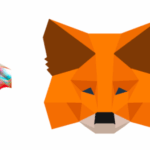In this article, I will discuss the How to Add Custom Networks to MetaMask, which helps widen your access to other blockchains in addition to Ethereum.
Adding BNB Smart Chain, Polygon, or Avalanche greatly increases the dApp availability, lowers the fees, and expands the Web3 possibilities all within the MetaMask wallet. Let us commence in a step-by-step manner.
What Are Custom Networks in MetaMask?
Custom networks in MetaMask are additional blockchain networks which extend beyond the Ethereum mainnet and which users can add to their wallet. These include well-known networks like Binance Smart Chain, Polygon, Avalanche, and others that have Ethereum-compatible smart contracts.

With a custom network, users can interact with dApps, transfer tokens, and control their assets on different blockchains. Every custom network has particular requirements like RPC URL, Chain ID, and MetaMask supported currency to work properly.
How to Add Custom Networks to MetaMask

Example: How to Add BSC to MetaMask Manually
Launch MetaMask Extension
- Click on MetaMask icon on your browser.
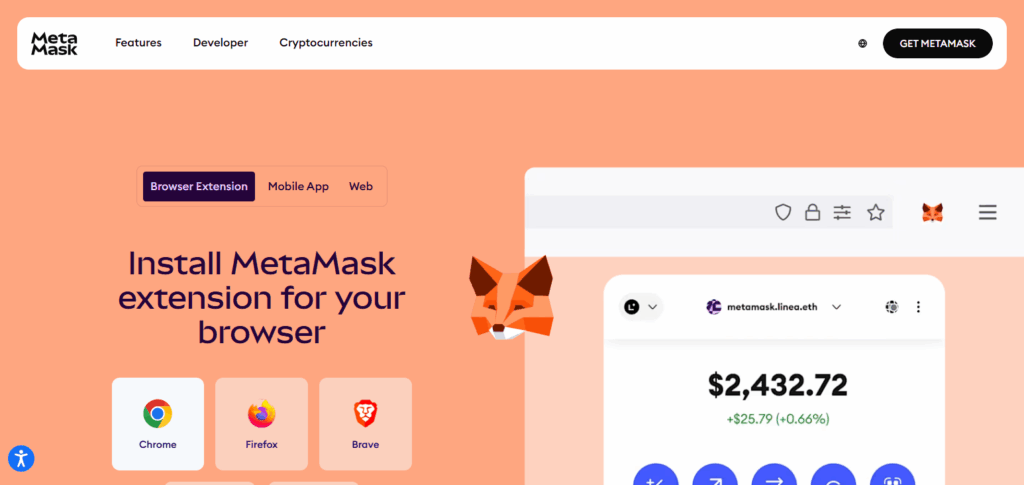
- Access your wallet.
Go to The Network Settings
- Click on the network dropdown button (it usually mentions “Ethereum Mainnet” by default).
- Click on “Add Network”.
Provide The BSC Network Information
Complete the subsequent fields:
- Network Name: Binance Smart Chain
- RPC URL: https://bsc-dataseed.binance.org/
- Chain ID: 56
- Currency Symbol: BNB
- Block Explorer URL: https://bscscan.com
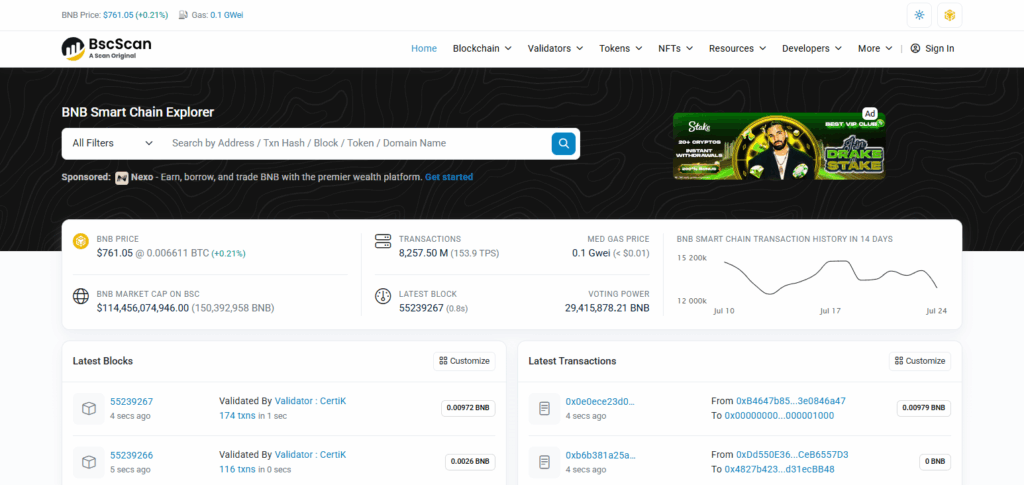
Switch Network and Save
- Hit the Save button.
- MetaMask will connect to BSC.
- You can use the dropdown to switch between Ethereum and BSC.
Other Place Where to Add Custom Networks to MetaMask
Polygon (MATIC)
Polygon (MATIC) stands out as an efficiently running custom network to integrate with MetaMask since it lowers gas fees considerably without sacrificing transaction speed. It offers users dApp, DeFi, and NFT marketplace access as a Layer 2 scaling solution for Ethereum.
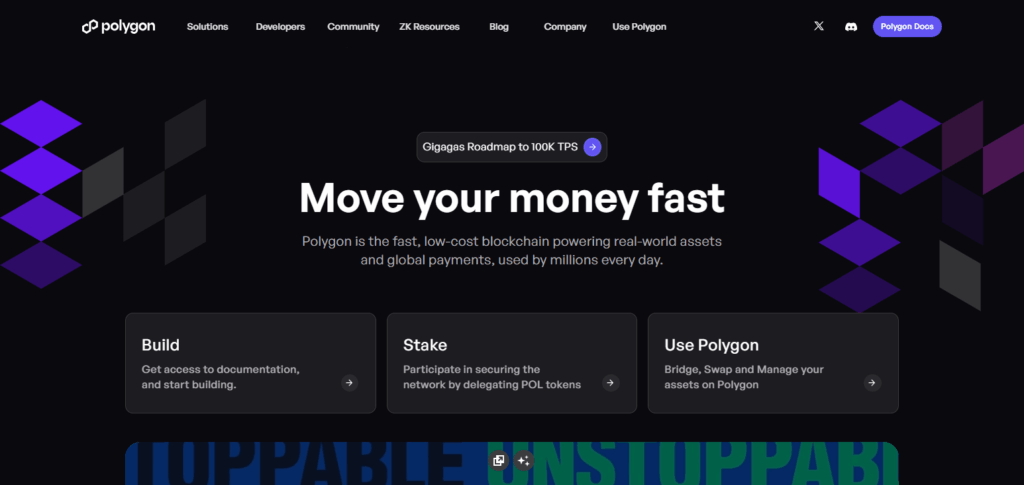
Unlocking MetaMask’s access to Polygon’s ecosystem comes without losing the convenience of the Polygon’s growing ecosystem. It’s easy and inexpensive to transfer funds and conduct small transactions that would be uneconomical on Ethereum’s mainnet due to its extensive compatibility with Ethereum.
Troubleshooting Common Issues
Incorrect RPC URL or Chain ID: Even a small mistake in the RPC URL or Chain ID will make adding or using the network impossible. Refer to official sources for network details to avoid mistakes.
Network Not Showing After Adding it: Make sure you saved all changes. If the network still doesn’t show, try refreshing or restarting the app/browser.
Stuck or Failed Pending Transactions: If you have tried different networks without success, the RPC server could be down or overloaded. In that case, try a different RPC URL for the network.
You Lack Balance: If the network is correct, ensure that the wallet is linked and that you are on the correct network. Try refreshing or reimporting the wallet.
Incorrect Currency Abbreviation: While this will not affect the account ‘s functionality, it can certainly cause some misunderstanding. If confused, you can simply edit the network settings to update the symbol.
Best Practices and Security Tips
Verify Network Details
Retrieve RPC URLs, Chain IDs, and explorer links from reliable websites or trusted resources such as Chainlist.org.
Be Cautious of Unverified RPCs
Unverified RPC URLs are a danger to a user’s asset privacy and may secretly alter transactions. Always stick to trusted RPC reflinks.
Always Confirm Links Before Connection
Using external services to add networks automatically can pose risks. It’s essential to ensure the external service is reliable and provides a secure HTTPS connection.
Do Not Share Your Seed Phrase
Under no circumstances should one be required to give up recovery phrases to add a network. Anyone requesting such a thing should be considered a scammer, and one should disconnect immediately.
Integrate Hardware Wallets
MetaMask offers extra security on custom networks. Using a hardware wallet like Ledger or Trezor increases security during access.
Make Sure MetaMask and Your Browser are Updated
Outdated software can be exploited, and new features on networks may be incompatible without updates. Regular updates ensure protection against exploits and improve overall compatibility.
Conclusion
Customizing networks in MetaMask makes it possible to incorporate several other blockchains apart from Ethereum like BNB Smart Chain, Polygon, and Avalanche C-Chain. Users encounter various dApps, DeFi platforms, and NFTs with lower transaction fees and quicker processing speeds.
Proper steps and security measures are crucial to safely manage crypto assets while using MetaMask. Always remember to cross-check network information and remain vigilant for a stringently safe multi-chain travel experience.
FAQ
Can I add more than one custom network to MetaMask?
Yes, MetaMask allows you to add and switch between multiple custom networks easily from the network dropdown menu.
Is it safe to add custom networks to MetaMask?
It’s safe if you use verified RPC URLs and network details from official sources. Avoid connecting to untrusted or unknown networks.
What happens if I enter the wrong RPC or Chain ID?
MetaMask may reject the network, or it might connect improperly, leading to failed transactions or inability to use dApps.