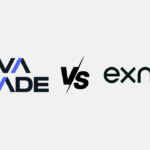In this article, I will discuss the integration of How to Integrate Crypto & Fiat Payments Seamlessly on WordPress. The ability to seamlessly integrate both methods of payment increases sales, enhances customer experience, and broadens your global market reach.
The range of digital payment options, coupled with the ability to accept traditional payment methods, and the ability to take sales anytime, enhances your operational efficiency. Over the course of this article, I will take you through the entire set up process step by step in such areas such as payment gateways, security and efficiency in the checkout process.
How to Integrate Crypto & Fiat Payments Seamlessly on WordPress
Example: Two Payments in One WordPress Dash a Step-by-Step
Step 1: WooCommerce and WordPress Installation
- Install WordPress to your web host.
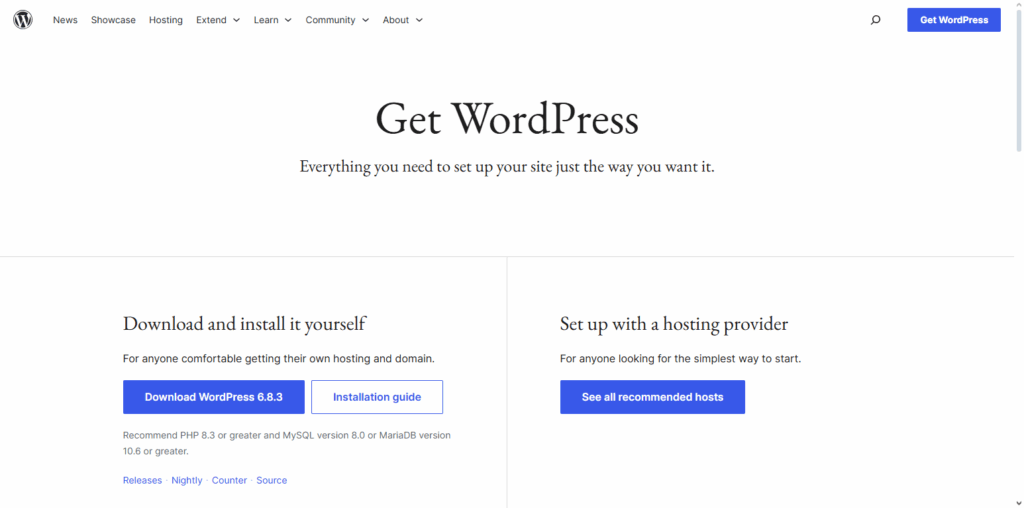
- Watch for Plugins and on the left column. Then Add New and search WooCommerce. Install that one.
- Go through the set up wizard that shows on the WooCommerce screen to set up your store name, currency, and product list. Once that’s complete, your store page will be set up in a default style.
- Get HTTPS for your site. This is needed for secure transaction completion.
Step 2: Adding a Fiat Payment Gateway: Stripe and PayPal
- Go to WooCommerce and settings with a click on Payments.
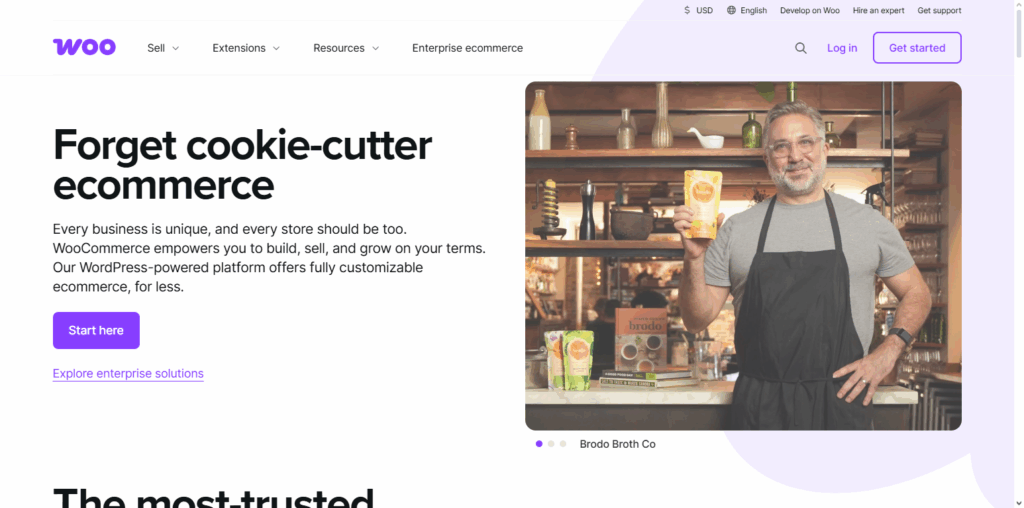
- Enable Stripe and click on set up. If you are doing PayPal, the same still applies.
- Get your API from your payments and enter.
- This step involves configuring Checkout. This is optional but you will set currency and which methods are allowed and how the payment page for your store will look.
- Lastly save your changes and do a test transaction in sandbox or test mode.
Step 3: Adding a Crypto Payment Gateway, like Coinbase Commerce
- To create an account, sign up for Coinbase.
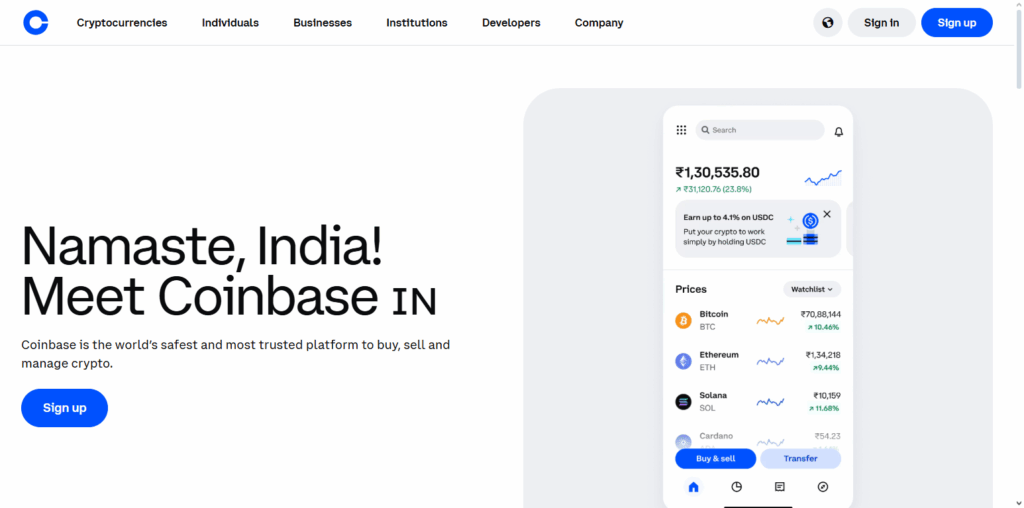
- Get an API key from the coins base dashboard.
- Head to your WooCommerce WordPress, click on plugins, you will add one and search Coinbase for WooCommerce.
- Input the key you got and set the toggles for crypto coins to be enabled just like ethereum and bitcoin.
- You need to activate the gateway to let customers see it as an option to pay when checking out.
Step 4: Configure Checkout to Offer Both Options
- Head to the section with the title WooCommerce → Settings → Payments and ensure both Stripe/PayPal and Coinbase Commerce have been activated.
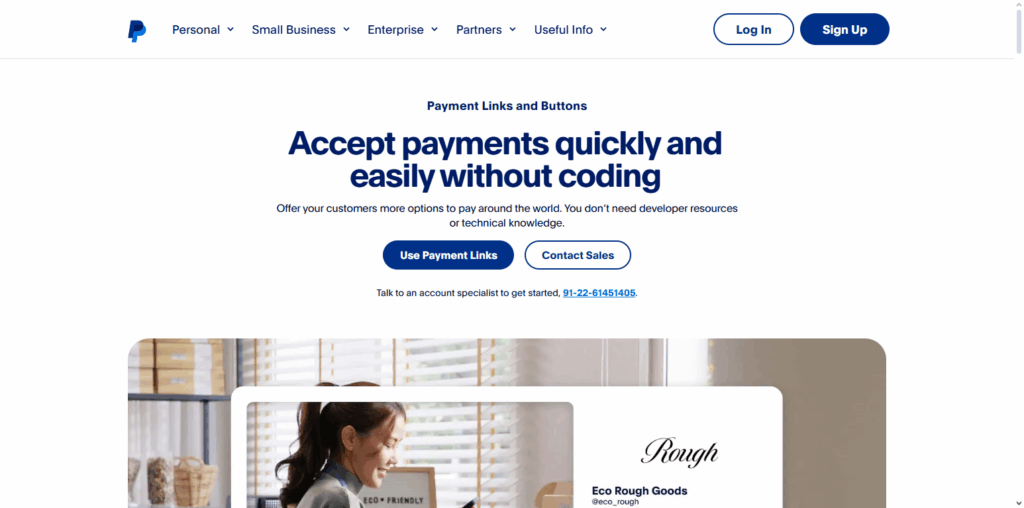
- Customers will have the option to select fiat or crypto when checking out.
- If you want, you can modify the checkout page to include instructions specifically for crypto payments.
Step 5: Test Payments for Both Methods
- Start off with a test fiats transaction while in the mode for a sandbox.
- Next, conduct a test transaction for crypto and use a minimal amount.
- Check that WooCommerce properly logs the order and that the corresponding emails are dispatched.
Step 6: Secure Your Payments
- Turn on 2FA for your admin accounts.
- Make sure that WordPress, WooCommerce, and all the additional plugins are updated.
- Keep your monitoring of the incoming orders and transactions by your accounts for anything out of the ordinary.
Step 7: Enhance User Experience
- Make sure the checkout interface has real-time crypto prices readily available.
- If you see instructions provided for new crypto users, ensure that these instructions are clear and straightforward.
- Adapt to have the checkout process as efficient as possible for users on desktop and mobile.
Why Integrate Both Crypto and Fiat Payments
Pay to a Variety of Customers
- Customers can make a more traditional purchase using fiat payments.
- Customers can purchase crypto via Bitcoin, Ethereum, or other cryptocurrencies.
- Both sets of placement options means missing no customers.
Greater Customer Sales and Purchases
- When purchase options available, customers are less likely to drop purchases or abandon.
- Customers are likely to make more sales when easy purchase options available.
Less Fees and Payment Speed
- With crypto purchases often low credit transaction fees apply.
- Crypto payments more often speed up.
Discount Your Brand
- Crypto payments means your brand is ready for new payments.
- Available Payments means more available crypto.
Expand Your Customer Trust Flexibility
- Customers less likely to lose trust when purchase options are available.
- Customers more empowered when trusted purchase options available.
Expand Your Customer Trust Flexibility
- Customers less likely to lose trust when purchase options are available.
- Customers more empowered when trusted purchase options available.
Extend Your Market
- Crypto payments means international customers can pay easily expanding your market.
- Less available fiat in certain countries.
Prerequisites for Payment Integration on WordPress
WordPress Website
- Ensure that you have a fully operational WordPress site and a good hosting provider.
- Opt for a plan that offers e-commerce functionality and SSL certificates.
WooCommerce or E-commerce Add-On
- Download WooCommerce or any other reputable e-commerce add-on to handle product, order, and payment processing.
- Set up the basic store settings which include currency, product categories, and shipping.
SSL Certificate for Security
- You need to get an SSL certificate to secure the data being transferred during a transaction.
- This is mandatory for customer trust and is a requirement for payment gateways.
Active Bank Account or Merchant Account
- Needed to receive fiat payments from gateways such as Stripe, PayPal or Authorize.Net.
- Make sure the bank account is currency and region compatible with your store.
Crypto Wallet or Account
- If you are going to have crypto payments, you need a wallet (e.g. Bitcoin, Ethereum) or an account with a crypto processor such as Coinbase Commerce or BitPay.
- This account should have 2FA and a strong password.
Payment Gateway Accounts
- Set up accounts with the fiat and crypto payment gateways you would like to use.
- Obtain the required API keys, credentials, and documentation for integration.
Current Updates on WordPress, Plugins, and PHP Version
- Be sure all WordPress, WooCommerce, and related plugins are brought to up-to-date versions.
- Use a PHP version that goes well with your plugins to ensure optimal performance.
Understanding of Checkout Process and Currency Options
- Decide on the payment methods you wish to make available.
- Determine the representation of crypto and fiat payment methods during checkout.
Testing and Ensuring Security
Test Transactions in Sandbox Mode
- Utilize test or sandbox accounts for platforms like Stripe, PayPal, and Coinbase Commerce.
- Make sure that both fiat and crypto payments work as intended.
Verify Order and Payment Recording
- Make sure that orders are successfully recorded in WooCommerce after payment.
- Validate that emails and invoices are sent to users.
Enable SSL and HTTPS
- Protect all payment pages with SSL certificates.
- Ensures encrypted communication between the site and customer.
Use Strong Authentication
- Enable Two Factor Authentication (2FA) for your WordPress admin and payment accounts.
- Shields the accounts from unauthorized access.
Regular Plugin and Theme Updates
- Ensure WooCommerce, payment plugins and your theme are updated to the latest version.
- This reduces the likelihood of leaving a vulnerability that hackers could target.
Monitor for Fraudulent Transactions
- Use plugins designed for fraud detection or gateway features to monitor for suspicious activity.
- Place caps on large or unusual transactions when necessary.
Backup Your Site Regularly
- Conduct regular complete site backups that include your databases.
- Guarantees speedy restoration during breaches or payment disruptions.
Check Log Files and Analytics
- Inspect transaction log files for mistakes and anomalies.
- Assists in spotting concerns early on and in keeping a checkout process seamless.
Tips to Enhance User Experience
Display Payment Methods
- Ensure both crypto and fiat payment methods are visible and accessible during checkout.
- Use appropriate icons for PayPal, credit cards, Bitcoin, Ethereum, etc.
Step-by-Step Guidance
- For crypto payments, explain guidance for instant assistance with wallet setup and transaction confirmation.
- Include tooltips and short FAQs on the checkout page when applicable.
Show Crypto Conversion Rate
- Display the crypto-to-fiat conversion rate real-time to show customers crypto payment is valid.
- Trust is established and confusion is avoided.
Mobile and Desktop Experience
- Payment processes should be available on every device.
- Use responsive design to ensure buttons and fields aren’t cut off on smaller screens.
Conclusion
Adding crypto and fiat payments to your WordPress site boosts your ability to reach and accommodate your clientele while improving conversion and protecting your business’s sustainability.
Every customer will benefit from reliable and effortless transactions. Your crypto users and those who prefer fiat payment options will appreciate your flexibility and convenience while all digital payments will streamline and reduce friction allowing users to complete transactions easier. This will help your business thrive and compete in the modern digital economy.
FAQ
Can I accept crypto payments without offering fiat options?
Yes, you can accept only cryptocurrency by integrating a crypto payment gateway like Coinbase Commerce or BitPay. However, offering both increases your customer base.
Which WordPress plugin is best for integrating crypto and fiat payments?
WooCommerce is the most popular choice. You can use plugins like Coinbase Commerce for WooCommerce for crypto and Stripe/PayPal for fiat payments.
Are crypto transactions secure on WordPress?
Yes, if you use a reliable crypto gateway and follow security best practices like SSL, 2FA, and secure wallets.
Do I need a separate wallet for each cryptocurrency?
Not always. Most crypto payment processors allow multiple coins to be managed in one account or wallet.
Can I convert crypto payments into fiat automatically?
Yes, most crypto payment gateways offer instant conversion to fiat, helping you avoid price volatility.