In this article, I will discuss the 10 Best Mobile Cloud Storage Options available today.
Each service comes with its own features and functionalities so you need to select one that meets your requirements in terms of volume, security, and access.
From ease of integration, encryption strength, and abundant free space, this guide will help you identify the best cloud storage provider for your mobile gadgets.
Key Point & Best Mobile Cloud Storage Options List
| Cloud Service | Key Point |
|---|---|
| Google Drive | Offers 15 GB of free storage with seamless integration into Google Workspace (Docs, Sheets, etc.). |
| iCloud | Best for Apple users, offering 5 GB of free storage and strong integration across Apple devices. |
| Dropbox | Known for file-sharing ease and collaboration, with 2 GB of free storage. |
| OneDrive | Integrated with Microsoft Office, offering 5 GB of free storage with paid plans for extra storage. |
| pCloud | Provides 10 GB of free storage and lifetime plans, known for robust file management and security. |
| MEGA | Offers 20 GB of free storage with end-to-end encryption for extra security. |
| Box | Ideal for businesses, providing 10 GB of free storage and extensive collaboration tools. |
| Sync.com | Focuses on privacy, offering 5 GB of free storage with end-to-end encryption for files. |
| Icedrive | Offers 10 GB of free storage and is known for its modern interface and security features. |
| Amazon Drive | Provides 5 GB of free storage, with paid plans for photo and video storage integration. |
1.Google Drive
Google Drive has emerged as one of the best mobile cloud storage options. It is integrated with Google Workspace which lets users capture, edit and share documents, spreadsheets, and presentations across devices with ease.
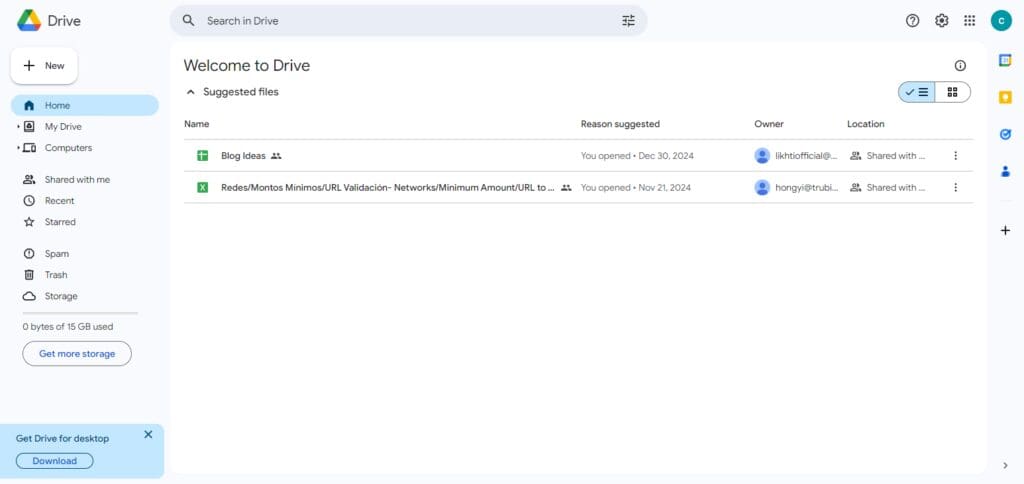
It’s free for new users, providing fifteen gigabytes of storage. Google Drive also features strong collaboration tools and reliable synchronization.
Due to portable devices, Google Drive enables users to have easy access to files while on the go. This makes the application ideal for use for both personal and professional purposes.
Google Drive Features
- Cross-Platform Syncing: Files stored on Google Drive are automatically synced across all devices including smartphones, tablets, and computers. You can access and edit them from anywhere.
- Integration with Google Apps: There is a direct integration with Google Docs, Sheets, and Slides. This enables users to create, edit, and collaborate on new files using only their mobile devices.
- Generous Free Storage: Google users can take advantage of 15GB of storage for free, which is a lot of space for photos and videos as well as documents making it ideal for mobile users.
2.iCloud
Due to the close-knit Apple ecosystem, iCloud is one of the finest mobile cloud storage sources available.
iCloud is very useful for users of iPhone, iPad, and Mac as it provides effortless devices file sync and backup.
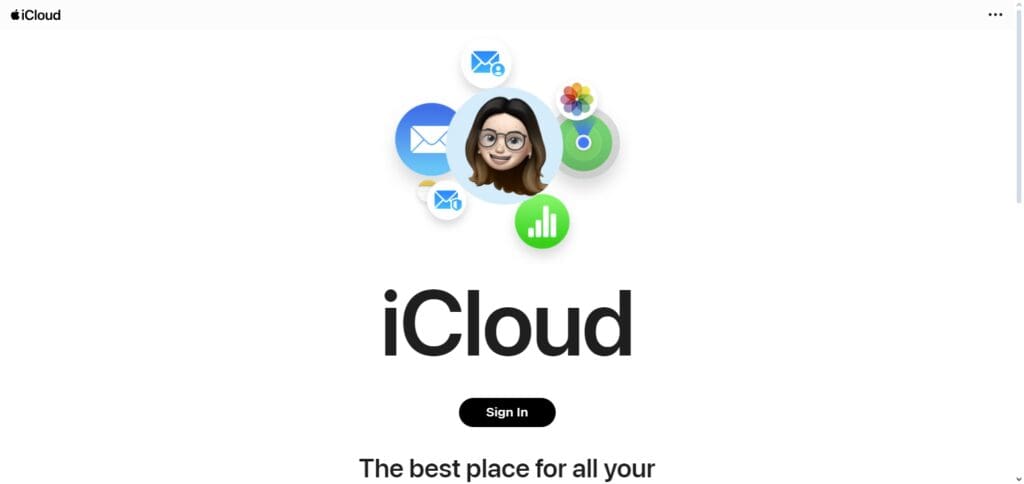
Users ensure their content is backed up and safely stored within the iCloud which takes care of all backup needs for photos, documents, as well as app data.
Also, iCloud provides all users with 5GB of free storage, which can be upgraded at a reasonable price, making it easy and convenient for Apple users.
iCloud Features
- Outstanding Cross-Platform Synchronization: iCloud works flawlessly between iPhone, iPad, and Mac, so all your data, apps, and files are available on every Apple device.
- Schedule Set Recovery Options: Provides cover related to device recovery by automatically preserving photos, documents, app data, and user settings which can be easily restored whenever desired to the state selected.
- Multifunctional Use by Families: Provides cover to family members for sharing separate plans of storage and enables access to photos, calendars, and other content which makes it an appropriate option for large families using multiple Apple devices.
3.Dropbox
One of the best drops box alternatives is mobile cloud storage, which brakes above all other competitors.
Dropbox is admired for ease of use, thus, standing out with its capability to facilitate seamless file syncing across devices.
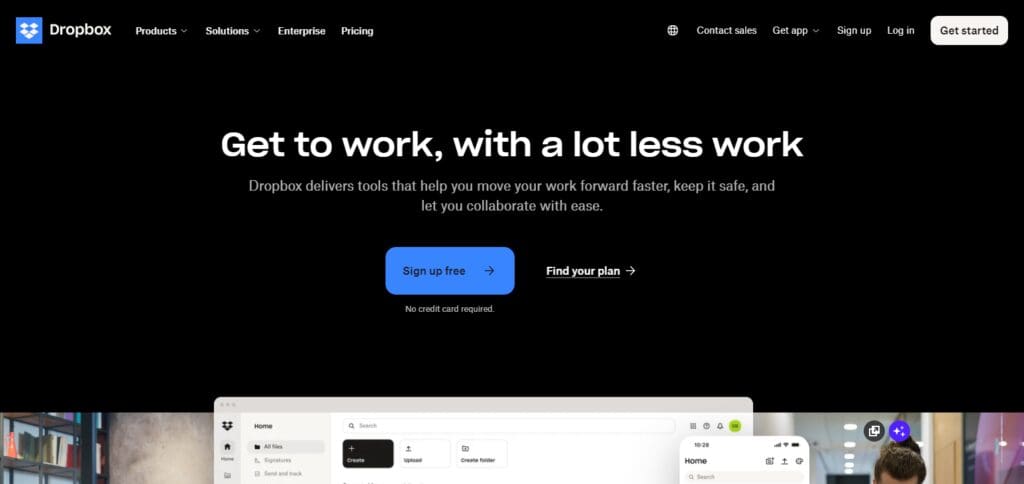
Adding to its advantages, file sharing and collaboration plus automatic upload of photos further enhances productivity, both personal and professional.
With outstanding cross-platform support, 2 GB free storage makes drop box a champion in mobile cloud storage competition.
Dropbox Features
- Simple Sharing and Collaboration: Files are sharable through links and can be edited by team member in real-time. This makes Dropbox ideal for personal and business use.
- Automatic Photo and Video Uploads: Dropbox captures images and videos through mobile devices’ cameras and uploads them, making the files available from anywhere and on any device.
- Cross-Platform Compatibility: With Dropbox, files can be synced and available on different devices including iOS, Android, Windows, and even macOS.
4.OneDrive
OneDrive is perhaps the best mobile cloud storage solution out there. OneDrive’s integration with Microsoft Office is flawless, allowing users to save and edit documents, spreadsheets, and presentations via their mobile devices.
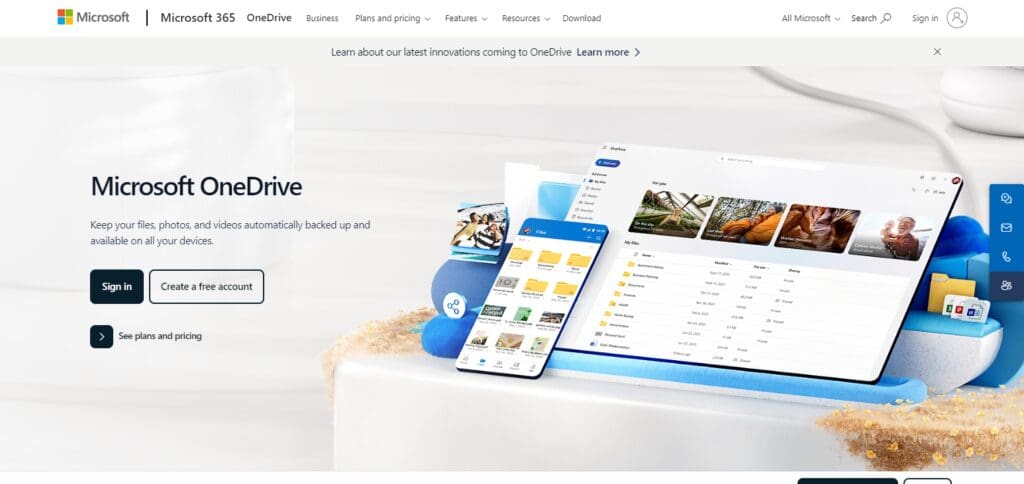
It provides smooth user experience for both personal and professional use with 5 GB of free storage and simple file sharing.
OneDrive is an ideal choice for mobile users within the Microsoft ecosystem because of its collaboration tools and strong integration with Windows.
OneDrive Features
- Integration with Microsoft Office: OneDrive is perfected for users of Microsoft Office since it allows document creation, editing, and sharing using mobile devices which improves convenience while on the move.
- Personal Vault for Extra Security: OneDrive has Personal Vault which uses two stage authentication to make sensitive files even more secure.
- File Versioning and Restore: OneDrive supports file versioning which enhances document recovery capabilities, making it an ideal option for monitoring changes and avoiding losing information.
5.pCloud
pCloud is highly reputed for mobile cloud storage. It is provided with a free storage of about 10 GB, and emphasizes on the safety of its users through client-side encryption.
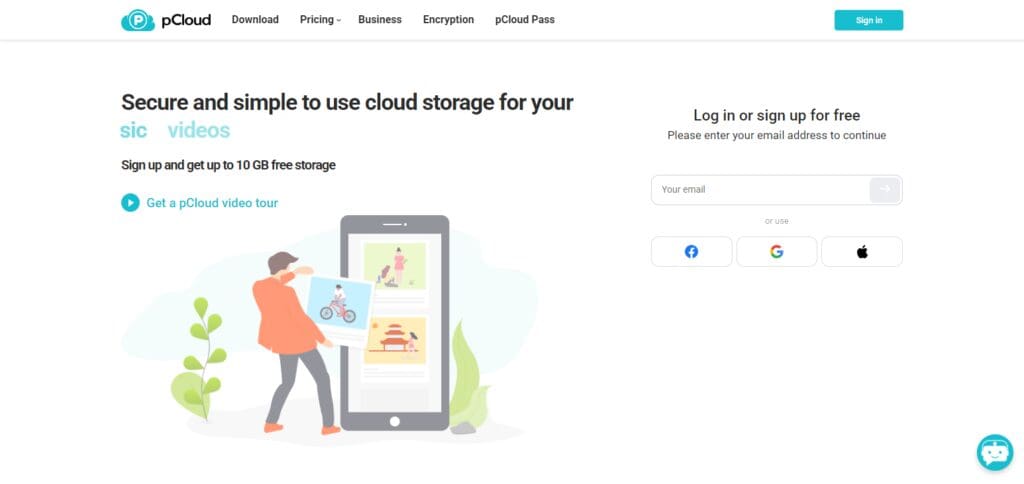
It offers effortless file sharing and streaming and can be accessed easily using any device.
One of the reasons as to why it is considered highly effective for mobile cloud storage is the fact that it gives users affordable lifetime plans which guarantees one a reliable long-term storage option.
pCloud Features
- Lifetime Storage Plans: Users are provided with affordable and convenient choices since pCloud gives flexible lifetime storage plans. Making a single payment for storage space instantly is appealing.
- Client-Side Encryption: On top of that, pCloud provides security features with optional client-side encryption meaning users can store their files securely with complete privacy even from pCloud.
- Seamless File Sharing and Streaming: Furthermore, pCloud users can share files with anyone over the internet as well as stream audio and videos straight from the cloud, increasing the mobility of users.
6.MEGA
MEGA is indeed one of the best cloud storage alternatives for mobile users. Known for prioritizing Privacy, MEGA offers 20 GB of free storage, and fully encrypts files for added protection against hackers.
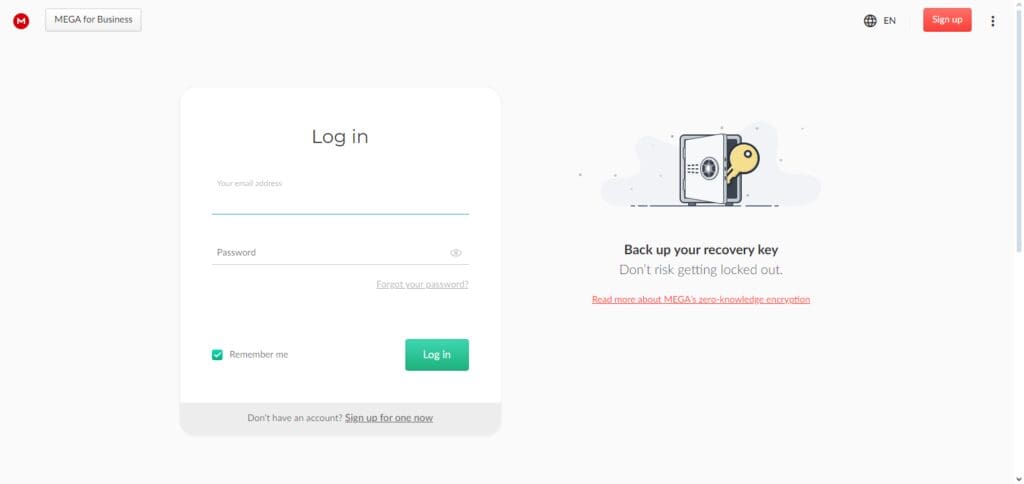
Its interface is simple and sharing files as well as synchronizing them across devices is seamless. Its free storage MEGA accounts offer combined with the secure environment makes it an outstanding choice for mobile users who desire a higher level of privacy and security.
MEGA Features
- Encryption using E2E Standards: MEGA uses end-to-end encryption, meaning only you have access to the files, as well as maintaining your sensitive data with a good amount of security and privacy.
- Storage on the House: MEGA also grants 20 GB of free space, that is one of the largest free storage spaces available today, which means users can have files without needing to upgrade straight away.
- Multi Platform Support: MEGA makes it easy to sync files across devices, including smartphones, desktops, and tablets, keeping files up to date and accessible on the go.
7.Box
Box is one of the best options when it comes to mobile cloud storage. Box is perfect for businesses and team collaboration. It offers secure file sharing and real-time editing.
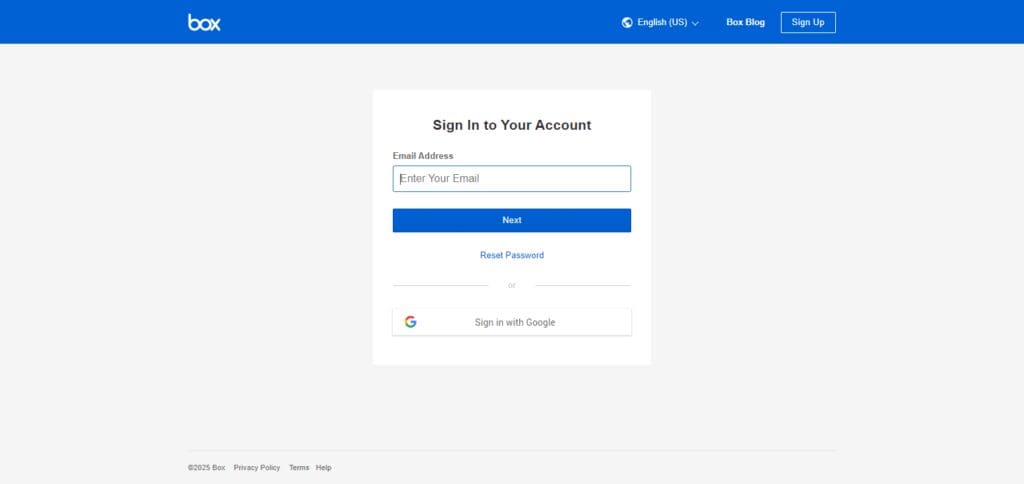
With Box, users get 10 GB of free storage, enabling them to sync files across devices effortlessly. Box is also a great option for mobile users as it works well with advanced security features such as access control and prioritizes collaboration and data protection on the cloud.
Box Features
- Impressive Collaboration Options: Box makes it easy to work together on projects by letting you share files, edit them, and leave comments all at once. This makes it the best choice for groups and corporate enterprises.
- Robust Security Options: Box provides high level protection’s with file encryption, restricted access, and comprehensive activity logs that protect your information from unwanted threats and access.
- Supports Other Applications: Box works with Google Workspace, Microsoft Office, Slack, and other applications so that users can improve productivity within their mobile devices and manage work processes more efficiently.
8.Sync.com
Sync.com is unrivaled in regards to mobile cloud storage. Sync.com earns high points for its privacy features, providing end to end encryption to guarantee that no one can access your files without permission.
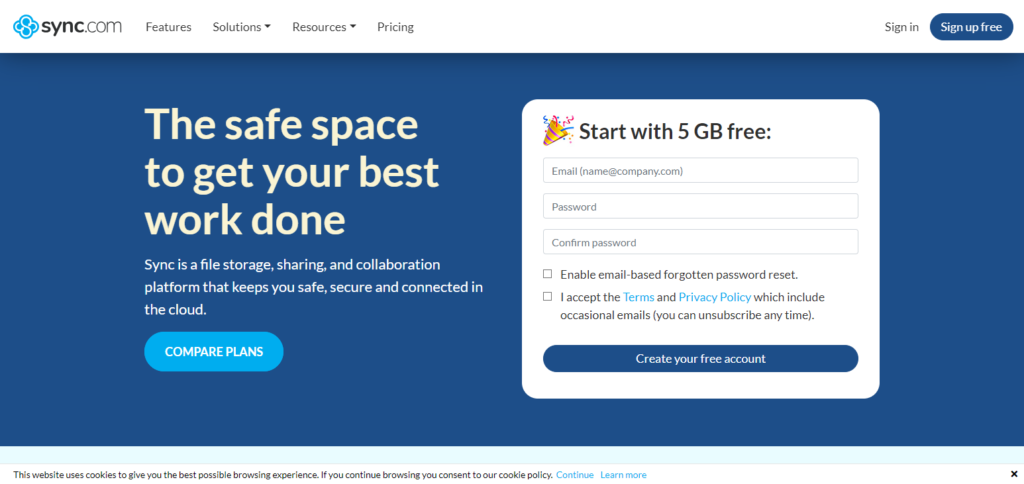
It’s free storage stands at 5 GB, which makes it easy to share and sync files on different devices.
Snyc.com is superb mobile cloud storage solution due to its simple interface, security measures, collaboration tools, and high focus on user privacy.
Sync.com Features
- Privacy Protection: Data stored in Sync.com is only accessible by its users, as the platform utilizes end-to-end encryption. This guarantees an added layer of privacy and security for sensitive information.
- Collaboration and Permission Controls: Sync.com promotes real-time collaboration on different projects while keeping track of the permissions users have for various files, allowing for easy file sharing and teamwork.
- Automatic Updates On Every Device: Sync.com users benefit from having their files automatically synced on every supported device. You can be sure that your files are always up-to-date no matter where you are.
9.Icedrive
Icedrive is considered one of the leading mobile cloud storage providers available. It’s user-friendly mobile interface is very modern, has 10GB of free storage, and has great privacy features.
Also, Icedrive’s hallmark is zero-knowledge encryption, which means only the end user can access their files.
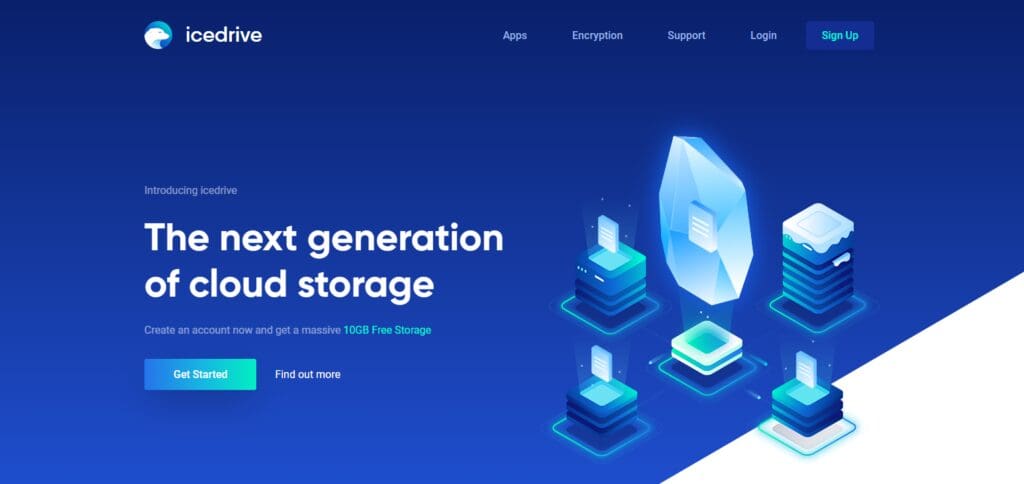
With these strict security measures in place, users can feel safe with their information on the platform. Sharing and syncing on Icedrive is effortless.
Mobile users who also value the aesthetics of the app as well as strong device agnostic data security will find Icedrive wonderful.
Icedrive Features
- Zero Knowledge Encryption: Users’ files are encrypted through zero knowledge encryption. This gives Icedrive clients a guaranteed level of privacy and security since they are the only individuals with access to the files.
- Modern Interface: Icedrive accompanies its modern and sleek mobile application with a simple, intuitive design that allows easy access to uploading and organizing files across mobile devices.
- Lifetime Storage Plans: Users are given the option of unlimited lifetime plans that offer long term storage at a great value where users only need to pay once for the life of the plan.
10.Amazon Drive
Amazon Drive is one of the best cloud storage solutions for mobile users. Because Amazon Drive is a part of the Amazon system, it works perfectly for those users who already use Amazon services.
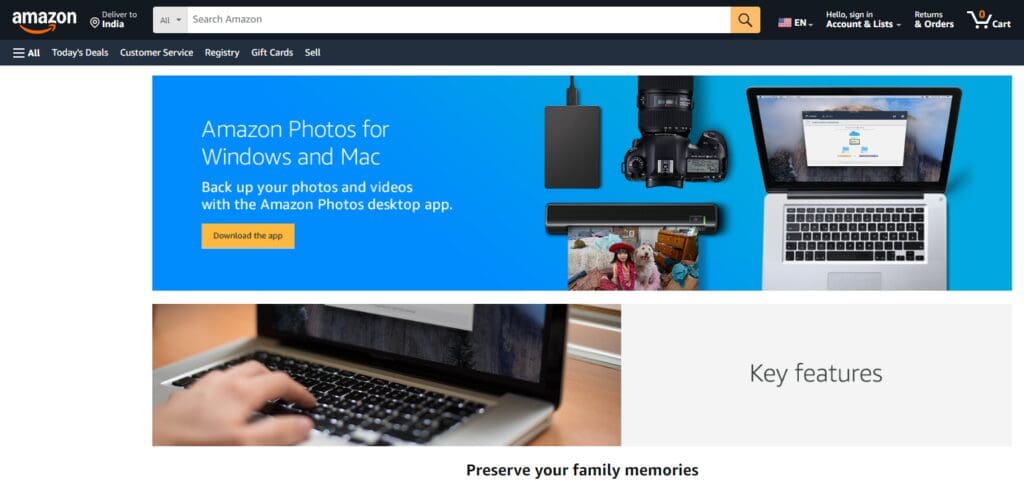
Amazon Drive offers 5 GB free storage and has plans for additional photo and video storage. Amazon Drive is simple and easy to use, and the automatic backup ensures that files are organized and always accessible; hence, it is a good alternative for mobile storage users.
Amazon Drive Features
- Customization of Amazon services: Amazon Drive has a good integration with the Amazon ecosystem like Amazon Photos and Amazon Prime, making it good for people who use Amazon services.
- Photo and Video Backups for Cameras and Smartphones: Amazon Drive provides backup for images and videos taken on mobile devices, securing your media and making it readily available.
- Share Files Effortlessly and Organize Your Content; It’s All In One Place: Amazon Drive has friendly user interface that enables clients to share files effortlessly and organize files so that content can be easily retrieved from any device.
Conclusion
The best mobile cloud storage solutions provide a mix of features that meet even the most demanding requirements, such as collaborative tools and sophisticated security measures.
No matter if it is Google Drive with its Google Workspace integration, or iCloud with its effortless sync within the Apple ecosystem, or MEGA as a privacy-centric storage – every platform offers something special.
It all depends on what is more important for you, be it security, storage space, or user-friendliness, as the service will be relied on when it comes to file storage and access on the move.









