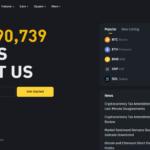In this article, I will discuss Best wallet, a decentralized cryptocurrency wallet providing secure storage, simple management, and a friendly interface.
Bestwallet is meant for new and advanced users looking for all-in-one solutions to manage their assets with guidance throughout.
Due to its support for multiple cryptocurrencies and features such as DApp integration and staking options, Bestwallet is meant for new users looking to establish a good first impression.
What is Bestwallet?
BestWallet is a cutting-edge, non-custodial wallet that empowers users to manage their entire asset portfolio and make intelligent trading decisions.

It also provides early access to trending new token launches.
Make managing your crypto easy, safe, and secure with Best Wallet – the Best Crypto Wallet App of 2024.
Bestwallet Overview
| Feature | Details |
|---|---|
| Wallet Type | Decentralized |
| Supported Platforms | Mobile App (iOS & Android), Browser Extension |
| Supported Cryptocurrencies | Bitcoin (BTC), Ethereum (ETH), Binance Coin (BNB), Dogecoin (DOGE), Cardano (ADA), and more |
| Security Features | Private key control, backup recovery phrase, PIN protection, fingerprint authentication |
| Transaction Fees | Network fees (varies by blockchain) |
| DApp Integration | Yes, supports access to decentralized applications (DApps) |
| Staking Options | Available for select cryptocurrencies |
| Multi-Currency Support | Yes, supports a wide range of major and altcoins |
| User Interface | User-friendly, suitable for beginners and advanced users |
| Backup & Recovery | Recovery phrase for wallet restoration |
| Customer Support | Limited, primarily FAQ and community forums |
| Fiat Integration | No direct fiat-to-crypto support |
How to Set Up & Use Bestwallet?
To get started with the best wallet there are certain things to remember. These things are simple and can be followed by anyone easily:
Download and Install Bestwallet
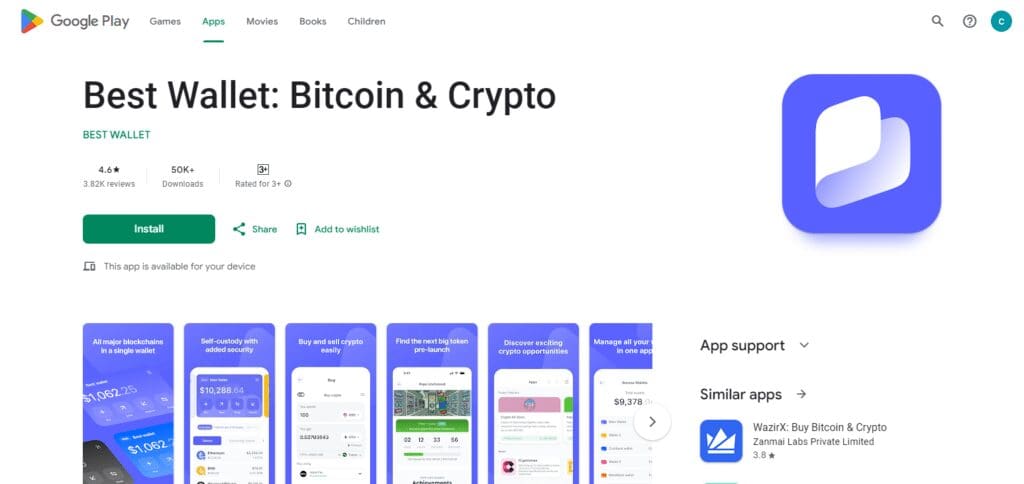
Start by searching Bestwallet in the app stores that are available to you. This would include the Play Store for Android or the App Store for IOS devices.
After this, make sure to install BTK Coin on your mobile device.
Create a New Wallet
Go to the application and click the “Create New Wallet” option.
Select a great password and then a wallet recovery phrase (12,16, 20, or 24).
This is very important to retrieve your wallet in the circumstances where you have lost your device and access to it.
Back-Up Your Recovery Phrase
You must write this conversation phrase down and save it in a safe, secure offline place.
This is important to overcome circumstances where your device has been missing or damaged and the funds in it need recovering.
Screenshots of the recovery phrase should also be avoided, as these can give rise to unnecessary security challenges.
Secure Your Wallet
After the setup, select and turn on other security measures such as fingerprint usage or PIN.
Add Cryptocurrency to Your Wallet
To get currency, click on the receivers section, choosing the cryptocurrency for further addition.
Take the address of the wallet with you and provide it to pay through the sender; use the code given.
Send Cryptocurrency
Click on the Send section, fill out the address of the recipient’s wallet, put in the amount, and be sure of the transaction.
Always confirm that you have the correct wallet address before making any transfers.
Turn Your Attention to Other Options
Users often find additional features on Best Wallet, including staking, DApp, and balance amount changes. Check these options to enhance the benefits of the wallet.
Thus, you can secure Bestwallet and deploy it to manage your cryptocurrency assets through these steps.
What are the Main Features of Bestwallet?
Bestwallet boasts many functionalities to ensure the safe custody of cryptocurrency held by its users. Here are the main features:
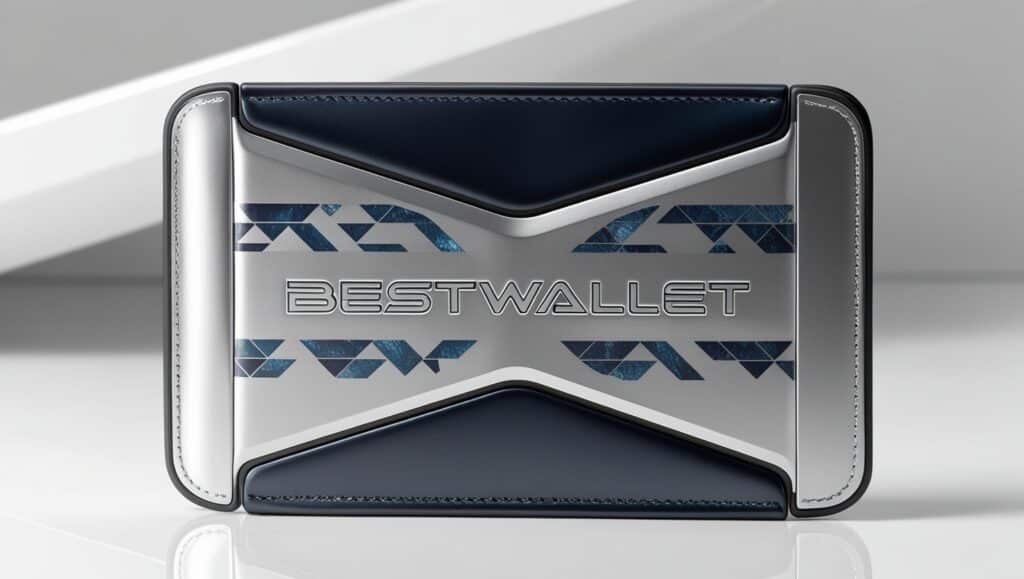
Multi-Currency Support
Best wallet coins can be quickly sent, stored, and received because the wallet natively supports so many cryptocurrencies.
Decentralized Control
Users have total control of their private keys, increasing security and eliminating the use of outsiders.
Security Features
The loss of assets is reduced because Bestwallet protects its assets by employing features like PIN protection, fingerprint authentication, and backup of private keys.
Recovery Phrase Backup
If the user loses the device, funds can be restored by using 12 or 24-word recovery phrases given to the user at the start.
DApp Integration
The wallet is regularly integrated with DApps so that users can receive DeFi, NFTs, and many more applications that are processed in the blockchain.
Staking and Earning Options
In some Bestwallet iterations, users can accept staking and earn returns for participating in financial networks.
Transaction Monitoring
Users can know their balance through updates and track any incoming or outgoing transactions for better portfolio management.
User-Friendly Interface
Bestwallet fits both ends; not only is it non-company for beginners, but also advanced in some features, thus best for advanced users.
Bestwallet Products
Bestwallet has several products that fit into almost every cryptocurrency management niche. Let’s study its main offerings:
Bestwallet Mobile App
As the main Bestwallet product, this app enables customers to store, manage, and transfer large amounts of multiple cryptocurrencies.

It is on Android and Apple’s App Store and offers multi-currency support, DApp, staking, and Live transaction updating.
Bestwallet Browser Extension
This extension gives users direct access to Bestwallet from their web browser, simplifying the task of using DApps and carrying out transactions online.
It is helpful for users dealing with DeFi, NFT trading, and other blockchain activities.
Bestwallet Hardware Wallet
Specific versions of Bestwallet are likely to have hardware wallet compatibility; this is a very convenient feature for those wishing to store their assets offline securely. This is a cold storage option for all long-term and secure crypto assets.
Bestwallet API
This product, oriented towards developers, comes with an API enabling third-party integration.
With this integration, developers can link their sites to Bestwallet compressions, simplifying embedding wallet functionalities on DApps and exchanges.
BestWallet Roadmap
The Best Wallet ecosystem roadmap lays out all the key developments being worked on.

Is Bestwallet a Good Wallet?
Cryptocurrency enthusiasts and investors consider Bestwallet one of the best wallets available since its layout is intuitive, has enough security, and is functional.

Best Wallet is a crypto wallet that offers multiple coins and supports users’ privacy based on decentralized principles of providing access to private keys and improving asset security.
Furthermore, additional features such as DApp support, staking, and monitoring of transactions make it appropriate for beginners and experts looking for secure and efficient ways to manage all their crypto assets in one place.
Bestwallet Fees
At Bestwallet, there are no transaction charges for creating an account, basic wallet operations, or receiving funds.
However, as is the case with almost any crypto wallet, they do have network fees when sending crypto, which also depends on the blockchain and its traffic (for example, Ethereum or Bitcoin).
Bestwallet does not take such fees but comes from the network as payment for transaction processing.
Furthermore, other features that involve staking and swapping will incur fees depending on the functionality offered or the third party interfaced with the ‘DeFi wallet.’
Bestwallet -Supported Coins
Bestwallet supports many popular cryptocurrencies, making it convenient for users with diverse portfolios. Key supported coins typically include:
- Bitcoin (BTC)
- Ethereum (ETH)
- Binance Coin (BNB)
- Ripple (XRP)
- Litecoin (LTC)
- Cardano (ADA)
- Polkadot (DOT)
- Solana (SOL)
- Dogecoin (DOGE)
- Stablecoins like USDT, USDC, and DAI
Bestwallet Pros and cons
Pros of Bestwallet
First-Rate UI experience – Anyone can easily use the wallet regardless of whether they are new to cryptocurrencies or have been in the game for a long time.
Multiple Currencies enable users to operate different currencies without creating various wallets.
Highly Secure – Decentralized control, Private key storage, and self-management of backup increase the security of the assets.
Integrated DApp and Staking – Enables using staking and decentralized apps for earning rewards.
Cons of Bestwallet
High Network Fees – The fees charged increase based on congested blockchain transactions.
Poor Support category – There are often fewer support options than centralized exchanges when the need arises due to the nature of decentralized wallets.
No Direct Conversion – It may not have direct fiat integration, so a person has to buy the crypto from other sources & transfer it to the wallet.
Bestwallet Vs. Coin98 Wallet Comparison
| Feature | Bestwallet | Coin98 Wallet |
|---|---|---|
| User Interface | User-friendly, suitable for all levels | Intuitive, with a sleek design for easy use |
| Multi-Currency Support | Supports major cryptos like BTC, ETH, ADA, and others | Extensive support, including multiple blockchains |
| Decentralized Control | Yes, users manage private keys | Yes, decentralized wallet with user-controlled keys |
| DApp Integration | Yes, supports DApps | Extensive DApp access, especially for DeFi |
| Staking Options | Available for some coins | Yes, with a broader range of staking options |
| Cross-Chain Support | Limited | Advanced cross-chain swaps between blockchains |
| Transaction Fees | Network fees apply, varies per blockchain | Network fees apply, varies per blockchain |
| Supported Platforms | Mobile app, browser extension | Mobile app, browser extension |
| Customer Support | Limited | Extensive guides and responsive support |
| Fiat Integration | Typically no direct fiat support | Some fiat-to-crypto options available |
Bestwallet Wallet Alternatives
Trust Wallet
A widely used multi-currency cryptocurrency wallet, the Decentralized Trust Wallet is a hot wallet with a straightforward interface and a reliable Trust Wallet security structure.

Trust Wallet has integrated DApps, offers staking options, and has an exchange.
All these features in Trust Wallet allow users to have an edge in flexibility as the number of supported networks is considerable.
MetaMask
Users with an Ethereum address can integrate it with the MetaMask wallet for ‘ERC20’ and ‘ERC721’ token support and connect with other networks via custom RPC.

It comes with a relatively simple user interface (UI) with solid security measures and enabling extensive DApp access.
Thus making it suitable for DeFi and NFT users. Other than that, MetaMask has mobile and browser extension versions for its clients.
Conclusion
To sum up, Bestwallet is a trustworthy decentralized wallet that serves well to cryptocurrency users.
Moreover, it is easy to apply, secure, user-friendly, and supports multiple currencies.
It creates a favorable environment for storing, sending, and receiving D-assets.
Integrating DApps or available options for staking is also a plus, especially for those wishing to go after defi.
It does lack customer services and has no fiat-to-crypto service, but in essence, what Bestwallet offers outclasses the rest.
People concerned with control, security, and comfort while managing crypto portfolios will find Bestwallet a great convenience.