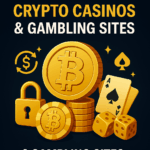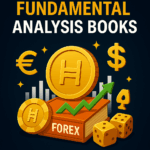What is Coinbase Wallet?
Coinbase Wallet is a mobile wallet application that is simple to use and highly secure. Individuals can store, manage and interact with a variety of supported cryptocurrencies through the app.
Coinbase Wallet serves as a bridge between traditional finances and the world of decentralized cryptocurrencies. Users can easily access their digital assets such as Bitcoin, Ethereum and many more through a simple mobile interface.

With Coinbase Wallet, users have full access and control over their private keys which allows them to safely possess their funds.
Coinbase Wallet supports DApps and allows users to engage with numerous decentralized finance (DeFi) protocols through its easy to use mobile app, alongside strong security features in place to protect users.
Coinbase Wallet Overview
| Feature | Description |
|---|---|
| Multi-Asset Support | Store and manage numerous cryptocurrencies, tokens, and NFTs in one place. |
| Decentralized Web Access | Interact with decentralized applications (dApps) and the decentralized web seamlessly. |
| Security | Advanced security measures like two-factor authentication (2FA), biometric authentication, and secure recovery phrase storage. |
| User-Friendly Interface | Intuitive design for easy navigation, enabling users to send, receive, and swap cryptocurrencies effortlessly. |
| Smart Wallet Integration | Sync with your Coinbase account for seamless access to ETH balances and interactions with fee-sponsoring apps. |
| Cross-Device Accessibility | Access your wallet across multiple devices using cloud-based or hardware passkeys. |
| Network Fee Optimization | Optimize transaction costs with batched transactions or fee sponsorship by applications. |
| Support for Multiple Networks | Compatible with various blockchain networks, including Ethereum, Bitcoin, Solana, and custom networks. |
| Staking and Yield Earning | Earn rewards by staking your cryptocurrencies directly within the wallet. |
| NFT Management | Buy, sell, and manage NFTs conveniently within the wallet, enhancing your digital collection experience. |
How to Get Started with Coinbase Wallet?
Done with setting up a Coinbase wallet? Here’s every step which will walk you through perfectly.
Download the App: Access either the App Store (for iPhone) or Google Play Store (if you’re on Android) to download the Coinbase Wallet Application.
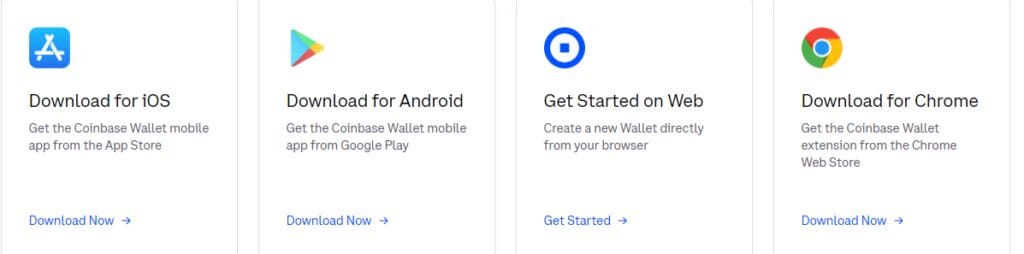
Create a New Wallet: After opening the app, click on ‘Create a new wallet’. Follow the following steps to easily set your wallet.
Backup Your Recovery Phrase: Make sure to either note down or write down the twelve words recovery phrases. It’s direly important for accessing your wallet if the password is nowhere to be found.
Set a Password: Create a new password for your wallet and make sure it’s powerful enough.
Claim a Username: Grab a unique username to stand out from the rest to make transactions with ease.
Add Funds: Through the app, you can also set up funds into your wallet by purchasing cryptocurrency or via transferring from your other wallets.
Start Using: You can now proceed to properly utilize your Coinbase wallet to send, store, transfer and even swap different cryptocurrencies.
How Does Coinbase Wallet Work?
The security of the wallet is high because the users are their own custodians; in other words, they are the ones keeping their private keys.
Coinbase Wallet users receive a unique 12-word recovery phrase, which acts as a key to funds, whenever they create a new wallet on their platform. Furthermore, they are in full possession of thier funds.
Users control their digital asset because withdrawals and balances are kept on the blockchain, not on Coinbase.
Coinbase Wallet Fees
Next on the list is the safety of the crypto wallet and for security. In this work, we try to provide some detail as to safety and security issues. This includes discussion about how friendly coinbase wallet is towards its users.
Are there any Coinbase wallet fees? To answer the question directly, it is free to download the wallet, a feature that is very appealing to hot wallet owners compared to hardware wallets which tend to be expensive.

So, the phrase, “use” means transfering and holding your crypto coins in the wallet without incurring any fees. The entire registration process is also completely fee free, so there is no app download or account creation fees that users need to worry about. However, crypto buying and network fees do exist. Remember that network fees depend on the asset, asset value, network traffic and so on. With regard to all crypto wallets and as you would expect, Coinbase does not stand out.
Regarding crypto buying fee, it all circles around the mode of payment and other things. As far as we know, the fees are between 1.49% and 3.99%.
In terms of costs, the Coinbase Wallet is not that bad. While it’s not the cheapest option out there, it is considerably more affordable than other alternatives. Once again, the fees associated with the Coinbase Wallet’s use differ in relevance based on how one intends to utilize the wallet.
Cryptocurrencies Supported by Coinbase Wallet
Besides the big names such as Bitcoin and Ethereum, Coinbase Wallet supports a plethora of other assets, including:
- BNB
- Polkadot
- NEAR Protocol
- And many other ERC-20 tokens
Coinbase Wallet also accommodates memecoins such as Shiba Inu and Pepe.
Coinbase Wallet comes with some networks already configured while users can add other EVM compatible networks manually. Supported networks include Arbitrum ,Avalanche C-Chain, Base, BNB Chain, Gnosis Chain, Fantom Opera, Optimism, Polygon, Solana, and more.
To see a complete list of cryptocurrencies available for trading, users can visit the official Coinbase Wallet support resource for the most current list of assets allowed for storage and trading.
Key Features of Coinbase Wallet
Multi-Asset Support
Hold different cryptocurrencies, tokens along with NFTs all in one place meaning that you can access all your digital assets at once.
Decentralized Web Access
Effortlessly browse decentralized applications (dApps) and engage with the decentralized web.
Security
Your assets are safe as they are protected by advanced cryptographic security measures that include two-factor authentication (2FA) and secure storage of phrases for recovery.
User-Friendly Interface
Navigation is easier with the streamlined design allowing for effortless sending, receiving and swapping of cryptocurrencies.
Smart Wallet Integration
Link your Coinbase account and effortlessly access ETH balances, and interact with fee-sponsoring apps.
Cross-Device Accessibility
Easily access your wallet anywhere, anytime on any device using cloud or hardware passkeys such as Apple or Google passkeys.
Network Fee Optimization
Reduce the costs of transactions by combining multiple transactions into a single one, or fee sponsorship by applications.
Support For Multiple Networks
Support and Custom networks are greatly expanded with compatibility with Ethereum, Bitcoin, and Solana.
Staking And Yield Earning
Stake your cryptocurrencies directly within the wallet to receive rewards easily.
NFT Management
Effortlessly buy, sell and manage your NFTs within your wallet to enrich the experience of your digital collection.
Coinbase Wallet Security
Ownership of Private Key: As a non custodial wallet, your private keys are in your full control since they are kept on the device. This setting enables Coinbase Wallet to not even have access to your funds since it is dispersed in access.
Biometric Authentication and Secure Enclave: Coinbase Wallet contains biometric locks such as fingerprints and face recognition to make the wallet more secure. A Secure Enclave is also used on some devices to offer hardware protection for sensitive information like private keys.
Encrypted Backup and Recovery: The wallet enables users to keep an encrypted backup for recovery phrase on cloud platforms such as Google Drive or iCloud. This improves safeguarding against losing access to funds while also disabling unauthorized access.
Multi-Factor Authentication (MFA) Users have an option to enable additional layers of security through MFA which forces a 2nd layer of authentication to be added if unauthorized users try to gain access, therefore add more protection to your wallet.
Open-Source Codebase: The wallet is built on an open-source codebase which permits the community to scrutinize and audit its code giving it transparency and reducing the chances of undetected vulnerabilities.
Regulatory Compliance: The policies set by Coinbase Wallet are in alignment with the legal policies set by the government showing its larger commitment towards ensuring safety and security for all its users at Coinbase.
Pros and Cons of Coinbase Wallet
Pros Coinbase Wallet
Self-Custody – Users retain custody and possession of their digital keys to access their assets.
Multi-Chain Support – Supports EVM chains and is also compatible with Ethereum, Bitcoin, and Solana.
NFT & Token Management – Francisco NFTs and tokens comfortably within the app along with crypto assets.
Security Features – Identification via biometric scans, strong document encryption, and security on the cloud.
User-Friendly – Crypto trading with the Coinbase Wallet app is hassle-free for new users as well as experts.
Fiat On-Ramp – Users can purchase crypto directly with fiat currencies using Coinbase wallet without restrictions.
DApp & DeFi Access – Web3 applications and myriad DeFi platforms can be accessed and used without any interruptions.
Cross-Chain Swaps – Users have the freedom to swap assets from numerous supported networks.
Cons Coinbase Wallet
Risk of DApp Scams – Unknown DApps can certainly pose a threat of phishing attacks so extra care should be taken.
Greater Restriction on Customer Support – Coinbase doesn’t directly support self-custody wallet users.
Diminished Customer Support – Users and traders have to deal with low grade service and assistance from Coinbase due to limited reach.
Increased Cost on Swaps – Decentralized platforms involve extra costs compared to other centralized exchanges.
No Direct Exchange Features – Users are unable to trade their coins directly on the Coinbase wallet like others can on Coinbase Exchange.
Is Coinbase Wallet Safe
Yes, the Coinbase Wallet is deemed secure. It has features like 2FA, biometric authentication, and private recovery phrase protection which ensures heightened security.
Furthermore, the wallet gives you full control over your private keys and funds, which is a feature of self-custody products. In addition, Coinbase Wallet can provide alerts for harmful dApps and also supports hardware wallets such as Ledger.
Even though nothing can be considered risk-free, Coinbase Wallet has put in place extensive measures to ensure the security of your crypto assets.
Alternatives To Coinbase Wallet
Trust Wallet
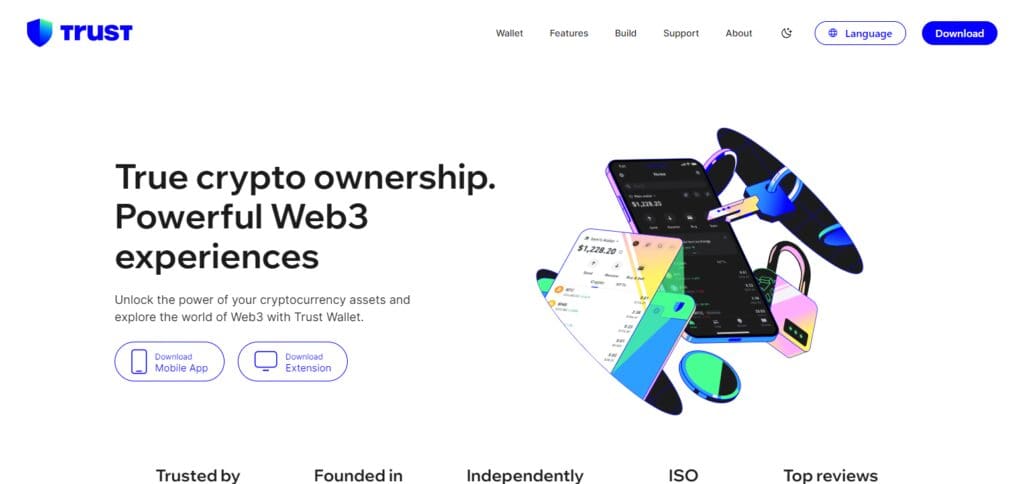
This is another Coinbase Wallet alternative, with customizable interface and large selection of supported crypto assets.
MetaMask
A wallet that comes as an extension for web browsers and facilitates access to various DApp services.
Ledger Live

Offers a hardware wallet that uses enhanced security and additional features.
Exodus Wallet
Noted for its elegance, this wallet also boasts easy exchange functionality and supports numerous digital currencies.
Conclusion
All in all, Coinbase Wallet represents an oxymoronic yet steady means of managing one’s digital assets. With its powerful security measures, intuitive design, and support for various cryptocurrencies and networks, it serves as a decent cryptocurrency store, sender, receiver, and trader.
Furthermore, the wallet’s integration with dApps and its ability to stake and manage NFTs makes it a holistic tool for beginners and professionals alike.
In general, Coinbase Wallet provides users full access to their private keys and funds, thus creating a smooth and safe cryptocurrency environment for the users.