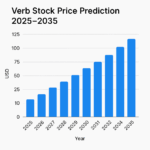In this article, I will discuss how To Add Binance Smart Chain to Metamask, one of the most popular wallets.
Installing Metamask and linking it to Binance Smart Chains allows you access to a network of Dapps, DeFi services, and tokens.
I will walk you through the various stages of the automated connection and the manual connection setup so that you can easily get started using BSC.
Installing and Setting Up MetaMask On Your Device

MetaMask is available as a web browser extension on Chrome, Firefox, Brave, Edge, and Opera.
It is also available as an app on devices running on iOS and Android platforms.
After you have downloaded and installed MetaMask, the app will require you to either create an entirely new wallet or use an existing one where one must provide a seed phrase (secret recovery phrase).
If a new wallet is to be formed, write down the seed phrase and keep it in a safe place (preferably a crypto steel).
This seed phrase will allow logging into the wallets and accessing funds in those wallets in case the passwords are forgotten.
How To Add Binance Smart Chain to Metamask

Using BSCscan to Add BNB Smart Chain on MetaMask
The easiest way to add the BNB Smart Chain to MetaMask is by using BSCscan. Here’s how you can achieve this in three easy steps:
Step 1: Visit BSCscan
Now head to BSCscan, a block explorer for the BNB Smart chain, just like etherscan is to Ethereum. If you are not logged in, the system may ask you to log in.
Step 2: Click on “Add Network”
Once on BSCscan, please scroll down to the left side of the page and find the “Add BSC Network” tab, which contains the MetaMask icon. Click the tab and let the connection approve.
Step 3: Approve the Connection Request
After that, MetaMask would like you to authorise the addition of the network. Once you have done this, click on ‘Switch Network,’ which will change your meta mask to the BNB Smart Chain.
After doing that, you will be able to add the BNB Smart Chain to your MetaMask quite easily!
How to Add Custom RPC Network Metamask BNB Smart Chain

BNB Smart Chain RPC specifics can alternatively be added to the MetaMask application by manually entering the RPC server address or by selecting it from the preset list.
Step 1: Launch the MetaMask Extension
To begin with, open the MetaMask extension by clicking on its icon, located in the uppermost right corner of your web browser.
Step 2: Hit “Add Network”
After successfully opening the MetaMask application, you can look for a menu to select networks in the upper left corner of the screen. It defaults to the Ethereum Mainnet. Click it, and all the networks will be displayed in a drop-down menu. Select the “Add Network” option.
Step 3: How to Choose the Way to Add BNB Smart Chain
Option A: Select from the List
From the most popular networks, select “BNB Smart Chain.” Then click the button to confirm the action.
Option B: Enter Details Manually
Click “Add a network manually.” A new window will open. Fill in the Following Fields:
Network Name: Smart Chain
New RPC URL: https://bsc-dataseed.binance.org/
Chain ID: 56
Currency Symbol: BNB
Block Explorer URL (optional): https://bscscan.com
It is strongly recommended that you copy and paste these details without editing them in order to avoid errors.
Step 4: SO, SAVE THE NETWORK
Details entered will activate the ‘Save’ button. Click it to add the Binance Smart Chain to your MetaMask wallet irrationally. In front of you, “Smart Chain” will be set as your primary network.
Smoke on the water and other deep blue seas would cower at Beta Max Technology Limited’s reach.
Troubleshooting Common Issues When Adding BNB Smart Chain to MetaMask

If you’re having difficulties while adding the BNB Smart Chain to MetaMask, below are some common issues and their solutions.
Invalid RPC URL: In error, the RPC is not taken as (https://bsc-dataseed.binance.org/). It would help if you tried to find any typos, unnecessary spaces or missing letters.
Network Not Available: If you do not see the BNB Smart Chain in the list of networks, you could try refreshing MetaMask or closing and opening the browser. Another point to check is whether there are any updates for the MetaMask extension and installing them if there are.
Connection Request Not Showing: In some cases, a pop-up asking for approval on the connection request may not appear. In this case, ensure network requests have been turned on in the MetaMask settings. Also, turn off browser extensions that prevent pop-ups.
Error Adding Network: In rare situations, MetaMask will throw an error when you try to add a new network.
Basically, someday, I’ll clear cookies and cache using downloads or switch to another browser. This is usually done to fix possible temporary bulks.
Incorrect Chain ID: Please input the appropriate Chain ID (56) for BNB Smart Chain. Not accurate ID might result in errors or mismatches of network systems.
Following these rules can definitely help you resolve common issues while adding the BNB Smart Chain to MetaMask.
Conclusion
You can certainly use Binance Smart Chain on MetaMask, and it is fairly easy to do so. It also opens many opportunities to work on BSC.
Whether you go the fast route through BSCscan or fill in the network details, it will not take long to connect to BNB Smart Chain.
Only after several mouse clicks can you join and explore the most developed trading networks and manage your assets there.
It’s high time you grabbed Binance Smart Chain, added it to your MetaMask wallet, and made the most of it. Strive no further.