This article will cover the simple and secure method for How to Add Custom Tokens on MetaMask.
MetaMask lets you manage not just the conventional cryptocurrencies, but also new and niche tokens by adding the contract address, symbol, and decimals.
In this article, I will show you how to expand your crypto portfolio, manage your tokens in a single secure wallet, interact with various dApps, and organize all your tokens in MetaMask.
About MetaMask
MetaMask is the most common digital wallet and browser extension for Ethereum and ERC-20 tokens and offers digital asset management capabilities. It empowers users to seamlessly engage with decentralized applications (dApps), decentralized finance (DeFi) tools, NFT (non-fungible token) marketplaces, and blockchain games.
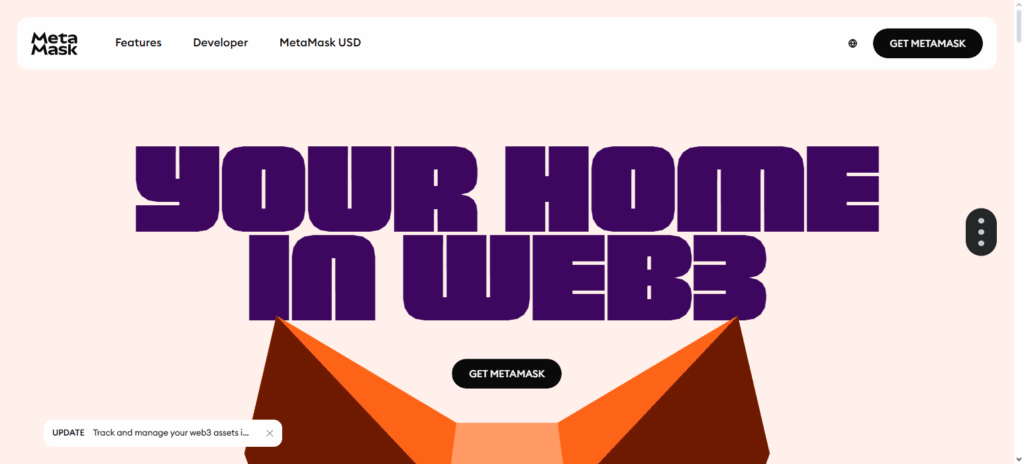
Whether on the mobile app or desktop browser extension, users can enjoy direct interaction through MetaMask. Additionally, users hold, uncover, and exploit all the crypto-asset management privileges through private keys, on numerous blockchains, in a secure way.
How to Add Custom Tokens on MetaMask
Example: Adding a Custom Token (ExampleToken) on MetaMask
Step 1: Open MetaMask
- Launch the MetaMask browser extension or mobile app.
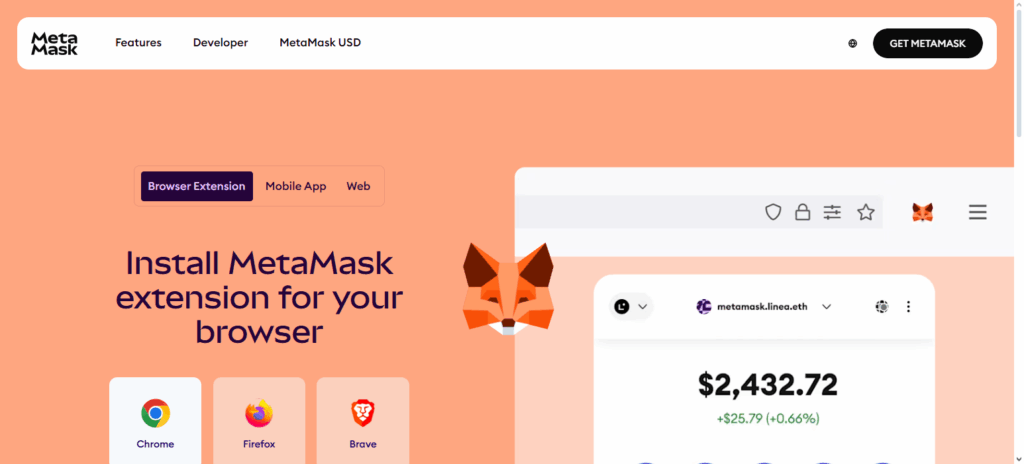
- Enter your password to unlock your wallet.
Step 2: Select the Correct Network
- Make sure you are on the network where the token exists (e.g. Ethereum Mainnet, Binance Smart Chain).
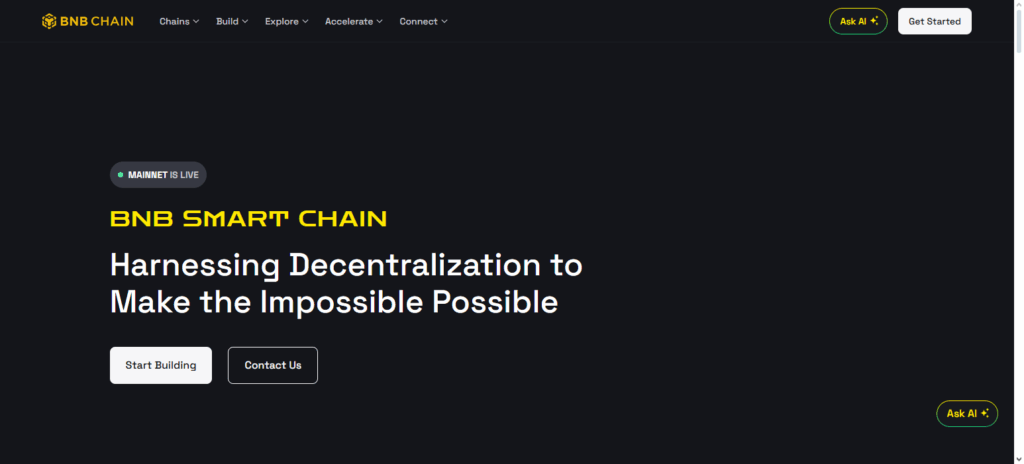
- Click the network dropdown and choose the correct network.
Step 3: Go to “Import Tokens”
- Scroll down in your wallet and click “Import Tokens”.
Step 4: Enter Token Details
- Token Contract Address:
0x1234567890abcdef1234567890abcdef12345678 - Token Symbol:
EXM - Decimals of Precision:
18
Step 5: Confirm and Add Token
- Click “Add Custom Token” and then “Import Tokens” to finish.
Step 6: Verify Token
- The token balance should now appear in your wallet.
- Refresh the app if necessary to see the balance.
Why Use Custom Tokens on MetaMask
Hold New Tokens: Lets you keep and manage tokens which MetaMask doesn’t list by default.
Engagement with DeFi & dApps: They are needed to interact with new decentralized applications and platforms.
Investment Monitoring: Keeps all your cryptocurrency investment balanced in a single wallet.
Support Cross-Chain Tokens: From different networks like BSC, Polygon, or Avalanche.
Portfolio Flexibility: Diversify your holdings beyond the default ERC-20 tokens.
Enable Transactions: For sending, receiving, or swapping newly created or niche tokens.
Tips for Safe Token Management
Confirm Token Contract
Check official platforms to validate the token contract address before adding it.
Avoid Scam Tokens
Take extra care when dealing with unfamiliar tokens and tokens of dubious legality promoted on the internet.
Keep Your Wallet Updated
Ensure that MetaMask is updated. This allows you to use the newest added security features.
Use Strong Wallet Passwords
Your wallet should be secured with a password that is complex and unique.
Backup Seed Phrase
Your seed phrase must be stored securely and never shared.
Always Check Networks
Always make sure you are on the right blockchain network when tokens are to be sent or received.
Transactions
Always verify every detail of the transaction to make sure you are not a victim of a mistake or a phishing scam.
Risk & Considerations
Wrong Contract Address
You can lose all of your funds by adding the wrong address to a token contract.
Scam or Fake Tokens
Malicious custom tokens, or tokens that have absolutely no value, do exist.
Network Compatibility Issues
Tokens are likely to not function on networks that are not supported.
Price Volatility
Custom tokens are either illiquid or have extremely high volatility.
Loss of Private Keys
If someone steals your MetaMask keys, or your seed phrases, all your tokens are liquidated.
Transaction Fees
There are gas fees when you send tokens or perform actions with them.
Wallet Bugs or Glitches
Very seldom, software bugs will cause tokens to not show, or show in the wrong way.
Common Mistakes to Avoid
Wrong Contract Address
Entering an incorrect token address will cause a token to disappear or lose funds.
Ignoring Network Selection
If you add a token on the wrong blockchain network, it will not show up.
Overlooking Token Decimals
Entering the wrong decimal precision will cause incorrect balances to appear.
Adding Unverified Tokens
Tokens from untrusted sources will increase the chance of being scammed.
Neglecting Wallet Updates
Using an outdated MetaMask version will cause unreliability in display or functionality.
Not Backing Up Seed Phrase
Losing a wallet will cause coins to be unretrievable.
Skipping Confirmation on a Transaction
Neglecting to check transaction details can cause errors or loss.
Pros & Cons
| Pros | Cons |
|---|---|
| Access and manage new or niche tokens not listed by default | Risk of adding scam or fake tokens |
| Participate in DeFi, NFTs, and dApps | Possibility of entering wrong contract addresses |
| Track all crypto assets in one wallet | Network compatibility issues may prevent token display |
| Support cross-chain tokens from networks like BSC, Polygon | High volatility or low liquidity of some tokens |
| Enhance portfolio flexibility and diversification | Gas fees for transactions can add up |
| Enable sending, receiving, and swapping new tokens | Loss of private keys or seed phrase can result in permanent loss |
Conclusion
Managing and growing your cryptocurrency investments on MetaMask can be made easier with custom tokens. Tracking tokens, and sending and receiving them, can be done safely with correct attention to token contract, symbol and decimal.
Tokens can be tracked when you are specified to the correct network. Always verify contract/token decimal data to counter scam attempts, and back up your wallet. Exploring MetaMask shows other versatile tools, and decentralized finance and new and emerging crypto projects.
FAQ
How do I find a token’s contract address?
You can find it on the official project website, verified blockchain explorers (like Etherscan or BscScan), or trusted crypto platforms.
Can I add tokens from networks other than Ethereum?
Yes, MetaMask supports multiple networks like Binance Smart Chain, Polygon, and Avalanche. Ensure you select the correct network before adding the token.
What if my custom token doesn’t appear in MetaMask?
Double-check the contract address, token symbol, decimals, and network. Refresh the wallet or restart the app if needed.
Is it safe to add any custom token?
No. Only add tokens from trusted and verified sources to avoid scams or fraudulent tokens.









