In this article, I will discuss the How to Bridge Ethereum to Syscoin. You will learn how to move your assets between these networks, the advantages of bridging, and important safety precautions that need to be taken.
If you are looking for cost-effective or speedy transaction options, this guide will show you how to bridge with ease.
What is Bridging?
Bridging is moving digital data or assets from one blockchain to another. Since blockchains are independent systems, bridges provide interoperability by permitting data, tokens, and even smart contracts to traverse between chains.
This is done by locking an asset on the source chain and minting a corresponding token on the destination chain.
Bridging increases liquidity and scalability, as well as the accessibility of decentralized applications (dApps) on numerous networks, thus allowing users to take advantage of the various blockchains more freely.
How to Bridge Ethereum to Syscoin Steps by Steps

Prepare Your Wallet
Ensure that you have a MetaMask wallet that supports Syscoin and Ethereum networks.
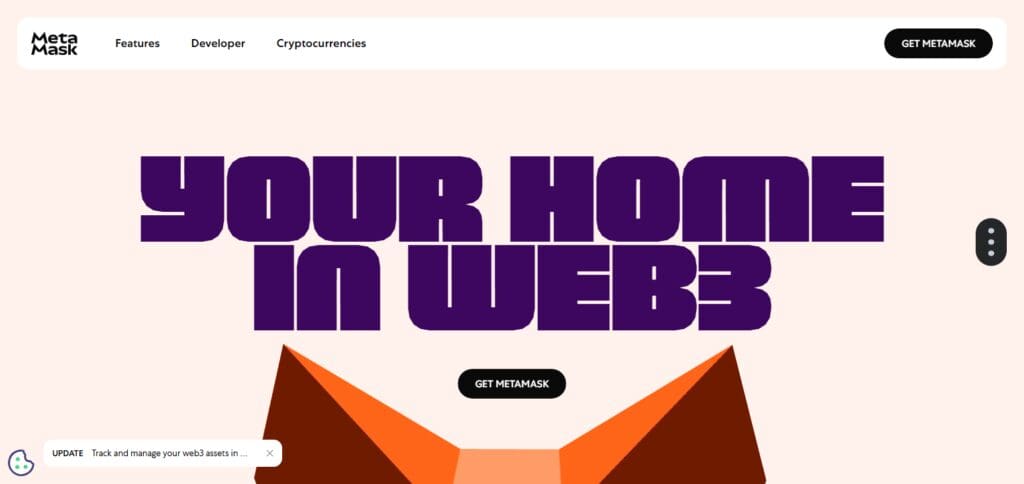
Check that your Ethereum wallet has some amount of ETH or an ERC-20 token like USDT or DAI, as well as some ETH for gas fees.
Add Syscoin NEVM To MetaMask
Add Syscoin NEVM, which is EVM compatible as is Syscoin’s Network Enhanced Virtual Machine (NEVM), manually by going to the settings on MetaMask.
In “Network Name”, write: Syscoin NEVM.
In “RPC URL”, write: https://rpc.syscoin.org.
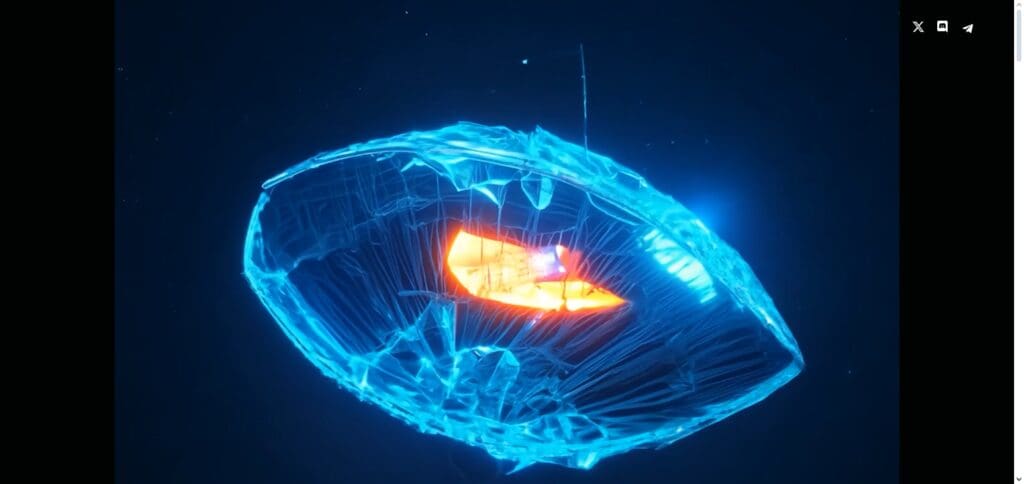
Type57 in “Chain ID”.
Write SYS in “Symbol”.
In the “Explorer”, write: https://explorer.syscoin.org.
Remember to save this information and switch to this network later.
Visit the Syscoin Bridge Website
To bridge assets without need of trust, go to the official Syscoin Bridge site here: https://bridge.syscoin.org.

This is the most reliable and safest way to bridge assets.
Your Wallet Needs to be Connected
Purchase from us with your MetaMask wallet and ensure your working on the Ethereum blockchain network.
Your ETH and ERC-20 balances should be visible in your wallet.
Choose The Asset and Set The Amount
Choose any asset that is available for bridging such as USDT or Ethereum. Remember, standard tokens other than ERC-20 and ETH cannot be bridged.
Specify the amount that you intend to transfer to Syscoin, but make sure to leave a little ETH for the gas fees (which can range between $5-$20 depending on the network traffic).
Start The Bridge Transaction
Hit “Bridge to Syscoin” on your MetaMask option that is displayed.
Ethereum allows you to approve your transaction:
Goes upto a smart contact pertaining to your asset.
If you are on SyscoinNEVM, then the equivalent amount has to be tokenized as Syscoin Platform Token on SPT, or SYS.
Pay Up Ethereum gas service expenses and confirm.
Processing Wait Time
Validation from the Syscoin bridge and Ethereum confirmations requires 1 to 3 hours on average for processing time.
Use the bridge and ethereum scanners or Syscoin Explorer to check progress.
SyscoinNEVM Switch
Once finished, transition to MetaMask and change to Syscoin NEVM network switch option.
Benefits Of Bridge Ethereum to Syscoin?
Reduced Costs
Syscoin’s transaction fees are much more affordable, making transfers and dApp usage more cost effective compared to Ethereum.
Increased Efficiency
Syscoin’s network has lower confirmation times which leads to higher transaction efficiency.
Outstanding Growth Potential
With Syscoin’s Layer 2 solutions, scalability is significantly increased, meaning more transactions can be done per second and at low cost.
Increase Engagement with Syscoin’s Ecosystem
Bridging allows access to Syscoin’s DeFi, NFTs, and dApp dervices.
Greater Defense Against Attacks
Using Bitcoin’s Proof-of-Work security, Syscoin protects bridged assets with rock solid security.
Tips for Secure and Efficient Bridging

Opt for Non-Scam Bridges
Do not use untrustworthy sites for bridging. Rather, use platforms such as Multichain, ChainPort, or RelayChain.
Verify Wallet Addresses
Check the wallet address again after trying to confirm the transaction.
Look Up Gas Fees
Make sure to check the gas fees on Ethereum to not get scammed when the network gets congested.
Verify Network Selection
Make certain that you are picking the right source and destination chains (Ethereum → Syscoin) that you intend to use.
Test with a Small Amount First
Make a small transaction first before making larger transfers just to be sure.
Ensure Wallet Security
Use hardware wallets and non-scam browser extensions that you can trust to secure your funds.
Conclusion
In summary, bridging from Ethereum to Syscoin provides an economical and effective method of accessing Syscoin’s fast and scalable network.
With Syscoin’s expanding DeFi and NFT ecosystems, users can take advantage of growing assets through secure bridging processes.
Always use reliable bridges, check wallet addresses, and remain cognizant of gas fees for seamless transactions.
Bridging between the two networks enhances opportunities for decentralized finance and blockchain applications taking advantage of Ethereum’s liquidity paired with Syscoin’s cost benefits.










