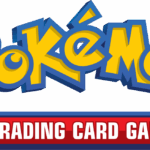In this article, I will elaborate on how to only purchase Java Edition which is specifically meant for PC users.
If you are starting out or moving from Bedrock, this guide will enable you to buy and install Minecraft Java Edition from the official website smoothly so that you can fully enjoy its unique benefits such as mods, custom servers and a lot more.
What is Minecraft Java Edition?
The sandbox game Mojang developed Minecraft has an original version called Minecraft Java Edition. This version is available on Windows, MacOS, and Linux. It is the only version that has user-made mods, gold packs, and Java commands, which enhances the player’s experience.
As compared to other versions, Minecraft Java Edition has more community features such as custom multiplayer servers, advanced redstone, and experimental features which are updated often.
Java Edition is not as versatile as Bedrock Edition since it does not allow mobile or console users to play alongside other users. Overall, it is suited to PC gamers who like community made content, creativity and customization. For older fans or expert players looking for more control and flexibility, Minecraft Java Edition is ideal.
How To Buy Java Edition Only
Step-by-Step Walkthrough:
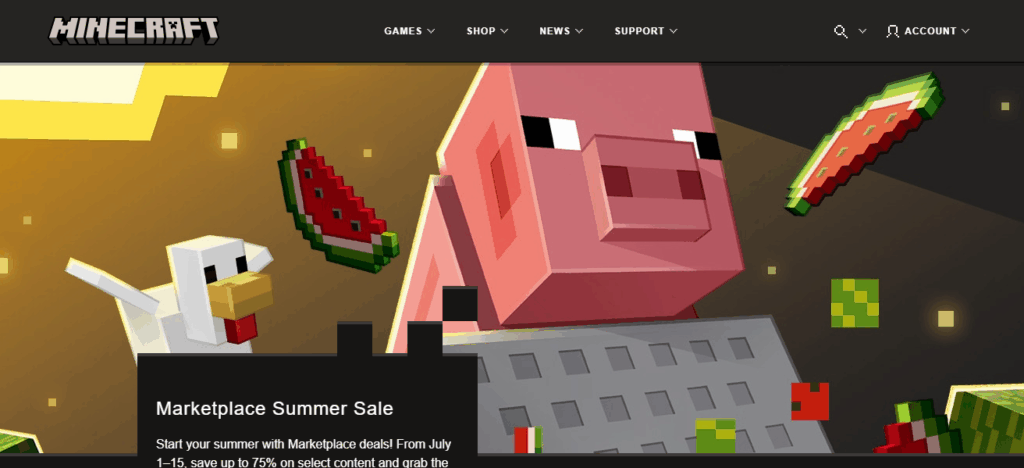
Access the Official Minecraft SiteOpen your browser and go to https://www.minecraft.net.
Press the Get Minecraft ButtonBoth on the home page and footer, a button labeled “Get Minecraft” is present. Click on it.
Identify Your Device’s Operating SystemClick on “Computer” followed by “Windows.”
Choose to Purchase Java EditionYou’ll be prompted with the purchase option for “Minecraft: Java & Bedrock Edition for PC” bundle. Though both versions will be available, you can opt to install Java Edition exclusively after the purchase.
Log Into Your Microsoft AccountFor verification, a Microsoft account is required.
Finalize Your TransactionYou can pay using credit/debit cards, PayPal and several other payment options. The game costs around \$29.99 USD but can vary based on region.
Install the Game LauncherYou can download and install the launcher after your payment from your account dashboard.
Launch and Play the GameUsing the launcher, sign in and install “Minecraft Java Edition” to enjoy playing.
Why Buy Java Edition Only?
Minecraft Java Edition is perfect for those who want utmost flexibility in Minecraft. Unlike Bedrock Edition, it offers thousands of player-mods, custom skins, complex commands, and community hosted servers with popular minigames and modded worlds.
Because of the constant updates and extensive mods available, It’s the version of choice for most YouTubers, streamers, and experienced PC players. For players that are on PC, the most creative and technical version of Minecraft is through the Java Edition.
Troubleshooting Purchase Issues

Payment Errors
Check card details, browser, and consider other payment options available.
Launcher Download Issues
Disable antivirus, clear cache, or connect to a stable network.
Account Login Problems
Reset password, verify associated Microsoft account, check email used correctly.
Tips for New Java Edition Players
Where To Find Popular Mods And Servers Be cautious and look for quality mods and resource packages on Planet Minecraft and CurseForge for Java Edition servers.
Java’s Unique Gamepad Controls And Settings Java Edition offers total freedom; set custom keybinds, adjust render distance, and turn on V-Sync for smoothest gameplay.
Suggested Launchers Or Mods Like Optifine And Forge For increased graphics and FPS, Optifine is recommended. Use Forge with a separate launcher for managing numerous mods easily.
Conclusion
To sum up The process for buying Minecraft Java Edition is straightforward if you follow the necessary steps. Simply go to the official Minecraft website, set up a Microsoft account, and buy the Java and Bedrock bundle, selecting Java Edition in the launcher afterward.
Offers plethora of exclusive mods, servers, and customization options, makes Java Edition the PC gamers’ preferred version for a more immersive and versatile Minecraft experience.
FAQ
Do I need a Microsoft account?
Yes, it’s required for purchase and login.
Can I buy Java Edition alone?
No, it’s now sold as a bundle with Bedrock. But you can install Java only.
What’s the price?
Around $29.99 USD (varies by region).