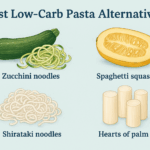In this article, I will discuss How To Buy Polygon Crypto, an up-and-coming Blockchain platform owing to its fast and inexpensive transactions.
I will explore how you can buy Polygon, what the different payment activities are, and what you should do so that you buy efficiently and safely.
If you have never loved or do love, purchasing currencies will become easier with this guide.
What Is Polygon?
Polygon (previously Matic Network) is the first well-structured, easy-to-use platform for Ethereum scaling and infrastructure development.
Its core component is Polygon SDK, a modular, flexible framework that supports building multiple types of applications.

Using Polygon, one can create optimistic rollup chains, ZK rollup chains, stand-alone chains, or any other kind of infra required by the developer.
Polygon effectively transforms Ethereum into a full-fledged multi-chain system (aka Internet of Blockchains).
This multi-chain system is akin to other ones such as Polkadot, Cosmos, Avalanche, etc., with the advantages of Ethereum’s security, vibrant ecosystem, and openness.
How To Buy Polygon Crypto
There are plenty of factors that come into play when a person intends to purchase crypto, such as Polygon, including factors like location and protocol.
Luckily, you can purchase Polygon on the centralized exchange found on Coinbase. It’s fast and convenient.
A detailed explanation of how to buy Polygon is given in this section.
Set up Your Coinbase account to start trading.

Install the Coinbase mobile application in order to commence the registration process. Have valid identification and proof of address upon request. The ID verification process usually ranges from a few minutes to longer, based on the customer’s location.
Complete Deposit Methoding.
Click on the payment method section to add your bank account details and a debit card, or you may initiate a wire transfer.
Make Your First Order.
On Coinbase.com, press “Buy & Sell.” On the mobile version, click the “+” sign on the Home tab captioned “Buy.”
Choose Polygon from the given options.
On the Coinbase site, in the Buy panel, find and select Polygon. On the mobile application, in the search field, enter “Polygon” and pick it from the suggestions to proceed to the purchasing screen.
Indicate the amount you would like to purchase.
Type in the figure that you wish to spend in your base currency, and the app will automatically convert that into a Polygon (MATIC). You may also toggle between currency and MATIC amount by using the arrows next to the input box.
Proceed to purchase Polygon.
When ready, click on “Preview buy.” Go through the transaction details, and if they have been captured correctly, press “Buy now” to complete the transaction.
Finish
Confirmation of Polygon purchase, along with the processing details, will come up on the screen once the order is completed.
What Makes Polygon Unique?
Polygon is self-described as a Layer 2 scaling solution, which means that the project doesn’t seek to upgrade its current basic blockchain layer any time soon. The project focuses on reducing the complexity of scalability and instant blockchain transactions.
Polygon uses a customized version of the Plasma framework, which is built on proof-of-stake checkpoints that run through the Ethereum main chain. This unique technology allows each sidechain on Polygon to achieve up to 65,536 transactions per block.

Commercially, the sidechains of Polygon are structurally designed to support a variety of decentralized finance (DeFi) protocols available in the Ethereum ecosystem.
While Polygon currently supports only the Ethereum base chain, the network intends to extend support for additional base chains based on community suggestions and consensus. This would make Polygon an interoperable decentralized Layer 2 blockchain platform.
How Is the Polygon Secured?
As a Layer 2 solution utilizing a network of proof-of-stake validators for asset security, staking is an integral part of the Polygon ecosystem.
Validators on the network will stake their MATIC tokens as collateral to become part of the network’s PoS consensus mechanism and will receive MATIC tokens in return.

Members of the network who do not wish to become validators can delegate their MATIC tokens to another validator but will still take part in their staking process and earn staking rewards.
In addition to the proof-of-stake checkpointing, Polygon uses block producers at the block producer layer to achieve a higher degree of decentralization.
These block producers give finality to the main chains using checkpoints and fraud-proof mechanisms.
Conclusion
To sum up, purchasing Polygon (MATIC) is quite simple, and it starts with choosing a trusted exchange such as Coinbase, where you can create an account and a preferred payment method.
A few simple steps of selecting Polygon and the amount one wishes to buy before confirming a MATIC purchase allow one to put MATIC in their portfolio.
Make sure to send your coins back to the security of a wallet. Consequently, you have taken the steps necessary to purchase Polygon and engage yourself in the contributing theoretic and the growing ecosystem of Polygon.