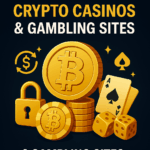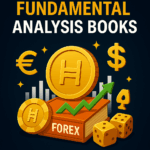This article will help you learn How To Download the Binance App on Android. There are different ways to go about it; one of them is accessing the Google Play Store via your phone and then searching for the Binance App via the store’s interface.
Once you have identified this, click install, which is usually found at the top of this page. This step indicates that you can now access a leading global cryptocurrency exchange platform from your mobile device without going through numerous processes like before.
How To Download the Binance App on Android?
To download the Binance app on an Android device, follow these basic steps;
Begin with opening the Google Play Store: Unlock your Android phone and launch the Google Play Store application.
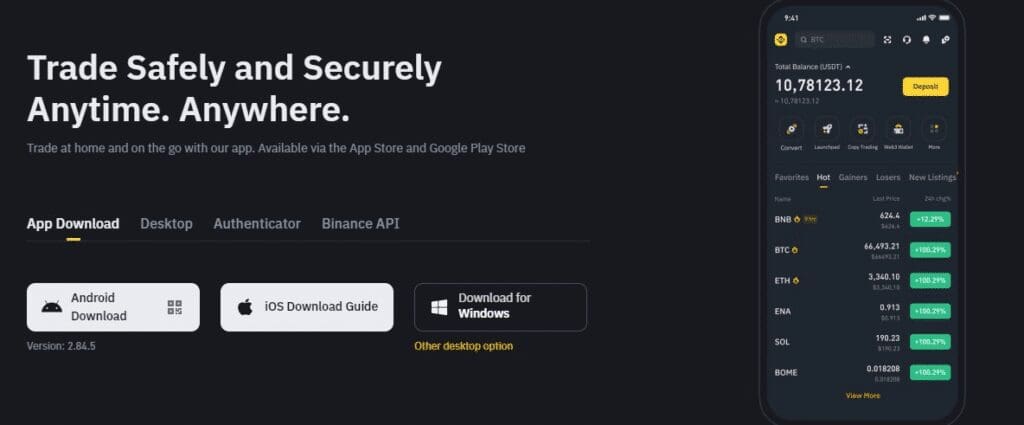
Look for Binance: At the top of the page, there is a search bar. Type in “Binance” and click enter or press on the search icon.
Choose Official Binance App: Scroll down among the search results until you find “Binance Crypto Exchange”, under which is located an official Binance app; tap on it.
Install it now: On that page of the Binance app, tap on “Install.” This will automatically start installing process.
Launch App: Once the installation succeeds, tap on “Open” to open it.
Login/Signup: If you already own a Binance account, then sign in using your credentials, but if you don’t, then go ahead with signing up by following the instructions given.
Start Trading: You can now explore the app as well as trade cryptocurrencies from your android device instantly after logging in.
Remember to only download from Binance’s official page at Google Play Store so as to avoid fake versions and also obtain security updates from Binance directly.
Navigating the Binance App
The Binance application is designed to guide anyone who wants to trade cryptocurrencies in a way that looks easy.
After opening the app, you will usually find yourself on the home screen with an overview of market trends, your portfolios and recent transactions.

Home: Displays market prices, trends, and your portfolio overview.
Markets: Allows you to explore different cryptocurrency pairs and their current prices.
Trade: Buy/sell cryptocurrencies using various trading options like spot trading or futures.
Wallet: Shows your cryptocurrency balances, including deposits, withdrawals and transaction history.
More: Get additional features such as settings, customer support, or announcements.
When navigating through each section; one would simply click on relevant tabs or icons to access more detailed information or execute trades as well as manage account settings.
The application also gives out alerts and notifications regarding market movements and account activities so that with your mobile device you can have a better experience when it comes to trading.
Troubleshooting Common Issues

App Crashes or Freezes:
Close down the app: Open your phone settings, find Binance and close it. Then, reopen the app.
Clear cache: On your phone, go to settings and then apps or application manager, find Binance in the list, click into it and clear its data.
App update: Ensure that you download the latest Binance app from the Google Play Store.
Login Issues:
Verify credentials: Verify that the email and password you are providing by using to login into binance are correct.
Second-factor authentication (2FA): If you have 2FA on, make sure to enter the correct code.
Forgot Password: If you have forgotten your password, use the forgot password option to reset it.
Verification Problems:
KYC verification: if you are not able to verify your identity, follow the steps in the application for KYC.
Upload/documents: Make sure your picture of the ID, Proof of Address must be clearly visible.
Trading Issues:
Not seeing the correct Balance- Balances can be delayed from time to time and need a moment or so for syncing. Refresh the app or reboot it.
Execution: Verify your orders to ensure you are buying or selling them at an accurate market price (price) and quantity.
Security Concerns:
Utilize security features: With additional methods of biometric verification using fingerprint login or face recognition.
Be cautious of phishing: Always use the official Binance app and websites. Avoid suspicious links.
Conclusion
There are so many interesting options when you want to trade cryptocurrency on the go, thanks to the Binance app. Simply follow these steps in order to install it.
This is a crucial point because downloading should be done solely from the official Google Play Store in order to ensure its safety and reliability. With this in mind, you can do this quickly: install it, create an account and trade cryptocurrencies safely.
In case anything goes wrong, visit Troubleshooting or contact Binance Support. Get yourself a copy of the Binance app for mobile trading convenience and immerse yourself into this insane digital assets world!