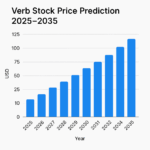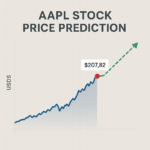I will explain how to enable secondary verification in Binance in this article. You can add another layer of protection against unauthorized account use by enabling secondary verification.
With steps as simple as adjusting some settings in your account, you can enable features like two-factor authentication (2FA) and email verification. These steps significantly add to the protection of your Binance account and your balance.
What is Secondary Verification?
Second-factor authentication, or simply secondary verification, is a step of confirmation that you do, in addition to your password, that helps secure and validate numerous things.
Verification means checking information or identity through a second means or from another source that is additional to the one being verified.
The data protection process becomes tighter as it gives a double-check level of security, reducing errors and frauds and making entities more specific about the genuineness of data or individuals.
This could be as simple as two-factor authentication for online accounts and can also encompass cross-referencing information with several different databases or documentation to clarify a person’s identity or professional status.
This is used in financial transactions, government processes, healthcare, etc, wherein security and data integrity are essential.
How To Enable Secondary Verification in Binance
If there is another second verification step,, such assuch as 2 Factor Authentication (2FA) in Binance, it is necessary. How To Turn It On (Step by Step)
Log in to Binance: Enter your username and password, then click on the login.
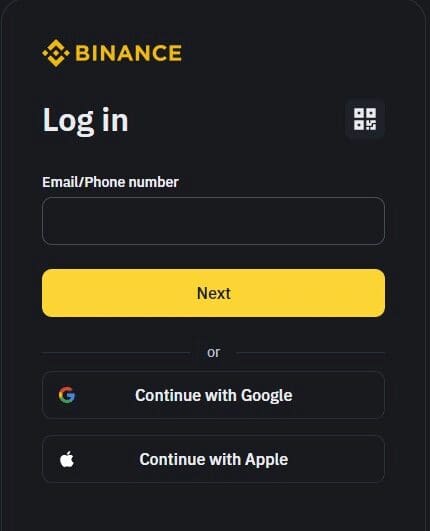
Go to Security Settings: Click on your profile icon at the top-right side and choose “Security” from the dropdown.
Use 2FA (Two Factor Authentication). Go to the Two Factor Authentication section and select Enable next to Google Authenticator or SMS Authentication.
Follow the instructions to enable 2FA using Google Authenticator or a security code from an alternative device.
Enable 2FA: You will have to enter the verification code from the Google authenticator or SMS sent to your phone by Binance after setting up.
Backup Key: A backup key from your Binance account means that. It is essential to keep this somewhere safe if you lose access to your primary 2FA method.
Complete Security Changes – After enabling 2FA, Binance may require you to confirm the changes via email.
Completion: You have successfully configured your secondary verification. Whenever you log in or conduct sensitive use, you must enter the verification code sent via Google Authenticator or SMS.
Following these steps dramatically improves the security of your trading account and helps protect your holdings from unauthorized access.
Why Important Secondary Verification in Binance?

At Binance (and any other financial services platform), secondary verification, such as two-factor auths (2FA), is necessary for several reasons.
Increased Security: Not Just with 2FA Beyond the password Home If someone finds out your password, they would have to have your second confirmation form (i.e. Your phone) to get in.
Securing Unique Access: It reduces the chances of anyone being able to get into your account who is not you, keeping your money and personal details out of reach from attackers.
Phishing Attack Mitigation: 2FA can help mitigate attacks like phishing and evil twin attacks, where an attacker tries to fake log you in via a fake login page. Even if you accidentally hand over your password, the second factor (which could be a one-time code) stays safe.
Best Security Practices That Lie In Compliance: Secondary verification is on par with some of the best security practices recommended by authorities in cybersecurity and regulations. It shows a step forward to safeguard your assets and data.
Peace of Mind: When you know your account is secured with 2FA, you can rest easy, trading and managing your investment without constant fear of losing access to your assets.
To wrap things up, protecting your account with secondary verification on Binance, like 2FA, can make all the difference in a world of different security problems that could arise and will give a much safer experience for trading digital assets.
Why Should I Use 2FA?

Binance 2FA Security Feature This provides a second level of security. Enabling 2FA means you have to provide two ways of proving who you are to get into your account: Your password and a unique code sent to your phone with the Binance Authenticator.
This also drastically decreases the odds of unauthorized access since no matter if anyone has your password or is smart enough to guess it, they can not log in without having physical access to your phone to type in the confirmation code.
Adding 2FA to your Binance account provides another level of security, making it harder for hackers to steal your information and access your accounts.
Conclusion
Enabling secondary verification like 2FA on Binance is the first and one of the most critical steps in securing your account and funds.
Allowing 2FA is a step forward to security that can otherwise put your wallet at risk with unauthorized access, phishing attacks, and even financial losses.
They align with best internet security (clean) practices and make it likely your account is secured well, too.
Performing these steps reflects your interest in safeguarding the integrity and security of your Binance-owned cryptocurrency assets.