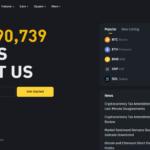I will discuss the How To Get Crypto.com Tax Documents in this article. It is important to note that accurate record keeping of your cryptocurrency transactions is critical for proper tax reporting.
You can generate your tax documents from Crypto.com by taking a few simple steps that will allow you to remain compliant with and avoid any fines or penalties.
What is Capital Gains Tax?
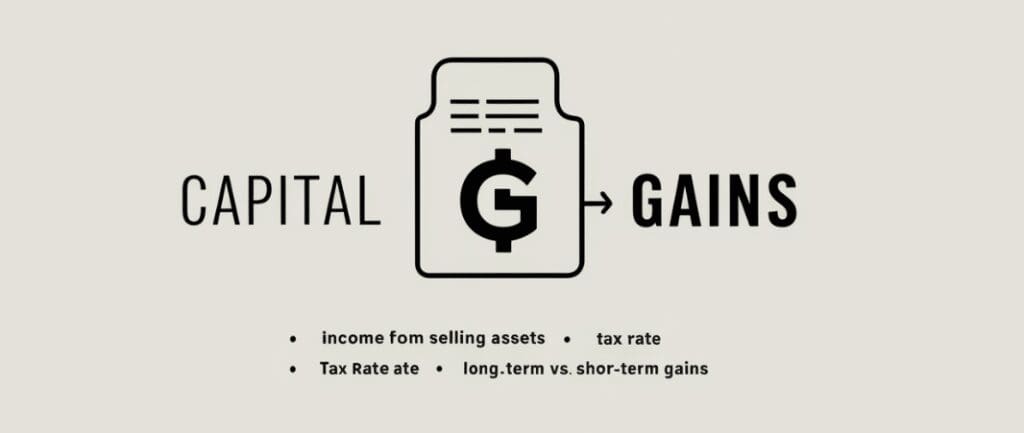
Before delving into how you can get your hands on your Crypto.com tax documents, we must comprehend capital gains tax.
Therefore, any profits or losses from crypto transactions will be subject to capital gains tax laws.
When you sell or otherwise transfer an asset—cryptocurrencies included—a capital gain attracts a tax liability.
How much money you owe in taxes depends on how long you have had the particular asset and the applicable taxation rates.
How To Get Crypto.com Tax Documents

Crypto.com gives users convenient methods to access their tax documents.
On this platform, you can access your Crypto.com tax documents by importing your transaction history and using the Crypto.com Tax service.
Method 1: Importing Transaction History
1. To access your account on Crypto.com, you need to log in.
2. Find the transaction history page or a similar section to export your transaction history.
3. For this, you must download a CSV file containing all the necessary details about what was done using cryptographic transactions, as referred to in the previous paragraph. This is helpful since it enables someone to refer back and see how their trade is doing without any problem.
4. After downloading, import it into tax software or platforms that support crypto tax calculations so that accurate tax reports can be generated based on your transaction history.
Method 2: Utilizing Crypto.com Tax
Crypto.com offers a Crypto.com Tax, specifically designed to make it easy to work out your cryptocurrency taxes. It does this by pulling in transaction details and then making tax reports.
To gain access to tax documents, go through Crypto.com Tax, and do the following;
1. First, launch the website of Crypto.com Tax and register for an account.
2. Make sure you can connect your Crypto.com profile with the help of the instructions provided.
3. Then import all previous transactions automatically into the app and calculate your capital gains as well as losses on these deals
4. Double-check if calculations are correct
The use of Crypto.com Tax assists one in saving time while at the same time ensuring accurate computation of digital currency taxable amounts.
The Importance of Crypto Tax Documents
Reporting crypto transactions correctly and any resulting gains or losses for tax compliance is essential. Failing to do so could result in penalties, fines, or legal consequences.
Your Crypto.com tax documents give you all the information you need to report your cryptocurrency activities on your tax return correctly.
Calculating Capital Gains and Losses

Your tax documents will indicate your crypto transactions’ capital gains and losses.
Moreover, it will show the cost basis of every transaction when it was bought, sold, or disposed of, and the resulting gain or loss.
Knowing how these computations are done will enable you to correctly report your capital gains/losses in your income tax return.
Tips for Efficient Tax Calculation
These tips help to simplify tax calculations and ensure accuracy:
Organize Your Transaction History
Use spreadsheets, transaction trackers, or dedicated tax software to record your crypto transactions correctly.
For more straightforward calculations, categorize transactions by buy/sell, date, and type of cryptocurrency.
Maintain Accurate Cost-Basis Records
Keep track of the purchase price, transaction fees, and other costs incurred when buying or selling your cryptocurrencies.
This information helps in determining your capital gains and losses.
Report Your Crypto Taxes
Once you have accessed your Crypto.com tax documents and calculated your capital gains and losses, report your crypto taxes accurately.
Filing Your Annual Tax Return
Ensure you include all these activities in your yearly tax return for accurate reporting on gains/losses from investments in digital currency.
Check with the relevant authorities what forms or schedules should be used when filing taxes for virtual money transactions within your jurisdiction.
Reporting Capital Gains and Losses

One can use forms like Schedule D to report capital gains and losses in the US.
The details should include items such as acquisition date/disposition date/sale date, cost basis, and gain/loss. Reporting this correctly helps avoid fines or legal problems.
Conclusion
In summary, getting your tax papers from Crypto.com is an easy way to have the correct records for filing taxes.
Joining Crypto.com Tax, attaching your account, and allowing it to bring in and investigate your transaction history results in providing easily generated comprehensive tax reports.
This program simplifies the calculation of capital gains and losses, ensuring one complies with taxation rules.
Crypto.com Tax helps you save time and and and avoid mistakes while ensuring that all tax obligations are met in good time.