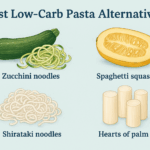In this article, I will discuss How to Set Up a Polkadot Wallet.
A proper wallet is required to manage DOT tokens and interact with the Polkadot network.
It includes selecting a suitable wallet, opening an account, and sending your assets to your wallet.
If your assets are managed properly, you can benefit from many functionalities of Polkadot such as, staking and taking part in governance activities. Let’s go through the procedures to assist you.
What is Polkadot?
Polkadot forms part of the next generation of blockchain protocols designed to allow different blockchains to message and transfer value trustlessly while utilizing their unique features and pooling security.
It consolidates several specialized blockchains into one single polNetwork which enhances their parallel operation and communication facilitates seamless communication.

This feature along with its interoperability and scalability makes Polkadot a strong candidate in the development of multi-purpose decentralized applications (dApps) and many others.
The network makes use of its native token DOT for governance, staking, and bonding3.
How to Set Up a Polkadot Wallet

Creating a Polkadot wallet is a very easy task. Follow these steps to create your own Polkadot wallet:
Choose a Wallet
Choose a wallet compatible with Polkadot (DOT) tokens. Examples include: MetaMask, Trust Wallet, Ledger Nano X, and PolkaWallet.
Download and Install the Wallet
Go to the website of the chosen wallet, and download the software or browser extension. Make sure to download files only from the official source to avoid scams.
Create an Account
Start the wallet and follow the instructions to set a new account. Create a new password that is highly secure but easy for you to remember.
Add DOT Tokens
Send your DOT tokens to the newly generated wallet’s address. You are able to buy the tokens from a cryptocurrency exchange and send the tokens to your new wallet.
Connect to Polkadot Network
After setting up and loading the wallet, link it to the Polkadot network. This enables participation in activities, governance of the network, and staking of the tokens.
Start Staking (Optional)
In case you want to start earning staking rewards , make sure that you follow your wallet’s guidance to designate your DOT tokens to the validator.
Choosing the Right Polkadot Wallet
Here are some strategies you can follow:
Security
Select a wallet that secures your funds with additional layers of security, like two-factor authentication (2FA) and encryption. The most secure type of wallet, like the Ledger Nano X, are hardware wallets, which store your private keys offline.
Compatibility
Check first that the wallet is compatible with the Polkadot network and supports DOT tokens. PolkaWallet, Trust Wallet, and Ledger Live are favored wallets for these specifications.
User Interface
A token organizer that is easy to manage is a plus. Seek wallets with friendly interfaces combined with easy to read instructions.
Features
Evaluate the functionalities that the wallet offers. Some wallets are capable of staking, allowing users to participate in governance, and support for multiple cryptocurrencies.
Backup and Recovery
Find out if the wallet has means of recovery and backing up to protect your funds against device loss or failure. Standard backup procedures use seed phrases and recovery keys.
Community and Support
Select a wallet with an engaged user community and good customer service. It makes it easier for users to resolve issues or ask questions regarding the wallet.
Adding Funds to Your Polkadot Wallet
You can fund your Polkadot wallet by following a few steps outlined below which are safe and easy to follow.
Make sure you have Polkadot (DOT) Tokens
These tokens can be bought from well-known exchanges including Binance, Kraken, and Coinbase, to name a few.
Note Downs Your Wallet Address
Go to your Polkadot wallet and find the proprietary wallet address. It is the one which receives the DOT tokens.
Fetch The Tokens
Head to the exchange where you procured the DOT tokens. Click on the ‘Withdraw’ or ‘Send’ option. Now place your Polkadot wallet address and type the amount you want to be sent. Before moving on, it is advisable to re-check the address.
Approve Transfer
Do follow the relevant recommendations which will execute the transfer. In this case, it may ask you to implement two factor authentication so have it ready just in case.
Expect Network Endorsement
The time taken for endorsement differs from one user to another but normally should not exceed a couple of minutes. After being approved into the wallet, the DOT tokens come into effect immediately.
Funds Verification
Check your Polkadot wallet and confirm the addition of the new funds.
Exploring Additional Wallet Features
Earning through Staking
The majority of Polkadot wallets support the staking of DOT tokens directly through the wallet app. With this feature, you will be able to earn staking rewards while also contributing to governance and network security.
Decision Making Rights
Some wallets feature additional tools for participating in Polkadot onchain governance. You have the right to vote on referenda, make proposals, and take an active role in Polkadot.
Support for Multiple Assets
A number of Polkadot wallets can accommodate other crypto coins, thus allowing the management of multiple tokens in one interface. This feature is especially beneficial for those who keep assets on many different blockchain networks.
Record of Transactions
You can access your transaction history to check previous transfers, staking, and earned rewards. This feature is helpful in monitoring your business dealings and making decisions.
Protection of Assets
Modern security features such as two-factor authentication (2FA), log-in using a fingerprint, and integration with hardware wallets add extra protection to your funds.
Integration of DApps
There are specific wallets on the Polkadot network significantly incorporating DeFi Wallet that allows transactions with several decentralized applications like dApps, thus permitting users to engage in several Blockchain services, NFT markets, and other projects over the blockchain within the Wallet.
Wallet DApp Features
Modern wallets come along with features for portfolio management follows the value of assets and evaluates it for making a prudent investment decision.
Conclusion
To setup a Polkadot wallet, one is required to download a compatible and secure wallet, create an account, and send over their DOT tokens.
Additional settings such as staking, governance, and participation in the Polkadot network are to help manage DOT tokens more effectively.
This technique makes certain that the assets are protected and the network benefit are fully utilized. If further assistance is required, feel free to reach out!