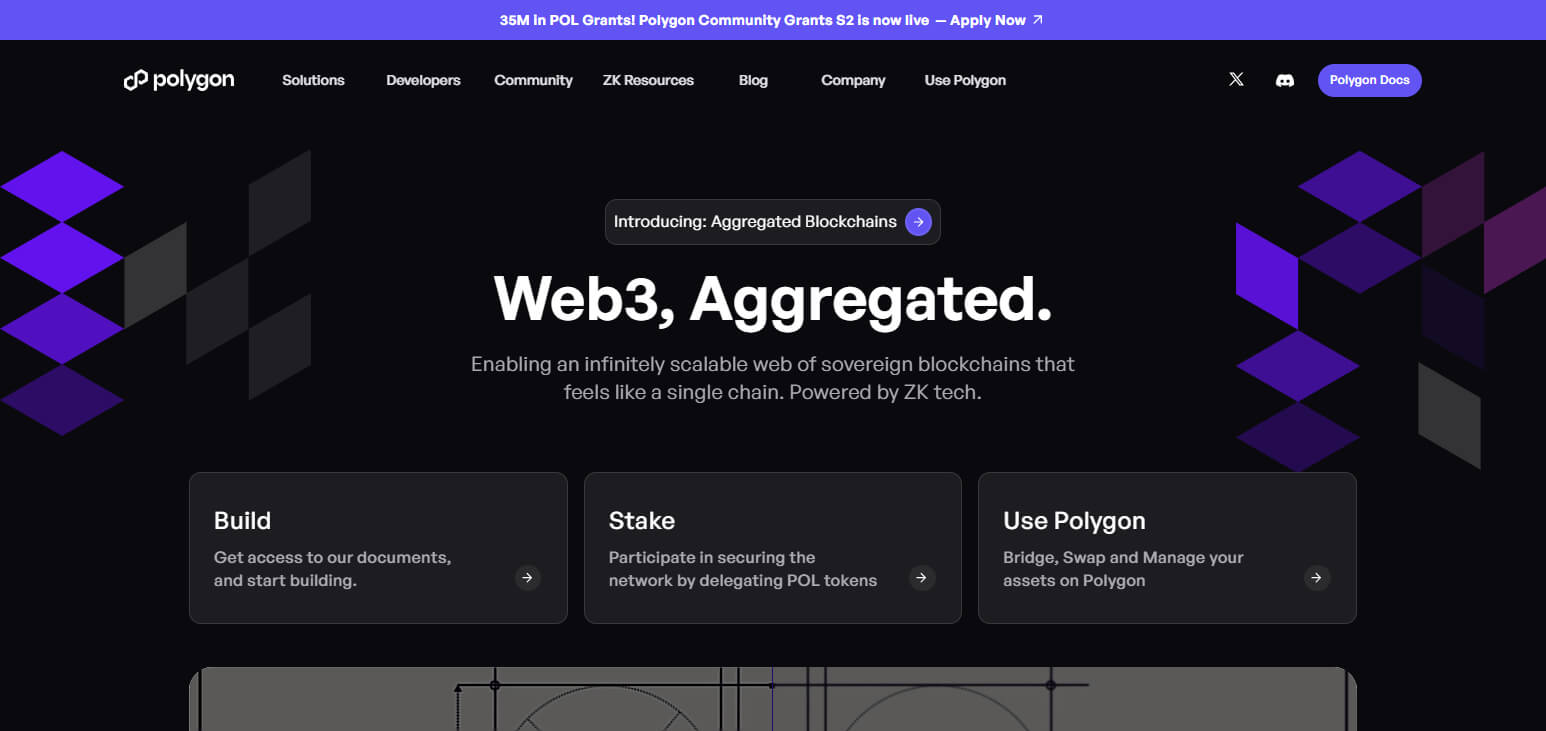In this article, I will discuss how to set up Polygon Mainnet on MetaMask to help you access faster and cheaper transactions on the Polygon network. Whether you choose to add it manually or through platforms like Chainlist, this guide will ensure a smooth setup so you can start using Polygon for DeFi, NFTs, and more.
Overview of MetaMask and Polygon
MetaMask is a widely used crypto wallet that integrates seamlessly with various blockchain applications, allowing users to save, transfer, and receive digital assets. Polygon is a Layer 2 scaling solution for Ethereum that offers enhanced transaction speed and cost savings without compromising security.
Users can effortlessly connect with decentralized applications (dApps) on Polygon by adding Polygon Mainnet to MetaMask. This integration to meta mask improves user experience by lowering gas fee expenses and increasing transaction speed compared to the Ethereum main network.
How To Set Up Polygon Mainnet On MetaMask
Step 1: Install MetaMask
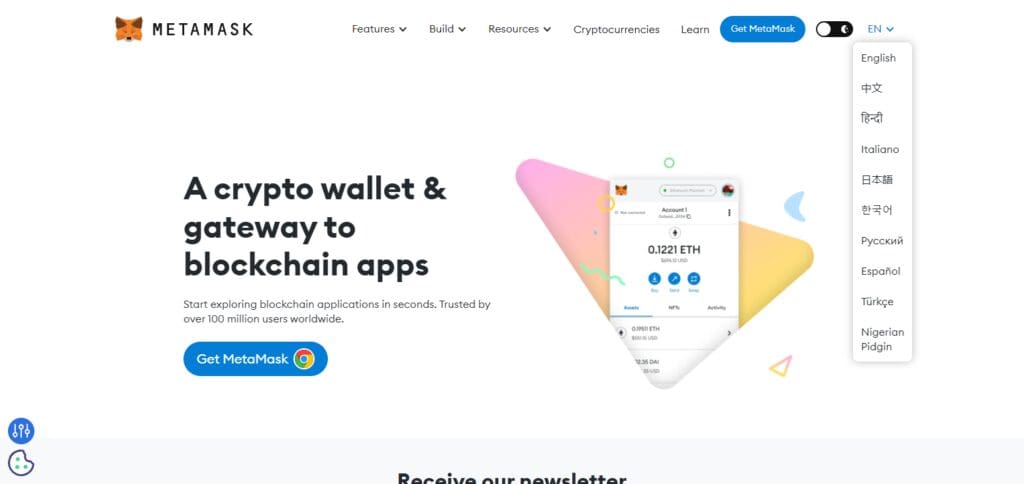
- Finish setting up and log into your MetaMask wallet.
- Click on the dropdown box beside the network (top-right) and click on “Add Network.”
Step 2: Create Your QuickNode Account To Get Polygon Mainnet RPC
- Head over to QuickNode and sign up (optional).
- Visit the Polygon Mainnet section and copy the RPC URL.
Step 3: Add Polygon Manually To Your MetaMask
- Head to MetaMask and fill in the following info:
- Network Name: Polygon Mainnet
- New RPC URL: (Paste the QuickNode RPC URL)
- Chain ID: 137
- Currency Symbol: MATIC
- Block Explorer URL: https://polygonscan.com/
- Click on Save and switch to Polygon.
Step 4: Start Using Polygon After Verification
- Confirm that the switch to Polygon’s network was successful.
- Add MATIC tokens to your MetaMask wallet, and you are ready to transact on Polygon!
Why You Need To Add Polygon to MetaMask
Access to Polygon dapps
The first benefit is that your MetaMask wallet will have access to polygon-integrated DeFi platforms, NFT marketplaces, and even gaming apps.
Lower Transaction Fees
For those who cannot afford the gas fee on Ethereum, Polygon offers economically efficient alternatives as gas fees are significantly lower than Ethereum.
Faster Transactions
Polygon processes are much quicker than Ethereum’s mainnet, ensuring that the users’ assets are always at their fingertips. User experience and comfort is elevated.
Seamless Asset Management
Adding Polygon also allows for easier token management and swapping on Metamask across several networks.
Bridging Assets
It also allows for the bridging of assets from Ethereum to Polygon ensuring lower costs and reduced congestion.
Prerequisites Polygon Mainnet On MetaMask
Download MetaMask – Add the MetaMask extension to Chrome or Firefox browsers, or download the mobile app.
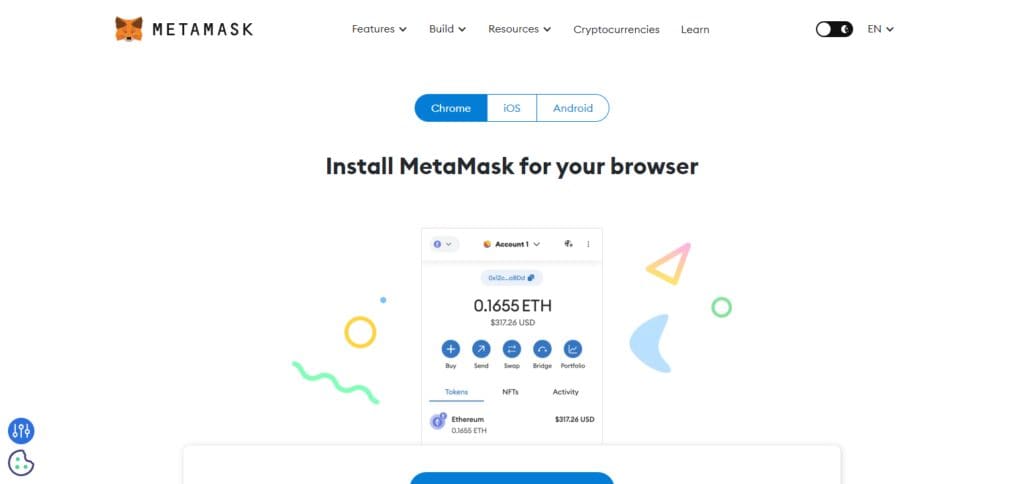
Create Your MetaMask Wallet – Set up a new wallet or import an existing one and back up your seed phrase.
A Good Quality Internet Connection – A steady connection is required to access blockchain networks.
Some ETH Or MATIC (Optional) – Some funds would be useful for gas fees when bridging assets or transacting.
Polygon RPC Details – The necessary RPC URL, Chain ID, and details of the network are required for the manual addition of Polygon.
Troubleshooting tips: Common Issues and Solutions
The Network Doesn’t Add Properly
Solution: Try adding a reliable RPC provider like Alchemy or QuickNode. Make sure to check the RPC URL, Chain ID, and more.
MATIC isn’t Showing Up on MetaMask
Solution: Manually import the MATIC contract address from Polygonscan using the “Import Tokens” feature on MetaMask.
Stuck or Failed Transactions
Solution: Check Polygonscan for network congestion. If everything looks fine, slightly increase your gas prices and try again.
DApps on Polygon Won’t Connect to MetaMask
Solution: Make sure you’ve selected Polygon Mainnet in MetaMask settings. Then reconnect your wallet and refresh the dApp page.
RPC Endpoint is Wrong or Not Given
Solution: Check out more alternative RPC URLs on Polygon’s official documentation page.
Conclusion
To conclude, setting up Polygon Mainnet on MetaMask is fast and straightforward which is crucial in taking advantage of its cheap and speedy transactions. Using the steps provided, whether through Chainlist or manually, you can effortlessly engage with dApps on Polygon.
Make sure to set up everything correctly, fix any problems that may arise, and begin using Polygon for DeFi, NFTs, and other needs with exceptionally low costs and minimal waiting time.