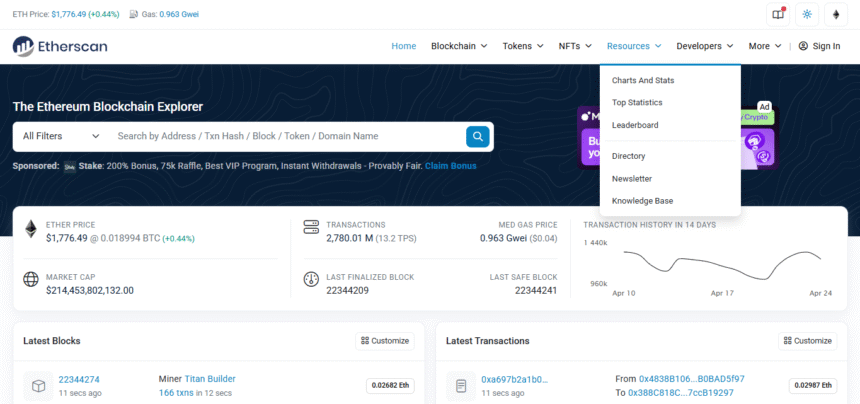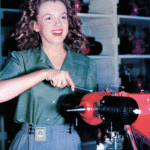In This article will explain managing bridging logs using Etherscan, one of the most comprehensive tools for monitoring cross-chain transactions.
Bridging logs are essential for understanding the movement of assets across blockchains as users can confirm the completion of transactions and validate the security.
With a few simple concepts, I will help you track and manage bridging logs with ease for a rich interaction with blockchains.
What Are Bridging Logs?
Bridging logs are defined as the logs containing the information regarding transactions that are performed when assets are moved between blockchains through a bridge. A blockchain bridge facilitates the movement of assets such as tokens or NFTs from one blockchain to another.
This is accomplished using smart contracts which lock the original assets on the source chain and mint equivalent off-chain assets on the destination chain. Bridging logs record the sender and receiver addresses, transfer token amounts, the current status, and other pertinent information regarding the transfers.
These logs aid in validating the legitimacy of cross-chain transactions, maintaining the system’s security, and monitoring the movement of tokens across different blockchains. Users, auditors, and developers are able to monitor the bridging logs and determine the success or failure of these transactions.
How To Track Bridging Logs On Etherscan
Access Etherscan
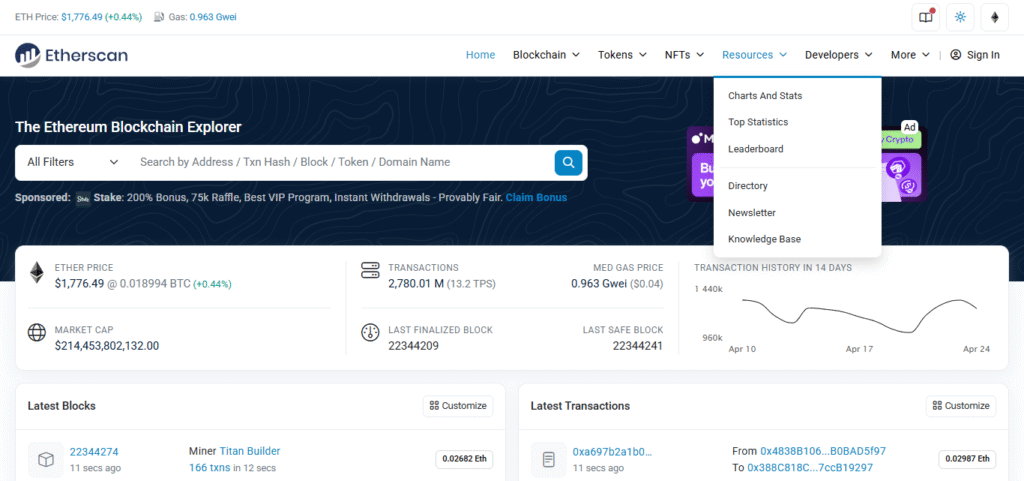
- Navigate to Etherscan.io.
Locate The Arbitrum Bridge Contract
- Search for Arbitrum Bridge contract address which you should have obtained earlier from the official Arbitrumm page or the bridge interface you used.
- Example contract address:
0x42A4b67D9276c295D99C9823976b8dD06A70dE49.
Observe Transaction Logs
- On the Contract page, navigate downwards to locate the Contract tab and select Read Contract or Write Contract to interact with the bridge.
- To view bridging logs pertaining to the contract’s address, go to the Transactions tab and select “Internal Txns”.
Sorting The Logs
- Sort by transaction type such as withdrawal, cross-chain transfer, etc.
- In this case, the focus of attention will be from/to addresses, the amount of tokens involved in the transaction, and the status.
Best Practices for Tracking Bridging Logs

Identifying Success or Failure of a Bridge Transaction
To check the success or failure of a bridge transaction, one must view its status on Etherscan. If the status is “Success,” then the transaction has completed, but if it is “Fail,” it has not. Check the transaction description for particular error codes or messages.
Confirmation Times Understanding for Cross-Chain Transactions
As mentioned, a cross-chain transaction needs at least one (1) confirmation from both the source and destination blockchains.
The confirmation time depends on the congestion of the network and the bridge protocol in use. You may watch Etherscan for updates about the transaction, as successful transfers take anywhere from a couple of minutes to hours.
What Can Be Done When A Bridging Transaction Is Stuck Or Was Delayed
When the transaction is delayed, check whether or not the network is functioning properly, along with the status of the bridge platform on the status page.
Send an email to customer care or leave a message on their support page. For transactions that are not progressing, some bridges provide the option to reroute it manually or have it retried automatically.
Why are bridging transactions delayed?
Bridging transactions can be delayed because of some factors like network issues, bridge platform problems, and even call confirmation delays from the source or destination blockchain.
The transacted network congestion can significantly delay the time required to confirm the transaction as it can increase the processing time. Also, other cross-chain transfers may be delayed because of infrastructural problems on the bridge platform or maintenance works.
Confirmation delays from one of the chains may also contribute to the slowness of the transaction, for example, when one of the chains is operating under heavy traffic.
To troubleshoot, check updates on transaction status and make sure that progress is being made by Ethrexsan’s transaction monitoring features. And also check if there are problems with the bridging service on the status page of the bridge.
Conclusion
To sum up my information as of Tracking bridging logs on Etherscan proactively supports the security and the successful completion of cross-chain transactions.
Etherscan provides logs that can be accessed by users for asset transfer telemetry, thereby enabling them to monitor and audit asset transfers efficiently. With periodic manual inspections, along with the other explorers, it assures integrity and reliability of the bridge operation.