In this article I will discuss the How to Use Mobile Wallets for Payments. In recent years, mobile wallets are gaining popularity as a form of paying for products or services over the phone.
I will assist you in Setting up a mobile wallet, linking a payment method, and making safe payments so that you can make payments efficiently and effortlessly.
What is a Mobile Wallet?
A mobile wallet is an application with built-in payment options that allow users to store, manage, and make payments over the smartphone.
It securely protects the user’s payment information ranging from credit or debit cards to bank accounts and even cryptocurrencies.

Mobile wallets allow for quick and convenient transactions for shopping, in-person purchases, and even user-to-user transfers.
They frequently employ methods like Near Field Communication (NFC) (USDOT, 2013) or QR codes which allow payments to be done without contact. Common examples of mobile wallets are Apple Pay, Google Wallet, Samsung Pay, and various crypto wallets.
How to Use Mobile Wallets for Payments With Paypal App Example
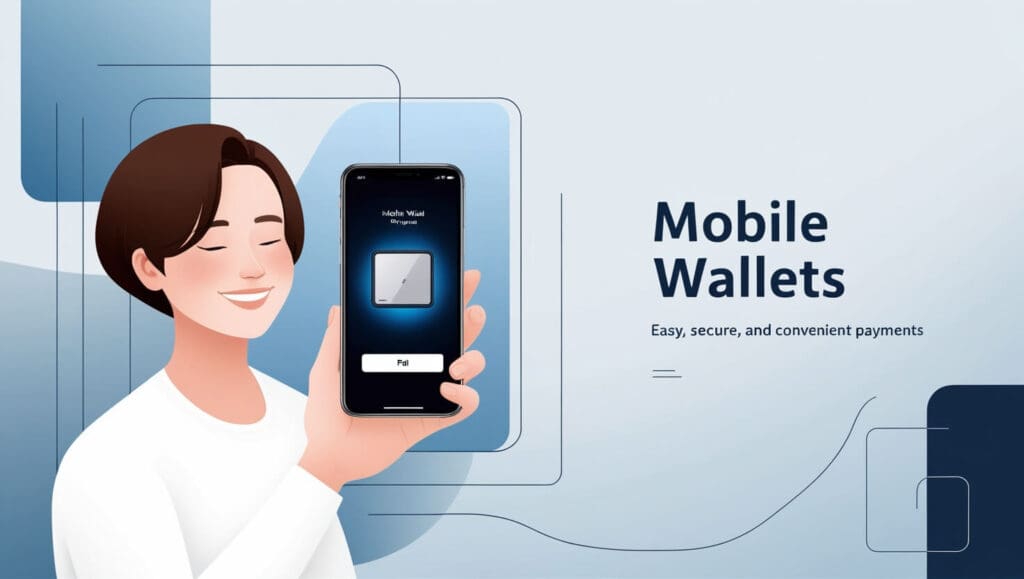
1: Paying a Friend
Scenario: Your friend covered you for $25 worth of concert tickets.
Steps:
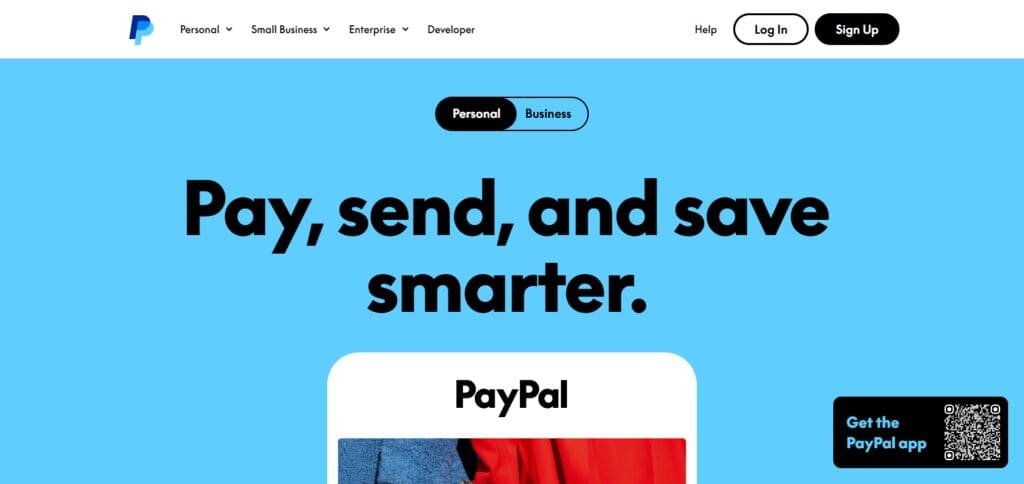
- Use your cellphone to launch the PayPal app.
- From the main screen, select “Send.”
- Type in your friend’s email address (for example, friend@gmail.com).
- Input the amount of $25 and select “Friends & Family” which has no fee.
- Choose the debit card that you have linked and click “Send Now.” Your friend instantly receives money.
Example 2: Shopping Online
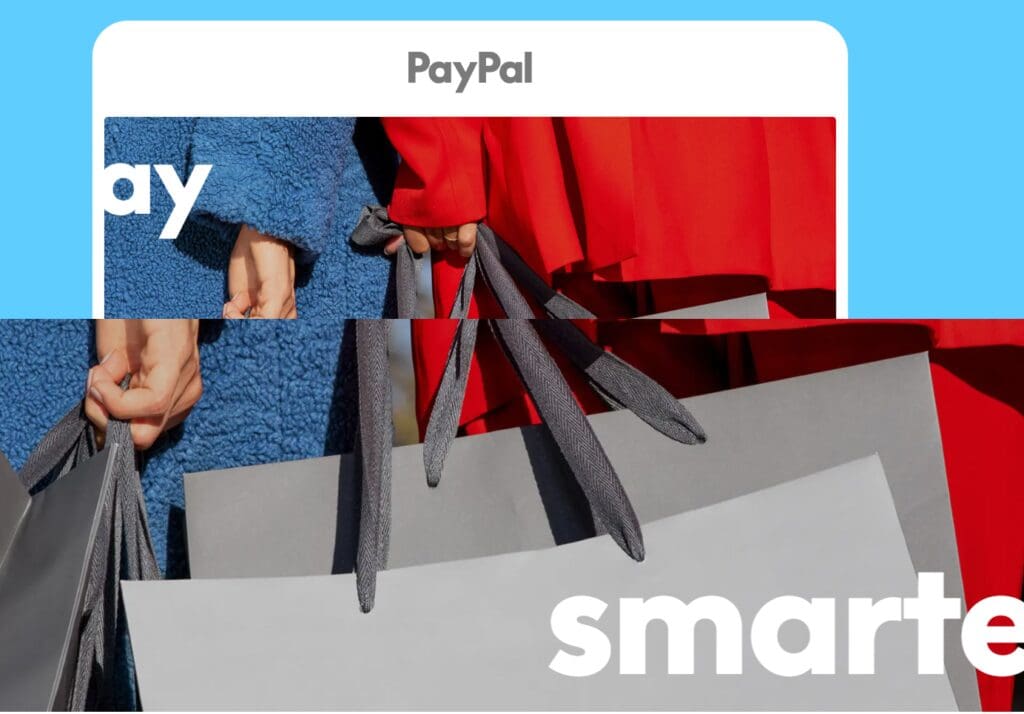
Scenario: There is an online shop selling shirts for $40, and they accept payment via PayPal.
Steps:
- Elevate the shirt to your cart and go to checkout using your phone’s browser.
- Select “PayPal.”
- Go through the log-in procedure of PayPal after being redirected.
- Select the linked bank account that you would like to pay from.
- Approve the payment of $40. You should be able to see the transaction on the PayPal app.
Example 3: In-Store Purchase (Where Supported)
- Scenario: You want to buy a $10 snack at a store that accepts payment through the PayPal QR code.
- Steps:
- Launch the PayPal app.
- Click “Scan/Pay” (available in specific regions).
- Scan the store’s QR code that is posted at the register.
- Type in $10, then approve the payment through your PayPal balance.
- Display the verification to the cashier. You’re all set!
Other Place Where Mobile Wallets for Payments
Retail stores
Retail stores are opting for mobile wallets as a method of payment because of how efficient and fast it is. Accepting mobile wallets allows retailers to offer customers a smoother checkout experience, which saves time and enhances convenience.

A distinct edge is that loyalty schemes can be integrated and instant discounts can be given, enabling payments to be made quickly and conveniently while rewarding customers at the same time.
This benefits the customers but also encourages them to make repeat purchases, thereby increasing sales and brand loyalty.
Restaurants and cafes
Restaurants and cafes use mobile wallets to help them serve customers faster and offer seamless dining experiences.

They enable contactless payments which eliminates the need for cash or card processing. Another distinguishing benefit is the simple splitting of bills which allows members of a group to pay separately without any inconvenience.
In doing so, customer satisfaction improves and operations are simplified by making payments smoother and easier for everyone involved.
Mobile Wallet Security Tips

Set A Strong Password To Biometric Protection
A mobile wallet can be protected only with a strong password, PIN, fingerprint, or face ID.
Activate Two-Step Verification (2SV)
Increase the level of security by 2-step verification.
App and Operating System Should Always Be Updated
Make sure that the wallet app and the device are kept updated to fix the security loopholes.
Do Not Use Public Wi-Fi
Transactions should be conducted over secure networks to avoid hacking.
Double Check If Payment Request Seems Valid
Always verify if the detail of the recipient is correct before payments are processed.
Trusted Applications Only
Download wallets from official stores only (Google Play, App Store).
Remote Wipe Enabled
Data in case of theft can be erased so that it will not be misused.
Transaction Monitoring Needed
Check statements on a regular basis to look out for unusual activities.
Advantages and Disadvantages of Mobile Wallets
Advantages
Convenience – Eliminate the hassle of carrying cards or cash as transactions can now happen instantly.
Fast Transactions – Enables quicker checkouts through instantaneous payments.
Security Features – Transactions are protected through encryption, antibodies and tokenization.
Rewards & Cashback – Users can earn loyalty points, get discounts and cashback from many wallets.
Financial Tracking – Enables users to control and oversee their spending.
Contactless Payments – Decreases the level of required physical interaction, improving health safety.
Disadvantages
Security Risks – Can be easily vulnerable to hacking, fraud or phishing when left unsecured.
Limited Acceptance – Certain retailers may not accept payment through mobile wallets.
Device Dependency – Possession of a smartphone with an active battery and internet is a must.
Technical Issues – Payments can be interrupted due to app crashing, server downtime or compatibility problems.
Privacy Concerns – User information can be gathered and sold to third parties without the users’ consent.
Conclusion
To sum up, this technology helps users to perform payments easily, quickly, and securely. Mobile wallets enable users to transact with ease, do not limit cash in hand, and facilitate rewards along with monetary tracking.
Users should not forget to take the necessary precautions to keep their financial details safe. Mobile wallets are helpful, highly accepted across many domains, and pose no risk to financial dealings and payment functions, making them useful features of contemporary finance.









