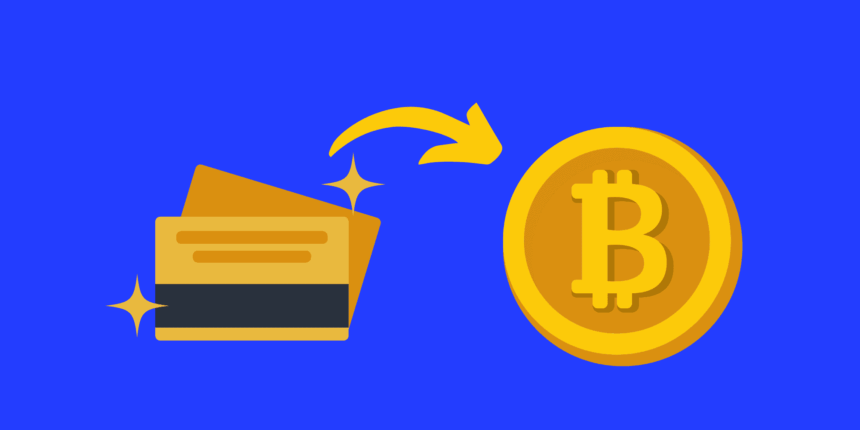In this article, I will discuss the How to Withdraw Less Than $70 from Crypto.com along with methods to minimize fees, common problems to avoid, and overall best practices.
If you are looking to transfer minimal amounts or utilize them thoughtfully, this guide will assist you in maneuvering through Crypto.com’s system securely while retaining value in the balances.
How to Withdraw Less Than $70 from Crypto.com

In this case, we will withdraw $55 via TRC20 USDT
Convert to USDT (TRC20)
- Access the Crypto.com App
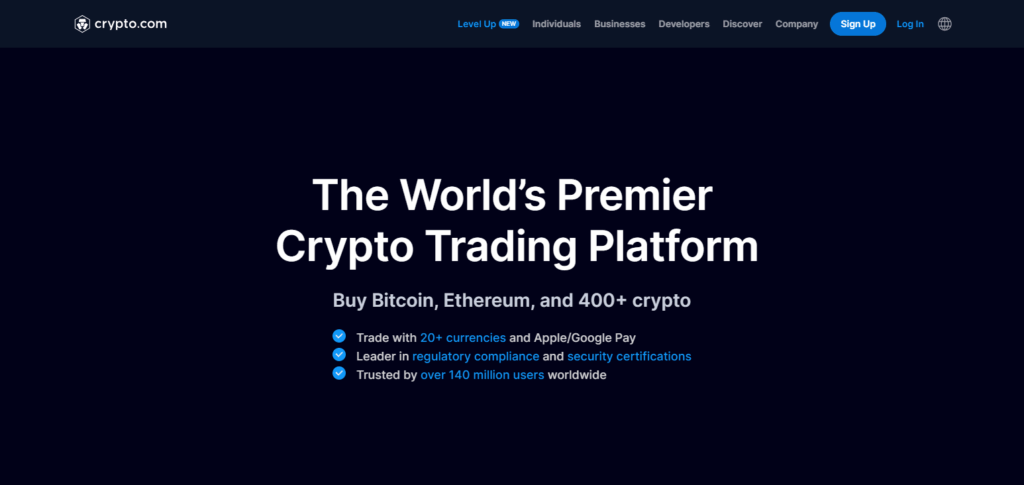
- Navigate to Accounts → Crypto Wallet
- Use your crypto or fiat balance to purchase USDT, ensuring to select the TRC20 network option to benefit from the lower fees.
Set up external wallet address
- Go to Transfer → Withdraw → Crypto → Withdraw to External Wallet
- Input your TRC20 USDT wallet address (from Binance or Trust Wallet).
- Finish 2FA and whitelist steps for address confirmation.
Withdraw USDT
- Input the amount (example, $55 worth)
- Accept and confirm the network fee of ~$1 for TRC20.
- Process the withdrawal request.
Receive USDT
- Exchange your USDT to fiat via other peer-to-peer exchanges with lower thresholds or other platforms.
Best Methods to Withdraw Less Than $70
Utilize the Crypto.com Visa Card: Make small transactions without going through the withdrawal process to eliminate network fees completely.
Transfer to Other Crypto.com User (Internal Transfer): Move funds to account balances of other users within the same platform instantly and without any charges.
Withdraw Using Low Fee Cryptos: LTC, XLM and CRO are examples of coins which have low network fees.
Withdraw on Cronos or Polygon Network: Other blockchain networks, such as Cronos and Polygon, have lower transaction fees than Ethereum.
Convert to Stablecoins USDT on Tron Network: Exchanging and withdrawing using TRC-20 offers extremely low fees.
Use DeFi Wallet for Small Amounts: With the Crypto.com App connected to the DeFi Wallet, users can perform withdrawals in a more cost-effective way.
Consolidate Multiple Withdrawals to A Single Withdrawal: If possible, consolidate balances to avoid multiple small withdrawal fees.
Tips to Minimize Fees on Small Withdrawals
Opt For Low-Fee Tokens: Preferably select Litecoin (LTC), Stellar (XLM), and Cronos (CRO) which have low associated network fees.
Avoid Expensive Gas Fees: Use Tron (TRC-20), Cronos, or Polygon for withdrawals instead of Ethereum where gas fees are exorbitant.
Withdraw After Converting Tokens: Withdraw lower fee tokens first and convert from high fee coins like ETH and BTC.
Pick Non-Peak Hours for Withdrawals: Avoid withdrawals during peak congestion hours to save on fees, especially on Ethereum.
Use The Crypto.com Visa Card: Withdrawals are avoided entirely when you spend your crypto directly using the card.
Internal Transfers Are Free: Funds can be sent to Crypto.com users through internal transfers which are free and instant.
Reduce The Frequency of Withdrawals: Storing funds and making fewer but larger transactions will reduce the total fees paid over time.
Safety and Security Tips
Activate 2FA (Two Factor Authentication): Always protect your login and withdrawal operations with 2FA, which adds an extra layer of security.
Confirm Wallet Addresses: Once the address is pasted, check it one last time, as well as the chosen network. Copy-paste mistakes can drain funds.
Do Not Use Public Wi-Fi Energized Networks: To safeguard your assets, avoid making withdrawals over public or unsecured networks with a history of unfiltered access.
Check Network Compatibility: Ensure compatibility of the network used by the receiving wallet (e.g. TRC-20, BEP-20) to avoid asset impairment.
Watch Out for Phishing Apps and Fake Websites: Access only the official Crypto.com website or app. Watch out for unsolicited links or pop-up windows and refrain from clicking them.
Whitelist Restricted Withdrawals: Using address whitelisting ensures withdrawals can only be made to addresses that have been vetted prior.
Secure Your Device: Combating malware routinely entails keeping your device’s software up to date and running antivirus tools.
Watch Transaction Notifications: Alerts for transaction requests should be instant so you are able to identify any unauthorized alterations immediately.
Alternatives to Direct Withdrawal

Spend Using Crypto.com Visa Card: There are no network fees for the transactions for using the crypto as a direct payment.
Swap Balances To USDT Or USDC: Hold their stablecoins until a sufficient amount is reached for withdrawal.
Send Balances To Other Users On Crypto.com: Pay no fee to send small amounts to trusted accounts for consolidation and exchange.
Withdrawals From DeFi Wallets: Reduced fee options and improved control after tethering to DeFi wallets.
Earn Interest Through Crypto Earn: Instead of withdrawing small amounts of crypto, you earn interest on them.
Transfer Fee Friendly Cryptos: Change smaller amounts into CRO, XLM or LTC which has an easier withdrawal process.
Stake And Trade: Utilize small holdings by using them for trading in the app or paying with high withdrawal fees.
Conclusion
Safely extracting less than $70 from Crypto.com is possible only with a well thought out withdrawal strategy. Using low-fee cryptocurrencies, cheaper networks, internal transfers, or the Crypto.com Visa Card help you sidestep extra costs.
Small balances can be managed better by staking, reinvesting, or reallocating funds, ensuring optimal utilization. Every dollar matters, and streamlined strategies secure that.
FAQ
Can I withdraw less than $70 from Crypto.com?
Yes, you can—provided the withdrawal meets the minimum amount required for the specific cryptocurrency and network you choose.
What are the best cryptos for low-fee withdrawals?
Low-fee options include Litecoin (LTC), Stellar (XLM), Cronos (CRO), and USDT on the TRC-20 network.
What is the minimum withdrawal limit on Crypto.com?
Each cryptocurrency has its own minimum. For example, USDT on TRC-20 may require less than $10, while Ethereum may require more due to high fees.