In this article, I will cover How to Contact Coinbase Directly for Support. Regardless of whether it is a login problem, transaction problem, or a security issue, knowing the right contact for Coinbase support is very important.
I will take you through the steps using the official Help Center, phone support and even mobile app alternatives so that you get prompt and safe help.
What is Coinbase?
As a cryptocurrency exchange, Coinbase enables users to buy, sell, and manage Bitcoin, Ethereum, Litecoin and other digital currencies.
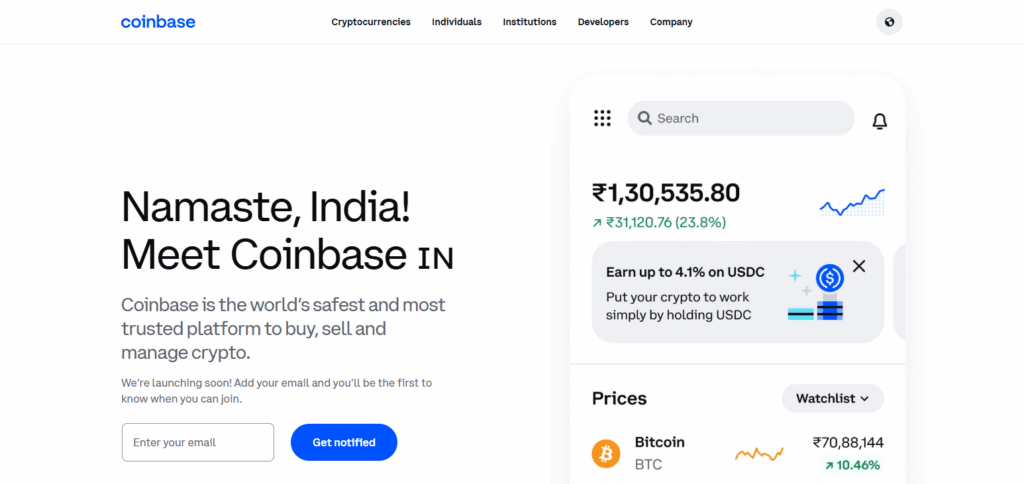
It was founded in 2012 and has since developed into one of the most trusted and user friendly platforms in the world which offers tutoring, secure wallets, and seamless trading.
Coinbase serves both novice and advanced traders by offering a simple interface alongside powerful sophisticated tools, makes cryptocurrency investing and managing effortless.
How to Contact Coinbase Directly for Support
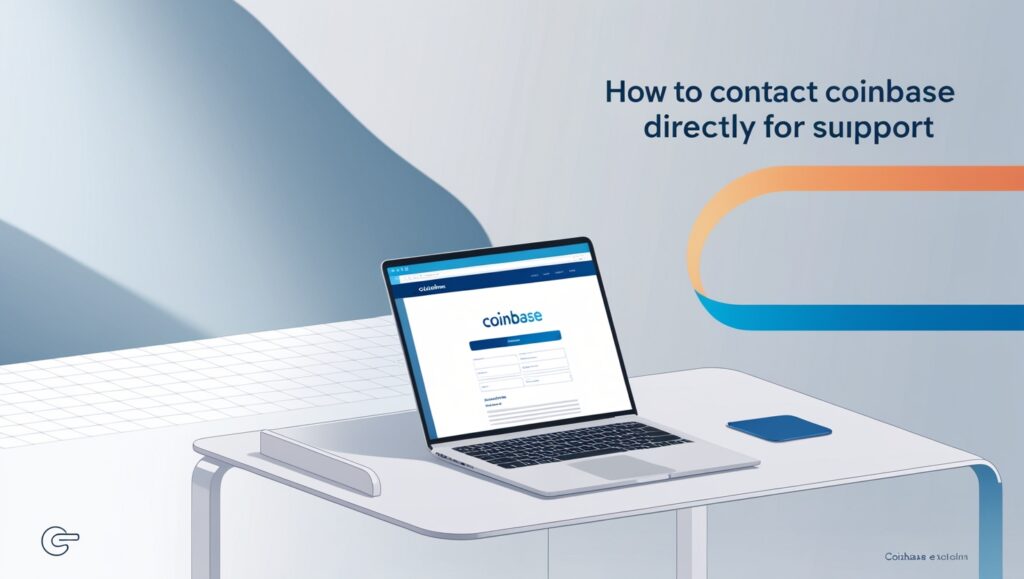
Coinbase can be contacted directly only through these instructions.
Sample: Accessing Coinbase Help Center for Live Chat
Open Coinbase Help Center
Click on this link: Coinbase Help Center and check the “Contact Us” page.
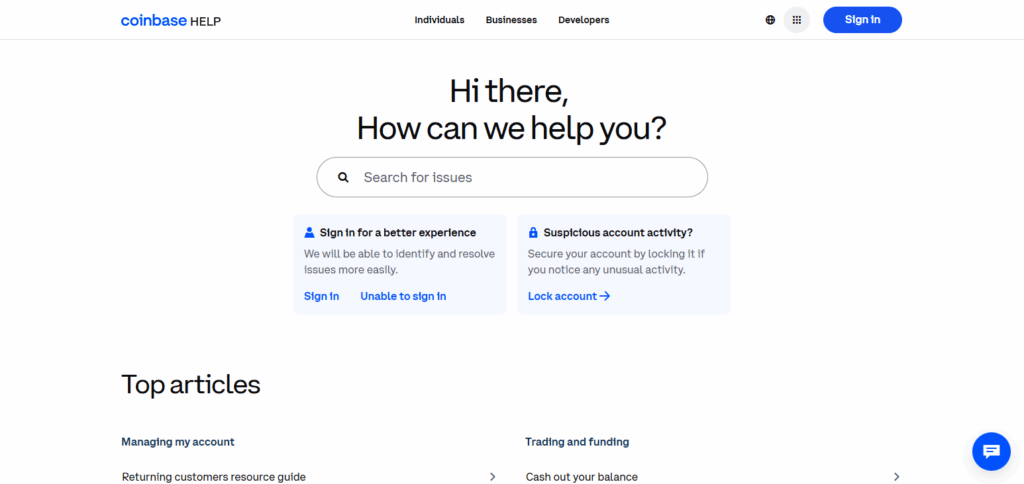
Identify Your Problem
Pick a category that matches your concern from the list (like account login, transaction history, security concerns).
Select Live Chat
Opt for live chat if it is an available option. Coinbase usually offers live chat support to logged-in users.
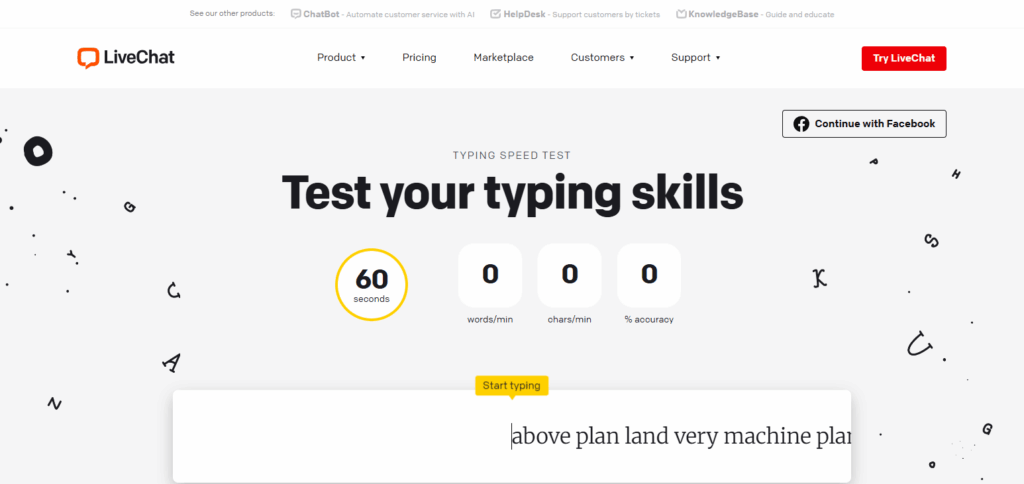
Enter Account Information
You will likely need to log into your account, and provide some information to verify your identity.
Talk to Coinbase Team
Describe your problem in detail so that you can be helped. The person helping you will see what needs to be done and help you with step-by-step solutions, or they will escalate your issue if that is necessary.
Other Place Where to Contact Coinbase Directly for Support
Social Media
Reaching out to Coinbase via social media might help you get a general idea or some quick information, however, it is not advisable to use social media for account-specific assistance. Handles like @CoinbaseSupport will only respond to basic queries for security reasons, sensitive issues are not addressed.

The main benefit is fast public visibility, which sometimes leads to quicker responses. On the other hand, for secure, personalized assistance, make sure to always prefer the official Coinbase Help Center or the in-app support tools instead of social platforms.
Phone Support
Users can only access Coinbase’s phone support for critical matters like locked accounts or unauthorized access. This form of support allows for instant communication which is beneficial when a user needs instant clarification or help through a process.
Not every region has this feature, but it does provide a break from the digital world. The most notable benefit is that users can interact with a trained representative which means clearer and quicker resolution for pressing issues.
Common Reasons to Contact Coinbase Support
Account Access Issues: Login difficulties, account confirmation, and even resetting passwords all fall under this category.
Transaction Problems: Issues like missing deposits, erroneous transactions, and other payments not going through would all classify under this header.
Security Concerns: Any account breaches, unauthorized payment processing, or other account activity which is deemed suspicious counts under this category.
Verification and KYC: Any concern related to submission of documents or identity verification falls under this issue.
App or Website Errors: Application glitches, website functionality issues, or any other bugs are included here.
General Inquiries: Any questions or clarifications regarding the policies, features and fees also falls under this section.
Important Tips to Ensure Quick and Secure Support
Only Use Authorized Methods: Always use Coinbase’s official website, mobile application, or social media pages for support.
Don’t Reveal Private Information: Do not give out passwords, private keys, or two-factor authentication codes.
Be Concise But Give Descriptive Details: Share accurate details pertinent to your problem so support can comprehend and help you quicker.
Prepare Your Account Information: Your registered email and account information should be available when you need to contact support.
Be Appeased of Scams: Guard yourself against scam messages and phishing emails masquerading as Coinbase.
Maintain Professionalism: To be assisted better, be polite and calm during interactions.
Common Coinbase Support Scams to Avoid
Phishing Emails
These are emails disguised as official communications from Coinbase requesting users to provide sensitive information.
Fake Support Phone Calls
Calls from scammers claiming to be from Coinbase requesting payment or sensitive information.
Impersonation on Social Media
Fraudulent accounts copying official Coinbase profiles to collect information from users.
Malicious Links
Links sent through email or instant messages purporting to be from Coinbase that direct users to counterfeit Coinbase sites.
Unauthorized Apps or Software
Malware or information stealing software disguised as Coinbase support tools, which are actually third-party apps.
Giveaway or Promotion Scams
Promises of free crypto in exchange for sending funds or providing personal details.
Risk & Considerations

Risk of Scams
Watch out for counterfeit support platforms that can compromise your personal and financial details.
Data Privacy
Sharing sensitive information carelessly can result in identity theft or a breached account.
Response Time
Each support response is likely to differ based on the issue’s complexity and the queue of requests.
Account Security
Poorly managing your account details can increase exposure to hacking.
Verification Process
Some problems will require deep identity investigations which are tedious.
Use Official Sources
Always validate URLs and contacts to safeguard against phishing and fraud.
Avoid Public Wi-Fi
Do not access your Coinbase account or disclose sensitive information over unsecured networks.
Pros & Cons
| Pros | Cons |
|---|---|
| Official support ensures account safety | Response times can sometimes be slow |
| Multiple contact methods available | Verification processes may be lengthy |
| Access to expert help for complex issues | Risk of scams if not using official channels |
| Helps resolve transaction or account problems | Limited phone support availability |
| Support available via app and website | May require repeated follow-ups for resolution |
Conclusion
To resolve problems concerning account, security, or transactions, reaching out to Coinbase directly is necessary. Always start with the Help Center, within-app support, or authorized contact numbers for streamlined and secure communication.
Try not to use social media or third-party platforms to obtain this information, as they are unsecured and can be detrimental. Following the secure ways that are described, you will be able to describe your problem succinctly and within no time get help, while still maintaining your account security.









