In this post, I walk you through the top trading platforms made for Mac. Whether youre brand-new or have years of charts behind you, picking a broker that runs well on macOS matters.
Well look at the apps that load fast, stay stable, and give you easy tools so you can trade without the headaches.
Key Points & Best Trading Platforms For Mac Users List
| Trading Platform | Key Features |
|---|---|
| TD Ameritrade | Advanced charting, customizable tools, Mac-friendly, paper trading feature |
| Interactive Brokers (IBKR) | Low fees, robust platform, Trader Workstation for Mac, global market access |
| eToro | Social trading, intuitive interface, copy trading, works well on macOS |
| Fidelity Active Trader Pro | Real-time analytics, customizable dashboard, optimized for Mac |
| TradeStation | Powerful desktop platform, technical analysis tools, compatible with macOS |
| Charles Schwab | Smart tools, research insights, Mac access via web or desktop |
| Robinhood | Simple interface, commission-free trades, fully functional macOS app |
| Webull | No commissions, technical indicators, desktop platform works on Mac |
| Moomoo | Advanced charting, free Level 2 data, Mac-compatible desktop app |
| MetaTrader 4/5 | Popular for Forex, needs workaround on Mac (Crossover, Parallels, or web) |
10 Best Trading Platforms For Mac Users
1.TD Ameritrade
TD Ameritrade’s thinkorswim is a leading pick for Mac traders who want pro-level tools that feel at home on macOS. It packs deep charts, countless indicators, and risk-free paper trading so you can test ideas before committing cash.
The drag-and-drop layout lets newcomers and veteran pros shape the workspace exactly how they like it. You can trade stocks, options, ETFs, and futures while watching real-time quotes across multiple screens.

Even with the TD-Schwab merger coming, the platform shines thanks to solid education, quick support, and features built for serious Mac investors.
Features TD Ameritrade (thinkorswim)
- Advanced Charting: Over 400 indicators, studies, and drawing tools let you build detailed visuals.
- Paper Trading: Place live-style trades without risk so you can test ideas.
- Fully Mac-Compatible: The platform runs natively on macOS and feels snappy.
- Extensive Education: Webinars, videos, and in-app lessons guide beginners and veterans alike.
2.Interactive Brokers
Interactive Brokers suits serious and worldwide traders who work on a Mac. Its Trader Workstation (TWS) runs on Mac and packs solid tools for algo trading, deep research, and dashboards you can reshape.
You can trade stocks, options, futures, forex, and bonds all from a single platform. The layout can intimidate new users, yet the speed, low fees, and rich analytics stand out.
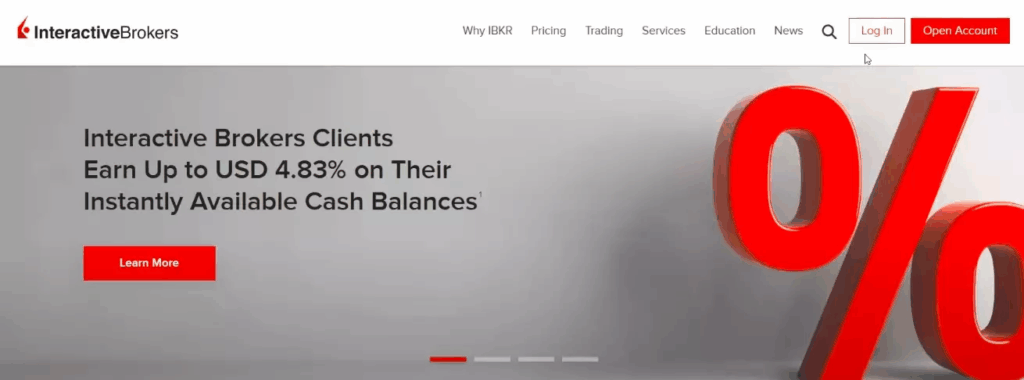
Mac owners get a snappy desktop app plus mobile and web versions that stay in sync. IBKR also hands out fractional shares, margin loans, and strong risk controls, wrapping everything into one powerful package.
Features Interactive Brokers (IBKR)
- Global Market Access: Trade stocks, options, futures, forex, and bonds in over 150 venues.
- Trader Workstation (TWS): A powerful desktop app with deep research and fast order entry.
- Low Fees: Tight commissions and some of the best margin rates in the industry.
- Advanced Tools: Build algo bots, set smart risk alerts, and design layouts that fit your screen.
3.eToro
eToro is an excellent choice for Mac folks who want to dive into social and copy trading. Because its platform runs entirely in a web browser, it slides onto macOS without any heavy download.
What sets eToro apart is the chance to follow and copy traders who are already winning, so newbies feel less lost. You can trade stocks, ETFs, crypto, and CFDs with zero commission, which sweetens the deal.
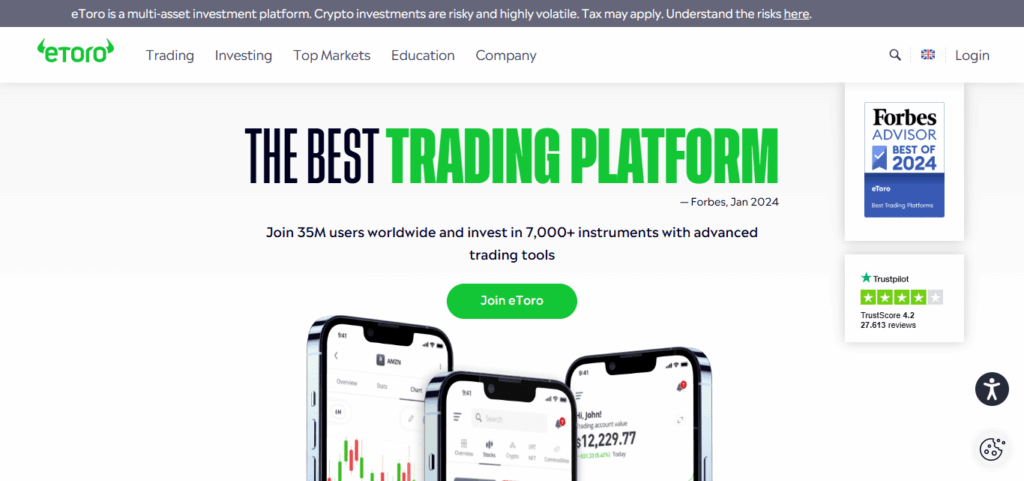
Its clean layout, lively community chats, and built-in risk tools make managing money on a Mac pretty smooth. While it doesn’t dig as deep into charts and analytics as some rivals, eToro wins with easy-to-understand lessons and that cool social feed, perfect for casual or first-time investors.
Features eToro
- Social Trading: Follow and copy top investors automatically with a single click.
- Web-Based Platform: Trade directly from the browser-no download or extra plug-ins needed.
- Crypto & Stock Trading: Get access to hundreds of coins, stocks, and CFDs in one account.
- User-Friendly Interface: Clear menus and charts make it easy for casual or first-time traders.
4.Fidelity Active Trader Pro
Fidelitys Active Trader Pro runs smoothly on Mac and gives dedicated traders a serious, no-nonsense desktop tool. With detailed charts, live data, and quick order-entry buttons, the platform keeps pace with fast-moving markets.
Users can drag and drop windows, set alerts, and layer dozens of technical indicators to spot trends. Log in for free reports and expert notes that deepen every trading decision.
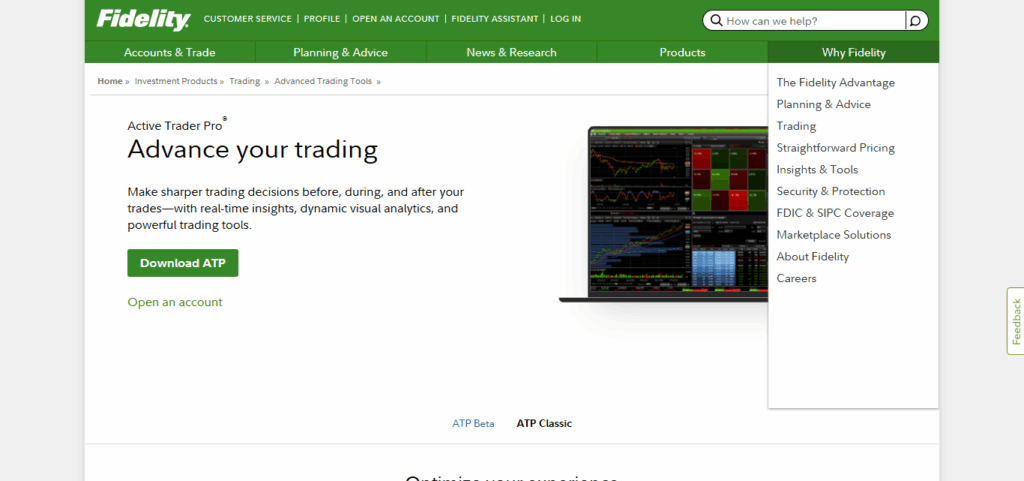
Fidelity backs the platform with top-rated support, zero account fees, and commission-free trading in stocks and ETFs. Solid security and an easy layout make it the go-to choice for Mac-owning pros who need reliable assistance.
Features Fidelity Active Trader Pro
- Customizable Dashboard: Drag-and-drop widgets, charts, and watch lists across single or multi-screen setups.
- Live Stats: See real-time price streams, in-depth charts, and up-to-the-minute news.
- Mac Ready: Built to run smoothly on macOS with no extra software.
- Solid Research Hub: Tap third-party reports plus our in-house analysis.
5.TradeStation
TradeStation gives Mac traders a speedy desktop experience through its web app or by running it in Parallels. Inside the platform, youll find sharp charts, quick back-testing, and ready-to-go systems for auto trading.
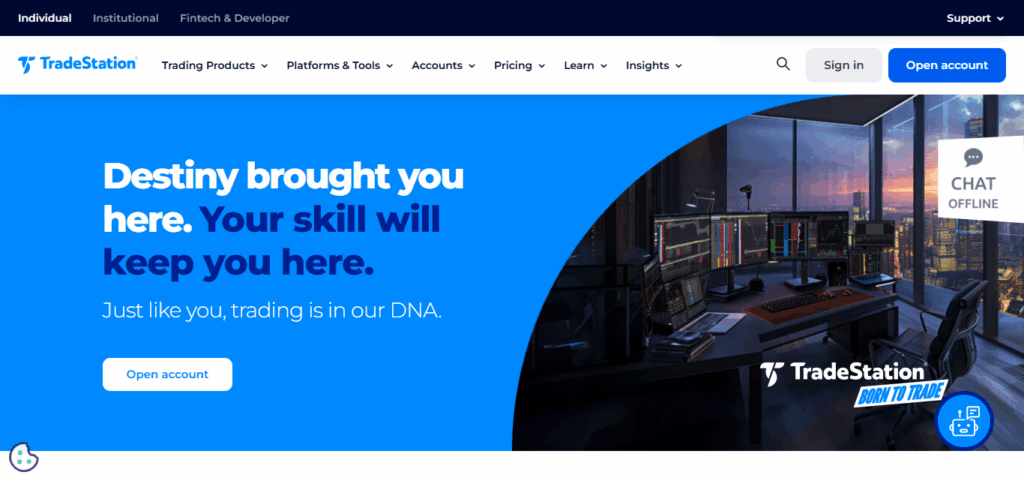
Tape equities, options, futures, and even crypto, all on one clean dashboard. You can tweak almost every window, and coders love the EasyLanguage editor for building custom studies. Yes, it takes time to learn, but the depth and rock-solid uptime keep power users coming back.
Features TradeStation
- Pro Charting: Powerful graphs, stock scanners, and easy back-testing.
- Trade on Auto-Pilot: Write and test rules with EasyLanguage code.
- Mac Access via Web or Emulator: Use the browser version or run on Parallels.
- All-in-One Markets: Move between stocks, options, futures, and crypto without switching apps.
6.Charles Schwab
Schwab lets Mac clients work from anywhere through StreetSmart Edge in the cloud or a web browser. Even if the full desktop edition is Windows only, the web version serves real-time quotes, layout widgets, and smart screeners.
Trades still cost nothing, research is top-notch, and everything hooks cleanly into Schwabs full financial ecosystem.
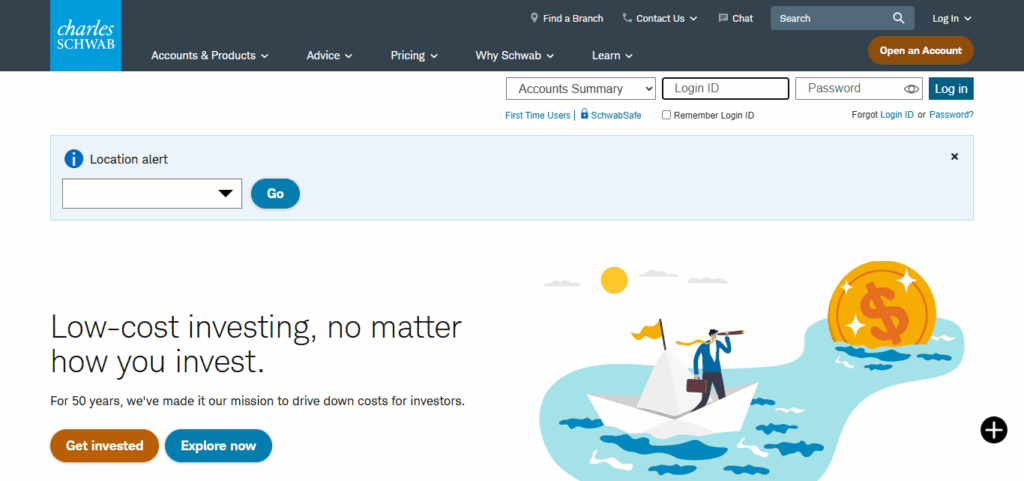
After the TD Ameritrade buy-out, even better tools should roll out soon. Whether you hold long or trade daily, Schwab mixes solid account control, helpful classes, and reliable Mac support.
Features Charles Schwab
- Robust Web Platform: Custom layouts work smoothly in Safari or any Mac browser.
- Smart Screeners: Find your next trade with Schwabs built-in filters.
- Commission-Free Trades: No cost for buying or selling stocks and ETFs.
- Integrated Research: Read Morningstar, Credit Suisse, and Schwab insights.
7.Robinhood
Robinhood shook up investing by offering a mobile app that costs nothing to trade, and its tidy web dashboard on Mac lets you buy and sell from any laptop browser. The platform covers stocks, ETFs, options, and even crypto, all wrapped in a clear, touch-friendly design.
It doesn’t give deep charts or in-house research, but thats fine for beginners or weekend traders who just want to tap and go.
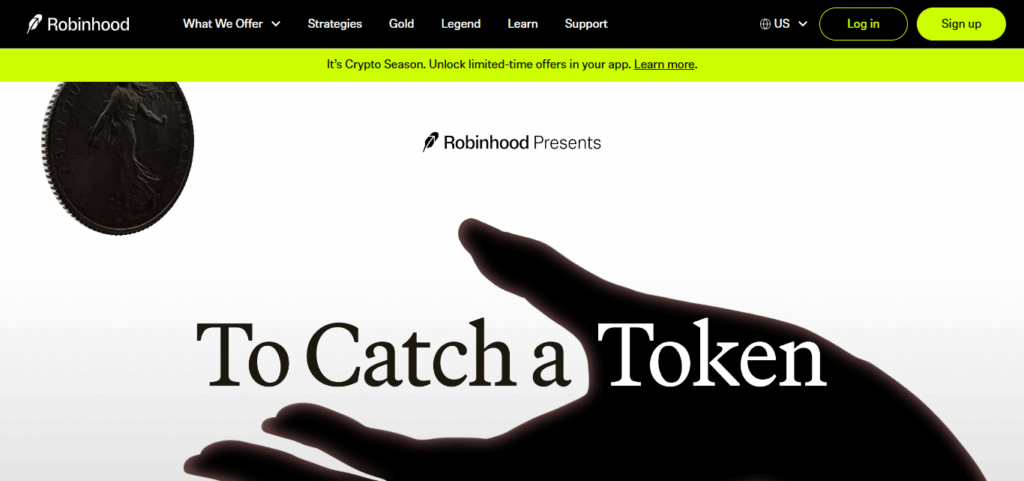
Mac users can jump between phone and computer without logging in again, adding a nice layer of flexibility. Sure, the app has had outages and its help desk is slow, yet the no-fee promise keeps new Mac investors logging in daily.
Features Robinhood
- Zero Commission: Absolutely no fees on stocks, options, or crypto trades.
- Clean Interface: Simple, modern look that beginners love.
- Web & Mobile Access: Quick Mac access through any browser.
- Fractional Shares: Spend as little as $1 to own parts of big-name companies.
8.Webull
Webull runs well on macOS, letting you trade without commissions and giving you solid charts. Its desktop app suits traders who find Robinhood too basic but still want a free setup. The platform packs advanced graphs, customizable watchlists, paper trading, and live tick-by-tick quotes.
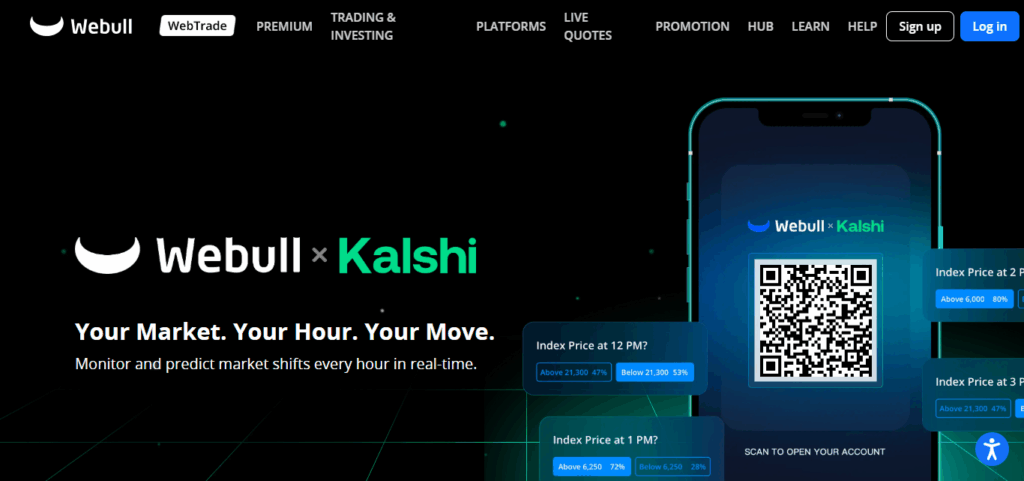
Mac users will like the clean, modern feel as they buy and sell stocks, ETFs, and options. It lacks mutual funds and deep research, yet orders hit the market fast and at low cost. Those features, combined with flexibility, make Webull one of the top free choices for active Mac traders.
Features Webull
- Advanced Charts: Over 50 indicators plus full-screen multi-chart setups for serious analysis.
- Commission-Free Trading: Buy U.S. stocks, ETFs, and options without any trading fees.
- Paper Trading Mode: Run and test ideas in a risk-free simulator.
- Desktop App for Mac: Clean, downloadable program built just for macOS.
9.Moomoo
Moomoo is a powerful trading app built for Mac, aimed at fast-moving, tech-minded investors. The platform comes with free Level 2 quotes, sharp charts, and lightning-quick order execution. Users can buy and sell U.S. stocks, Hong Kong shares, ETFs, and options, all while real-time data fuels every move.

The clean layout and easy-to-personalize screens give traders deep visuals without the messy clutter. Built-in AI tips and instant news keep you informed without flipping between apps. For Mac owners who want pro-level tools, no commissions, and a global outlook, Moomoo stands out.
Features Moomoo
- Free Level 2 Data: See live bid-ask quotes and get a deeper view of the market.
- Mac-Compatible Desktop App: Complete, easy-to-navigate software for Apple computers.
- Global Stock Access: Trade shares in the U.S. and Hong Kong from one account.
- AI-Driven Insights: Receive smart analysis tips and alerts tailored to your style.
10.MetaTrader 4/5
MetaTrader 4 and 5 have earned a reputation as go-to apps for Forex and CFD traders thanks to their rich tools, automated trading via Expert Advisors, and near-unlimited tweaking options.
Although a native macOS version is missing, you can run MT4 or MT5 on a Mac using Crossover, Parallels, or simply through the web platform. Powerful charts, built-in scripting, and a wide library of third-party plugins keep MT4/5 on the must-have list for serious professionals.
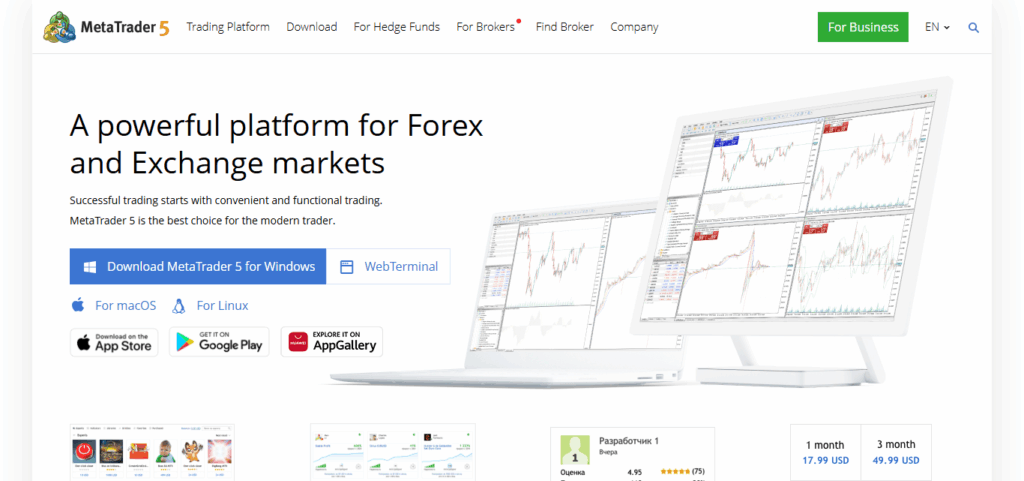
Yes, installing it on Mac can be a little fiddly, but the performance and features you gain often make the extra effort worth it. For dedicated Forex and crypto traders ready to set up the environment, MT4/5 offers unmatched flexibility and power.
Features MetaTrader 4/5
- Advanced Forex Tools: Packed with pro indicators, custom charts, and live signals.
- Algorithmic Trading: Let Expert Advisors (EAs) execute trades while you sleep.
- Runs via Emulator/Web on Mac: Use Parallels, Crossover, or a browser, no Windows needed.
- Huge Community Support: Tap thousands of free scripts, indicators, and forums.
Conclusion
In short, Mac traders need software that runs fast, plays nice with the Apple OS, and packs solid tools. Whether you are just starting or have been in the game for years,
TD Ameritrade, Interactive Brokers, and Webull give you stable speed and full Mac support. If you like copy trading, eToros social feed lets you follow top investors; for hard-core charting, TradeStations deep analytics has you covered.
FAQ
Are all trading platforms compatible with Mac?
Not all platforms have native Mac apps, but many offer web-based versions or work via emulators like Parallels or Crossover. Top platforms like TD Ameritrade, Fidelity, and Webull offer full Mac support.
What is the best trading platform for beginners using a Mac?
Robinhood and eToro are ideal for beginners due to their intuitive interfaces, commission-free trading, and easy access on Mac through browsers or apps.
Which platform offers the most advanced tools for Mac users?
Thinkorswim by TD Ameritrade and Trader Workstation by Interactive Brokers offer some of the most advanced charting, research, and trading tools fully usable on Mac.









