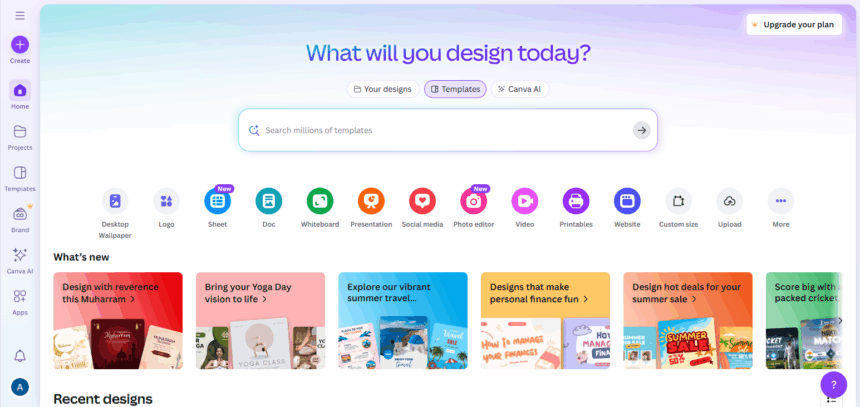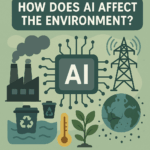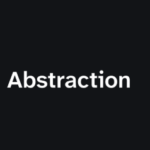In this post, I’ll cover How to Create a Game Design Document Template for Beginners in a step-by-step approach. A Game Design Document or GDD assists you in structuring your ideas for the game, planning its production, and collaborating with your team.
Be it your first game ever or a new project you’re tackling, this guide will enable you to create an effective GDD template.
What is a Game Design Document?
A Game Design Document (GDD) is a comprehensive video game document that describes the vision, goals, gameplay mechanics, story, characters, art style, and technical elements of a video game.
It helps in pulling together different people working on the same project as it acts like a reference to the objectives and scope of the project. As such, GDDs are used by virtually all members of the team including the game designers, developers, artists and producers.
This also minimizes chances for deviation from core goals while keeping distinct roles on projects during development.
For beginners aspiring toward advanced development skills in mobile games or RPGs has moves them from idea into stepwise execution through organized planning at each phase shifting towards an idea articulated effectively without losing essence ensuring every detail feels essential during creation.
How To Create A Game Design Document Template For Beginners
Using Google Docs: A Simple Walkthrough on Making Your First Game Design Document
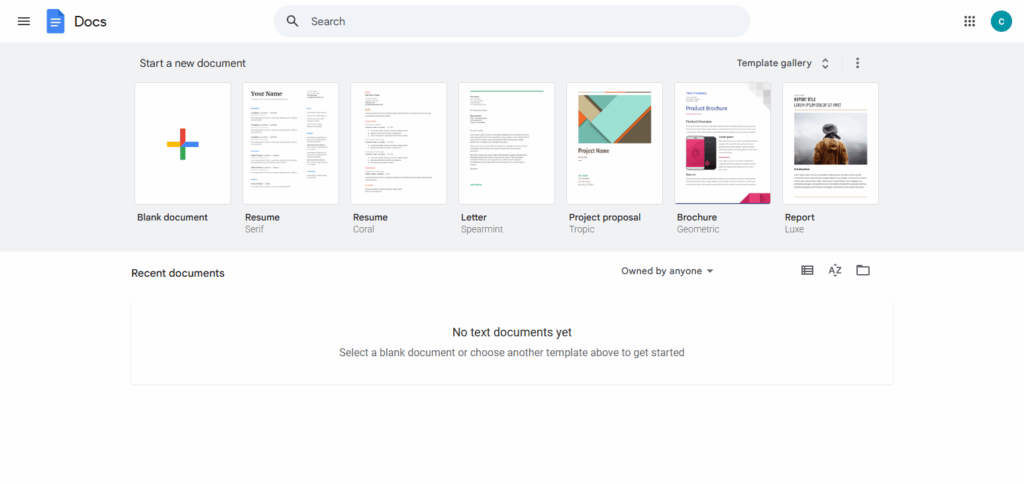
Starting with Google Docs:- to docs.google.com and select Blank Document to begin a new document.
Title CreationEnter the title: “Game Design Document – [Your Game Title]” and press save.
Adding Main Sections (Headings)Apply headings 1 or 2 to structure your GDD as follows using the examples below:
- Gameplay Mechanics
- Story and Characters
- Artistic Direction
- Soundtrack
- Level Design
- Technical Specifications
- Monetization
- Development Schedule
Filling Section Headings with Descriptive Prompts (Section Filling)
Place prompts under each section so users can fill them out easily, for example:
All game characters that appear throughout the gameplay should be identified and described in detail.
Identify features core to gameplay that will be offered within the finished title.
Providing Suggested Formats Through Tables/Lists
Use bullet points for controls or character stats so it is easier to read, and for level plans or milestones insert tables through Insert > Table.
Optional Visual Elements
Using Insert > Image, you can add preliminary sketch images or mock user interfaces of your game.
Document Settings and Permissions
Set sharing permissions so others can view while providing edit access where collaboration is requires
Why You Need a Game Design Document
Maintains clear vision and scopeWith a GDD, the game idea stays sharp and scope creep is avoided throughout development.
Improves team communicationEveryone on the team understands the goals, features, and mechanics of the game which improves collaboration.
Helps with planning and schedulingA well-structured GDD improves task assignment, timeline creation, and milestone tracking during various stages of development.
Makes pitching to investors or studios easierYour polished concept attracts funding with ease thanks to a GDD that helps support or publishing deals through clear presentations
Tips for Beginners Creating Their First GDD
Start simple; expand as needed Start with extremely basic concepts and of course, ideas, and increase complexity slowly as your game evolves over time.
Use visual aids like sketches or flowcharts Capture essential sketch gameplay visuals such as UI or movements so they can be better understood with diagrams and illustrations.
Keep your document editable and collaborative (e.g., Google Docs) Create GDD documents using Google Docs where teammates and members can provide recommendations thus easily updating the document in real time.
Free Tools and Templates to Get Started
1.Notion
Notion is a handy workspace tool for streamlining your game design ideas. It allows you to include text, images, checklists, and even databases all in one document. GDD Notion templates are available for beginners, but seasoned designers may prefer tailored layouts custom to their projects.
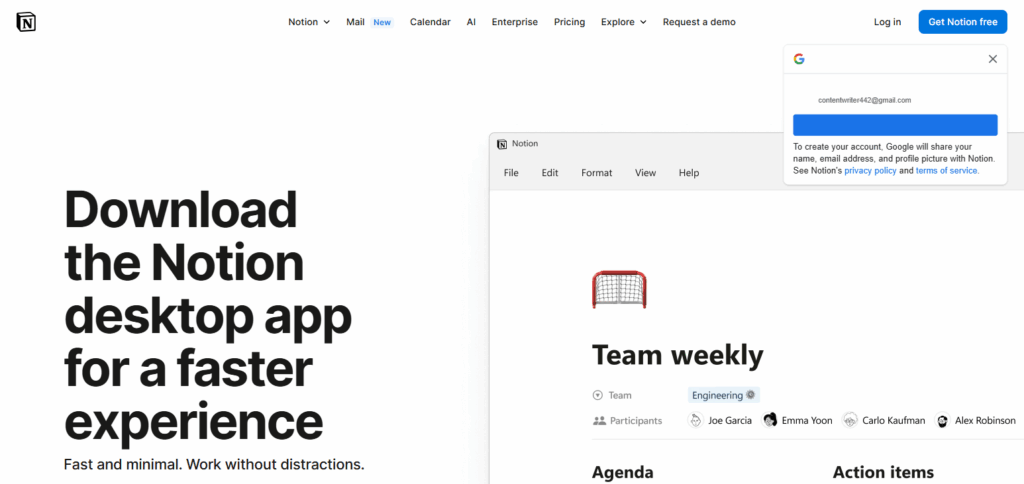
Notion works well for teamwork too; multiple users can edit and comment on the documents simultaneously. Planning and documenting your games becomes effortless with Notion’s drag-and-drop interface along with endless customization options.
2.Trello
Trello serves as a task management system that can also work as a visual GDD board. Game elements like story, levels, and mechanics are grouped into cards and lists that form the structure of a game. Every card has options to embed checklists, files, and set due dates which makes organization easy.
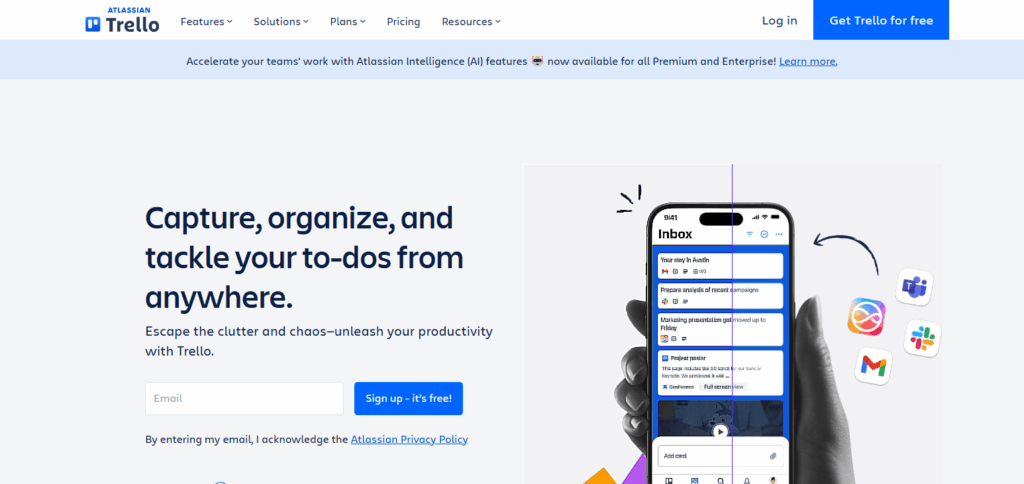
This app shines when it comes to maintaining development progress or assigning tasks to team members. Markers for Milestone Tracking make this app an absolute must for keeping your design process precise alongside other apps thanks to free templates offered by Trello!
3.Canva
If you’re focused on the visual elements of the GDD, Canva is a great place to create mockups, diagrams, and even charts. It’s a common graphic design tool, but its drag-and-drop feature allows beginners to create UI/UX layouts or visually represent ideas in the GDD.
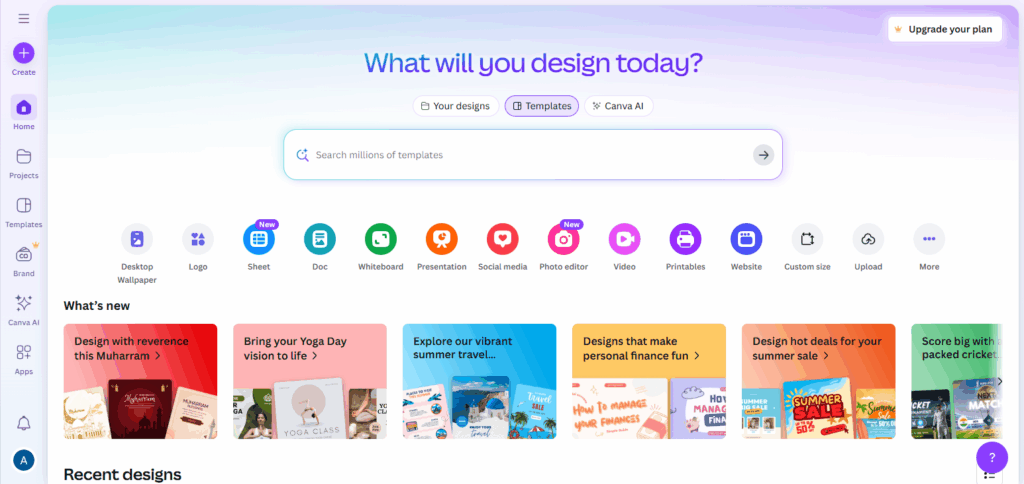
With stock images and templates provided for free, designers or even non-designers can give a good representation of their game’s structure and aesthetic.
4.GitBook
GitBook is a well-known documentation platform that provides an organized structure. It works especially well with technical documents which makes it ideal for design-focused game developers. During the creation of your GDD, you may divide it into chapters which are easy to navigate through in GitBook.
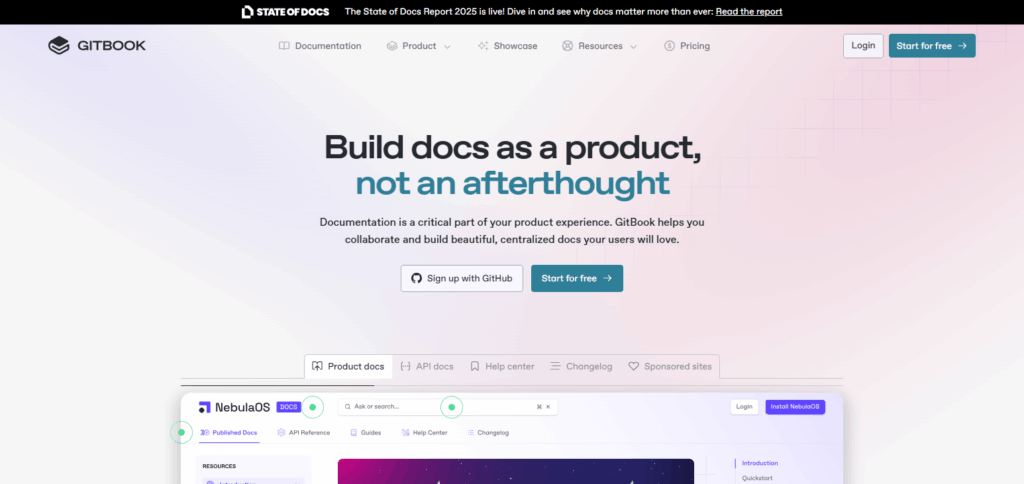
Aside from Markdown support, real-time collaboration and version control are also available which adds value to the platform as well as ease for its users. Essential features can be accessed through free accounts which makes this platform perfect for indie developers who want professional looking documentations of their games.
Common Mistakes to Avoid
Overcomplicating early designs Adding too many functions or features at the start can shut down development entirely, so add complexity gradually as needed.
Not updating the GDD during development
A singularly focused GDD becomes obsolete far too quickly; change it whenever there is new gameplay, mechanics, or team decisions within projects.
Ignoring player feedback Disregarding provided feedback often means terrible design decisions; drawing upon playtesting insights ensures better improvement toward refining the user experience with your game.
Conclusion
To summarize, making a Game Design Document (GDD) template as a novice is important for orderly and effective game development. When using Google Docs or Notion, starting with basic ideas helps in structuring and organizing clearly which builds a strong foundation.
Having crafted GDD will empower your project to remain controllable during collaboration and keeps it agile for future exhibition or expansion.
FAQ
What is a Game Design Document (GDD)?
A Game Design Document is a detailed outline that describes your game’s concept, mechanics, story, visuals, sound, and development plan.
Why do beginners need a GDD?
It helps organize ideas, guide development, maintain consistency, and communicate clearly with team members or potential investors.
What are the must-have sections in a GDD?
Include sections like Game Overview, Gameplay Mechanics, Story and Characters, Visual Style, Sound, Level Design, and Technical Details.