In this article, I will discuss the How to Buy Airtel Airtime by M-Pesa Easily in Kenya. A good number of users of Airtel have access to M-Pesa and it makes it easier to do cross network mobile top-ups.
Paybill numbers, applications, and mobile banking offer a seamless experience which is quick and dependable. In this article, I will explain every single detail in the easiest and safest manners possible.
About Airtel Airtime
Airtel airtime is the prepaid value used to access mobile calls, data services, and SMS on the Airtel network. It facilitates users to stay connected as it permits subscribers to purchase set portions of airtime which is deducted as per usage.
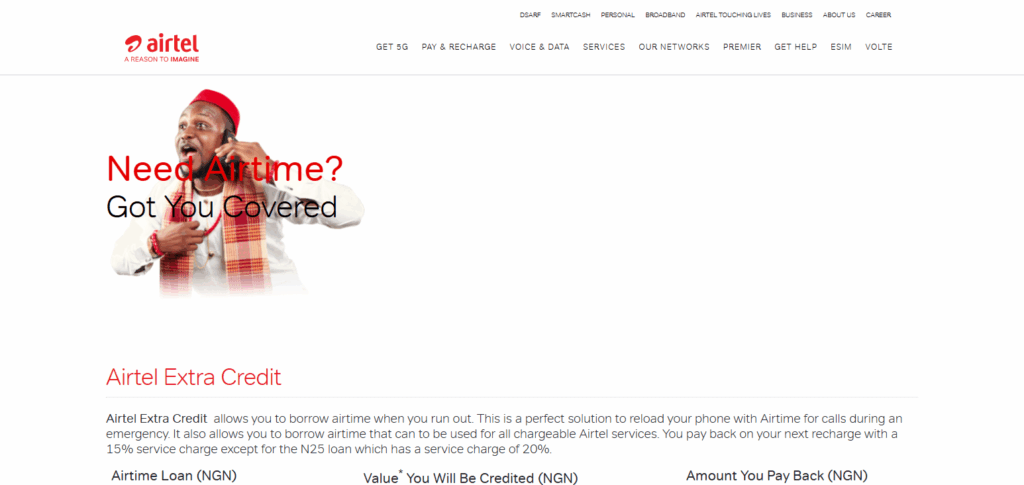
Different channels like mobile money of M-Pesa, scratch cards, and online payment systems can be used to purchase Airtel airtime. It is useful in managing communication services, and internet access on the Airtel Network.
How to Buy Airtel Airtime by M-Pesa

Example: Purchasing Airtel Airtime Through M-Pesa (Paybill Method)
Step-by-Step Instructions
Go to M-Pesa Menu
- Access the SIM Toolkit or M-Pesa App (if you are on Safaricom) and open the M-Pesa menu.
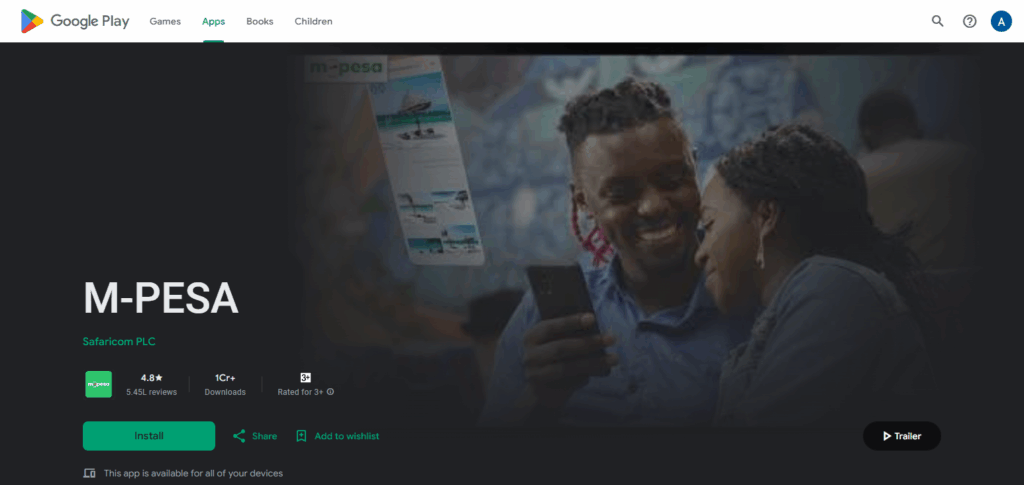
Select “Lipa na M-Pesa”
- Pick Pay Bill as an option from the menu presented.
Enter Business Number
- Input 220220 (this is Pesapal’s Airtel top up Paybill number).
Enter Account Number
- Pattern: AIRT0722123456 (substitute with your Airtel number).
Enter Amount
- Enter 200 (or the amount you wish to use for top-up).
Enter M-Pesa PIN
- Enter your PIN and select OK.
Transaction Confirmation
- You will see a confirmation screen titled Hifadhi your details will have queries, check and yes is the answer.
Confirmation Receipt
- You will receive two sms’s, one from mpesa for confirmation of payment and the other from Airtel (CHAPCHAP) for confirmation of top up.
Charges and Transaction Limits
No Additional Payment: For almost all services, while buying Airtel airtime through M-Pesa, no fee is paid. The total value received is used fully as airtime.
Smallest Purchase Limit: The smallest quantity available for purchase is usually KSh 10, while some offer a minimum of KSh 1.
Maximum Limit Per Purchase: Purchase limit varies by users, with a maximum paresuper close to KSh 10,000.
M-Pesa Limit Per Day: The normal limit for M-Pesa transactions within a day is KSh 300,000, as per your Safaricom level.
Limit for Single Transaction on M-Pesa: For a single transaction, you are capped anywhere from KSh 150,000 to KSh 250,000 depending on your upgrade tier.
Restrictions from Other Services may Exist: Other services such as Tingg or JumiaPay may impose their own fees and limits based on their terms.
Alternative Methods to Top Up Airtel via M-Pesa
Mobile Applications
Recharge via Tingg, JumiaPay, or use MyAirtel App which accepts M-Pesa payments. On these platforms, simply dial your Airtel number and make the payment through M-Pesa.
Websites
Pesapal, BuyGoods.co.ke, and AirtimeDealer.co.ke let users purchase Airtel airtime through M-Pesa Paybill. Adding your Airtel number and paying through M-Pesa fulfills all necessary steps.
Banking Applications
Most Kenyan banks, such as Equity, KCB, and Co-op Bank, provide options for purchasing airtime through their apps, including M-Pesa payments. Choose Airtel and settle via M-Pesa or your bank account.
Fintech USSD Services
Some third party services offer through USSD codes like 369# Tingg to easily M-Pesa Airtel top up.
In-Person Help
Go to any airtime vendor or M-Pesa agent where they have the ability to directly use the M-Pesa integrated systems to refill your Airtel line.
Safety Tips for Using M-Pesa to Buy Airtime

Verifying The Mobile Number Once More: Confirm the airtime recipient’s number is correct so that you do not send it to the wrong person after confirmation.
Use Only Recognized Paybill Numbers: To avoid scams, use only paybill numbers that are verified and issued by Airtel or other reputable institutions.
Do Not Publicize Your M-Pesa PIN: As a general rule, do not share any account-related passwords to anyone, even agents or customer service staff.
Keep Transaction and Confirmation Messages: Save the confirmation messages from M-Pesa and the provider related to airtime purchase for complaint filling or tracing of the transaction.
Only Use Trusted Sites and Applications: Make sure any third-party apps used are popular, secure (https://), and reviewed positively.
Always Log-Out of Shared Devices: If you purchase using a public device or someone else’s mobile, always log out and remove stored data.
Report Any Undue Delays and Alert On Fraud Instantly: If confirms come late or seem too early without a valid explanation, immediately report such to Airtel or M-Pesa suspects fee charges.
Regularly Review Your M-Pesa Account Balance Statements: For example, use the code *234# to check your M-Pesa statement for months to ensure there are no unauthorized activities then.
Conclusion
Purchasing Airtel airtime through M-Pesa is quick and easy for all Airtel customers based in Kenya. You may use paybill services, mobile banking systems, or even download third-party apps.
Anytime you need to top up, it can be done in app, granted that proper safety procedures such as confirming the number and using refereed platforms to payment are observed to avoid hitches. Given the numerous ways these people can make their payments, staying connected has been made easier on Airtel.
FAQ
Can I buy Airtel airtime directly from M-Pesa?
Yes, you can buy Airtel airtime using M-Pesa through a valid paybill number or third-party apps and websites that support Airtel top-ups.
What is the Paybill number to buy Airtel airtime?
Common Paybill numbers used include 220220 (e.g., Tingg) or others provided by verified platforms. Always confirm from the service provider before use.
Is there a charge for buying Airtel airtime via M-Pesa?
Most platforms do not charge any extra fees. The full amount you pay is credited as airtime.








