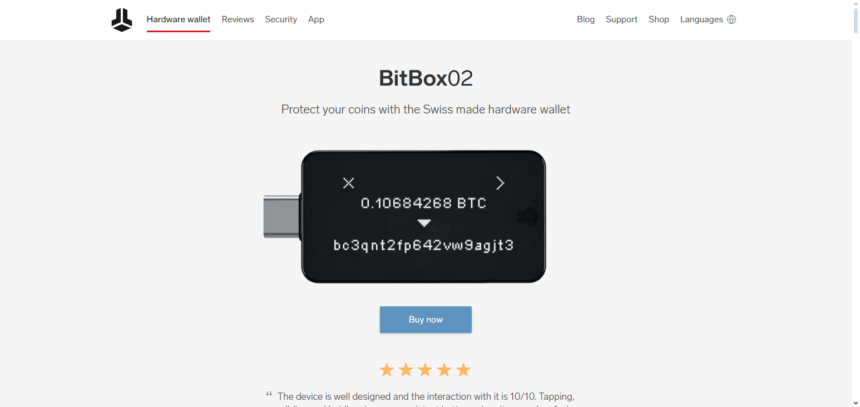In this article, I will explore the significance of the BitBox02 Hardware Wallet as one of the most secure solutions for protecting your digital assets. BitBox02 provides advanced features such as dual-chip security, microSD backups, and multi-currency support.
Designed and manufactured by Shift Crypto, it is based in Switzerland. BitBox02 makes the cryptocurrency storage process safe for novices and seasoned users alike, as it prioritizes privacy, simplicity, and transparency.
What is BitBox02 Hardware Wallet?
The BitBox02 Hardware Wallet serves as a protective barrier for cryptocurrencies by storing private keys offline, keeping them safe from online dangers. A Swiss Company, Shift Crypto, developed the device and implemented open-source firmware, encrypted backups, and a streamlined user interface to ensure high-level protection.
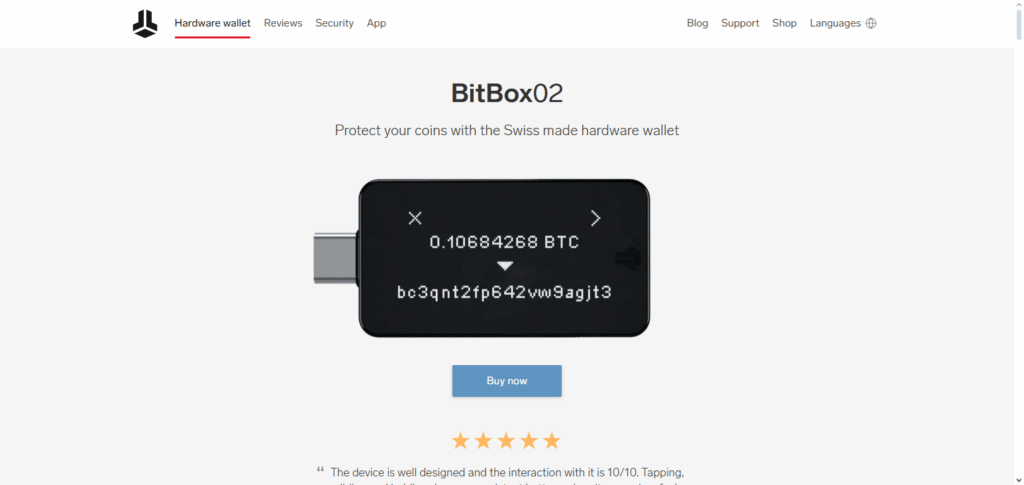
The wallet is compatible with major cryptocurrencies such as Bitcoin, Ethereum, and Litecoin which makes it convenient for users. Due to its small size and USB-C compatibility, BitBox02 makes safe storage and access to digital assets effortless for both novice and expert investors.
BitBox02 Hardware Wallet Overview
| Feature | Details |
|---|---|
| Developer | Shift Crypto (Switzerland) |
| Launch Year | 2019 |
| Supported Coins | Bitcoin, Ethereum, Litecoin, ERC20 tokens, and more |
| Connectivity | USB-C (with USB-A adapter included) |
| Security Features | Open-source firmware, encrypted microSD backups, secure chip protection |
| Backup Options | microSD card & BIP39 seed phrase |
| Compatibility | Windows, macOS, Linux, Android (via cable/adapter) |
| Size & Design | Compact, minimalist, OLED display |
| User Interface | BitBoxApp with intuitive setup and usage |
| Price Range | Around $150 USD (varies by region) |
How to Set Up BitBox02 Hardware Wallet
Here is a straightforward guide on setting up a BitBox02 Hardware Wallet:
Unboxing
- Expect to see the BitBox02 wallet along with a USB-C cable, USB-A adapter, and a microSD card.
Downloading BitBoxApp
- Visit the official Shift Crypto website and download BitBoxApp for your operating system, be it Windows, macOS, Linux, or Android.
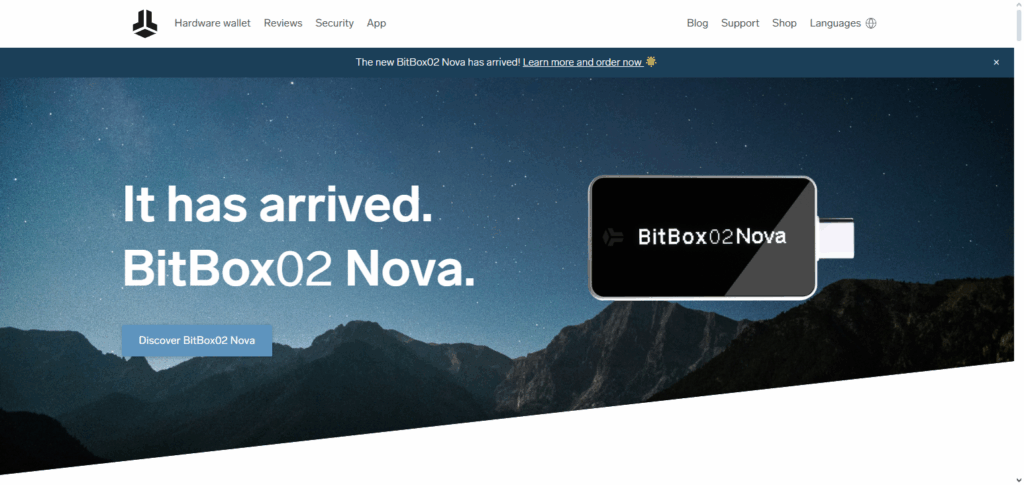
Connecting the Device
- Use the USB-C connector or adapter to link the BitBox02 to your computer or Android phone.
Initializing the Wallet
- Launch the BitBoxApp, click on “Set up new device” and follow the steps to establish a new wallet.
Creating Backup
- MicroSD card backups are encrypted in real-time and can be complemented with a BIP39 recovery phrase.
Establish PIN and Password
- As an additional layer of protection, a PIN and device-specific password can be set.
Firmware Update
- Important security features can be added with updated firmware, check for them in the BitBoxApp.
Adding Cryptocurrencies
- Managed cryptocurrencies can be sent and received after the initial setup is completed. Users can also access them via BitBoxApp.
Affiliate program
Why become an affiliate?
- Earn 12% commision on your referred sales*
- Payout in Bitcoin or bank transfer
- Sign up with just an email!

Terms and conditions
- Your choice of payout methods:
- Bank transfer
- Bitcoin
- shop.bitbox.swiss vouchers
(voucher payouts are double your commision amount!)
- The minimum payout threshold is 50 EUR.
- Monthly payouts to your specified payment method.
- A sale is confirmed after 30 days, to allow time for cancelation/returns and refund requests.
BitBox02 Hardware Wallet Features
Open-source firmware & software – Helps assure transparency and security audits.
Secure chip & microcontroller – Dual-chip design shields against private key sabotage.
MicroSD card backup – Cashless method for wallet recovery supporting offline backup.
Touch & slide interface – Uses capacitive touch sensors for easy & intuitive navigation.
USB-C connectivity – Modern devices can use the wallet via plug and play and USB-A adapter.
Multi-currency support – Bitcoin, Ethereum, Litecoin, and other ERC20 tokens.
Passphrase support – Extra security for advanced users.
2FA authentication – Pairs with other encryption apps for added security.
Compact & portable design – Small for easy & secure carrying.
Encrypted communication – Safeguards communication of the wallet and the computer.
The Pros and Cons of BitBox02 Hardware Wallet
| Pros | Cons |
|---|---|
| Open-source firmware & software for transparency | Limited coin support compared to Ledger & Trezor |
| Strong security with dual-chip design | Touch-only interface may feel less intuitive than buttons |
| MicroSD card backup for simple offline recovery | No built-in screen for QR scanning |
| Compact, lightweight, and portable design | Mobile app support limited mainly to Android |
| USB-C connectivity (with USB-A adapter included) | Higher price than some entry-level wallets |
| Multi-currency support (BTC, ETH, LTC, ERC20 tokens) | Smaller brand recognition compared to Ledger/Trezor |
| Passphrase & 2FA support for extra security | Not ideal for complete beginners |
| Encrypted communication between wallet and computer | Some features require technical knowledge |
Is BitBox02 Hardware wallet Secure?
Indeed, the BitBox02 hardware wallet carries an excellent reputation for security, and thus, is an innovative and reliable option for cryptocurrencies. Its dual-chip architecture, which includes a secure chip and microcontroller, protects private keys from both physical and digital tampering.
Independent security audits of the wallet’s firmware and software can be conducted, as they are openly available, which further increases trust in the wallet’s security measures. Creation of offline backups via microSD cards ensures that backups are not easily threatened by online risks.
Additional security measures such as the ability to set a passphrase, 2FA, and 2FA authentication also bolster the security of the wallet. Moreover, the encrypted BitBox02 communication with other devices and the wallet ensures that the wallet is still a safekeep for cryptocurrencies and thus trusted.
BitBoxApp
The companion app and BitBox02 hardware wallet are the only things you need to get going: buy, secure, and use crypto with ease. Take control of your financial independence.
BitBox02 Hardware Customer Support
The BitBox02 hardware wallet provides exceptional customer service through various means, making sure that users get help when they need it. Customers can easily reach the support staff through email at support@bitbox.swiss or through the contact form located at the official website. They usually respond within two business days.
There is a support hub and a knowledge base which answers all questions regarding the setup, firmware updates, and any other troubleshooting issues. They also offer paid video call consultations.
Each wallet is sold with a 2-year warranty which can be extended to 4 years with the purchase of BitBoxCare. This also includes accidental damage warranty, and priority customer service. In summary, BitBox02 demonstrates strong privacy customer support.
Conclusion
BitBox02 hardware wallets provide optimal safety for cryptocurrencies with a high level of convenience and a focus on user privacy.
It incorporates both physical and digital protective measures which include severe safeguards against physical and digital threats. Its microSD card backup, multi-currency support, and passphrase features make it user-friendly for both beginners and seasoned experts.
Compared to wallets like Ledger and Trezor, BitBox02 is still more known. However, it stands out in the market due to its top-notch customer support, warranty packages, and ongoing improvements by Shift Crypto. If a user is looking for a mix of transparency and convenience, and high-grade protective measures, BitBox02 is the optimal solution.
FAQ
What is the BitBox02 hardware wallet?
The BitBox02 is a secure, open-source hardware wallet developed by Shift Crypto in Switzerland, designed to safely store and manage cryptocurrencies offline.
Which cryptocurrencies does BitBox02 support?
It supports Bitcoin, Ethereum, Litecoin, ERC20 tokens, and more. However, its coin support is more limited compared to Ledger or Trezor.
How do I back up my wallet?
BitBox02 allows microSD card backups, making recovery simple and fully offline.