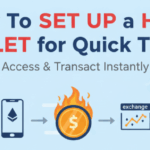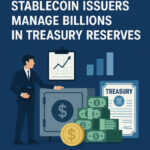This article is about the How to Set Up Bridging on Trust Wallet. Bridging is the process of transferring tokens from one blockchain to another. The process of transferring tokens is both safe and efficient.
For any purpose of transferring assets whether to trade, stake or on any other Decentralized app, you need to follow the guidance in this presentation, about the stepwise process and some other important tips and precautions to follow in order to enjoy the bridging process.
What is Bridging?
Bridging in cryptocurrency means moving a digital asset from one blockchain network to a different blockchain network. Different blockchains operate independently with their own rules and own tokens. Hence, bridging makes it possible to move an asset between blockchains.

This way, blockchains can retain flexibility and interoperability. For instance, a user can move tokens from Ethereum to Binance Smart Chain via a bridge, thus gaining access to apps and services across different blockchains.
Although bridging increases the trading, staking, and DeFi involvement opportunities, it still requires utmost care in regard to network compatibility and transaction security to prevent the loss of funds.
How to Set Up Bridging on Trust Wallet
Example: How to Set Up Bridging on Trust Wallet – Step by Step
Open Trust Wallet
Open the app and unlock the wallet by putting in the configured biometric PIN or performing biometric authentication.
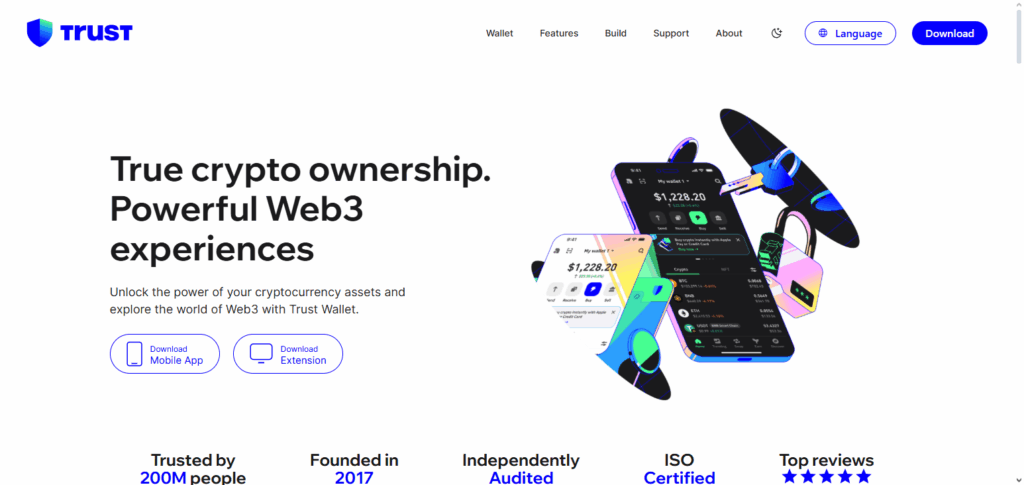
Select the Token
Go to the token you want to bridge, and pick USDT.
Select the Token with the Bridged Option
Choose the token’s menu which has the “Bridge” feature.
Select the Source and Destination Networks
Choose the source blockchain (Ethereum) and the receiving blockchain (BNB Chain) to bridge to.
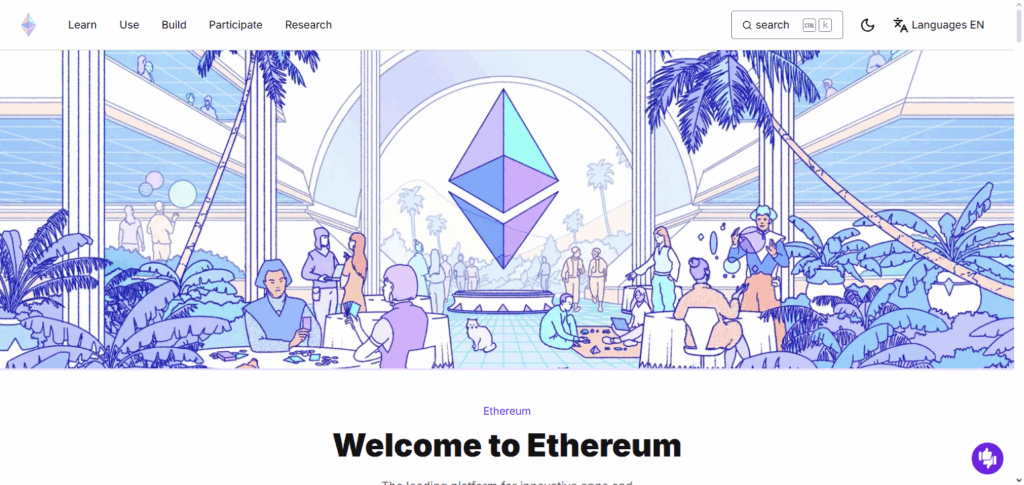
Specification of Amount
Select the number of tokens you want to bridge and move.
Check Details
Confirm if the transaction fee, networks, and recipient address are correct, and identify if the recipient.
Persuasive Transaction
Click on “Confirm” to start the bridging, and in the case of the transaction being unsuccessful, the recipient can click “Bridge” to manually add the bridge.
Transaction Monitoring
Wait until the transfer on the receiving network is complete and the transaction is in the correct order.
Why Use Trust Wallet for Bridging?
Simple to Use: Trust Wallet has great designs and is easy to use for bridging transactions for starters.
Multiple Blockchain Integration: It has numerous blockchains integrated into it which allows for seamless transfers of tokens across multiple networks.
Private Key Custody: Users have complete control of their private keys eliminating issues of security and ownership to the assets.
DApps Embedded into Wallet: The additional DApps browser wallet feature improves both bridging and DeFi activities within the app.
Bridging with Encryption: Trust Wallet employs excellent encryption bridging to protect user funds during transfers
Prerequisites Before Bridging
Install Trust Wallet
Download the Trust Wallet application and complete the setup tutorial.
Create or Import a Wallet
Make sure you create or import a wallet and securely save the recovery phrase offline.
Sufficient Token Balance
Make sure you have sufficient tokens in your wallet in addition to tokens for transaction fees.
Know the Networks
Determine the blockchains you intend to bridge (e.g. from Ethereum to BNB Chain).
Stable Internet Connection
Ensure you are connected to the internet to mitigate the risk of failed or unrespons transactions.
Updated App Version
Ensure Trust Wallet is the most recent version to limit issues with bridging.
Tips for Safe Bridging
Reviewing Networks: Before building any bridge, you always should check the source and the destination networks. Make sure you don’t end up burning your tokens on the wrong blockchain.
Test the Waters: When using the bridge for the very first time, limit yourself to very little tokens and move up as you get comfortable with the system.
Unsent Phrases: If you don’t want to lose access to your funds, you have to keep your backup phrase somewhere really safe, and preferably, offline.
Track Your Bridging Activity: Make sure you monitor the bridging process and check for confirmations. Make sure the tokens arrive the destination chain as intended.
Stay Away From Unknown Bridges: With Trust Wallet, you have a lot of bridging services. Use the most reputable and known ones to limit your chances of being hacked.
Be Aware Of The Budget: Budgeting for gas and network fees should be taken in consideration to avoid unfinished transactions.
Common Issues and Troubleshooting
Transaction Delays
Transactions while bridging your tokens might take longer to process during network congestion. Check the status on the blockchain explorer while waiting.
Insufficient Fees
A transaction will fail if there is not enough native tokens (such as BNB or ETH) to pay for the gas fees.
Network Incompatibility
Please check that the relevant tokens as well as the destination blockchain you are bridging to are supported as not all tokens are supported on all networks.
Failed Transactions
In the event that the bridge fails, do not attempt to retry right away. Check the status of the first transaction and reach out to Trust Wallet support if you need further assistance.
Wrong Recipient Address
Sending tokens to the wrong recipient address will cause the tokens to be permanently lost. Always be sure to check the destination wallet address before you click on the confirm button.
App Version Issues
Any errors while bridging will be caused if Trust Wallet is not the most current version, so make sure you are on the most recent version.
Conclusion
Bridging on Trust Wallet is intuitive, and helps unlock access to new dapps and trading opportunities on different blockchains by moving tokens.
To ensure safe and easy transfers, detail-checked and monitored transactions; confirmed transactions; and the correctly matched networks are processes that can be prepared in the user’s wallet.
Though, the user’s control over the process is limited to the transfer- protective strategies that can be employed include keeping small amounts of tokens at the start, checking network compatibility, and securing the recovery phrase.
Trust Wallet’s simple interface makes sure expansion of crypto activities becomes easy.
FAQ
What is bridging in crypto?
Bridging allows you to transfer tokens from one blockchain to another, enabling access to different networks and decentralized applications.
How long does a bridging transaction take?
Transaction time depends on the networks involved and current network congestion; it can range from a few minutes to over an hour.
Are there fees for bridging on Trust Wallet?
Yes, bridging requires network fees (gas fees) paid in the native token of the source blockchain.
Can I reverse a bridging transaction?
No, bridging transactions are irreversible. Always double-check addresses and networks before confirming.