In this article, I will show how to add Arbitrum to your MetaMask wallet. Being able to to use Arbitrum means faster transactions, lower gas fees, and access to popular DeFi applications and NFTs.
I will take you through it step by step, from entering the correct network information to checking your tokens within the Arbitrum network. I will ensure you a safe experience.
What is Arbitrum?
Arbitrum is a state-of-the-art Layer 2 Ethereum scaling solution aimed at boosting transaction speeds, minimizing costs, and preserving Ethereum’s security and decentralization. Arbitrum employs Optimistic Rollups technology which bundles multiple transactions off-chain and submits them to Ethereum networks.
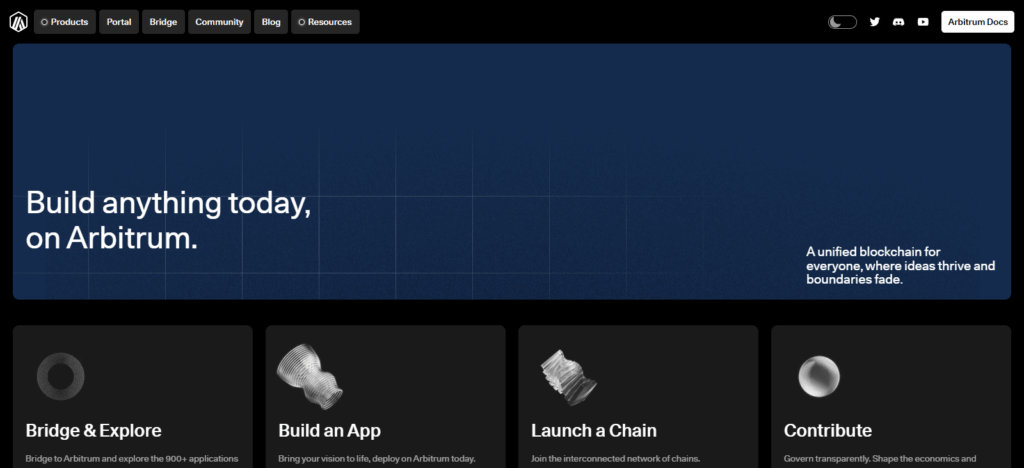
This process reduces Ethereum gas fees and costs. Arbitrum supports Ethereum Smart Contracts, which means developers only need to make minor adjustments to deploy Ethereum dApps on Arbitrum. Because the network provides cheaper and faster transactions, it supports a multitude of blockchain use cases, particularly in the DeFi space and NFT marketplaces.
Arbitrum’s ability to provide Ethereum’s security while also addressing its scalability problems has made it one of the most sought after solutions in the Ethereum ecosystem, significantly reducing Ethereum’s high transaction costs and slow speeds, which in turn, has made the network more appealing to developers and users.
How to Add Arbitrum to MetaMask Wallet

Example: Adding Arbitrum to MetaMask
Step 1: Open MetaMask
- Open the MetaMask in your browser and unlock the wallet by typing your password.
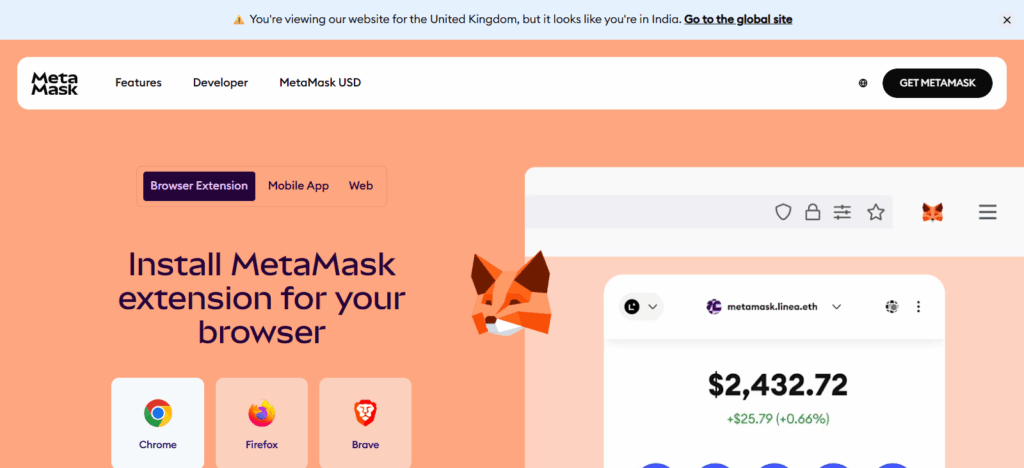
- Then, open the compatible mobile app.
Step 2: Go to Network Settings
- Click the network dropdown menu at the top of MetaMask where you see “Ethereum Mainnet”.
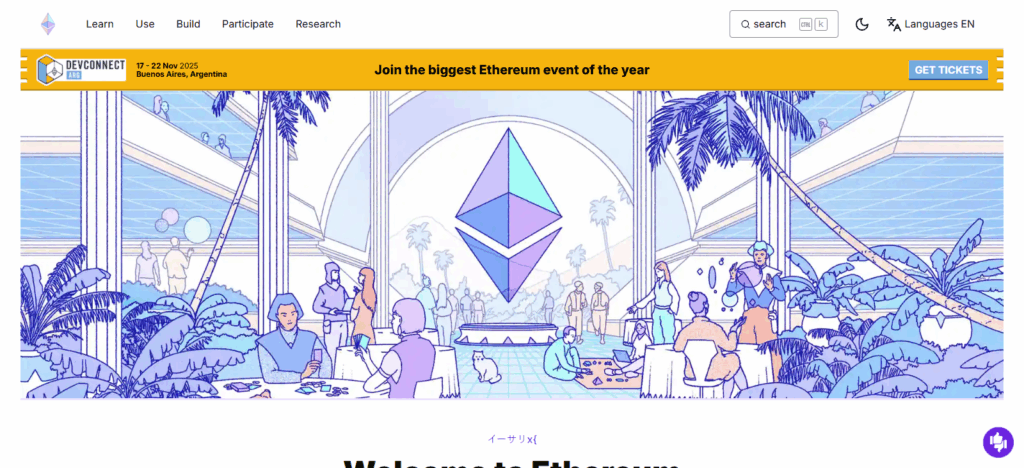
- Then, hit “Add Network” or “Add Custom RPC”.
Step 3: Enter Arbitrum Network Details
- Enter this information:
- Network Name: Arbitrum One
- RPC URL: https://arb1.arbitrum.io/rpc
- Chain ID: 42161
- Currency Symbol: ETH
- Block Explorer URL: https://arbiscan.io/
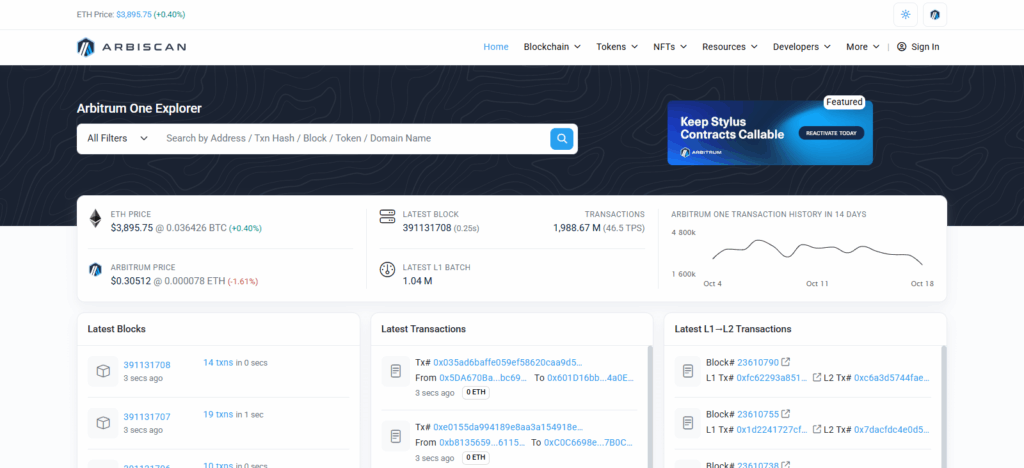
Step 4: Save the Network
- Click “Save” again, and now the Arbitrum network will appear in your network list.
Step 5: Switch to Arbitrum
- Click the dropdown menu and select Arbitrum One.
- Your wallet is now connected to the Arbitrum network on MetaMask.
Step 6: Verify the Connection
- Verify your wallet address is displayed on the top, and it should display on the Arbitrum network.
- Add Arbitrum tokens like USDC by clicking “Import Tokens”.
Why Use How to Add Arbitrum to MetaMask Wallet
Lower Transaction Fees – Use Arbitrum gas for transaction fees which a Layer 2 solution reduces a lot compared to the fees on the Ethereum mainnet.
Speed – Compared to the Ethereum mainnet, transactions from Arbitrum are very fast.
Ethereum Compatibility – Arbitrum works with Ethereum smart contracts and dApps. No big changes are required.
Access to DeFi & NFTs – You can access many DeFi protocols, NFT marketplaces, and various dApps on the Arbitrum blockchain.
Secure Network – Your transactions and assets are safe as Arbitrum uses the safety protocols of Ethereum.
Scalable Solution – You can slow down the system and transfer a high amount of transactions.
Seamless Wallet Integration – You can add Arbitrum to your MetaMask wallet and manage your Ethereum and Layer 2 assets in one wallet.
Optimistic Rollup Technology – Secure and efficient as blockchain transactions are bundled off-chain.
Tips For Safe Add Arbitrum to MetaMask Wallet
Use Official RPC URLs
Use only the Arbitrum RPC to avoid scam and phishing networks.
Chain ID
Before saving the network, ensure the Chain ID is correct.
Update MetaMask
In order to benefit from the most recent security updates, keep your MetaMask up to date.
Secure Networks
In order to reduce the risk of your wallet being hacked, access your accounts on secure networks.
Token Contracts
When adding tokens, make sure the contract address is legitimate to avoid adding counterfeit tokens.
Seed Phrase
Your MetaMask seed phrase must be kept secure, offline, and private.
Testing Transfers
Confirm the network is working as intended by transferring a small amount before transferring a large amount.
Phishing Assurance
You should access MetaMask and Arbitrum only through their official websites.
Risk & Considerations
Network Errors
Faulty RPC URLs and Chain IDs may result in failed transactions and complications connecting your wallet.
Scams & Fake Tokens
You may find dubious tokens on Arbitrum; check and double check a contract address before adding one.
User Error
If a person loses funds, it may be because they sent them to the wrong network or address.
Phishing Attacks
Malicious links and counterfeit websites that expose seed phrases or private keys can drain wallets.
Limited dApp Support
Interoperability with Arbitrum has not been established for most Ethereum dApps.
Transaction Delays
In busy times, Layer 2 networks may slow down, and while that’s normal, it can be frustrating.
Smart Contract Risks
Newly introduced or unchecked contracts on Arbitrum can be taken advantage of, or there may be unpredictable bugs.
Liquidity Considerations
Arbitrum tokens will at times be more difficult to trade versus Ethereum Mainnet, and this will be noticeable in swaps.
Troubleshooting Tips
Network Not Showing
Make sure you’ve typed the correct RPC URL and Chain ID, which is 42161.
Transactions Failing
See that you have sufficient ETH for gas fees on the Arbitrum network.
MetaMask Not Switching Networks
Try a browser or MetaMask app restart.
Tokens Not Visible
Select “Import Tokens” in MetaMask to enter the correct token contract address.
Stuck Transactions
From the MetaMask activity tab, you can cancel or speed up your stuck transactions.
Incorrect Balances
You can refresh or disconnect and reconnect MetaMask to update the displayed balances.
Phishing Warnings
Always check the URL of the site when connecting your wallet.
Outdated MetaMask
Outdated versions of MetaMask can compromise your security, so always update.
Pros & Cons
| Pros | Cons |
|---|---|
| Lower Transaction Fees – Significantly cheaper than Ethereum Mainnet. | Limited dApp Support – Not all Ethereum dApps fully support Arbitrum yet. |
| Faster Transactions – Quicker confirmation times and less network congestion. | Learning Curve – Beginners may find Layer 2 setup confusing. |
| Ethereum Compatible – Supports Ethereum smart contracts without major changes. | Smart Contract Risks – Using new or unaudited contracts can be risky. |
| Secure Network – Leverages Ethereum’s security for safe transactions. | Liquidity Limitations – Some tokens may have lower liquidity on Arbitrum. |
| Access to DeFi & NFTs – Use popular platforms with lower fees. | Network Errors Possible – Incorrect setup can cause connection or transaction issues. |
| Optimistic Rollup Technology – Efficient batching of transactions for scalability. | Dependent on Ethereum – Still relies on Ethereum for finality and security. |
Conclusion
Incorporating Arbitrum into your MetaMask wallet enables you to experience quicker, cheaper transactions and a burgeoning ecosystem of DeFi services and NFTs.
Simple steps and attention to detail when entering network information, verifying tokens, and securing your wallet will let you effortlessly alternate between Arbitrum and Ethereum.
This configuration will offer you Ethereum’s advantaged security and Arbitrum’s expansion and effectiveness, optimizing your cryptocurrency interaction.
FAQ
Can I use Arbitrum on both desktop and mobile MetaMask?
Yes, the process is the same for both desktop browser extensions and the mobile MetaMask app.
What should I do if my transaction fails?
Check your network settings, ensure sufficient ETH for gas, and restart MetaMask if necessary.
Can I switch back to Ethereum Mainnet after adding Arbitrum?
Yes, MetaMask allows you to switch between Ethereum Mainnet and Arbitrum easily.
Is it safe to add Arbitrum to MetaMask?
Yes, as long as you use the official RPC URL and network details, and follow safe wallet practices.
What is Arbitrum?
Arbitrum is a Layer 2 scaling solution for Ethereum that enables faster and cheaper transactions while maintaining Ethereum’s security.









