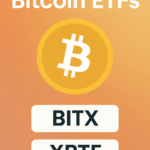In this article, I will describe the How to Transfer Crypto from Robinhood to Coinbase. This will enable you to have more control over your cryptocurrency, as well as overloaded trading capabilities.
This guide will explain the entire process from beginning to end to ensure the secure movement of your assets. I will outline the necessary prerequisites, the steps to transfer, the usual problems, and provide some recommendations to make the transfer process as seamless as possible.
What is Coinbase?
Founded in 2012, Coinbase is one of the first and largest cryptocurrency exchanges based in the USA. Users buy, sell, store, and manage crypto assets like Bitcoin, Ethereum, and other cryptocurrencies on the site.

Coinbase has a simple, beginner-friendly interface and expandable advanced trading features available in Coinbase Pro for seasoned investors. Coinbase is regulated in various jurisdictions, has secured wallets, and offers 2-way crypto authentication.
Moreover, the ability to perform crypto transfers, staking, and other features like the Coinbase educational resources further builds on the Coinbase ecosystem for all cryptocurrency users.
How to Transfer Crypto from Robinhood to Coinbase
Step-by-Step Guide: Transfer Bitcoin from Robinhood to Coinbase
Step 1: Open Your Robinhood Account
- Your first step is opening the app or website and logging into the Robinhood account.

- After logging in, go to the Crypto Portfolio.
Step 2: Select the Cryptocurrency to Transfer
- While in the portfolio, locate Bitcoin (BTC).

- Select and tap “Send”.
Step 3: Obtain Your Coinbase Wallet Address
- Open a new window and log into Coinbase.

- After logging in, navigate to Portfolio → Bitcoin → Receive.
- Bitcoin wallet address will appear, select and copy it. Bitcoin address should be in BTC format.
Step 4: Initiate the Transfer on Robinhood
- Go to Robinhood, and in the recipient field paste the Coinbase Bitcoin wallet address.
- Enter the amount of BTC you wish to send.
- Robinhood’s recipient field should be filled.
Step 5: Confirm the Transfer
- Transaction verification will require you to follow Robinhood’s request via email, SMS, or 2FA.
- After your verification Robinhood will process the transfer.
Step 6: Monitor the Transfer
- Monitor Coinbase for confirmation of Bitcoin receipt. Cryptocurrency transfer will depend on network congestion.
Step 7: Verify Receipt
- The transfer is complete as soon as you see BTC in your Coinbase wallet.
- You can now trade, sell, or hold your Bitcoin on Coinbase.
Tips for a Safe and Smooth Transfer
Double Check Wallet Addresses
- Always check and verify the recipient wallet address on Coinbase before transfer.
Small Test Transfer
- Always send a smaller amount crypto to to confirm your transfer works before sending larger amounts.
Two-Factor Authentication (2FA)
- Activate 2FA on Robinhood and Coinbase to add another layer on security on your accounts.
Supported Cryptocurrencies
- Ensure the crypto you want to transfer on both platforms is supported. Some coins on Robinhood are unsupported on Coinbase.
Network Fees and Congestion
- Transfers will take longer during congestion and you will lose higher fees during network congestion.
Updated Software
- Ensure both apps or platforms are on the latest version to reduce glitches or errors.
Public Transfers Wi-Fi
- Transfers made on unsecure Wi-Fi are easily hackable.
Transfer Limits
- Always confirm daily or weekly transfer limits on Robinhood and Coinbase.
Risk & Considerations
Irreversible Transactions
Once you send crypto, it is gone. Sending to the wrong address is a permanent loss.
Network Congestion Delays
Blockchain networks are designed to be decentralized and may experience delays, causing transfers to take longer.
Transfer Fees
Some coins have transfer fees and they change based on how busy the network is.
Unsupported Cryptocurrencies
Not all crypto assets on Robinhood are supported on Coinbase. The transfer will fail if there are unsupported coins.
Security Threats
Public Wi-Fi and unsecure devices are open to hacking and account loss.
Account Verification Requirements
Robinhood and Coinbase both require verified accounts. Incomplete verification will bog the process.
Minimum Transfer Limits
Some coins have a minimum transfer limit and transferring below it will cause the transfer to fail.
Market Volatility
The value may change while the transfer is in progress.
Common Issues and Troubleshooting
Mistakes in Wallet Address
- Problem: If the address is incorrect, it could be lost permanently.
- Solution: Always copy and paste. The digital address needs to be checked multiple times before confirming the transaction.
Cryptocurrency Not Supported
- Problem: Some coins available on Robinhood are not Coinbase compatible.
- Solution: Always perform this check on both accounts before completing the transfer.
Overloaded Blockchain Networks
- Problem: Increased use of the blockchain can slow down the transfer.
- Solution: If you will be using the crypto during a popular time, you may want to pay more to get it confirmed faster.
Not Covering Transaction Fees
- Problem: Not enough crypto to cover the network fees will block the transfer.
- Solution: Always cover the transaction fees before you make the transfer.
Verification Problems
- Problem: Not verified accounts can lock your accounts and block transfers.
- Solution: Finish all the required steps on both accounts.
Limits on Transfers
- Problem: There can be weekly and daily transfer limits on Robinhood and Coinbase.
- Solution: Check the limits then preform large transfers in several smaller steps if you need to.
Pros & Cons
| Pros | Cons |
|---|---|
| More Control Over Crypto – Coinbase allows full wallet control and access to private keys. | Irreversible Transactions – Sending to the wrong address can result in permanent loss. |
| Access to More Coins – Coinbase supports a wider range of cryptocurrencies than Robinhood. | Transfer Fees – Some crypto transfers incur network fees, which can fluctuate. |
| Better Trading Tools – Coinbase offers advanced trading options and analytics. | Transfer Delays – Network congestion can slow down the transfer process. |
| Ability to Withdraw or Use Wallets – You can move crypto off-platform for other uses. | Account Verification Required – Both platforms require verified accounts for transfers. |
| Enhanced Security – Coinbase allows hardware wallets and two-factor authentication. | Minimum Transfer Limits – Some cryptocurrencies have minimum amounts for transfer. |
Conclusion
When done carefully, moving crypto from Robinhood to Coinbase can be easy. Following my guide, checking wallet addresses, and doing small test transfers will ensure the safe and efficient movement of your crypto.
Remember to think about network fees, account verification, and coins supported to sidestep frequent problems. Assuming the right measures will give you more control, security, and access to more trading options on Coinbase.
FAQ
Can I transfer all cryptocurrencies from Robinhood to Coinbase?
Not all cryptocurrencies on Robinhood are supported on Coinbase. Always check if the specific coin is available on Coinbase before initiating a transfer.
How long does a transfer take?
Transfer time depends on the cryptocurrency and blockchain network congestion. Most transfers are completed within minutes to a few hours, but some may take longer during high traffic.
Are there any fees for transferring crypto?
Yes, network fees (also called miner fees) may apply, which vary based on the cryptocurrency and network conditions. Robinhood does not charge additional withdrawal fees for crypto transfers.
What if I enter the wrong wallet address?
Crypto transfers are irreversible. If you send to the wrong address, your funds may be permanently lost. Always double-check addresses before confirming the transfer.