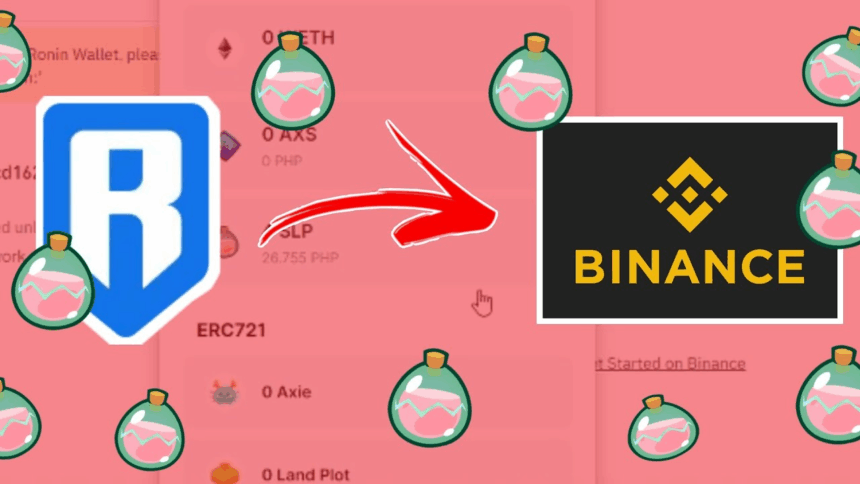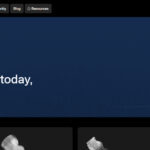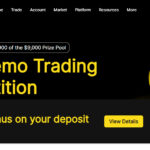This article outlines how to transfer AXS and SLP from Ronin to Binance. For ease of navigation, I will describe the required steps, the needed prerequisites to complete the transfer, and finally the most secure way to do it.
This guide will provide all the information you need in order to confidently complete the transfer, no matter if you are a new Axie Infinity player or a crypto trader.
What Are AXS and SLP Tokens?
The Axie Infinity ecosystem revolves around two key tokens: AXS (Axie Infinity Shards) and SLP (Smooth Love Potion). AXS serves as the governance and staking token, offering the right to vote and earn rewards in the form governance control over the Axie ecosystem.

Conversely, SLP functions as an in-game utility token and is required to breed and trade Axies. Axie players earn SLP by playing the game and can later trade or sell it on exchanges, such as Binance.
The two tokens together make a fully functional and balanced play-to-earn economy within the Axie Infinity ecosystem and give players the ability to earn cryptocurrency, seamlessly integrating gaming and blockchain technology.
How to Transfer AXS and SLP from Ronin to Binance Step-by-Step
Step 1: Log in to Binance and Get Your Ronin Deposit Address
- Enter Binance.com and log in.
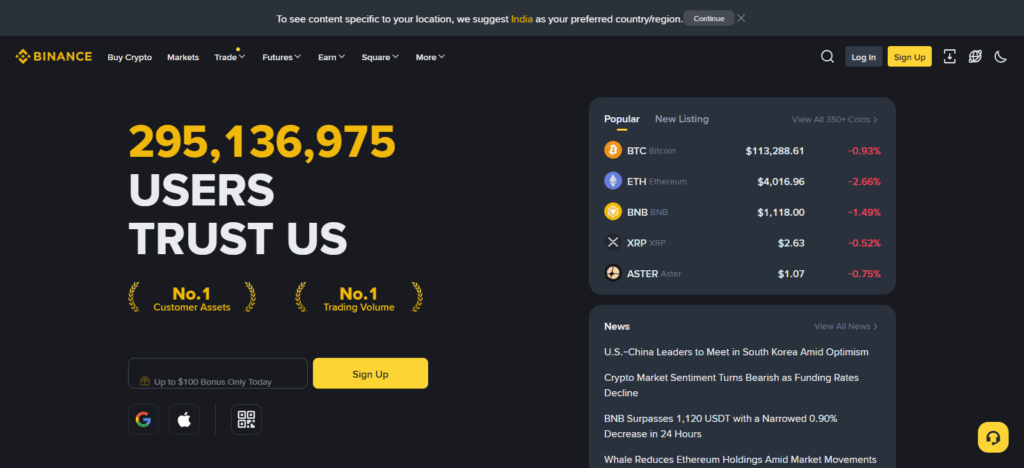
- Go to Wallet > Funding > Deposit.
- Choose AXS or SLP.
- Select Ronin as the network (this is very important!).
- Copy your Ronin deposit address (this should start with 0x…).
- Once in Ronin Wallet pasting the address, remember to switch 0x to ronin:
Step 2: Open Your Ronin Wallet
- Open your Ronin Wallet extension or mobile app.
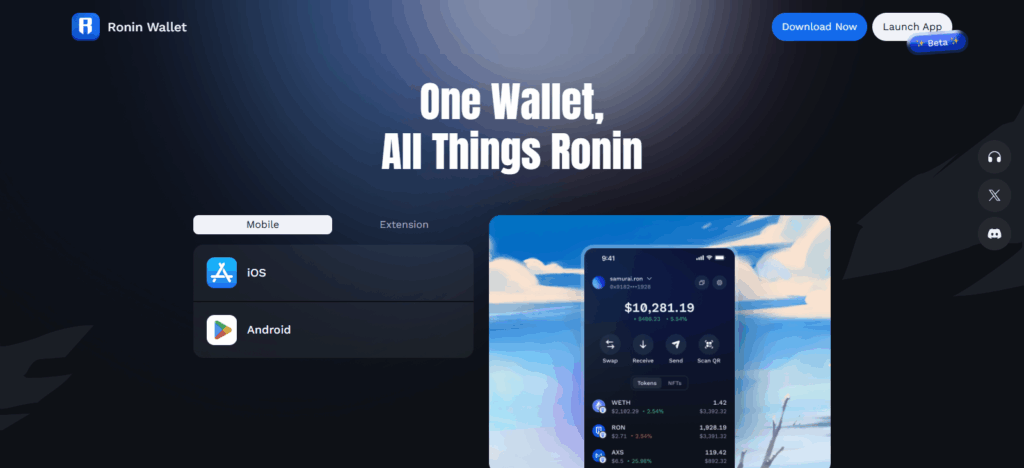
- Check if you have enough RON tokens for the gas fees.
Step 3: Send AXS or SLP to Binance
- Click Send in your Ronin Wallet.
- Copy the Binance deposit address, but change the prefix:
Example: 0xabc123… → ronin:abc123… - Select the token (AXS or SLP) and enter the amount.
- Gas fees will need to be paid in RON to approve the transaction.
Step 4: Wait for Confirmation
- Transfers on the Ronin network are usually quick and take under five minutes.
- The transaction can be tracked using the Ronin Explorer.
Step 5: Check Your Binance Wallet
- Your AXS or SLP will show up in Binance Wallet under Wallet > Funding.
- This will be after the transaction has been confirmed.
Why Transfer AXS and SLP to Binance?
Simple Conversions
Binance allows you to convert SLP and AXS easily into other cryptocurrencies and stablecoins, including USDT.
Cash-Out Facility
AXS and SLP can be sold for fiat currency (USD and INR) via Binance’s P2P and Spot markets.
High Liquidity
Liquidity is sufficient to guarantee instant execution of orders at favorable prices for AXS and SLP.
Secure Platform
Binance offers 2FA and withdrawal whitelisting, advanced security features to keep your money safe.
Consolidated Management
Instead of maintaining several wallets, you can track, trade, and stake your various tokens in one place.
Use of Additional Tools
Your AXS or SLP can be used for staking, and other Binance features like futures trading and auto-invest.
Worldwide Access
Numerous supported regions and withdrawal methods simplify earnings trade or withdrawals from almost anywhere.
Security Tips for Safe Transfers
Double-Check Wallet Addresses
Copy and paste the Binance deposit address and do not type it in as this may introduce an error.
Verify the Network
Confirm the network on Binance is set to Ronin; failing to do this may result in irretrievable loss.
Confirm Address Format
Remember that Binance Ronin addresses begin with “ronin:” and do not use an “0x” prefix when sending from the Ronin Wallet.
Keep RON Tokens for Fees
Keep a small balance of RON in your wallet to cover fees for transfers and confirmations.
Check Transaction Details Before Sending
Determine the token type (AXS or SLP), the amount, and the address precisely before confirming.
Use Official Links Only
Use official sites or apps to access Binance and Ronin to protect yourself from phishing or fraudulent sites.
Enable Two-Factor Authentication (2FA)
Secure your Ronin and Binance accounts with 2FA for an extra level of protection.
Keep Transaction Records
In the event of a delay or dispute, keep screenshots or transaction hashes as proof.
Avoid Public Wi-Fi
To prevent crypto transfers from being hacked, does not use public or shared Wi-Fi networks.
Update Regularly
For improved security, always use the latest version of the Ronin Wallet extension, the mobile app, and the Binance app.
Prerequisites Before Transfer
Verified Binance Account
Make sure your Binance account is fully verified to allow the deposit and withdrawals of cryptos.
Installed Ronin Wallet
Download and install the Ronin Wallet browser extension or mobile app.
Access to Axie Infinity Account
Link your Ronin Wallet to your Axie Infinity account and manage your AXS and SLP tokens.
Sufficient RON Tokens
Keep some RON in your wallet to pay for Ronin network transaction gas fees.
Correct Binance Deposit Address
Get your AXS and SLP deposit addresses with the Ronin network option selected from Binance.
Updated Apps and Extensions
Ensure your Binance and Ronin Wallet apps are updated for seamless and safe transfers.
Secure Internet Connection
Always work in a private and secure environment to avoid transfer delays and loss of security.
Common Mistakes to Avoid
Using the Wrong Network
Choosing a different network such as ERC-20 or BEP-20 instead of Ronin will lead to losses.
Forgetting to Change the Prefix
Binance deposit addresses start to become ”ronin:”. Avoid using addresses starting with ”0x” from other wallets.
Sending to the Wrong Address
Sending AXS to the AXS address and SLP to the SLP address on Binance.
RON Not There for the Gas Fees
A little RON is needed to complete the transfer. Gas transactions will fail due to incomplete balances.
Copy-Paste Mistakes
In wallets, avoid incomplete addresses, and always check to the first and last a few characters.
Rushing the Process
To avoid confusion or double spending, wait for confirmation before starting a new transaction.
Ignoring Deposit Confirmation
After completing multiple transfers, always check the Binance Deposit History to confirm tokens are there.
Using Public or Unsecured Wi-Fi
Avoid sending cryptos over public networks to prevent hacking, phishing, or other unsafe practices.
Troubleshooting Transfer Issues
Check Transaction Status
Access the Ronin Blockchain Explorer and enter your transaction hash to see if your transaction was sent successfully.
Wait for Confirmation Time
When the network is congested, Binance deposits may take a few minutes, so wait 10–30 minutes before you start to panic.
Verify Correct Network
When depositing to Binance, ensure you selected Ronin Network for both AXS and SLP.
Check Wallet Balance
If tokens are not deducted from your Ronin Wallet, the transaction most likely did not go through.
Confirm RON Fee Availability
If your transaction did not go through, it may mean you do not hold enough RON tokens to cover the gas fees.
Double-Check Deposit Address
The Binance deposit address and the one used for transfer must match exactly, even a single wrong character may cause loss.
Contact Binance Support
When tokens are deducted from Ronin but not credited to Binance, contact Binance Support and provide your transaction hash (TxID).
Get in Touch with Ronin Support
If you can’t find the transaction on the Ronin Explorer, connect with Ronin Wallet Support.
Pros & Cons
| Pros | Cons |
|---|---|
| Easy Conversion: Instantly swap AXS and SLP for other crypto or fiat on Binance. | Network Confusion: Using the wrong network (e.g., ERC-20 instead of Ronin) can result in lost funds. |
| High Liquidity: Binance offers deep liquidity and faster order execution. | Transaction Fees: Small RON fees are required for each transfer. |
| Secure Platform: Binance provides top-level security with 2FA and withdrawal protection. | Risk of Human Error: Copy-paste or address mistakes can lead to failed or lost transfers. |
| Access to Advanced Tools: Use staking, auto-invest, and trading features once tokens are on Binance. | Deposit Delays: Network congestion may cause transfers to take longer than expected. |
| Global Availability: Trade or withdraw earnings worldwide using multiple currencies and payment options. | Centralized Exchange Risks: Funds stored on exchanges are not fully under user control. |
Conclusion
Moving AXS and SLP from Ronin to Binance isn’t too difficult, provided you take your time and pay attention. As long as you follow the right procedure—copying the necessary deposit address, picking the right Ronin network, and verifying you have enough RON tokens for the transfer network fees—you should be able to transfer your tokens safely.
Binance offers a secure environment where you can trade, convert, or withdraw your proceeds without any hassle. For your safety, you should confirm all details before executing the transfer, and make sure you have things like 2FA turned on. With a comprehensive approach, you should be able to manage your Binance account and Axie Infinity tokens effectively.
FAQ
How do I transfer AXS and SLP from Ronin to Binance?
You can transfer AXS or SLP by copying your Binance deposit address (selecting the Ronin network), then using your Ronin Wallet to send the tokens. Always ensure the address starts with “ronin:” before confirming.
How long does the transfer take?
Transfers from Ronin to Binance usually take 5–30 minutes, depending on network traffic and Binance’s confirmation time.
Do I need RON tokens to make the transfer?
Yes. You’ll need a small amount of RON in your Ronin Wallet to cover the gas fees for each transaction.
What happens if I use the wrong address format?
If you use an address starting with “0x” instead of “ronin:”, your tokens might not reach Binance. Always replace “0x” with “ronin:” in the address before sending.