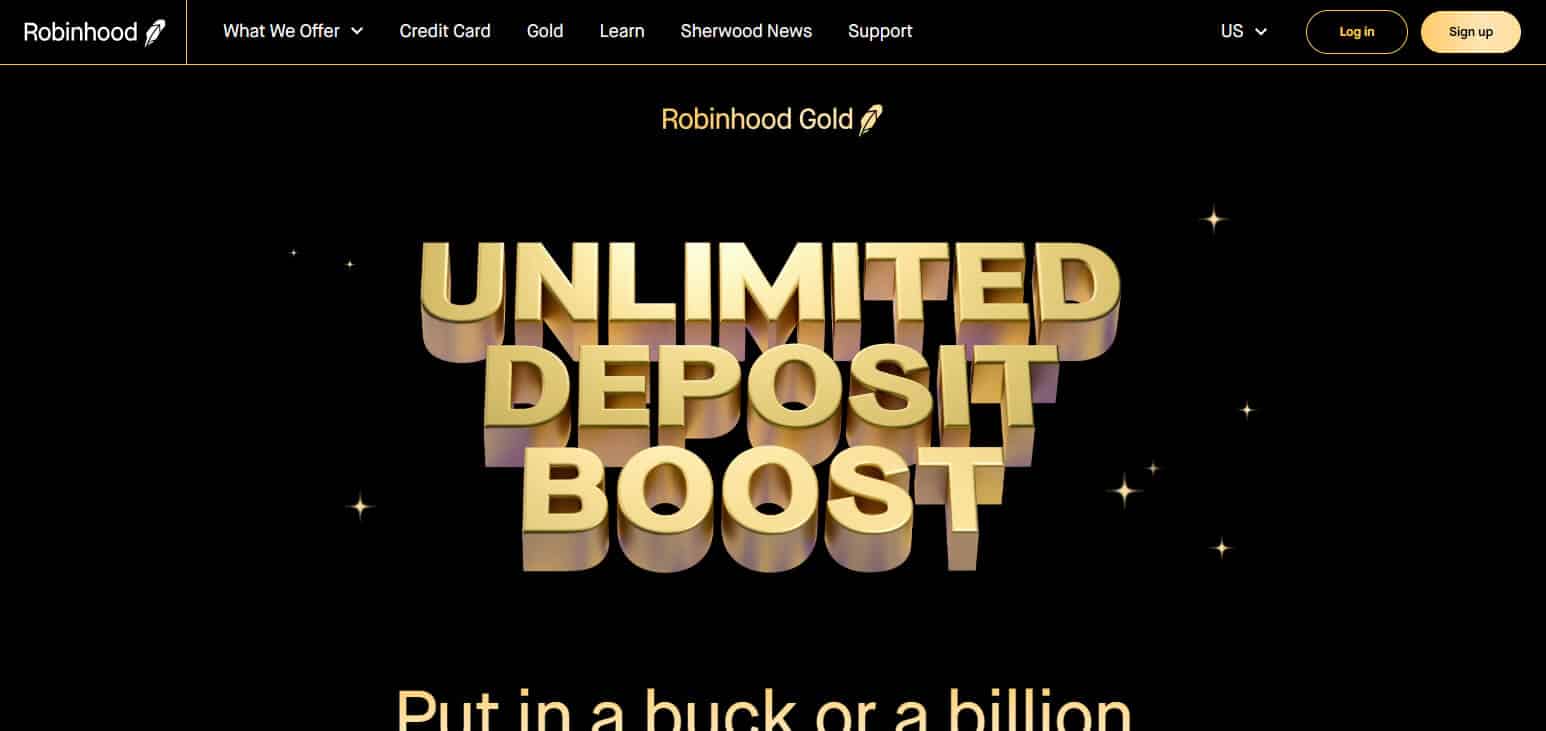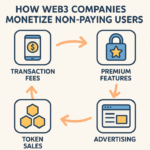I will discuss How To Close a Robinhood Account in this article.
Some essential ones include closing open positions, settling outstanding balances, and considering account moves to another broker.
We will also show you how to contact Robinhood support and follow their instructions so that your account is closed smoothly and efficiently.
Before You Begin Deleting Your Robinhood Account? Follow This Steps
Settle All Debts
You must maintain your zero balance by withdrawing any money left in your account into your bank account.
Sell Your Assets
If you have any stock holdings, options, or cryptocurrency remaining in your account, feel free to sell them.
Consider Moves
For instance, you can transfer the whole account if you plan to move to another broker rather than liquidating everything you own. Most brokerage firms typically facilitate this process.
How To Close a Robinhood Account?
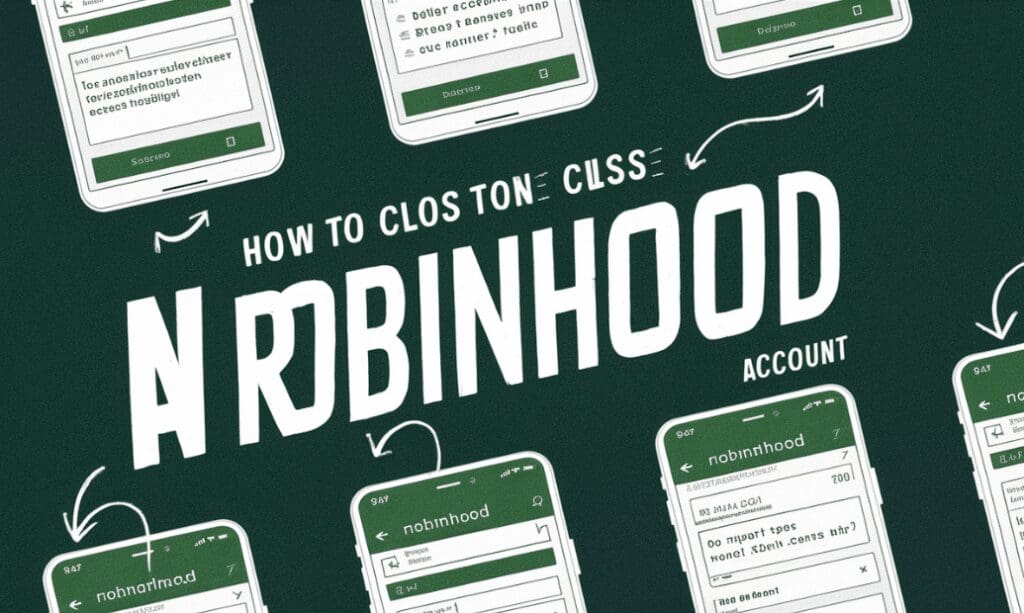
Step 1: Evaluate Your Holdings
To start closing your account, look through all the assets in the Robinhood account.
Ensure you have sold or transferred out every investment, leaving a cash balance in your account.
Open positions can disrupt account closure; therefore, manage your holdings as required.
Step 2: Contact Robinhood Support
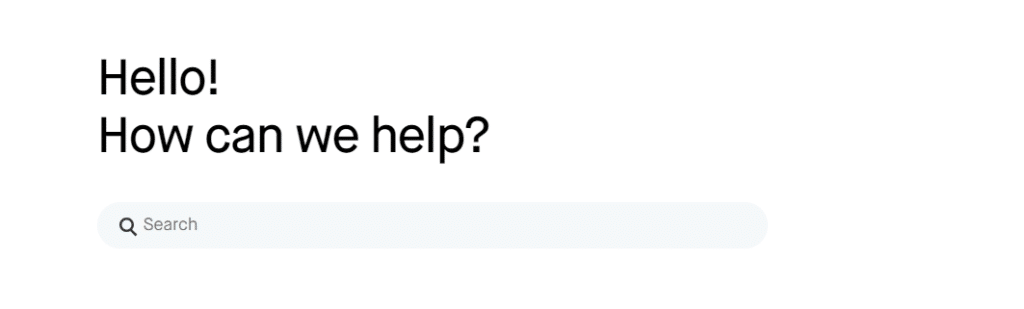
To close your account, you must contact Robinhood’s customer support team. You can do this by using the Robinhood app:
· Begin by launching the Robinhood application on your device.
· To access the menu, tap on the horizontal lines at the top left corner of the screen.
· Scroll down and click “Help.”
· Keep going and press “Contact Us.”
You can reach out for assistance in different ways, such as by mail or chat. Make it clear that you want to close your account and ask them how it is done.
Step 3: Verification Process
As a result, Robinhood takes the security issue very seriously; therefore, they might need to request more information from you to ensure it’s you before proceeding.
This step is essential to prevent accounts from being closed without permission.
Step 4: Submit Closure Request
Once your identity has been established, you can officially ask for the closure of your Robinhood account.
Make your intention to close the account clear and provide all the required details as requested by the support team.
Step 5: Follow Provided Instructions
When Robinhood receives your account closing request, its support team will give you detailed instructions regarding what should follow next.
It could entail filling in certain forms, giving more information, or acknowledging that you wish to close it.
Step 6: Review and Confirm
Review the guidance Robinhood’s support team issued and ensure you have accurately implemented it.
Ensure that all necessary documents and requirements have been filled in correctly so as not to delay terminating an account.
Step 7: Wait for Confirmation

Once every procedure has been followed promptly, wait for Robinhood’s confirmation on the successful closing down of your account.
They may tell you approximately how long it will take for this process to be complete.
Why People Close Robinhood Accounts?
Robinhood account holders close their accounts for different reasons:
Inflated Charges and Brokerage Costs: Some users discover Robinhood charges more for certain services than its competitors.
Restricted Service Variety: Perhaps Robinhood does not provide advanced trade tools or options that are often present on other brokering platforms.
Customers’ Discontent with the Company’s Services: Unsatisfactory services might be provided to users.
When One Is Worried about Personal Data Leaks or an Account Compromise, He Must Close His Account: There could be fears of data breach or account security that lead to such a decision.
Moving towards Brokers Offering Total Financial Services and Advice: They like professionals who recommend financial planning strategies and take part in buy/sell transactions for them.
Stock Market Changes: A shift in investment strategy or personal circumstances may prompt people to close their accounts using this site.
Regulatory changes include the change of laws governing the operation of brokers.
Conclusion
To conclude, closing down your Robinhood account requires a few essential measures to make it less cumbersome.
Begin by clearing all amounts and returning any remaining money to your bank.
Then, sell all stocks, options, and cryptos in open positions. If you don’t want to liquidate them, you may think of initiating an account transfer with another broker who might be able to facilitate the process for you.
Finally, talk to Robinhood customer care services and ask them to close your account in addition to following other directives given.
If these guidelines are followed well, one will succeed in closing their Robinhood account.