In this article, I’ will talk about What is Apple Business Manager, including how it benefits organizations in controlling their Apple devices.
This is a no-cost, cloud-based service provided by Apple that simplifies the configuration and status monitoring of devices like iPhones and iPads, along with Macs and others.
It is intended to alleviate the burden on the IT staff concerning complex business or educational institution related aid work, enabling more effective large-scale device control and other processes.
What is Apple Business Manager (ABM)?
Apple Business Manager is an online service from Apple that offers businesses the capability to manage all their Apple devices with incredible ease.
It enables IT departments to configure, allocate, and deploy iPhones, iPads, Macs, and Apple TVs with minimal effort. The system enables bulk enrollment which makes it simple to manage numerous devices across an organization simultaneously.

Apple Business Manager simplifies the purchase, enrollment, and app management by combining the functionalities of the Device Enrollment Program (DEP) and the Volume Purchase Program (VPP). For educational purposes, Apple has also developed an Apple School Manager which helps to manage devices used within the classroom.
What devices are supported by Apple Business Manager?
| Device Category | Supported Models |
|---|---|
| iPhone | All models |
| iPad | iPad, iPad Air, iPad mini, iPad Pro |
| iPod Touch | All current-generation models |
| Mac | MacBook Air, MacBook Pro, iMac, Mac mini, Mac Pro |
| Apple TV | All current-generation models |
Apple Business Manager: A Short History
As we’ve seen through the years, Apple has devised numerous methods to assist firms and educational institutions with the mass deployment and management of Apple devices. These methods have transformed over the years to ease the burden on IT departments to make device deployment smoother and more effective.
Volume Purchase Program (VPP)
The Volume Purchase Program (VPP), which began in 2010, initially only allowed organizations to distribute apps through redemption codes. It then expanded to allow for “managed distribution,” which enables businesses to directly assign apps and books to their users’ Apple IDs.
Although books remain a permanent fixture, apps can be erased and reassigned whenever necessary. In supervised accounts, apps can be pre-installed and the user does not need to do any active steps for the installation. VPP today operates in 34 countries and regions, aiding institutions in securing bulk management of app distribution and other institutional assets.
Device Enrollment Program (DEP)
Apple Inc. launched the Device Enrollment Program (DEP) in 2014 to allow for zero-touch enrollment and remote configuration for organization owned devices. DEP in conjunction with Mobile Device Management (MDM) system allows IT staff to enroll and manage large fleets of devices devoid of physical access.
Apple School Manager
In 2016, Apple School Manager was launched, integrating the advantages of DEB and VPP into a single portal for educational institutions. It makes it easier for schools to deploy iPads and Mac computers, ensuring that they are loaded with requisite learning applications.
In addition, it provides managed accounts for students and staff, automatic roster creation, and shared login devices where students can log in via photographs to resume working from predetermined sessions.
How to Register and Set Up Apple Business Manager
Navigate to the Apple Business Manager Page
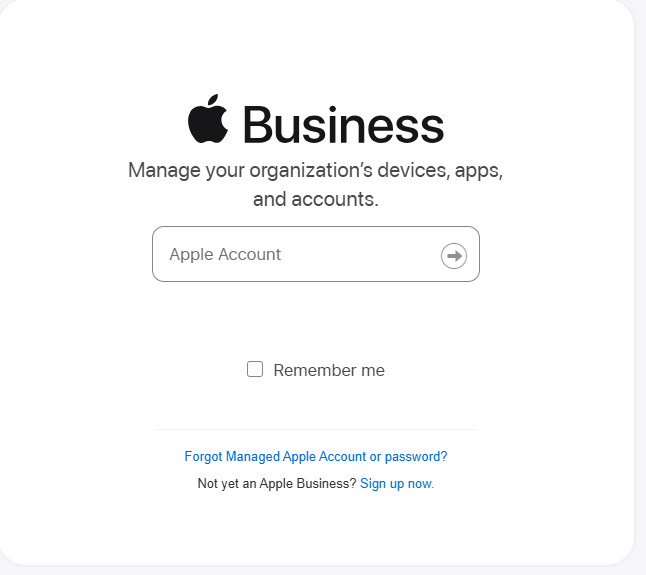
To start, visit business.apple.com and select Enroll Now.
Fill Out the Enrollment Form
Enter your organization’s information containing legal name, D-U-N-S number, contact number, company website, and work email (not personal Apple ID).
Validate Your Business
Apple will reach out to you and/or an employing verification officer to ascertain your business authority to enroll for the program.
Wait for The Approval To Go Through
You will receive a confirmation email after the approval.
Complete Your Account Setup
Log in, create roles for subadministrators, and integrate your MDM solution to start overseeing device and application management.
Key Features of Apple Business Manager
Primary Attributes of Apple Business Manager Include The Following:
Automated Device Enrollment – Incorporate Apple devices into your organization’s MDM (Mobile Device Management) system seamlessly without manual setup.
Centralized Management – Administer all company-owned Apple devices, associated applications, and user accounts via a single web-based interface.
App and Book Distribution – Obtain and redistribute apps and books in bulk through the integrated Volume Purchase Program (VPP)
Role-Based Access – Different administrative roles complete with defined scopes for content and user management may be delegated to the support staff.
Integration with MDM – Works with MDM partnerships to streamline deployment and comprehensive setup procedures on Apple devices.
Account Management – Managed Apple IDs can be created and maintained under organizational control granting employees access to Apple services.
Zero Touch Deployment – Configuration is done automatically once the device is turned on after being sent to employees.
Scalability – Can be flexibly adjusted for small teams or large enterprises with thousands of devices and users.
What Are the Benefits of Apple Business Manager and MDM?
ABM together with a MDM solution can be leveraged by companies allowing their employees to use mobile devices at work since it can provide numerous productivity and security benefits. With just a few clicks, businesses can configure multiple Apple devices, manage apps, and easily segregate all corporate data from private employee data.
Apple Business Manager becomes priceless when a company wants to deploy a larger number of corporately-owned iPhones and iPads, probably across different sites.
These are the two features that stand out the most: automation of device enrollment, or “devices enrollment” as it is commonly referred to, the volume purchasing tools or “VPP catalog.”
How Much Is Apple Business Manager?
A prior discussed query was, how much does Apple Business Manager cost? This question is warranted because Apple Business Manager is very useful for business. You can rejoice since Apple Business Manager is free to use.

Though, you have to keep in mind other costs such as device costs, subscribing to an MDM solution, or partaking in the Apple Developer Program Membership if you intend on distributing business tailored applications through the Apple Business Manager.
Who Uses Apple Business Manager
ABM and Apple School Manager enable businesses, educational institutions, and even government organizations to manage devices seamlessly with automated enrollment and bulk purchasing of apps and content.
Controlled access with Managed Apple IDs is provided through ABM at the same time increasing productivity and collaboration with deployment of apps, distribution of content, supervision of devices, and security. Cost and complexity are further reduced through zero-touch deployment, efficient license management, and centralized administration.
Strengthened security through Managed Apple IDs coupled with device supervision policies and remote wipe capabilities allows ABM and Apple School Manager to help organizations of all types to leverage Apple technology, increase efficiency, security, and productivity.
Conclusion
Apple Business Manager is custom made to help companies effortlessly implement and control the use of Apple devices at scale, as it is a web based application.
It simplifies IT functions and improves device management by incorporating automated enrollment, scalable app distribution, and access control by organizational roles.
For businesses or educational institutions, Apple Business Manager provides efficiency and versatility with respect to challenges posed by contemporary device management.









