In this blog, I will cover the Best Twitter Tools for Scheduling that make tweet management simpler and more streamlined. These tools are perfect if you are a solo creator or marketer, or even if you work in a social media team.
Automation, analytics, and content planning tools help enhance workflow and aid in increasing engagement on Twitter, all without the need for incessant manual effort.
key Points & Best Twitter Tools For Scheduling List
| Tool Name | Key Features / Highlights |
|---|---|
| TweetDeck | Free Twitter-owned tool; real-time monitoring; multi-account support; intuitive dashboard. |
| Buffer | Simple interface; scheduled posts queue; browser extension; basic analytics. |
| Hootsuite | Multi-platform management; advanced scheduling; team collaboration; robust reporting. |
| Sprout Social | Smart scheduling; CRM features; in-depth analytics; best for teams and agencies. |
| SocialBee | Category-based scheduling; evergreen content recycling; affordable pricing tiers. |
| MeetEdgar | Automated content recycling; content library; great for solopreneurs and small teams. |
| CoSchedule | Marketing calendar view; ReQueue automation; integrates with blogs and CMS. |
| Crowdfire | Content curation tool; follower analytics; image and article scheduling. |
| Zoho Social | Good for small businesses; real-time monitoring; team collaboration; analytics dashboard. |
| ContentStudio | AI-powered scheduling; automation workflows; unified content planning for multiple networks. |
10 Best Twitter Tools For Scheduling
1.TweetDeck
TweetDeck is a scheduling and monitoring tool for Twitter which can be integrated with multiple accounts at the same time.
It offers a column-based interface and a dashboard that is manageable in real-time. It’s ideal for both individuals and businesses that heavily rely on Twitter since it is free to use.
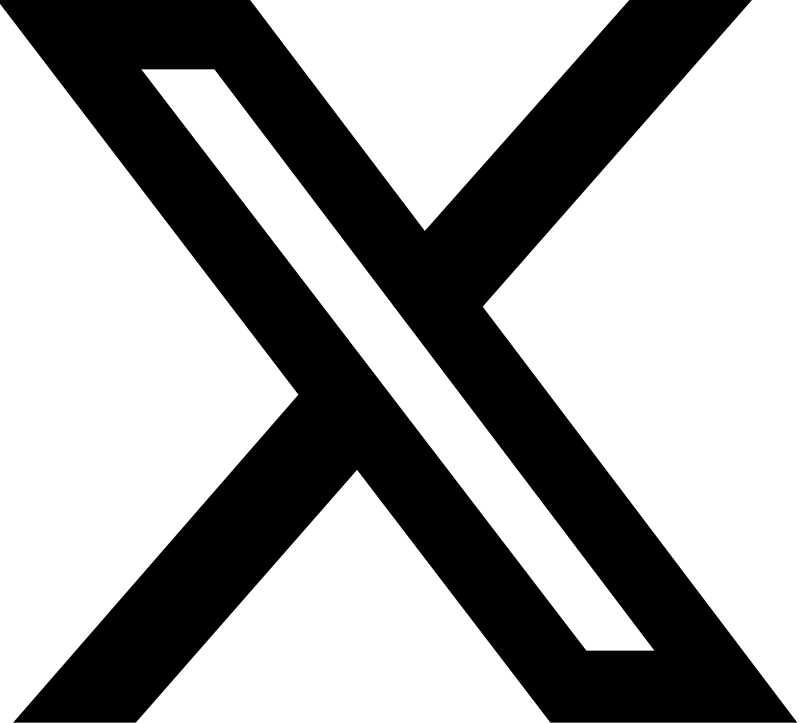
Users can automate tweets as well as monitor mentions and hashtags, messages, and timelines.
While lacking analytics and post recycling features, TweetDeck stands out for its real-time engagement and basic scheduling. It helps streamline organization for those managing social media.
| Feature | Details |
|---|---|
| Platform | Twitter only |
| Scheduling | Yes |
| Real-time Monitoring | Yes – columns for mentions, hashtags, DMs, lists |
| Multi-Account Support | Yes |
| Analytics | No built-in analytics |
| Price | Free |
| Collaboration Tools | No |
| Ease of Use | Simple interface |
2.Buffer
Buffer can be used for Twitter alongside other social media platforms and is one of the most popular and easiest to use schedulers. Users can queue tweets, determine optimal posting times, and measure post performance through basic analytics.
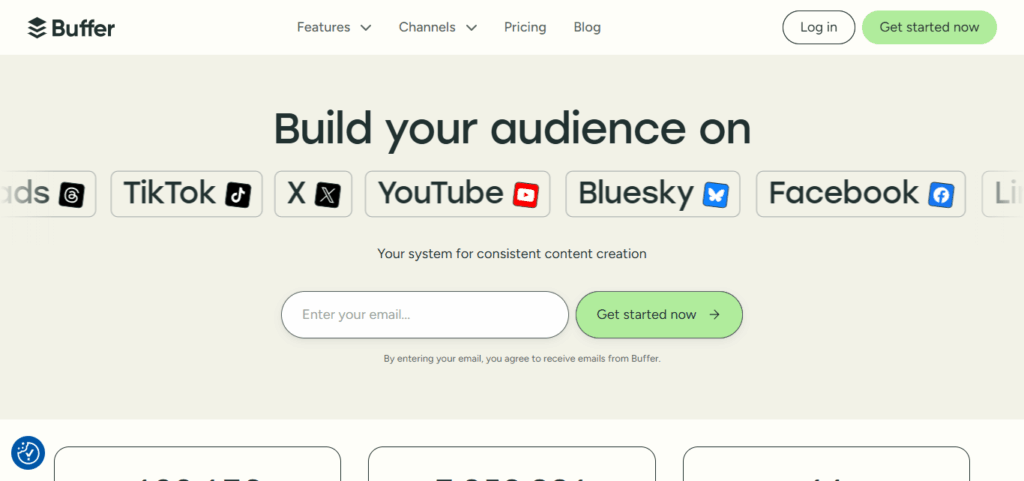
Its clean interface and browser extension make scheduling seamless from anywhere on the web. Content management is simple with Buffer’s mobile app. Individuals, small businesses, and marketing teams benefit most from Buffer as it offers a good mix of price and functionality.
Paid plans come with extensive team collaboration features, advanced analytics, and ensemble editing capabilities while free users are only limited to a small number of posts.
| Feature | Details |
|---|---|
| Platform Support | Twitter, Facebook, LinkedIn, Instagram, Pinterest |
| Scheduling | Yes – queue-based and custom time slots |
| Analytics | Basic on free; advanced on paid plans |
| Browser Extension | Yes – for easy content sharing |
| Mobile App | Yes |
| Team Collaboration | Yes (on higher plans) |
| Content Drafting | Yes |
| Price | Free plan + Paid plans |
3.Hootsuite
Hootsuite is trusted by enterprises and industry professionals as a powerful all-in-one social media management platform.
It supports scheduling and publishing across multiple networks including Twitter, with features like bulk scheduling, team roles, and detailed performance analytics. Users can monitor brand mentions, hashtags, and direct messages in real-time.
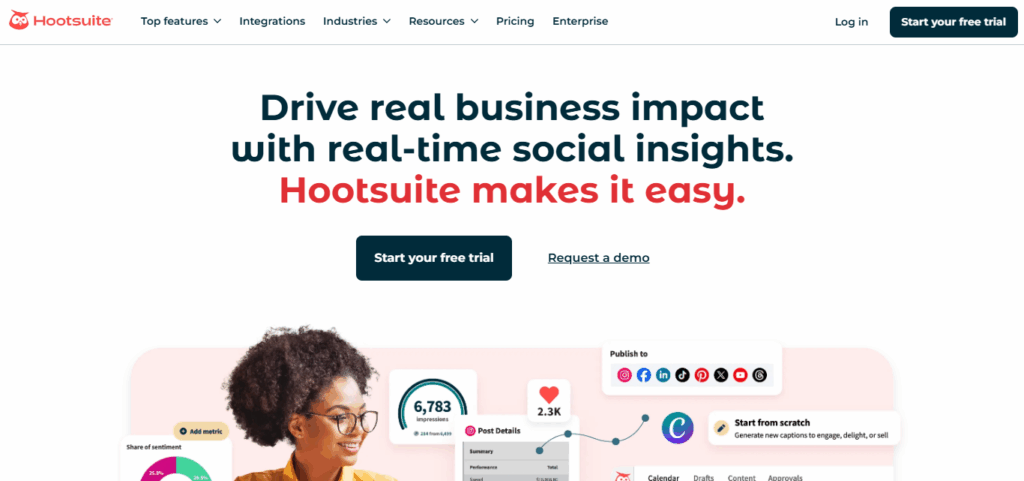
Hootsuite’s interface includes streams similar to TweetDeck but with greater integration and automation capabilities. It also supports app add-ons for enhanced productivity.
Though more expensive than other tools, Hootsuite is ideal for agencies and businesses that need deep insights, large-scale publishing, and strong collaboration tools across multiple accounts.
| Feature | Details |
|---|---|
| Platform Support | Twitter, Facebook, Instagram, LinkedIn, YouTube, Pinterest |
| Scheduling | Yes – manual and bulk |
| Monitoring Dashboard | Streams for mentions, hashtags, messages, etc. |
| Analytics | Advanced analytics and custom reports |
| Team Collaboration | Yes – assign tasks and approvals |
| Integration | 150+ apps (Canva, Trello, Google Drive, etc.) |
| Price | Free trial + Paid plans |
4.Sprout Social
Given their advanced scheduling and analytic capabilities, Sprout Social is a go-to for agencies and bigger teams. Their publishing and reporting tools offer advanced publishing options with smart scheduling recommendations and performance tracking.
What differentiates Sprout is its CRM-like functionality, which enables user teams to handle customer interaction and relationship management directly on the platform.
Collaborating on message drafts or task assignments and metric analysis through visually appealing reports adds to the convenience.
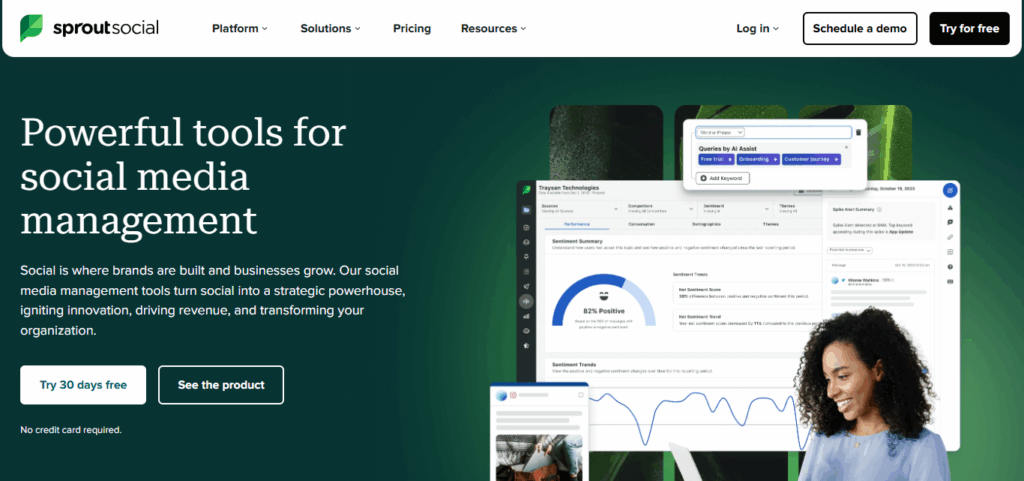
Though coming at a premium, data-driven organizations that prioritize informed decision-making along streamlined workflows and multi-user collaboration, particularly when managing multiple Twitter accounts or running complex campaigns, will find value in Sprout Social.
| Feature | Details |
|---|---|
| Platform Support | Twitter, Facebook, Instagram, LinkedIn, Pinterest |
| Smart Scheduling | Yes – optimal timing suggestions |
| In-Depth Analytics | Yes – visual and downloadable reports |
| CRM Features | Contact history, tagging, and team notes |
| Collaboration Tools | Yes – task assignment and approval workflows |
| Monitoring | Yes – brand mentions, hashtags, competitor tracking |
| Price | Premium (no free version) |
5.SocialBee
SocialBee’s reputational edge comes from the content category-based scheduling system which helps balance and organize different types of content (promotional, educational, inspirational). It allows evergreen content recycling which ensures your best-performing tweets can resurface over time.
SocialBee content imports support RSS feeds, Canva integration, and UTM tagging. It is ideal for freelancers, coaches, and small business owners seeking consistent brand visibility without the manual effort of re-scheduling content.
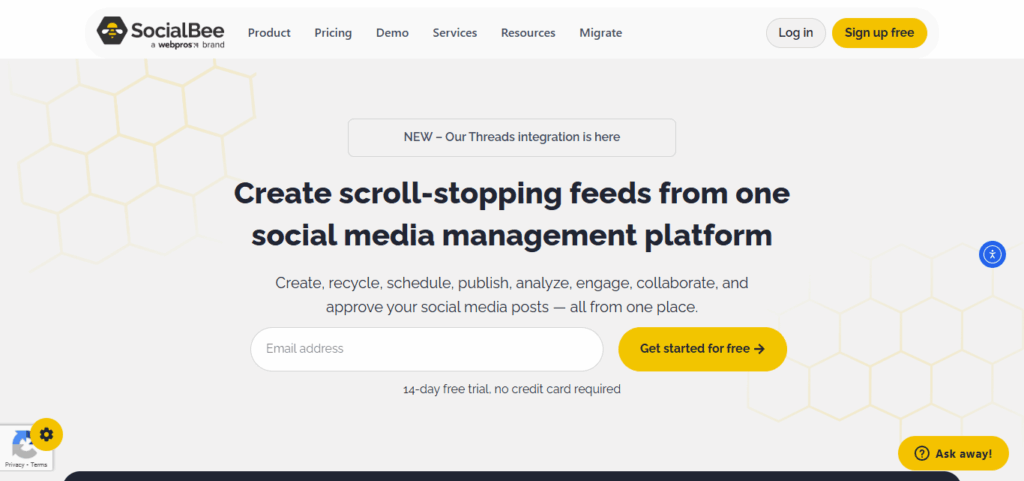
SocialBee’s affordable pricing paired with robust features makes it stand out for automation and hands-on control balance for Twitter scheduling.
| Feature | Details |
|---|---|
| Platform Support | Twitter, Facebook, LinkedIn, Instagram, Pinterest, Google My Biz |
| Category-Based Scheduling | Yes – organize content into categories |
| Evergreen Posting | Yes – content recycling |
| RSS Feed Import | Yes |
| UTM Tracking | Yes – for URL analytics |
| Canva Integration | Yes |
| Price | Paid plans with free trial |
6.MeetEdgar
Specializing in automating the distribution of evergreen content, MeetEdgar works across social media platforms, including Twitter. Rather than scheduling individual tweets, you can set up a content library where posts are reused automatically.
This helps to maintain an active presence without generating new content. MeetEdgar provides basic analytics and A/B testing to optimize performance.
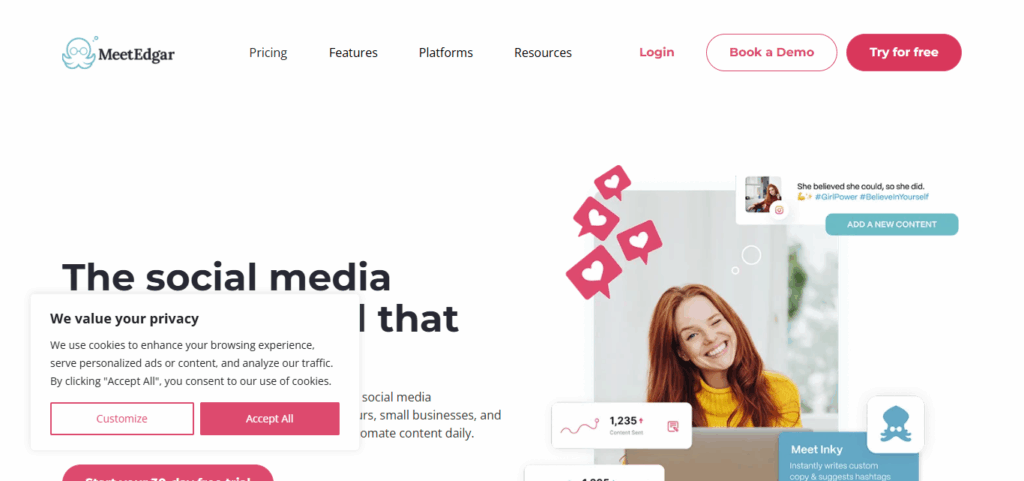
Its setup is simple and saves time, making it ideal for solopreneurs and small businesses looking to “set it and forget it.” While real-time engagement features may be lacking, hands-free automation and long-term consistency make it a strong choice for automation.
| Feature | Details |
|---|---|
| Platform Support | Twitter, Facebook, LinkedIn, Instagram |
| Content Library | Yes – categorized storage |
| Content Recycling | Yes – auto-scheduling of old posts |
| A/B Testing | Yes – compare post variations |
| Analytics | Basic performance metrics |
| Team Collaboration | No (solo-focused) |
| Price | Paid only |
7.CoSchedule
CoSchedule provides an integrated Twitter marketing calendar that is visually intuitive. Its standout feature, ReQueue, auto-fills gaps in your calendar with high performing evergreen content. It is especially useful for content marketers, bloggers, and businesses juggling blog posts with social updates.
CoSchedule also facilitates campaign planning, team collaboration, and task assignments, all in one place. The interface is clean and drag-and-drop friendly, allowing easy visualization of content over weeks or months.

It might be slightly more expensive than its peers, but the value it offers marketing teams with integrated project management and scheduling tools is unparalleled.
| Feature | Details |
|---|---|
| Platform Support | Twitter, Facebook, LinkedIn, Instagram |
| Marketing Calendar | Yes – drag-and-drop interface |
| ReQueue (Auto Reshare) | Yes – smart content recycling |
| Content + Task Management | Yes – integrates blog & marketing content |
| WordPress Integration | Yes |
| Collaboration | Yes – assign tasks, approval workflows |
| Price | Paid only |
8.Crowdfire
Crowdfire is an advanced content curation and scheduling tool specifically designed for social accounts growth. It provides automated post suggestions and basic analytics, sharing articles and images, and offers integration with over a dozen social networks.
Twitter users can take advantage of tweet scheduling, mention tracking, and engagement monitoring. One of the most interesting features is Crowdfire’s content suggestion service, which recommends content tailored to users’ interests.

It is ideal for solopreneurs, bloggers, and small businesses who want to blend content discovery with scheduling. Most of the features come with a free account, making it a great option for starters.
| Feature | Details |
|---|---|
| Platform Support | Twitter, Instagram, Facebook, LinkedIn, Pinterest |
| Content Curation | Yes – recommends articles and images |
| Post Scheduling | Yes – manual or automated |
| Engagement Tracking | Yes – monitor mentions, likes, comments |
| Analytics | Yes – limited in free, advanced in paid |
| RSS Feed Support | Yes |
| Price | Free + Paid tiers |
9.Zoho Social
Zoho Social is an affordable all-in-one social media management tool that offers Twitter scheduling, monitoring, and analytics. It also provides a real-time content calendar, collaboration tools for group work, and performance tracking dashboards.
With its focus on small to medium enterprises, Zoho Social provides value to businesses of all sizes with its integration into Zohos wider business ecosystem (CRM, email, etc.).
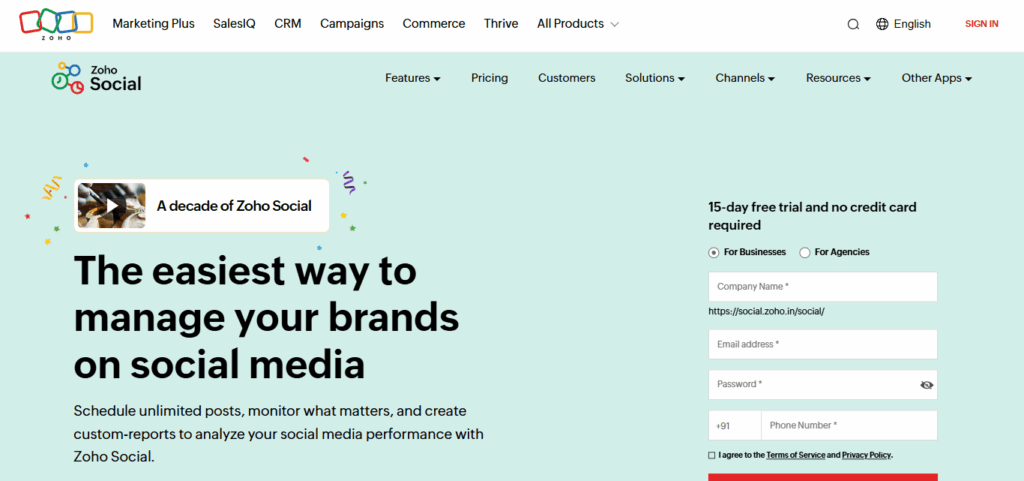
Users are able to schedule posts and do brand engagement by tracking mentions, replying to comments, and issuing detailed reports. It’s a must-have mid-tier value solution for teams needing organized workflows and centralized social media management on several platforms, Twitter included.
| Feature | Details |
|---|---|
| Platform Support | Twitter, Facebook, Instagram, LinkedIn, Google My Business |
| Real-Time Monitoring | Yes – mentions, keywords, messages |
| Scheduling | Yes – single or bulk |
| Collaboration Tools | Yes – roles, approvals, discussions |
| CRM Integration | Yes – with Zoho CRM |
| Analytics | Yes – exportable reports, custom stats |
| Price | Affordable with multiple tiers |
10.ContentStudio
ContentStudio is an all-in-one content marketing and scheduling software with numerous automation features. In addition to Twitter, it integrates with other major social networks from where you can schedule, monitor and analyze posts from one dashboard.
ContentStudio is unique with its AI-assisted content generation, content curation automation workflows, and more. You can create feeds of topics, automate their posting, and even design collaborative approval workflows to grant permissions for posting with your teammates.
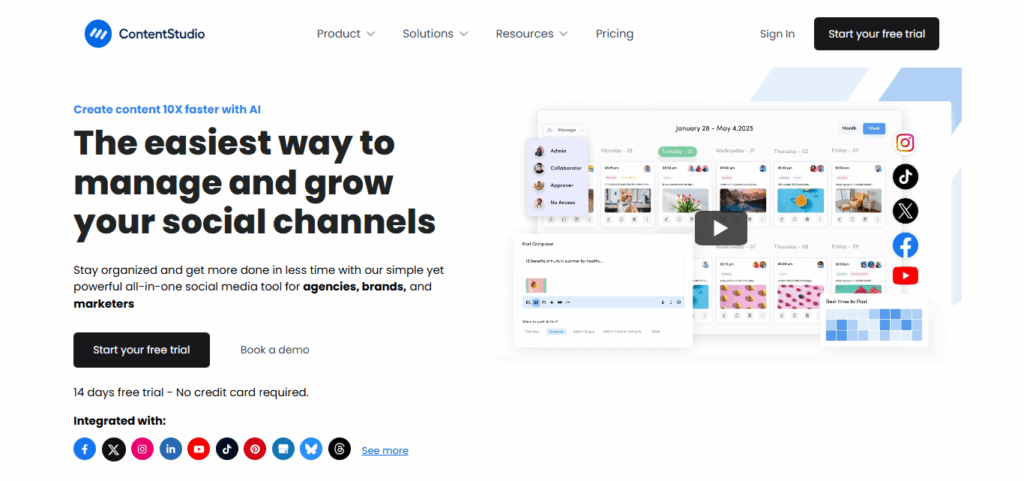
It works best for agencies, marketers, and large brands who produce large volumes of content and need to manage social media efficiently. It may take some time to learn the platform but the sophisticated features that help save time make it a strong contender for not just Twitter scheduling but social media management.
| Feature | Details |
|---|---|
| Platform Support | Twitter, Facebook, Instagram, LinkedIn, Pinterest, YouTube |
| AI-Assisted Post Creation | Yes – suggestions and captions |
| Automation Workflows | Yes – hands-free scheduling |
| Content Discovery | Yes – trending topics and RSS feeds |
| Analytics and Reporting | Yes – insights and white-label reports |
| Approval Workflows | Yes – for teams and agencies |
| Price | Paid plans with free trial |
Conclusion
To sum up, the right Twitter scheduling tool aligns with your specific objectives and processes. For basic functions, TweetDeck and Buffer are effective. For more complex analytics and additional team functionalities, Sprout Social or Hootsuite are leaders.
SocialBee, MeetEdgar, and CoSchedule have excellent automation. From individual creators to full-fledged teams, there is a scheduling tool designed specifically for your Twitter strategy.
FAQ
What is a Twitter scheduling tool?
A Twitter scheduling tool allows users to plan and publish tweets at specific times automatically. This helps maintain consistent posting, reach global audiences, and manage content more efficiently without being online 24/7.
Are Twitter scheduling tools free to use?
Some tools like TweetDeck and Buffer (free version) offer basic scheduling features for free. However, advanced tools like Hootsuite, Sprout Social, or ContentStudio usually require a paid subscription for full features.
Can I schedule tweets with images or videos?
Yes, most tools like Buffer, Hootsuite, ContentStudio, and Crowdfire allow scheduling tweets with media including images, videos, and GIFs.








