In this article, I will discuss the How to Add Cryptocurrency to MetaTrader 4 Mobile, one of the widely used platforms for mobile trading.
If you’re looking to trade cryptocurrencies such as Bitcoin or Ethereum, you can easily do so using MT4. You will understand the step-by-step, common challenges that one might face, and how to smoothly and confidently trade on the move.
What is Cryptocurrency?
Cryptocurrencies are considered to be a new kind of digitized currency, a mutation of paper currency. It is because they require encryption and are based on independent systems which utilize blockchains.

Unlike conventional currencies which are issued and governed by a country, formed on a central authority. Bitcoin, Ethereum, and Litecoin are its primary examples. All transactions can now happen between two people without add-ons such as banks.
These transactions are instantaneous, international and relatively cheap seasoned with speed. They can also be particularly risky and groundbreaking due to the demand for them, emerging technology, and market responses which influence the price.
How to Add Cryptocurrency to MetaTrader 4 Mobile

Case Study: Adding Bitcoin (BTC/USD) on MT4 Mobile
Access MT4 Mobile App
Open the app and sign into your broker account.
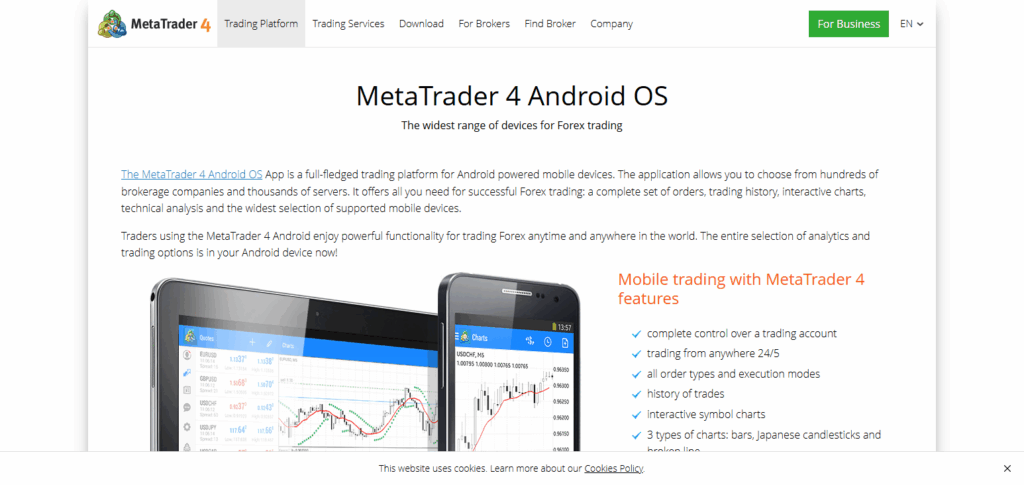
Select Market Watch
Click on the “+” icon with the new symbol option to add new symbols.
Locate Crypto Symbols
Look up the “Crypto” or “Cryptocurrencies” section” (label may vary based on your broker).
Add BTC/USD
Click the “+” button next to BTC/USD to include it to your Market Watch list.
Chart or Trade Open
Click on BTC/USD in Market Watch → select “Chart” to see price alerts and movements or “Trade” to execute an order.
Common Issues and Troubleshooting Tips
Unable To See Crypto Pairs
Make sure that your broker allows trading in cryptocurrencies and that you’ve properly configured the relevant instruments in the ‘Quotes’ or ‘Symbols’ tabs.
Issues With Login and Server Connection
Make sure that you’ve entered the correct account details and that you’ve selected the server that your broker provides.
Failure To Update App
Your mobile app version MT4 may not be working properly or displaying some things because it is outdated. You can update on Google Play or App Store.
Crypto Not Supported By Broker
Not every MT4 broker provides cryptocurrency trading. Please verify by checking their website or reach out to their support.
Wrong Type Of Account
For trading cryptocurrencies, some brokers might have restrictions tied to the type of account that you need to hold. Change to or create the required account if applicable.
Best Practices for Trading Crypto on MT4 Mobile

Work With a Licensed Broker: Use a broker that has available crypto pairs and is known for its positive AM reputation in terms of credibility, security, transparency and industry standing.
Notify Me on Certain Prices: Set alerts to know when the market hits key levels to ensure you can focus on more pressing matters while earning in the background.
Take Necessary Precautions: The use of stop losses and take profits is crucial when working in a highly volatile environment with unpredictable outbursts.
Trading Using Ongoing Leverage: Too much leverage will make the account vulnerable and have a higher chance of the account value being wiped out.
Pay Attention to Weights and Costs: The cost of trading can sometimes exceed profit especially where trading crypto spreads on are higher than those in forex.
Have The App Checked Periodically: Updates on mobile apps tend to increase a user’s security in using such apps. It also gives access to new features.
Run Through Your Strategy on a Demo Account First: Testing on demo accounts before real ones ensure losing drastic amounts of money to refine a strategy during testing phase.
Pros and Cons of Using MT4 Mobile for Crypto
| Pros | Cons |
|---|---|
| Trade anytime, anywhere | Smaller screen limits detailed analysis |
| Access to real-time charts and indicators | Fewer advanced features compared to desktop version |
| Supports multiple crypto pairs | Execution speed may vary based on internet connection |
| Easy to use with a simple interface | Not ideal for complex strategies |
| Quick price alerts and trade notifications | Limited custom indicator support |
| Compatible with both Android and iOS | Battery consumption can be high during active use |
Conclusion
Integrating cryptocurrencies into MetaTrader 4 Mobile becomes simple with the correct broker and account. As long as you follow the steps to enable the crypto pairs and are savvy with the platform’s functionalities, trading digitally is convenient.
Remember to check that your broker supports crypto trading, manage your risks well, and keep the application updated to enjoy the best trading conditions. If you take the right steps, MT4 Mobile is a handy resource for trading cryptocurrencies whenever you want.
FAQ
Can I trade any cryptocurrency on MT4 Mobile?
No, you can only trade the cryptocurrencies offered by your broker. Common pairs include BTC/USD, ETH/USD, and LTC/USD.
Do I need a special account to trade crypto on MT4?
Some brokers require a specific account type for cryptocurrency trading. Check with your broker to ensure your account supports it.
What should I do if I don’t see crypto pairs in MT4 Mobile?
Go to the ‘Quotes’ or ‘Symbols’ section and manually add the available crypto pairs. If they’re still missing, your broker may not support crypto.








