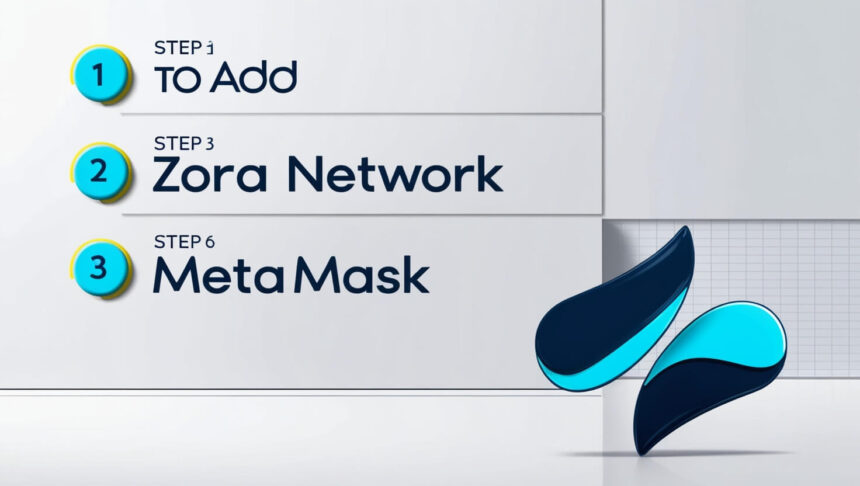In this article, I will explain the How to Add Zora Network to MetaMask Easily. Core Zora is a Layer 2 Network on Ethereum and adding it to MetaMask provides users with access to its low fee ecosystem.
Be it minting NFTs or browsing through dApps, this guide will walk you through Zora’s integration into your MetaMask wallet in minutes.
What Is Zora Network?
Zora Network is crafted to perfect the creation, discovery, and trade of NFTs and digital goods as a decentralized Layer 2 blockchain on Ethereum.
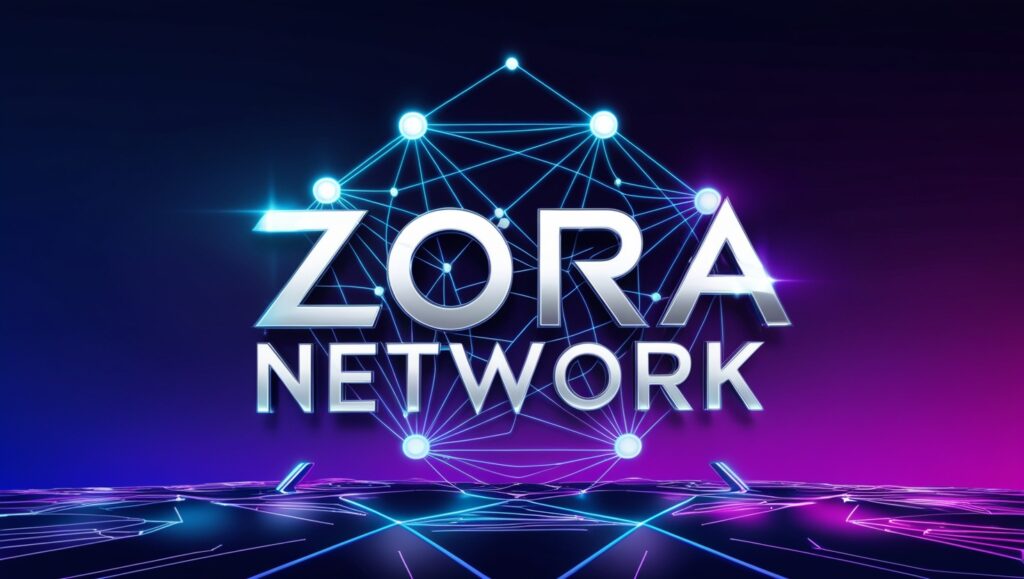
In comparison to the mainnet of Ethereum, Zora offers reduced gas fees alongside faster transactional speeds which makes it beneficial for creators, artists, and developers.
Users can engage and build in these open creator economies with the ability to permissionless mint and their innovative on-chain tools which is why Zora’s protocol is a claim to fame for many.
How to Add Zora Network to MetaMask?
Step 1: Open MetaMask
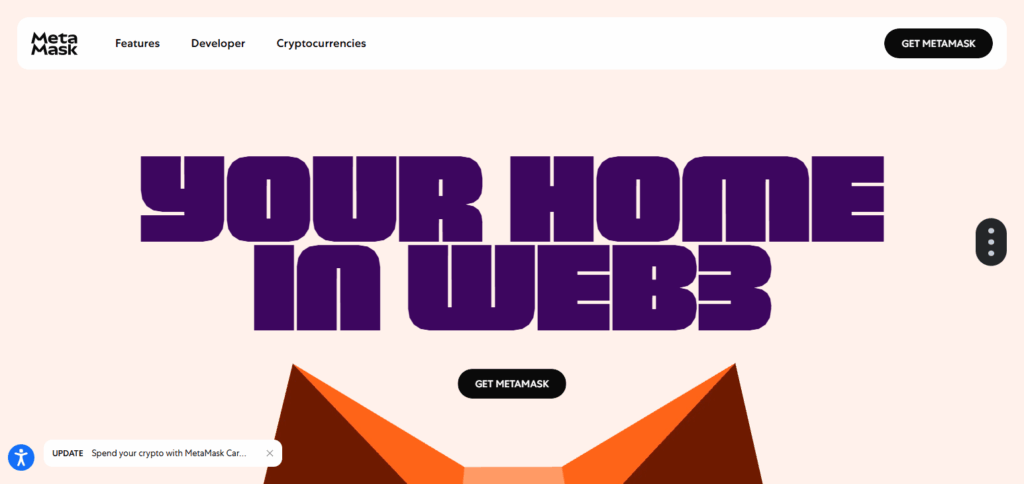
To add a new Zora Network, go to settings, click on add new network, then log into your wallet screening, and head to the homepage.
Step 2: Click “Add Network”
Add new details for each field as follows:
Instruction
- The upper section of the wallet shows networks, click there. (Currently Ethereum Mainnet).
- Click on the “Add network” OR “Add network manually” button. This will depend on the current application version utilized by the user.
Step 3: Enter Zora Network Details
In form that states “Add a network manually” below is what must be filled out:
- Network Name: Zora
- New RPC URL: https://rpc.zora.energy
- Chain ID: 7777777
- Currency Symbol: ETH
- Block Explorer URL: https://explorer.zora.energy
Step 4: Save the Network
MetaMask access the Zora Network instantly after “Save” button is clicked. Presumably the designated Zora Network has fully switched instantaneously to new network.
Step 5: Confirm Network Switch
After it is added, Zora should now the network. Engaging with dApps Zora enabling of assets sending and receiving. The above statement is everything is already possible.
Why Connect Zora Network to MetaMask?
Linking Zora Network to your MetaMask account lets you engage with Zora’s layer 2 blockchain which is tailored for NFTs and digital collectibles. Here’s why it is advantageous.
Minting and Trading NFTs is Cheaper: Zora Network has very low gas fees, meaning minting NFTs is much cheaper in comparison to Ethereum’s mainnet ($0.50).
Access the Zora Ecosystem: Zora’s marketplace, tools, and dApps allow users to manage and trade NFTs directly from their MetaMask wallet.
MetaMask Features for Layer 2: Zora can be accessed through MetaMask and as an Ethereum L2, it allows greater security and faster transactions within Ethereum’s blockchain.
Bridging Assets is Simple: All you need to do is connect your MetaMask wallet and you’ll be able to bridge ETH with Zora Network through bridge.zora.energy or via Orbiter.finance.
Tools for Creators and Collectors: Zora’s protocols allow creators and collectors to digitally mint and curate assets with the help of open-source tools which directly integrate with MetaMask.
The benefits of being able to participate in Zora’s NFT-centric ecosystem is accessible with lower fees and a streamlined interface.
Key Features of the Zora Network
The Zora Network is an Ethereum Layer 2 blockchain specializing in NFTs and digital collectibles, designed for low fees and scalability. Below are its highlights as derived from multiple trusted and authoritative sources:
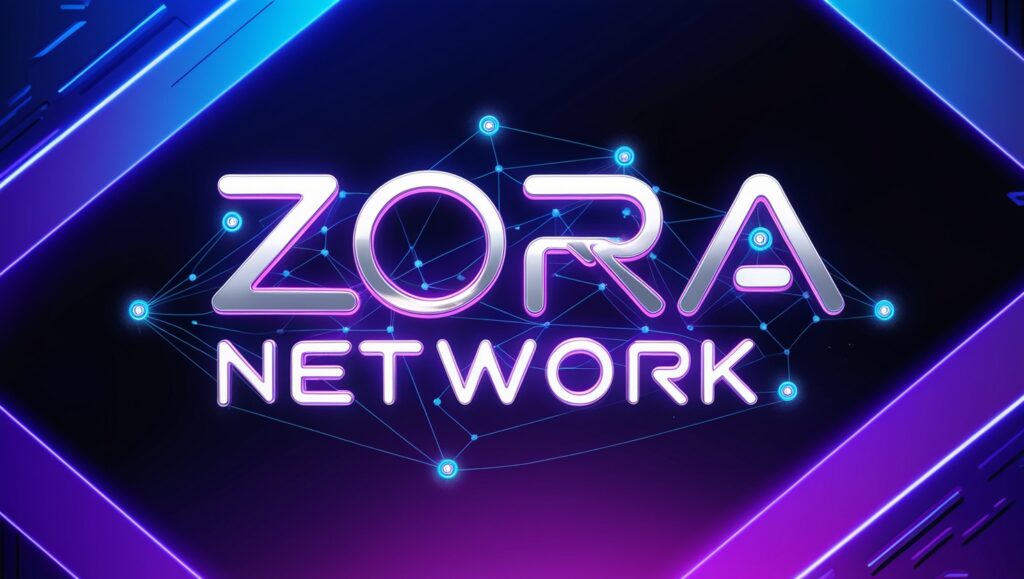
Economical Transactions: Gas fees remain far cheaper than the Ethereum mainnet, with NFT minting standing at approximately below $0.50 which is economical for both creators and collectors.
Ethereum Layer 2 Scaling: Zora Network employs Ethereum Optimistic Rollup which preserves custodial security and integrity while processing transactions off-chain, further ensuring swift performance.
NFT-Centric Infrastructure: Supports the minting, trading, and management of digital assets via its marketplace and dApps without any technical hurdles.
Open-Source Protocol: The Zora Protocol is permissionless and trustless which makes it accessible for building tools, marketplaces, and apps specifically focused on the creation and curation of NFTs.
Creator-Focused Features: Customizable NFT contracts with royalty enforcement allow creators minting NFTs directly without intermediaries.
Interoperability: Access through Wallets and MetaMask as well as bridges (for example bridge.zora.energy) facilitates asset transfers from Ethereum or other layer 2s.
Elevated Throughput: Confirmations are processed at faster rates in comparison to the Ethereum mainnet.
Decentralized Marketplace: Enables a user-controlled marketplace where users can purchase, sell or auction NFTs with full governance and minimal fees.
EVM Compatibility: Fully works with the Ethereum Virtual Machine (EVM), and therefore, developers can implement Ethereum-based smart contracts with little changes.
Block Explorer: Enables tracking of transactions, NFT information, and activity of the network with clarity via a dedicated explorer (https://explorer.zora.energy)
These characteristics position Zora Network as a potent and affordable NFT creation, trading, and innovation ecosystem for creators, collectors, and developers.
Is it Possible to Connect Zora with MetaMask?
Absolutely, adding Zora to MetaMask is within your reach. Zora is an Ethereum Layer 2 protocol specializing in NFTs and possesses a network that can be incorporated in your MetaMask wallet. By doing so, you are able to interact with Zora NFTs and other applications within the Zora network.
Troubleshooting Tips
Here are a few helpful guideline aids if you are having problems setting or using Zora Network in MetaMask:
1. Check Network Details for Typos
Confirm that the RPC URL, Chain ID, and other entries are as shown. Connection problems can be caused by as little as a single character mistake.
2. Clear Cache or Restart MEtamask
Browser or MetaMask extension problems on occasion lead to expected behavior. Restart the browser on which the MetaMask extension is running to establish a fresh connection.
3. Check Supported Browsers
Make sure that you are using Chrome, Firefox and Brave as supported browsers. Outdated and unsupported browsers are likely to encounter some problems.
4. Did RPC URL Stop Working?
Check whether https://rpc.zora.energy is down or slow. Zora might be having temporary RPC difficulties as a result of network congestion.
5. Is there No Updating in MetaMask?
To resolve this issue make sure that you enable change to the latest version so as to be able to flawlessly integrate with newly added networks.
6. Ask Support or Community
For other issues visit Zora’s documentation or join their Official Discord Channel for faster assistance.
Conclusion
To sum up, the Zora Network can be added to MetaMask with ease which enables interaction with a low cost Layer 2 which is targeted towards creators and NFT lovers.
By inputing the correct network information manually, you can start interacting Zora’s ecosystem right from your wallet.
Always verify the information one last time and enjoy a seamless experience without any friction on the Zora Network.