In this article i will discuss the How to Buy Crypto with Samsung Pay, translating the whole process into simpler terms. With the advent in mobile payments.
Samsung Pay allows users to directly purchase digital assets from their Samsung devices, thus eliminating the hassle of entering cards or performing complicated transactions.
What is Samsung Pay ?
Samsung Pay is a mobile payment developed by Samsung Electronics which is paid by users in a contactless manner.
Payments can be made on supported Samsung phones and devices via NFC or MST, just like with Apple Pay or Google Pay.
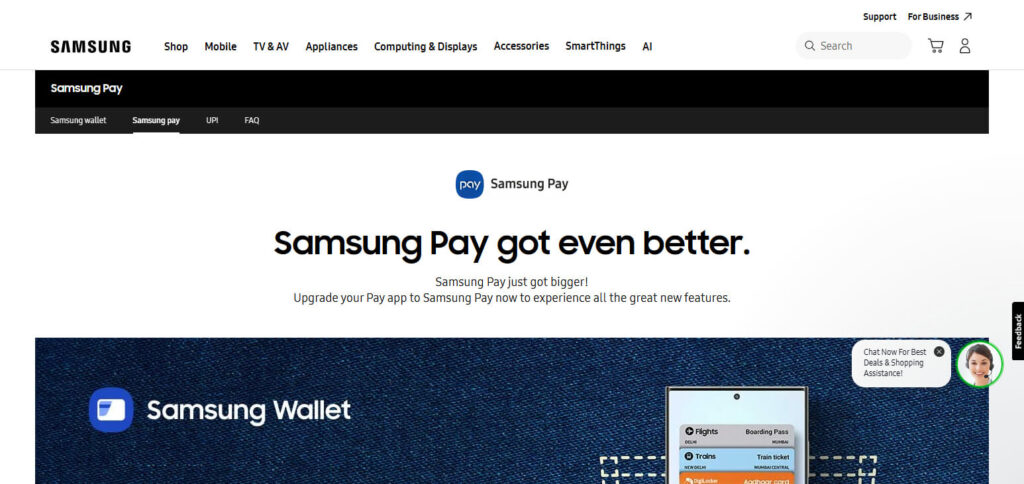
Samsung Pay started in South Korea in 2015, but it has since spread to 24 other countries and has more than 500 partnered banks. The company hopes to have the platform available in every region where Samsung operates.
Users can add credit cards, debit cards, gift cards, or even membership cards into the app. Samsung Pay also has a digital wallet feature that securely stores payment details, so there is no need for physical cards.
How to Buy Crypto with Samsung Pay

To purchase cryptocurrency through Samsung Pay, let’s explain how to do this on the KuCoin platform.
Download Samsung Pay
Ensure that Samsung Pay is up and running on your device. Additionally, you should have a credit or debit card as a means of payment.
Register for this Platfortm
Sign up on KuCoin and complete the identity verification process.
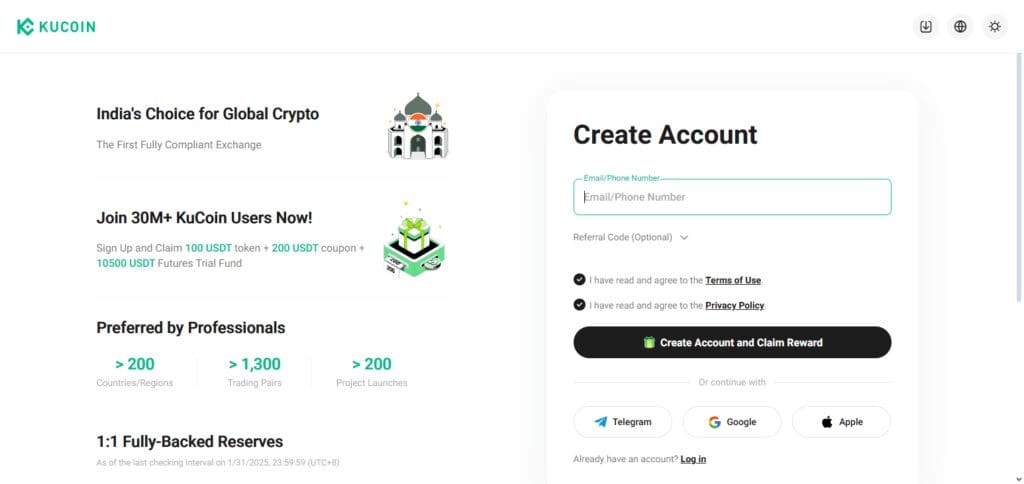
Add Samsung Pay to Kucoin Account
In KuCoin, go to “Payment Methods” and add Samsung Pay as your preferred option.
Purchase Crypto Currencies

- On KuCoin, go to the “Buy Crypto” section.
- Select the cryptocurrency you want to purchase, may it be Bitcoin, Ethereum or another.
- As the means of payment select Samsung Pay.
- State how much you want to exchange, then confirm the order.
Is Samsung Pay safe?
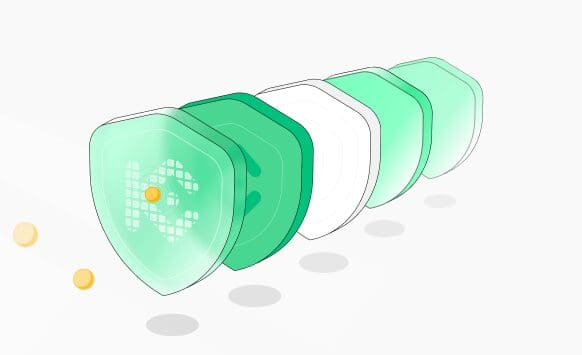
Samsung Pay is a trusted and protected payment method.
That said, if you intend to utilize it for transactions with Bitcoin, you should make sure to select a regulated broker. Regulated platforms provide better protection to investors by adhering to more demanding financial terms.
These may include customer funds being kept in a different account than the firm’s operating funds, as well as conducted audits to check if the firm has the stated available reserves.
Conversely, an unregulated broker is much more risky because a broker that operates outside these procedures may not have these security controls to protect your funds.
Potential Limitations & Considerations

There are always certain limitations and considerations people need to keep in mind when utilizing Samsung Pay.
Device Compatibility
The application is only available to select users with Samsung devices which limits other users who use other smartphones.
Merchant Acceptance
While it has extensive support, some businesses or even some payment terminals may not accept Samsung Pay, particularly if they are situated in places where NFC or MST technology is not dominant.
Limited Country Availability
Even though Samsung Pay has tried to reach multiple countries, it is still not omnipresent making it difficult for users in unsupported regions.
Internet & Connectivity Requirements
Features such as adding cards or doing adjustments to the wallet do require the internet, but if done some transactions can be done offline.
Bank & Card Compatibility
Not every financial institution or card Banks or card issuers support Samsung Pay, which means users may want to link their preferred payment methods but simply cannot due to restrictions.
Security & Privacy Concerns
Users are recommended to use biometric authentication and ensure their device is secure, even if Samsung Pay has already provided encryption and tokenization for security purposes.
Potential Transaction Fees
Many transactions like international payments, changes in currencies tend to have fees from certain financial institutions.
Top Bitcoin Platforms That Accept Samsung Pay
KuCoin
KuCoin provides a convenient way to buy cryptocurrencies with Samsung Pay by including this method on their platform. Users can purchase digital assets quickly and securely as they do not need to key in their card details every single time.
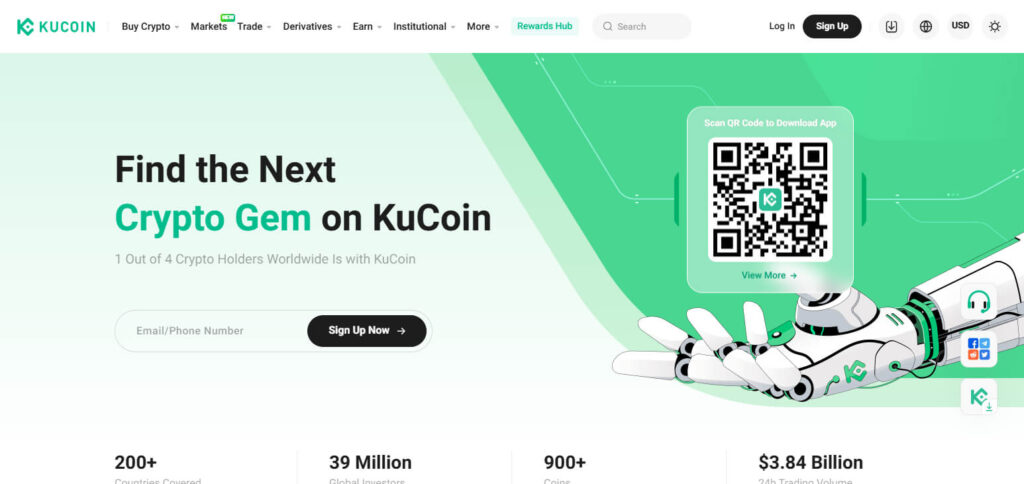
KuCoin utilizes Samsung Pay’s encrypted payment system which ensures convenience alongside upholding security standards. This feature is ideal for users who want a swift and contactless experience when purchasing crypto assets.
Bybit
Samsung Pay helps to make Bybit accounts quicker and easier to fund. Users can pay directly in Bybit with Samsung Pay and instantly deposit funds without the need to enter card information.
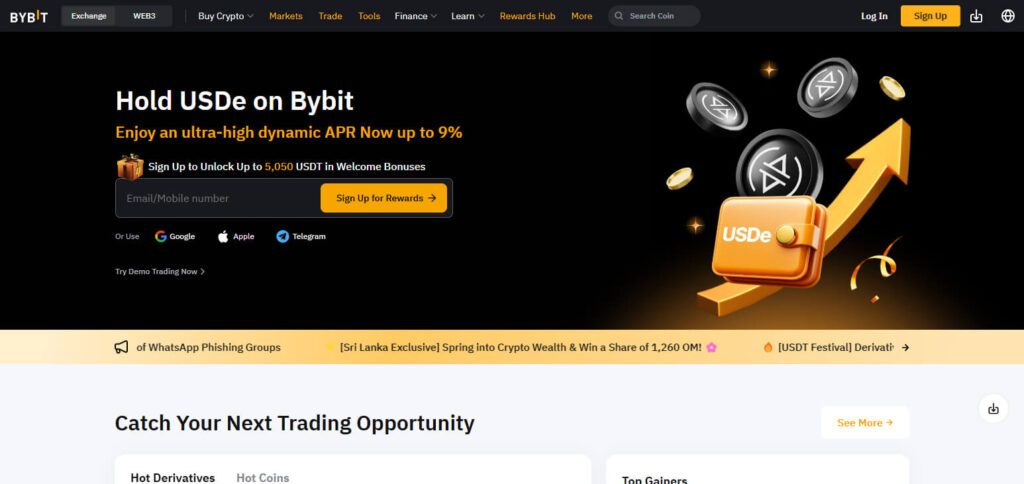
The crypto ecosystem is becoming more mobile, and having Samsung Pay enhances convenience, speed, and security. Users can buy crypto on Bybit with organized smart transactions which make the process faster and safer.
Conclusion
To conclude this, purchasing cryptocurrency through Samsung Pay is an effortless, safe, and effective way to buy cryptocurrencies. Using Samsung Pay, users can make contactless payments and quickly deposit to exchanges like KuCoin and Bybit, assuring seamless transactions.
With its increased security and usability, Samsung Pay is perfect for all kinds of users looking to purchase crypto while on the move.










