In this guide, i will cover the How to Create a Trust Wallet which is a secure and convenient mobile wallet for cryptocurrency management.
With Trust Wallet, you can store, send, and receive a variety of digital assets while maintaining full control of your private keys. Let’s discuss setting up your Trust Wallet in the next few steps.
What is Trust Wallet?
Trust Wallet is a crypto wallet developed for mobile that allows users to store, manage, and trade various digital assets effortlessly. Trust Wallet is one of the most user-friendly wallets out there, boasting a decentralized app (dApp) access, staking, multi-currency features, and so much more.
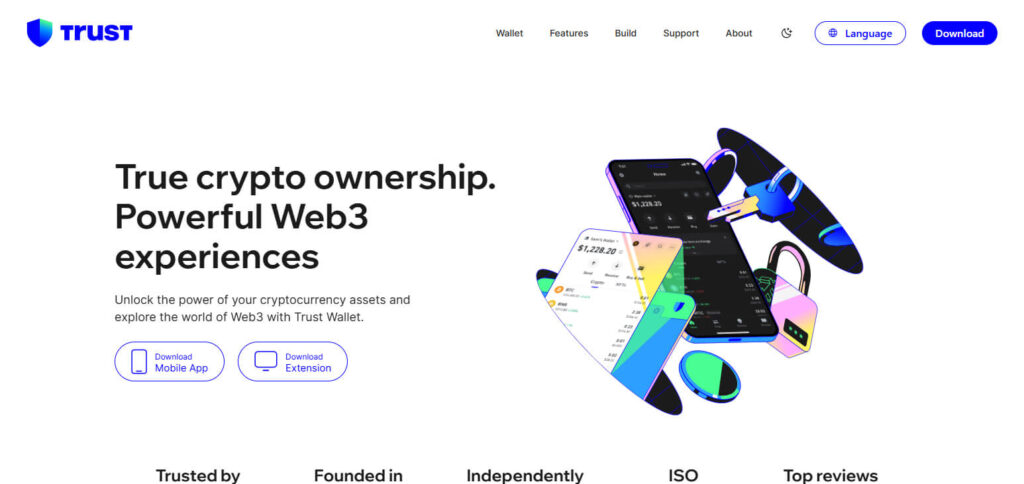
In addition, the wallet supports major cryptocurrencies like Bitcoin, Ethereum, and other tokens. Trust Wallets have private keys and recovery phrases that allow users to secure their digital assets, giving them full control in a decentralized environment.
How to Create a Trust Wallet

For example, creating a Trust Wallet comes with a step-by-step approach as seen below:
Download Trust Wallet:
Search for “Trust Wallet” in the App Store (iOS) or the Google Play Store (Android) and download the app. Make sure to install the version developed by Trust Wallet LLC.
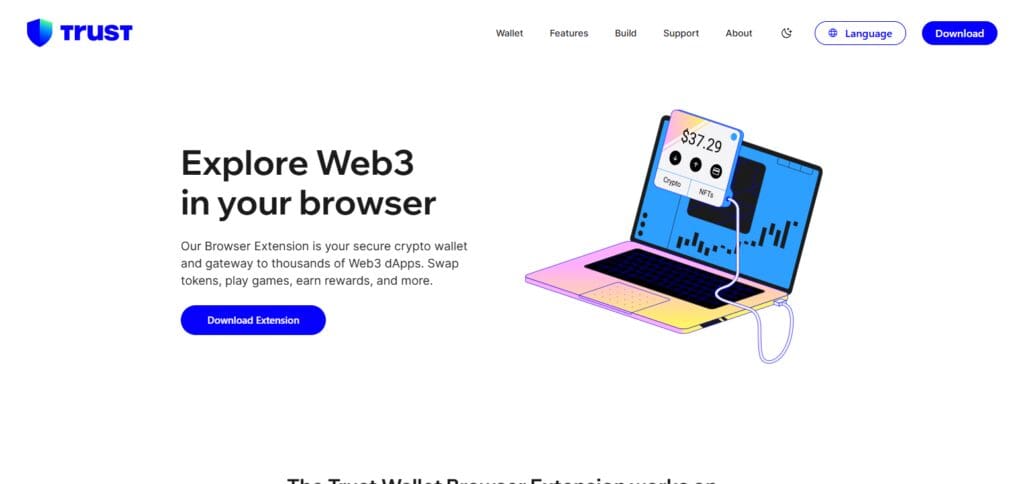
Open the App:
After installation, open the Trust Wallet app on your mobile phone.
Create a New Wallet:
Select “Create a New Wallet” on the welcome screen. Once this is done, you will need to accept the Terms of Service by checking a box and tapping on “Continue”.
Backup Your Wallet:
Trust Wallet will provide a set of phased 12 or 24 recovery words. This phrase is crucial whenever one tries to recover a wallet by taking back the access to one’s device. Make sure to write the words on a paper and store this paper in a secure location.
Confirm Your Recovery Words:
Trust Wallet will provide you with a specific set of words in a phrase and ask on whether or not the user has written the words down correctly. This step ensures that one has properly kept the backup phrase.
Set Up a PIN Code:
Furthermore, Trust Wallet offers you the option to set up a PIN code for further security. Ensure that the PIN chosen is as obscure as possible. Each time you wish to access Trust Wallet or execute delicate tasks for the app, this PIN will have to be provided.
Add Cryptocurrencies to Your Wallet:
With your Trust Wallet account created, you can now add cryptocurrencies to it. Trust Wallet accounts supports various digital currencies such as Bitcoin (BTC), Ethereum (ETH), Binance Coin (BNB), among others.
Why Use Trust Wallet?
Supports Various Cryptocurrencies
Digital assets like Bitcoin, Ethereum, and numerous other tokens and altcoins are all available on Trust Wallet.
Improved Control & Security
Private Keys and recovery phrases are accessible only by the user and therefore maximize security and privacy.
Web3 App (dApp) Access
Several DeFi and other applications can be accessed directly from this wallet making it more convenient for the user.
In-Built Staking
Trust Wallet enables users to receive certain cryptocurrencies through staking.
Supports Different Assets
The wallet is user friendly due to its design which helps beginners and veterans easily navigate it.
Diverse Token Support
Users can trade a variety of cryptocurrencies and tokens, making it easier for users to manage their assets.
Is It Worth Creating a Trust Wallet?

Ultimate Asset Control
Trust Wallet allows you full access to your recovery phrases and private keys giving you full control over your assets.
Broad Cryptocurrency Support
It supports virtually any digital currency, tokens, and NFTs which makes it flexible for many other assets.
Access to dApps
You can access DeFi nonsensically using dApps right from the wallet app giving you a better experience with cryptocurrencies.
Staking Capabilities
You can stake selected cryptocurrencies within Trust Wallet and earn rewards which allows you to further your portfolio.
Great UX Design
Trust Wallet has a simple to navigate layout and design and is perfect for inexperienced users.
Wallet Security
Your wallet is secured with private keys, recovery phrase backup, biometric access and other supporting features.
No Cost
Trust Wallet can be downloaded and used without spending any money or paying any unannounced fees.
Pros & Cons
Advantages & Disadvantages of Creating a Trust Wallet
Pros
Complete Security with Private Keys: You are definitely on top with your own private keys which will give you boosted security and privacy. You own and control your private keys and this ensures top notch safety privacy.
Supports a Diversity of Cryptos: Trust Wallet permits the management of many currencies, tokens, and NFTs, which allows you to manage your assets without limitation.
Direct Access to dApps: Direct access to decentralized applications and platforms for DeFi and NFT activities is made easy.
Options for Staking: Certain cryptocurrencies can be staked within the wallet although the wallet is not made for it specifically.
Fee-less Interface: There are no hidden charges or fees associated with downloading or using Trust Wallet.
Intuitive Design: As the interface is simple and easy to understand, beginners and advanced users will get the hang of it quickly.
Free on Multiple Platforms: The Trust Wallet can be easily downloaded and used across both iOS and Android devices.
Cons
Restricted to Mobile Useability: Trust Wallet is primarily for mobile users making it less accessible for non-mobile customers, also they do not have a desktop version.
Lack of Support Resources: Trust Wallet does not provide direct customer support which can be difficult for troubleshooting.
Third Party Purchase Only: Purchase non-cryptocurrency assets such as NFTs, tokens, and other coins using external systems as Trust wallet does not allow buying directly through app.
Backup Phrase Management: Unlike a recovery phrase, which when lost leads to your assets allowed being permanently inaccessible, it is up to you how securely you wish to store it.
Limited Advanced Features: Unlike desktop solutions, Trust Wallet may not have certain options that sophisticated users seeking for detailed wallet management features would want.
Conclusion
To summarize, creating a Trust Wallet is an uncomplicated and incredibly effective step toward the safe management of one’s digital assets. Its high level of usability facilitates access to a myriad of cryptocurrency, its security is airtight, and it has everything one would expect from a wallet to allow beginners and even expert crypto lovers to conveniently use it.
Simply put, you are in complete control of your private keys where you can manage them, access DApps, and even stake. In essence, Trust Wallet is one of the best wallets available for those who want to manage their crypto investments easily and effectively.









