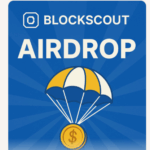In this article, I will discuss the Zerodha Brokerage Calculator to find the cost of trading you will incur effectively. This calculator helps traders assess their brokerage, taxes, and other fees beforehand.
Knowing the split of expenses assists you in making rational decisions and helps you improve your trading techniques. Let’s break down how you can use this calculator accurately, step by step.
What is Zerodha Brokerage Calculator?
The Zerodha Brokerage Calculator is a web based application that assists traders in approximating the overall expense of their trade. This includes brokerage fees, taxes, and other fees. It also covers equity, futures & options, commodity and currency segments.

Users input the specifics of their trades – the buy/sell price and the amount of stocks to be traded – and Zerodha’s Brokerage Calculator provides a detailed breakdown of costs as well as net profit/loss.
This tool makes sure that all underlying costs are available for the trader, thus ensuring that they make planned decisions. It is most beneficial to Day and Derivative traders who have a large number of trades to manage.
How to Use Zerodha Brokerage Calculator Step-by-Step

For ease of understanding, let’s consider an example of using Zerodha’s Brokerage Calculator. Here is what you need to do, stepwise:
Visit the Zerodha Brokerage Calculator
You can access the Zerodha Brokerage Calculator from this link: Zerodha Brokerage Calculator.

Select the Segment
Pick the segment you want to calculate charges for, such as equity delivery, intraday, F&O or currency and commodities.
Enter Trade Details
Enter the necessary trade details.
- Buy Price: Price at which you want to buy the stock.
- Sell Price: Price at which you want to sell the stock.
- Quantity: Number of shares you want to purchase.
Calculate Charges
After clicking the “Calculate” button, the detailed breakdown of respective charges will be displayed which will include brokerage, transaction charges, GST, and stamp duty among other things.

Review the Results
You will receive an accurate estimate on the net profit or loss before executing the trade. This includes a display of total incurred costs from the trade that was executed, ensuring that informed decisions were made.
Tips for Optimizing Trading Costs

Volume of Trade
The brokerage fee is flat, so consider placing larger trades with Zerodha to increase profits.
Use Limit Orders
In order to reduce the chances of slippage, churning out market orders should be avoided. Slippage makes trading more expensive.
Select Appropriate Segment
Different segments have different charges. Understand them and trade within equity, F&O, and commodity segments.
Exploiting Free Delivery Trading
Equity delivery trades are not charged brokerage by Zerodha, so use it to increase savings.
Reduce Minimum Intraday Trades
Increased intraday trades incur greater brokerage and tax which affects profit.
Hidden Charges
The SEBI charges, stamp duty, and GST might be more than anticipated. Make sure to check them.
Obtain A Brockerage Calculater
Place the trade and calculate the costs associated with it.
Benefits Of Using the Zerodha Brokerage Calculator
Cost Estimation Transparency
Accurate estimates of brokerage fees, taxes, and additional expenses are available prior to trading.
Profit & Loss Estimation Precision
Assists traders in estimating their final profit or loss after all expenses.
Time Reduction
Effortlessly calculates relevant expenses, saving time over manual calculations.
Multiple Segments Capability
Support for equity, F&O, commodities, and currency trading.
Hidden Charges Prevention
Charge surprises are eliminated since there are no extra fees concealed.
Trade Charge Planning Improvement
Guides users in making better choices to achieve trade goals cost effectively.
User-Friendly and Available to Many
The calculator is accessible to all traders on Zerodha’s website.
Pros & Cons
Pros & Cons of Using the Zerodha Brokerage Calculator
| Pros | Cons |
|---|---|
| Easy to Use – Simple and user-friendly interface. | No Real-Time Price Updates – Prices must be entered manually. |
| Accurate Cost Breakdown – Calculates brokerage, taxes, and charges. | Limited to Zerodha’s Fee Structure – Not applicable to other brokers. |
| Supports Multiple Segments – Works for equity, F&O, commodities, and currency. | Does Not Factor in Slippage – Market impact costs aren’t included. |
| Saves Time – Quick calculations without manual effort. | Requires Internet Access – Cannot be used offline. |
| Helps in Trade Planning – Enables better cost estimation and decision-making. | Lacks Advanced Trading Insights – Does not provide strategy recommendations. |
| Free to Use – No extra charges for accessing the calculator. | Does Not Consider Hidden Market Risks – Only shows fixed costs. |
Conclusion
In conclusion, The Zerodha Brokerage Calculator helps traders determine their costs accurately to help them define their trading strategies. Traders can calculate the brokerage, taxes, and total charges before they execute their trades by following a simple step-by-step method.
This provides clarity on the figures and helps traders to make educated choices and avoid surprise charges, all in a bid to increase their profits. Regardless of whether you trade in equities, F&O, commodities, or currencies, using the calculator will help manage your costs more effectively. Make it a habit to check your trading costs beforehand so that you can trade smarter and more profitably.