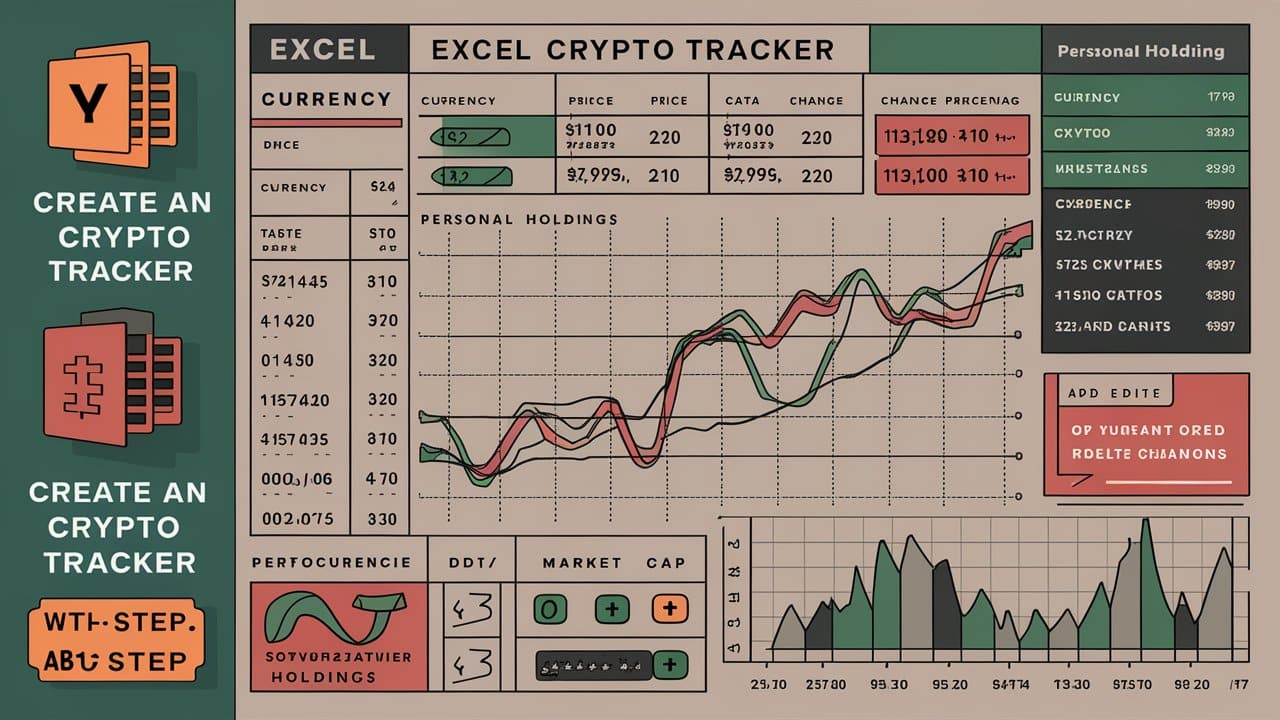This article will discuss creating an Excel crypto tracker that helps you manage and analyze your cryptocurrency investments.
We’ll go through setting up the spreadsheet, fetching live prices, entering transactions, creating charts, and refreshing data automatically.
These steps will enable you to monitor your crypto assets properly and also assist you in making prudent investment choices.
How to Create an Excel Crypto Tracker
If you prefer building your tracker from scratch, here’s a step-by-step guide:
Step 1: Spreadsheet Setup

Open up Microsoft Excel or Google Sheets.
Create a new spreadsheet and provide headings for the columns you want to monitor, such as “Date,” “Cryptocurrency,” “Price,” “Quantity,” and “Total Value.”
Step 2: Pulling in Live Prices.
Excel’s built-in STOCKS function can be used to track the cryptocurrencies that Excel recognizes.
For other coins, fetch data from a reliable cryptocurrency data source with an API, such as CoinGecko or CoinMarketCap. Alternatively, use an extension like Cryptosheets.
Get an API key if necessary and follow the documentation to pull data.
In Excel, go to the ‘DATA’ tab and select ‘From Web’ to import data from that API, connecting and getting live prices as prompted.
Step 3: Enter your crypto transactions
To make your portfolio value visible, input relevant transaction information like cryptocurrency name and amount held.
Use Excel formulas to calculate your portfolio’s total value, percentage ch, age, etc.
Step 4: Produce Cryptocurrency Price Charts
Under the “INSERT” tab, click on ‘Recommended Charts.’
Select the chart type and choose the data range, including dates and corresponding cryptocurrency prices.
Customize how it appears along with labels and axis titles for clarity purposes.
Step 5: Establishing Data Refresh
Ensure your spreadsheet is up-to-date with the most recent prices of cryptocurrencies by setting up automatic data refreshments.
In Excel; DATA tab => Queries & Connections => Automatic Refreshment ON
Step 6: Updating Regularly And Analyzing
For accuracy, keep updating your spreadsheet regularly (as often as needed) by refreshing data or inserting new transactions whenever they occur.
That’s all there is – now you can run your Excel crypto tracker!
Do you want to save time by using a free crypto portfolio tracker?
You could save several hours with the help of Koinly as a free crypto portfolio tracker.
All you have to do is add the exchanges, wallets, and blockchains that you use either by API or by uploading a CSV file for Koinly to automatically import your transaction history and calculate gains, losses, and income, among others.
In addition, Koinly offers real-time price updates on your holdings and critical information such as ROI, balance, cost basis, etc.
You can even start using Koinly immediately without paying anything (for up to 10k transactions).
It is not until you decide to download a tax report that any costs will be involved.
Conclusion
One practical way to manage and monitor your cryptocurrency investment would be by creating an Excel crypto tracker.
You can get important information on your portfolio’s performance with a spreadsheet that is set up using the right metrics, live price data fetched, and transaction details inputted.
To keep this tracker accurate and still relevant, it is necessary to generate charts for it and automatically refresh this data.
It becomes easier to make informed investment decisions if regular updates are carried out alongside analysis.
This tracker allows you to monitor all your crypto assets effectively, thus enhancing your investment strategy.