In this article i will talks about the How to Download Sui Wallet .
For anyone managing their digital assets on the Sui network, Sui Wallet is essential.
To begin, head over to the official Sui Wallet site and select the version that’s compatible with your device, either a browser extension or mobile application.
About Sui Wallet
Sui Wallet serves as a cryptocurrency wallet that is both secure and user-friendly.
It seamlessly integrates with the Sui network where users can effortlessly manage their digital assets, tokens can be stored, sent, or recieved with a few clicks.
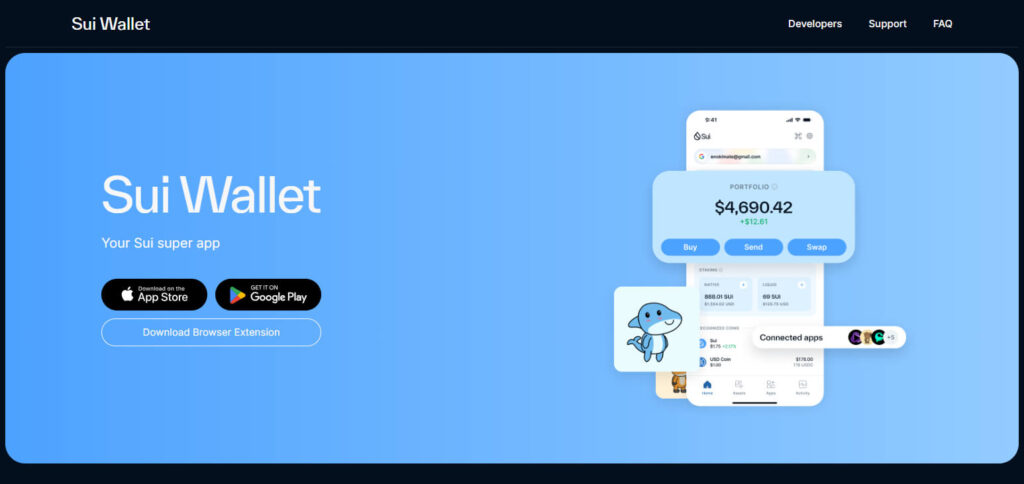
Alongside other security features, Sui Wallet offers encrypted private keys and backup phrases which makes storing assets within the developing decentralized ecosystem much safer.
It’s intuitive interface also makes the experience asset management accessible to beginners whilst still retaining the usability experienced users expect.
How to Download Sui Wallet

For iOS (Apple Devices) Users
Open the App Store: Go to the app store on your iPhone or iPad.
Search for the Sui Wallet: In the app store, look for Sui Wallet in the search bar.
Select the App: After searching, check for Sui Wallet and confirm if the developer’s name is the one you are looking for.
Download and Install: Click on the download icon to install the wallet on your device.
Set Up Your Wallet: After the download is complete, open the app and set up your new or existing wallet by following the step by step guidelines.
For Android Users
Open Google Play Store: Open the Play Store app on your tablet or phone.
Search for Sui Wallet: Click on the search bar and type “Sui Wallet”.
Select the App: In the results, select Sui Wallet and once again check for the developer’s name.
Install the App: You can now click on the install button to download the wallet on your device.
Set Up Your Wallet: Launch the app after installation, then follow the instructions to set up or restore your wallet.
Choose the Right Download Sui Wallet

Website
Go to the Sui Wallet website to verify that you have the most recent version, as well as accurate step-by-step guidance.
Chrome Extension
In case you would like to use the browser version, you can obtain the Sui Wallet from the Chrome Web Store

Mobile App
See whether there is a mobile version of the app on Sui Wallet website or on your device’s app marketplace.

Syncing and Using Your Sui Wallet
Follow these steps to sync and use the Sui Wallet:
Download and Install
Go to the Sui Wallet site and download the wallet extension or mobile application.
Create an Account
Create an account with a mnemonic phrase or by using your social account to sign in.
Connect to the Sui Blockchain
Launch the wallet and pair it to the Sui blockchain.
Sync with Ledger (Optional)
If you have a Ledger device, install Sui app on your Ledger and then pair it to your Sui Wallet.
Manage Assets
With the wallet, you can store and receive tokens, send them, stake SUI tokens, and interact with dApps.
Setting Up Security Features

Enable 2-Step verification (2FA)
This method allows you to add an additional layer of security when using your wallet s. This feature can be accessed within the wallet’s settings.
The Management Of Your Private Keys Is Sensitive
Always keep a backup copy of your private keys and keep them secured on your device. Under no circumstances should your private keys be shared with anyone.
Use Strong Passwords
Set a strong password that is very difficult to guess in order to secure the wallet account from unauthorized access.
Ensure Updates Are Done on The Wallet From Time To Time
This enables you to intelligently take the downloadable latest versions of the Sui Wallet app or extension, which enhances the security and fixes some previously identified issues.
Always Check Activity Logs
Ensure to always check your account activity logs for any unauthorized transactions and report them as soon as possible for further action to be taken.
Conclusion
In conclusion, downloading Sui Wallet is easy. Just visit the website for the latest version and set your chrome extension or mobile application.
After creating an account with either a mnemonic phrase opt in or social account sign in, you can start managing your digital assets effortlessly.
Furthermore, regularly updating your security settings will improve your experience with the Sui Wallet.










