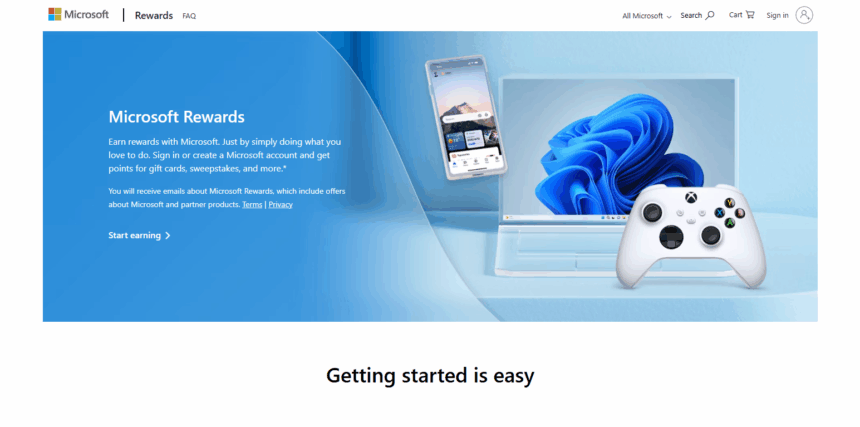In this post, I will explain how to accumulate Microsoft Points through gaming activities, which is an entertaining way to gain rewards.
Whether you own an Xbox or a PC, Microsoft has a lot of quests, challenges and bonus tasks which make your gaming time count—transforming it into real-life gift cards, subscriptions, and other items at no cost.
What Are Microsoft Points (Microsoft Rewards)?
Microsoft Points, today named Microsoft Rewards, is a no-cost program for loyalty offered by Microsoft that allows participation in gaining points for completing certain activities. These include utilizing Bing Search, shopping on the Store, playing games on Xbox or PC.
Points can also be redeemed for gift cards and other listed items like sweepstakes entries, subscriptions, donations etc.
This program has been made available across numerous countries around the globe and it is tied to your Microsoft account. Users, especially avid gamers and browsers stand to gain full benefits with no added costs as long as they engage with Microsoft products and services.
How To Earn Microsoft Points By Playing Games
Earn Microsoft Points Through Gaming on Xbox
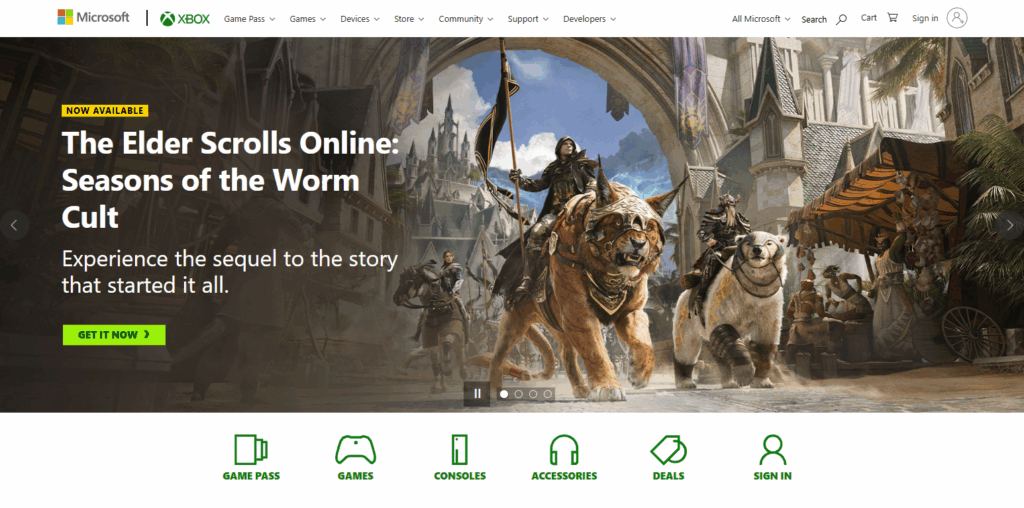
Download The Microsoft Rewards App On Xbox
- Get it from the Xbox Store and sign in with your Microsoft account to start earning points.
Daily & Weekly Tasks Completion
- Don’t forget to open the Rewards app daily for tasks like starting certain games or getting achievements.
Subscribe For Additional Xbox Game Pass Quest Tasks
Play specific Game Pass titles or complete objectives in other games to earn more points.
Punch Card Promotion Participation
- Look out for new game or event promotional punch cards; follow the steps and score additional points!
Through Your Xbox Purchase Titles Or DLCs On The Microsoft Store
- Get additional points for qualifying digital purchases through your Xbox console.
Use The Rewards App To Monitor Activity And Earned Points
- Use the Rewards app to track completed activities like necessary tasks and received points which can be redeemed for gift cards, subscriptions or contest entries.
How The Point System Works
To earn Microsoft rewards, users must complete defined activities while logged in to their accounts. Earning points is as simple as performing searches on Bing, taking quizzes, making purchases at the Microsoft Store, or gaming on Xbox and PC.
Daily Bing search yields up to 150 points while Xbox Game Pass quests or punch cards reward hundreds more.
Points accumulate automatically and can be tracked through the dashboard. When a sufficient minimum is attained in point value, gift cards, Xbox subscriptions, sweepstakes entries, donations as well ad many other digital devices can be redeemed.
Tips to Maximize Microsoft Rewards Through Gaming
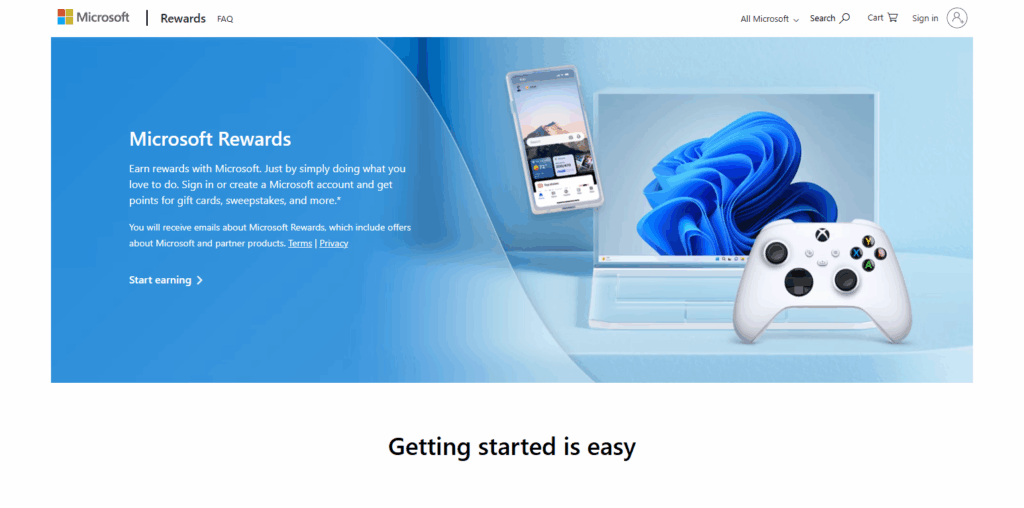
Set Reminders for Daily/Weekly Tasks Don’t miss easy points: use daily and weekly gaming task notifications or calendar alerts.
Stack Points with Other Activities Done on Microsoft Services Complete other point-earning activities like Bing searches, shopping at Microsoft Store, or answering short quizzes and surveys alongside gaming quests.
High Reward and Limited Time Promotions Should be Treated as Top Priority Put most effort into punch cards, featured quests, and seasonal promotions that significantly boost your points in a limited time window.
Use Mobile Apps for Tracking Progress Cross-Platform With Other Devices Download the app to monitor quests, point totals as well as redemptions on the go.
Common Mistakes to Avoid
Neglecting to Turn On Punch Cards or Quests Manually activate punch cards and quests—or else you’ll receive zero points!
Xbox Not Linked With Microsoft Rewards Account Sign into your Xbox with the same account linked to Rewards, otherwise, your activity won’t be credited.
Ignoring Promotions or Other Bonus Points Offers Often time sensitive promos exist that substantially increase points—ignoring them hinders progress toward desired rewards.
Conclusion
In conclusion Getting Microsoft Points by playing games is an exciting and painless method of getting rewarded for something you enjoy. Combining gaming while doing other activities such as search or shopping helps. Through these methods, you can earn gift cards, subscriptions, or any other valuable rewards.
FAQ
Do I need to pay to join Microsoft Rewards?
No, it’s completely free.
Can I earn points without Xbox Game Pass?
Yes, but Game Pass unlocks more quests and point opportunities.
Are points awarded instantly?
Most are added instantly or within 24 hours.