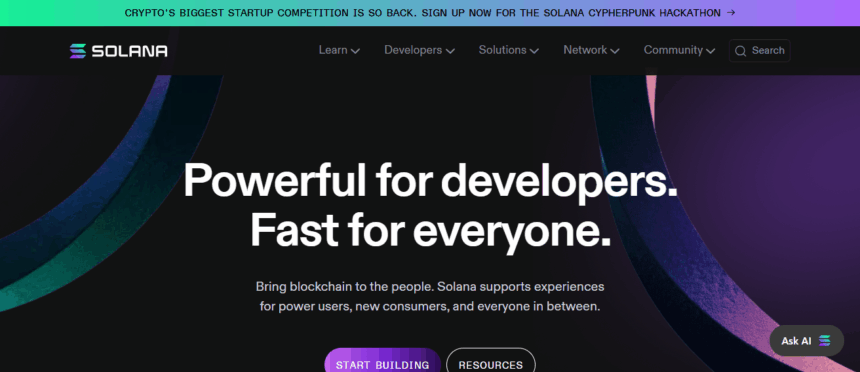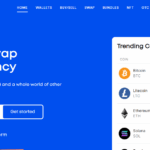In this article, I will explain how to resolve failed transactions on Solana and offer useful insights on addressing issues that are more common.
Failing transactions could be triggered by having a low balance of SOL, network issues, problems with the wallet, or issues with the smart contracts.
Grasping the underlying issues and applying basic troubleshooting will save you Solana transfers that, and failed transactions, will be a thing of the past.
What Is a Solana Transaction?
A Solana transaction is defined as a digital instruction designed to perform various activities on the Solana blockchain such as moving SOL tokens, executing smart contracts, and others.
Each transaction captures the transactor and the transaction details, i.e. the recipient, value, and network fee.
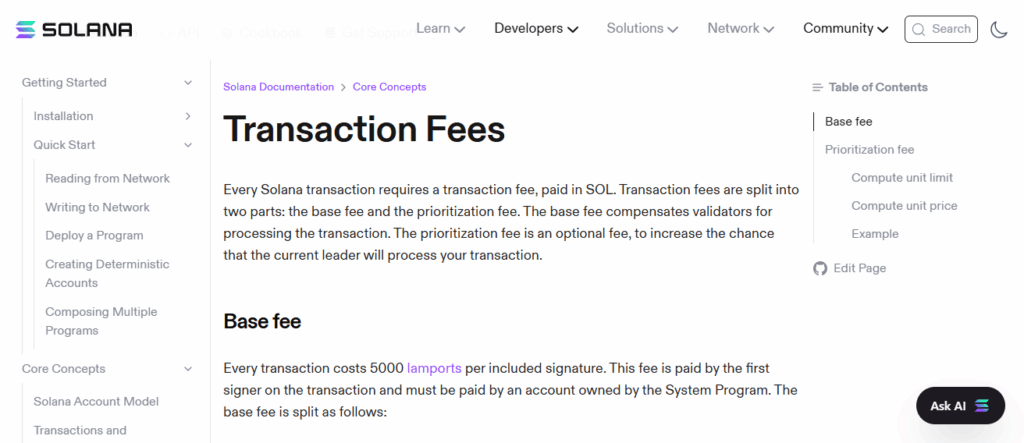
Solana’s validators authenticate, and register the details on the blockchain as soon as the transaction is submitted to the network.
They offer services at a high speed to very low fees. Occasionally, transactions may fail, and this may be due to network congestion, inadequate funds, or wallet issues.
How To Fix Failed Solana Transactions
Example: Fixing a Failed Solana Transaction on Phantom Wallet
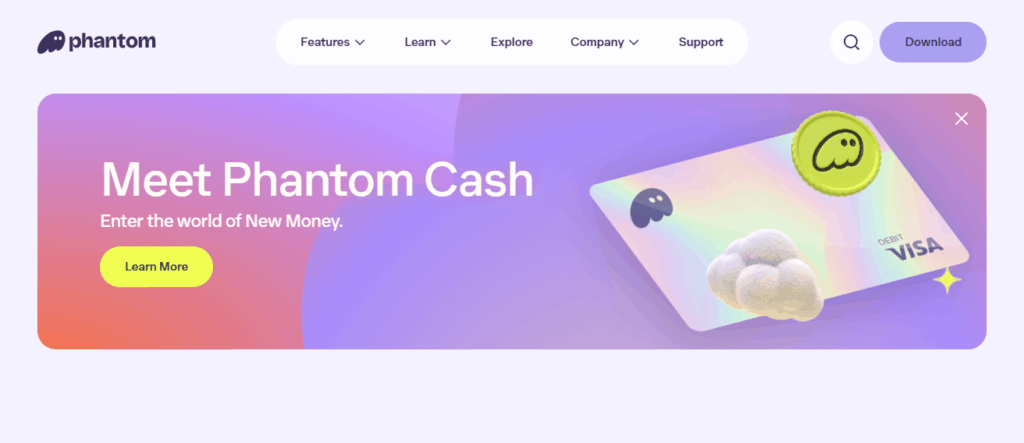
Step 1: Identify the Failed Transaction
- Open Phantom Wallet and head to the “Activity” tab.
- Find the transaction labeled as Failed or Rejected.
- Click on it and check the details, such as error messages and the network status, to understand what went wrong.
Step 2: Check Your SOL Balance
- Check if your SOL balance is enough to meet the expected transaction and network fees.
- If your balance is low, add SOL to your wallet and retry the transaction.
Step 3: Retry the Transaction
- Verify the recipient address and the transaction amount.
- Attempt to send the transaction again. If the network is congested, it is best to wait a few minutes before you try resubmitting it again.
Step 4: Switch RPC Node (Optional)
- In Phantom, go to Settings → Advanced → Change RPC.
- Pick a different one to enhance connectivity and lower the chances of failure.
Step 5: Split Large Transactions
- If your transaction has multiple instructions, consider splitting it into smaller transactions to avoid exceeding transaction limits.
Step 6: Seek Help from Phantom Support
- Should the transaction continue to fail, contact Phantom’s support and provide the transaction signature so they can help you.
How Solana Processes Transactions

Transaction Creation
In a blockchain transaction, users indicate the sender, receiver, the sum, and any smart contract details to be executed on the blockchain.
Transaction Signing
Using a sender’s private key, the wallet electronically signs the transaction in order to authenticate it and block any unauthorized modification while processing it in the network.
Transaction Submission
The signed transaction is sent to a Solana Remote Procedure Call node which is responsible for relaying the transaction to the validators for processing.
Validation by Nodes
Validators review the transaction including signatures, balance verification, and correct instruction sequencing, ensuring rule compliance before integration of the transaction to the Solana ledger.
Block Inclusion
After verification, the transaction is combined with others and a block is formed which is proposed by a leader node and then validated by the network.
Confirmation and Finalization
The block of transactions is confirmed by the network and recorded on the blockchain. Finalization comes with irreversibility of the transaction and reflection in the receiver’s wallet.
Notification to Wallet
The wallet showcases the user interface and informs the user whether the transaction was successful, failed, or if it is still pending, based on network processing and confirmation.
Common Causes of Failed Solana Transactions
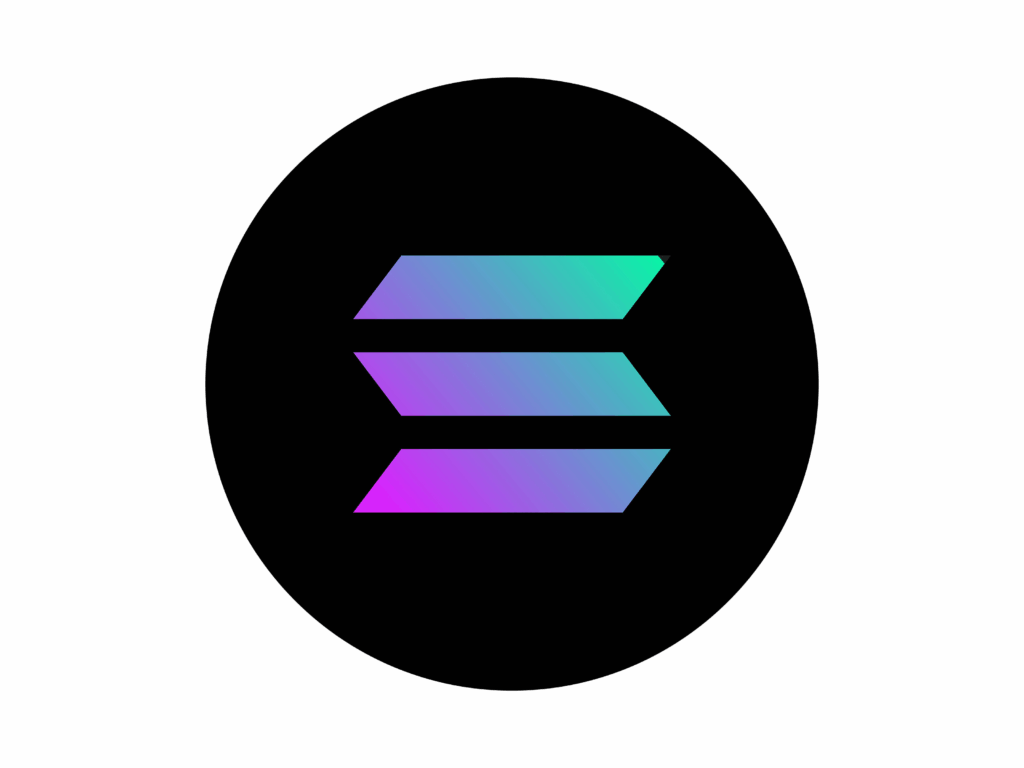
Insufficient SOL Balance: Your wallet does not have enough SOL to complete a transaction and/or pay network fees, and rent-exempt requirements.
Network Congestion: During busy periods—such as NFT minting and DeFi seasons— transactions can be delayed, dropped, or rejected completely.
Wallet or App Errors: Applications and wallets, including Phantom and Solflare, that have bugs or are not updated can stop transaction completions.
Transaction Size or Complexity: A transaction with multiple instructions can be large enough to hit network and validator boundaries, which causes rejection.
Smart Contract Failures: Poorly designed dApps can cause transaction failures or incorrectly structured instructions that are not processed by smart contracts.
Invalid Recipient Address: A transaction will fail if you send SOL or tokens to an address that is incorrect or does not exist.
Preventing Future Transaction Failures
A good way to avoid failed transactions on Solana is to always have enough SOL to complete the transfer and cover the cost of network fees.
USe Solana explorers or the network status pages to check for network congestion and try to perform your transactions at those times.
Upgrading your wallet and related applications can help with network interface problems. If you are trying out new dApps or smart contracts, try any test transactions for low amounts first.
Also, try to avoid intricate transactions by breaking large transfers and multiple instructions into smaller and simpler pieces.
Step to avoid complexity as much as you can. Also, always check recipient addresses to avoid mistakes. All of these help for failed Solana transactions.
Conclusion
In conclusion, the reasons behind failed Solana transactions can be simple to complex, from low balance to network congestion, to wallet issues and smart contract errors.
Most problems can be solved by checking balances, confirming transaction specifics, trying again during off-peak times, and utilizing current wallets or alternate RPC nodes.
These actionable preventive measures allow for better and more consistent future Solana transactions.
FAQ
Why did my Solana transaction fail?
Common reasons include low SOL balance, network congestion, wallet errors, or invalid recipient addresses.
How do I check a failed transaction?
Use your wallet’s activity tab or a Solana explorer to view transaction status and error details.
Can I retry a failed transaction?
Yes, after confirming balance, recipient address, and network status, you can resubmit the transaction.
How much SOL is needed for fees?
A small amount (around 0.00001–0.001 SOL) is required per transaction for network fees.
What if the network is congested?
Wait for lower activity periods or switch to a different RPC node before retrying.