In this article, I will discuss buying Bitcoin using the Cash App on your mobile phone. It is convenient and easy to purchase Bitcoins through the Cash App feature.
I shall take you through the whole process, from completing your account set-up to buying your first Bitcoin right within the app, safely and without a hitch.
What is Cash App?
Cash App is a helpful application mainly used for money transfer services, developed by Block Inc.
Cash App is a finance application that allows users to make payments, receive money, and even invest.

It has been operational since 2013 and provides other financial services, including stock trading, direct deposits, sending and receiving Bitcoin, and filing taxes through Cash App Taxes.
Although it acts like a financial application, it collaborates with banks to offer banking services and FDIC protection for some account balances.
How to Purchase Bitcoin on Cash App?

The author offers a critical analysis of the above paragraph pointwise.
Download Cash App
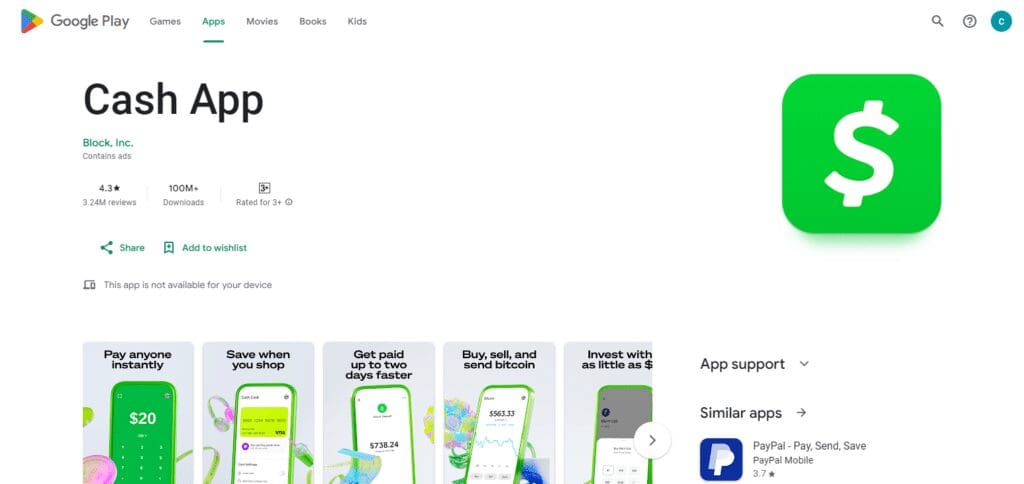
You are advised to go to the official site Cash. App and click on the “Download Cash App” link to ensure you download the official application. You must download it on the iOS or Android images.
Create an Account

To create an account, fill out your email or mobile number. Also, provide your first and last name, physical address, and age.
During this process, you can create your Cash App username called the $cashtag.
Connect a Funding Source
Go ahead and add your debit card to the Cash App. You can set up bank updates or deposits in the future.
Verify your Identity
For some features, you must confirm your identity and income source.
Through the Cash App application, you will provide a photo of your ID with your current address and all that is needed for verification.
However, this verification option can only be accessed once a funding source has been connected.
Deposit Funds
If you wish to transfer to your Cash App account, please check the amount you want to deposit.
From the Money home screen, click on “Cash Balance” to view the deposit amount and the means to be used.
Purchase Bitcoins

Pick any Bitcoins available for sale or input a custom amount if needed.
The primary option is a One-Time Order. This means there will be no repeated transactions this time, and you will purchase at the rate available in the market via over-the-counter trading.
How to Buy Bitcoin on Cash App With Auto Invest?

To purchase Bitcoin on Cash App through Auto Invest, you must do the following:
Open the Cash App on your mobile device
Search for Cash App on your mobile device and launch it.
Tap on the “Buy Bitcoin” option
You should see this icon on your home screen.
Set Up Auto Invest
Press on the “Auto Invest ” option. If you haven’t used this feature, you might need to turn it on first after the instructions.
Decide How Much Money You Want to Invest in Bitcoin automatically.
Using the auto investment feature, you can choose how much bitcoin you want to purchase. You can order every day, every week, or every two weeks.
Can You Ease Up the Amounts
It would be best to choose the investment duration for your chosen amounts, whether short-term, median, or long-term, and press the “confirm” button.
Place the Order for the Purchase
You must check your settings and place the orders as scheduled. For purchases through the Cash App’s auto-invest feature, you will make Purchases based on the current or expected market price.
Examine Your Investments
You can easily access the Bitcoin section of the application at any time to check your Bitcoin ownership and Auto Invest’s status.
This investment app allows you to invest in Bitcoin systematically, leveraging the market’s volatility.
Store your Bitcoin on the Cash App
Bitcoin you acquire via Cash App is stored in a custodial wallet, meaning that this custodian provides all the security for the users in exchange for some Bitcoin.
This implies that you can stash all your Bitcoins without exiting the application. However, unlike Venmo, the Cash App app allows you to send Bitcoin to any wallet.
Apart from losing funds stored in crypto exchanges, it is usually still possible; keeping one’s bitcoins in a personal, separate wallet is better.

The reason is that exchanges and other institutions that move money or store cryptocurrency for their users are hacking heaven since all user information is centralized.
In 2022, many users of the Cash App were affected by a data security breach, and hackers accessed some accounts and took money from them.
This data breach was confined to Bitcoin and showed the danger of keeping money in such applications for a long time.
Pros & Cons Of Buy Bitcoin on Cash App
Pros
User-Friendly Application: Cash App is a simple app that even a beginner can use to purchase Bitcoin.
Quick Transactions: All transactions related to the purchase of Bitcoins are carried out instantly, enabling users to sell or buy the coins without unnecessary delays.
Auto Invest Feature: The Auto Invest option allows for these regular purchases, helping one convert dollar cost averages into investments.
Integrated Banking Features: The Cash App helps bridge the gap between the cash balance in the Cash App and the Bitcoin balance by allowing easy internal fund transfers.
Security Measures: The application uses encryption techniques and two-step verification systems for user security.
Cons
Limited Reach in Coins: The Cash App can only purchase Bitcoins, not other cryptos, which implies that the user’s crypto portfolio cannot be enhanced from this platform.
Expensive Fees: Transaction fees may be higher than in some cryptocurrency exchange platforms, resulting in more funds incurred while purchasing.
No extra features: Cash App does not have necessary trading extra features and tools applicable to experienced traders.
Do not Control Any Temenos: You do not control Bitcoin private keys, so unlike dedicated Bitcoin wallets, users cannot access their Bitcoin even if they purchase it.
Withdrawal Restrictions: Some users might find the issue of transaction withdrawal limitations a disadvantage as the limit would restrict the amount of Bitcoin that can be withdrawn to an external wallet.
Is Buying Bitcoin on Cash App Safe
Buying Bitcoin on Cash App is generally considered safe due to its robust security measures, including encryption and two-factor authentication.
Cash App is a regulated financial service that adds an extra layer of trust. However, users should always exercise caution by safeguarding their account information and being aware of potential scams.
As with any investment, thorough research is essential, and you should only invest what you can afford to lose.
Conclusion
Buying Bitcoin on the Cash App generally does not pose problems and provides a simple solution for wannabe investors.
After I downloaded it, registered myself, and provided some bank card details, I wanted to purchase Bitcoin within five clicks.
The facility also has helpful tools such as Auto Invest for periodic contributions.
Cash App strongly focuses on security and usability, so staying updated and practicing good security habits is essential.
There is a friendly interface, and despite being a beginner’s or advanced-level cash app, Bitcoin transactions can be managed easily.










