In this article, I’will discuss the How to Secure MetaMask with a Hardware Wallet. As crypto theft and hacking continues to increase, protecting your digital assets becomes pivotal.
Hardware wallets aid in offering further protection due to their feature of keeping private keys offline. In this piece, I’ll walk you through the steps and recommendations to better your security with MetaMask wallet.
What is MetaMask?
MetaMask is a widely used crypto wallet as well as a browser extension which lets users manage, store, and interact with Ethereum assets and decentralized applications (dApps).
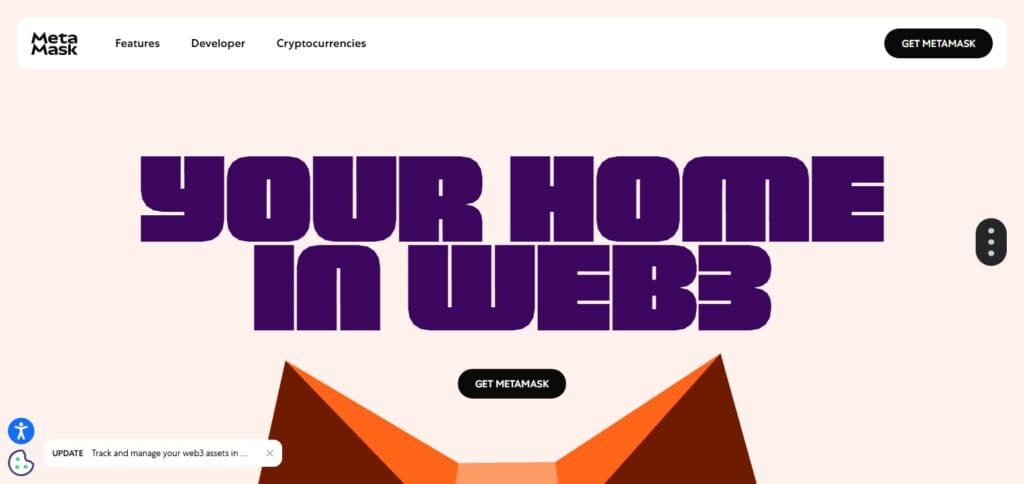
It renders transactions straightforward over sending, receiving, and swapping tokens while providing access to Web3 platforms. MetaMask accepts Ethereum and aligned networks like Binance Smart Chain and Polygon.
It includes the ability to set passwords and seed phrases for added security. For better security, users can link MetaMask to hardware wallets, placing them beyond the reach of online dangers.
How to Secure MetaMask with a Hardware Wallet

Step 1: Purchase a hardware wallet
Avoid second-hand purchases and order hardware wallets such as Ledger Nano S/X or Trezor One/Model T straight from their manufacturer’s site to prevent receiving modified gadgets.

Step 2: Configure Your Hardware Wallet
Follow the instructions provided with your device after unboxing so you can set it up properly.
The device will create an entirely new Secret Recovery Phrase (SRP) (pronosed SR-FP) with 24 words in it as part of the setup process. Ensure that you write down this phrase on paper, and safely store it where it will not get easily accessed for the best offline security. It is pivotal to note that you should never input it in any device with internet capabilities nor take digital images of it.
For extra protection, establish a PIN code for the hardware wallet.
Step 3: Download MetaMask (If You Don’t Have It)
Get the MetaMask extension from the official site (metamask.io) and select the appropriate browser extension for your browser (e.g. Chrome, Firefox)
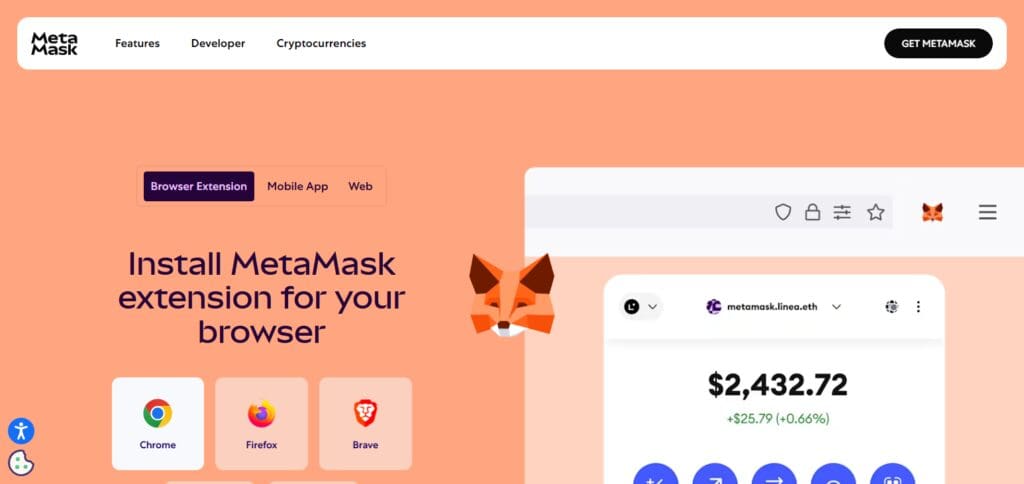
If this is your first time using MetaMask, you can choose not to create a wallet at this point in time. If you have a MetaMask wallet, then you will be able to connect it to the hardware wallet as well.
Step 4: Link Your Hardware Wallet With MetaMask
Insert your hardware wallet into your computer’s USB port (or Bluetooth for Ledger Nano X).
Open the MetaMask extension on your browser and click the account icon (top right corner of the webpage).
Select “Connect Hardware Wallet” from the list.
Pick the type of your hardware wallet (ex: Ledger or Trezor) and click continue.
For Ledger, check that the Ethereum app on your device in Ledger Live software is open.
For Trezor, ensure that the device is unlocked by entering your PIN.
MetaMask should now recognize the hardware wallet and show you a list of accounts associated with its SRP. Choose the desired account and press “Unlock” or “Connect.”
Step 5: Transfer Funds to Your Hardware Wallet Account
For funds in a standalone MetaMask account, send the funds to the new hardware wallet account address.
In MetaMask, get the address to your hardware wallet account, which starts with “0x”.
From your previous MetaMask account, send your crypto (ETH, ERC-20 tokens) to the new address. Do remember, you’ll need some ETH left over in the old account to cover the gas fees for the transfer.
Step 6: Pair Your Hardware Wallet with MetaMask
Whenever you interact with dApps or make transactions through MetaMask, your hardware wallet will be requested to sign the transactions.
You will directly confirm each transaction using the hardware wallet’s screen ( press buttons on Ledger or Trezor) means that your private keys can never leave the device. They remain protected from online dangers.
Step 7: Make Sure Everything is Protected
Put your hardware wallet and its SRP in different secure places.
Your SRP should never be shared or typed on any computer, even if MetaMask prompts you (which it won’t). Always remember that phishing scams exist.
Make sure to frequently check to see if your hardware wallet’s firmware, as well as your MetaMask, have any new updates for security.
Other Places Where Secure MetaMask with a Hardware Wallet
Decentralized Exchanges (DEXs)
Decentralized exchanges (DEXs) are platforms that allow users to trade cryptocurrencies directly from their wallets without relying on intermediaries. When combining MetaMask with a hardware wallet on DEXs, security improves thanks to keeping private keys offline which are prone to online threats.

The best part is that even if the DEX or MetaMask gets hacked, your funds are still retained because every transaction requires physical confirmation on the hardware wallet which puts the control in the hand of the user.
DAO Voting Platforms
Voting in decentralized governance through a DAO voting platform is as simple as clicking a button for token holders. MetaMask, coupled with a hardware wallet, improves security by taking private keys offline, making it impossible for hackers to reach them.

The main advantage is that it disables fraud attempts because each transaction needs to be manually confirmed on the hardware device. Hence, only the legal owner can authorize votes and the integrity of the governance process is not compromised.
Why Use a Hardware Wallet with MetaMask?
Why Utilize a Hardware Wallet In Addition to MetaMask?
Enhanced Security: They offer a greater range of security as the private keys are not exposed on the internet.
Phishing and Malware Protection: Your funds remain secure even when MetaMask gets hacked.
Physical Transaction Confirmation: They add another layer or security by requiring physically confirming the transfer to proceed.
Reduced Exposure to Hacks: Keeping sensitive data outside the computer minimizes hacking risks.
Better Key Management: Eliminates the chances of leaking private keys on the internet.
Compatible with Multiple Networks: Store Ethereum, Binance Smart Chain, and other networks safely.
Tips for Enhanced Security
Create a Complicated PIN/Passphrase
Assign a difficult PIN or a passphrase for your hardware wallet to ensure that there is an additional layer of security.
Keep Your Recovery Phrase Stored Safely
Store your seed phrase using a pen and paper in a safe location—never share, and do not store the phrase digitally.
Ensure Your Firmware and MetaMask Are Up To Date
Make updates to both regularly to reduce risks in the smartphone amplifier.
Refrain From Using Public Wi-Fi
Only access your MetaMask at your private, secured network.
Implement Two-Factor Authentication (2FA)
Add 2FA to wallet links to enhance security.
Check URLs Throughout
Observe dApp URL checks for phishing websites.
Conclusion
In conclusion, MetaMask becomes a lot more secure when paired with a hardware wallet. When your private keys are stored offline, the risk of phishing, malware, and hacking attacks is much lower.
The additional layer of physical security guarantees that only those with the right permissions can validate the transactions.
Always ensure your hardware wallet and MetaMask have the latest security updates, manage your recovery phrases, and follow security protocols. When you begin to prioritize security, you are allowed to freely explore the crypto ecosystem knowing your funds are safe.










