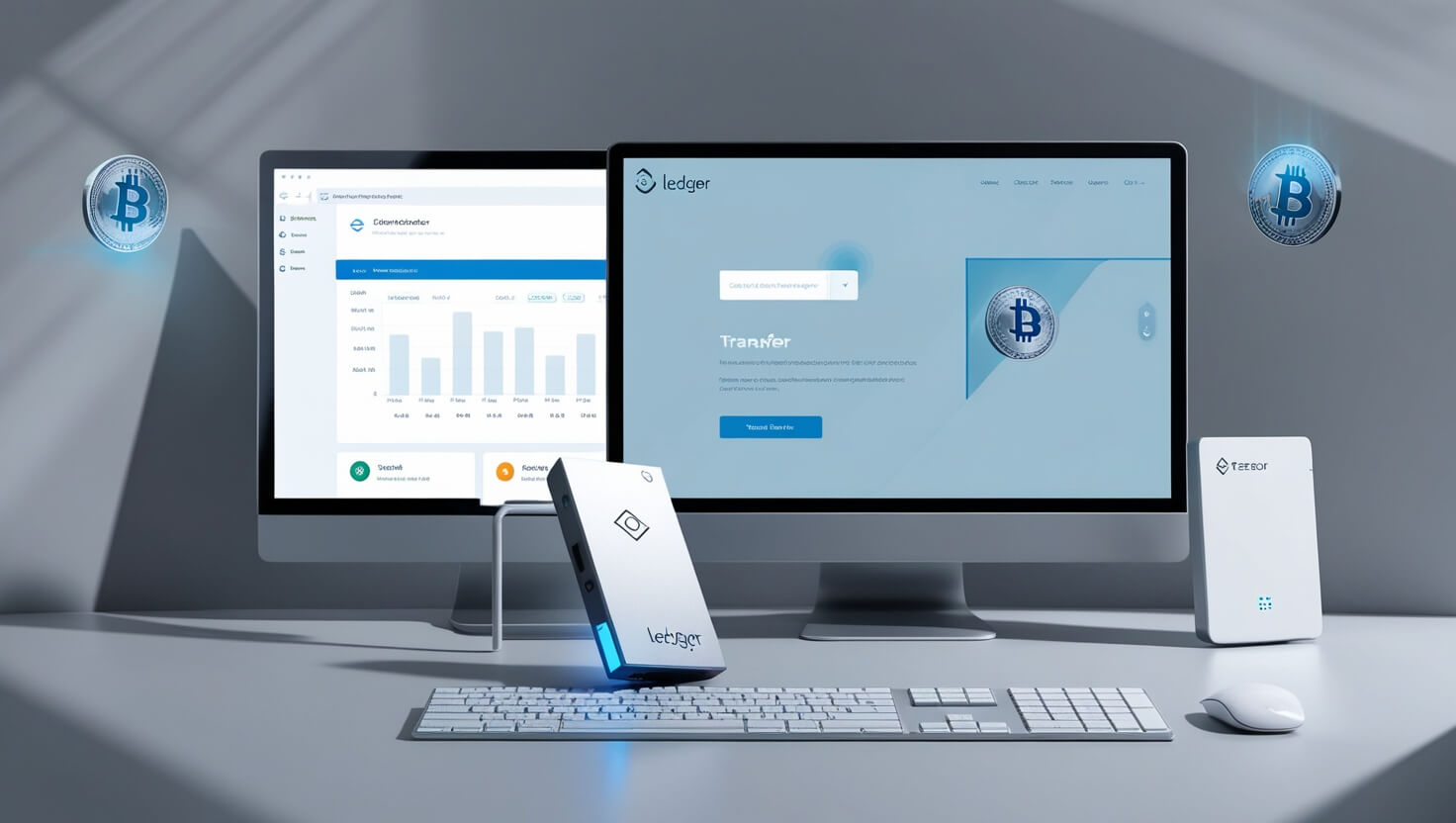In this article, I will discuss the How to Transfer Crypto to a Hardware Wallet. It is important to note that the first and essential step in securing your assets is to transfer them to a hardware wallet.
This process makes sure that your private keys are saved offline, allowing for maximum security. I will walk you through the steps you need to take for a swift and safe transfer.
What is Transfer Crypto?
Transfer Crypto means to send a type of digital currency, for example, Bitcoin or Ethereum, from one wallet to another on the blockchain. No third party, such as banks, are needed to authorize the transfer because the users private key is still secure.

To initiate the transfer, users must input the required wallet address, amount to be transferred, and a minor network fee which changes based on the current congestion of the blockchain network.
The transfer is blockchain verified, meaning it is incapable of being changed or erased, which is why the majority of transactions only take a few minutes to hours depending on the network congestion.
How to Transfer Crypto to a Hardware Wallet

Step by Step Example of Transferring Cryptocurrency to a Hardware Wallet:
Example: How to Move Bitcoin into a Ledger Nano S Hardware Wallet
Configure Wallet Hardware Settings
Attach Ledger Nano S to a computer and proceed to download Ledger Live.
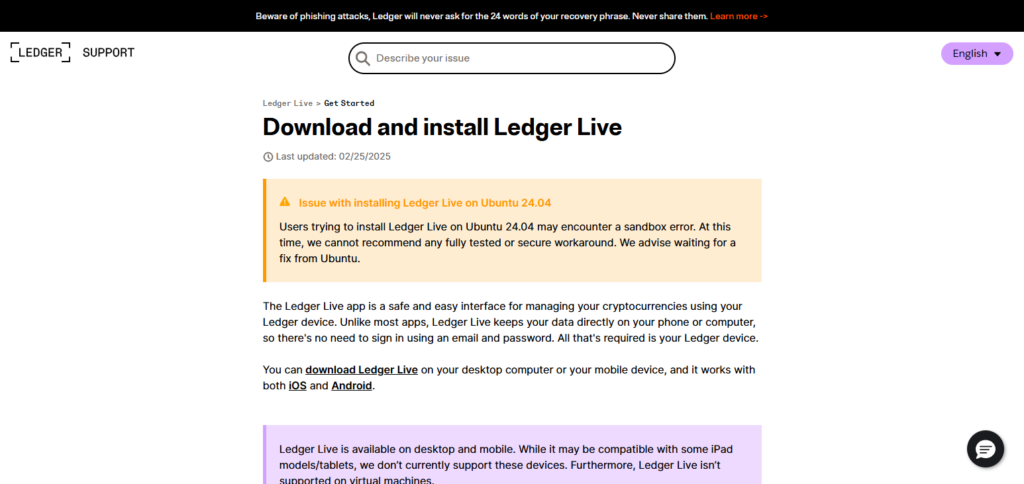
Follow the instructions given, which includes creating recovery phrase, and selecting a PIN. Store the recovery phrase safely, as it will be the only way for you to recover your funds if lost.
Install Wallet Specific App
Open Ledger Live and click on the “Manager” tab.
Start the installation of the Bitcoin application on your hardware wallet by pressing the “Install” button beside Bitcoin.
Get Your Wallet Address
Within Ledger Live go to the “Receive” folder and click on Bitcoin.
Your wallet will provide you a Bitcoin address which consists of a long sequence of letters and digits. Check that this address corresponds with your hardware wallet.
Log in to Your Exchange or Software Wallet
Make an account login to the software wallet or the exchange platform with the Bitcoin you have held earlier.
Transfer Your Bitcoin
You now need to find the button labeled “Send” within your software wallet or exchange, and click it.
Insert the Bitcoin address that corresponds to your Ledger wallet for the recipient. Make sure to verify this address to prevent any mistakes.
Indicate the amount of Bitcoin for the transfer.
Review the specified transaction information, then make sure to confirm it and file it to be done.
Confirm the Transaction
Allow some time for the transfer to be check marked in the ledger of Bitcoin. As is the case with all cryptocurrencies, sometimes the network can be busy and the process may take longer than just a few minutes.
Check Hardware Wallet Balance
Check the ‘Portfolio’ section under Ledger Live to view whether the Bitcoin has been loaded onto your hardware wallet or not.
Important Notes
Make it a habit to check the wallet address given before funds are sent. One tiny error is all it takes to lose money.
I hope no one needs to tell you, but under no circumstances should one share the recovery phrase and accompanying private keys.
Risk & Management Tips
Use Secure Backup: Always create and securely store backup phrases for your hardware wallet. This helps with your assets if you lose the device or it gets damaged.
Double Check Addresses: When transferring funds, be sure to copy the addresses exactly as they are.
Use Trusted Wallets: Make transfers only through reputable software wallets which are known to work with your hardware wallet.
Test with Small Amounts First: Always carry out a ‘Test’ transfer before transferring a large amount to ensure the process works.
Avoid Public Networks: Protect yourself from hacking risks by never transferring crypto on public Wi-Fi or any other unsecured network.
Update Firmware Regularly: Avoid vulnerabilities by keeping the hardware wallet firmware updated. This helps to enhance security features.
Store Hardware Wallet Safely: To help with theft or loss, always store your hardware wallet in a secure place that is different from your backup phrases.
Benefits of Transfer Crypto to a Hardware Wallet
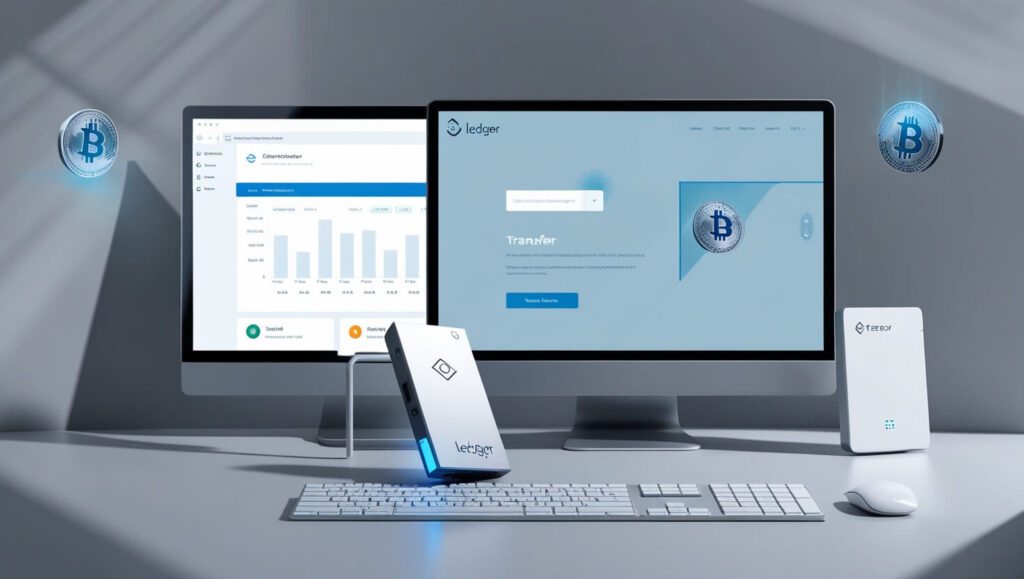
Advanced Protection
Hardware wallets keep private keys away from the internet, protecting your crypto from hacking, malware, or phishing.
Full sovereignty
Dependence on wallet providers and exchanges is greatly reduced since you can access your money with your private keys.
Storing for a long time
Less prone to hacks and able to store your crypto for many years, unlike software wallets.
Storing during no internet access
No access to the internet means no access to the private keys, so make use of hardware wallets while storing large amounts of crypto.
Withdrawal from Exchange Risk
Mitigating the risk of shutting, hacking, or insolvency of an exchange is possible by using a hardware wallet.
Cyber Privacy
No centralized platforms to save your info means total anonymity when using a hardware wallet.
Pros & Cons
Pros :
Improved Protection: Because private keys are kept offline, there is less chance of hacking, phishing, or malware attacks.
Ownership of Assets: No reliance on third parties; complete possession and command over your crypto asset.
Peripheral Storage: Perfect for keeping crypto for a long time since it is also cyber low-risk.
Protection from Cyber Attacks: Transactions are conducted offline, so you don’t get exposed to threats on the internet or system failures.
Exchange Attack Safe: Saves your asset from being hacked or the exchange becoming insolvent.
Cons:
Initial Setup Complications: The setup process for the hardware wallet is more complicated than using software wallets or exchanges.
Non-Efficient for Frequent Transactions: The time-consuming nature of transferring currencies in and out of a hardware wallet makes it impractical for day traders.
Device or Backup Loss Perils: Losing the hardware wallet or forgetting the backup means losing access permanently.
Costs Money: Some people might find the upfront cost of hardware wallets off-putting, given that they are not free.
Conclusion
Final Thoughts: Moving your crypto to a hardware wallet provides another layer of protection for your crypto assets. Taking your tokens offline shields them from hacks, malware, and exchange failures.
Hardware wallets allow for better security and privacy when storing assets long term because you have full control of your private keys. If you follow the proper steps, you can transfer your assets successfully, efficiently, and without worry.