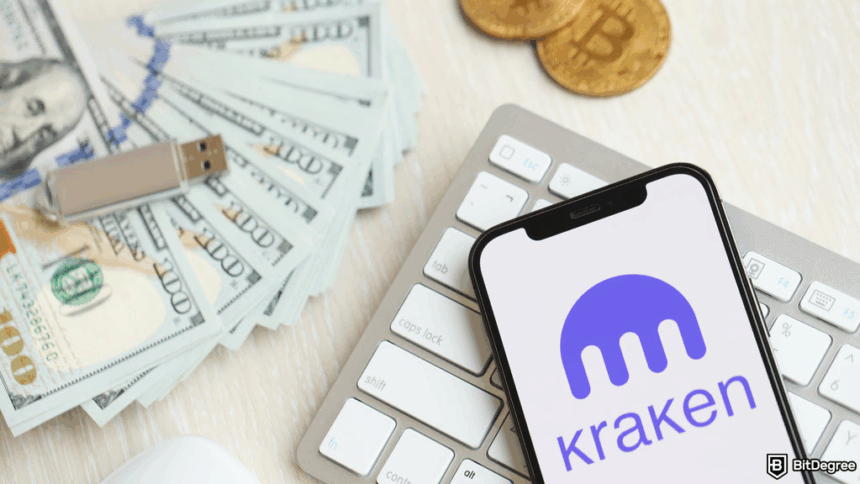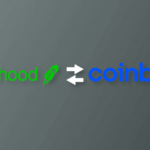In this article, I will explain the steps for safe and effective cryptocurrency transfers from Kraken to other wallets.
For any cryptocurrency, be it Bitcoin, Ethereum, and the likes, following the below steps will help in securing your funds. I will elaborate on every facet that includes the logging in process, network selection, address verification, and transaction execution.
What is Kraken?
Kraken was established in 2011 by Jesse Powell in San Francisco, USA, and has grown to become one of the largest cryptocurrency exchanges in the world. The platform enables users to purchase, trade, and exchange an extensive array of cryptocurrencies, including Bitcoin, Ethereum, and an assortment of altcoins.
The platform is recognized for its emphasis on security, which is evidenced by the incorporation of 2FA authentication, cold storage for most of the funds, and the conduct of regular security audits.
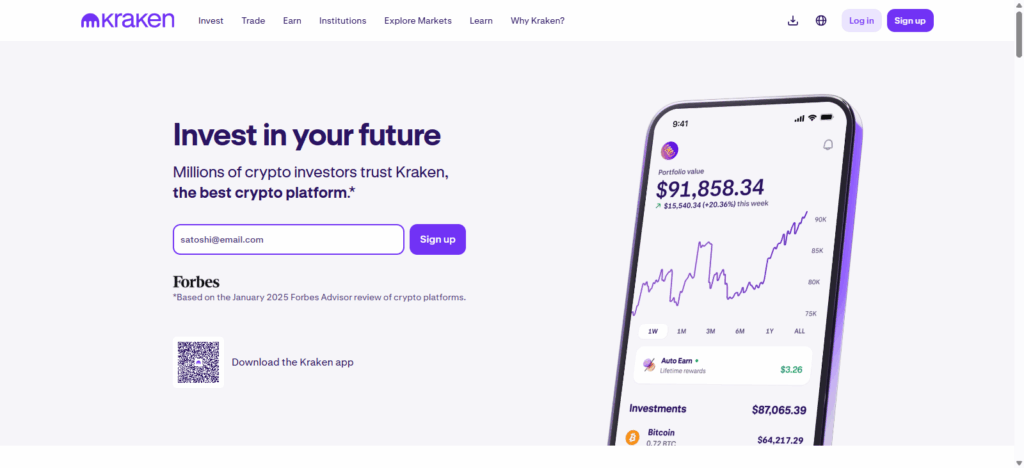
The platform is also known for providing spot and futures trading and advanced trading tools, which include margin trading, staking of cryptocurrencies to earn interest, and analytics tools. Kraken also enables cash transactions and allows trading in cash currencies, including the US dollar, Euro, British pound, and several other currencies.
Kraken is known for its reliability and compliance; it has ethical operational trading balances and has also placed trading balances in different currencies which allows for the trading of Kraken to be available for all users, including advanced, beginners, and professional users.
The compliance enable it to offer educational materials to users, providing trading and cash security techniques, which improves the overall trading experience on the platform.
How to Send Crypto from Kraken to Another Wallet

Step 1: Log in to Kraken
- Open Kraken.com or the Kraken app.
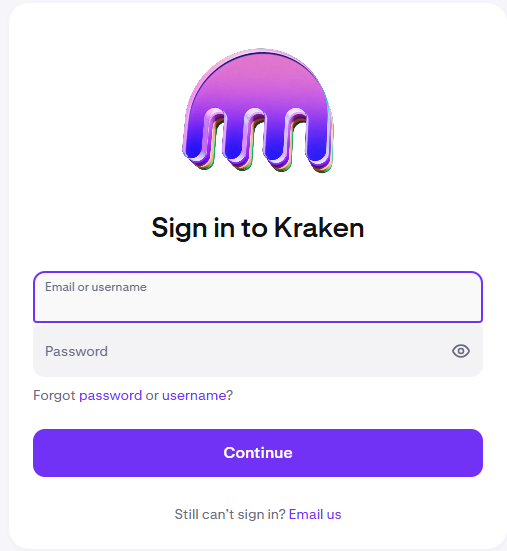
- Enter your username, password, and carry out 2FA.
Step 2: Go to Funding Section
- Go to your dashboard and click on Funding.
- Find Bitcoin (BTC) from the assets.
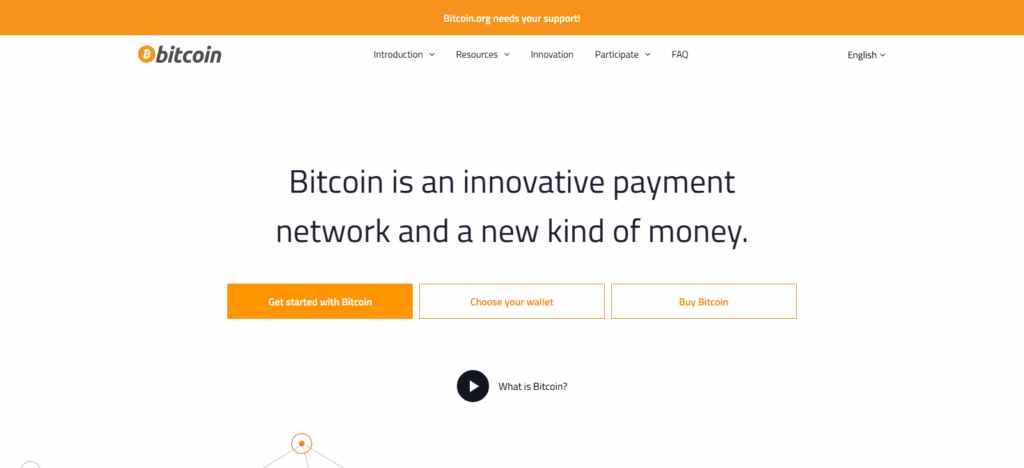
Step 3: Select Withdraw
- Choose Withdraw to Bitcoin.
- If you haven’t done so already, you will be able to specify a wallet address.
Step 4: Add Recipient Wallet Address
- Choose Add Address.
- Enter destination Bitcoin wallet address.
- Add a label to it e.g. My Ledger Wallet.
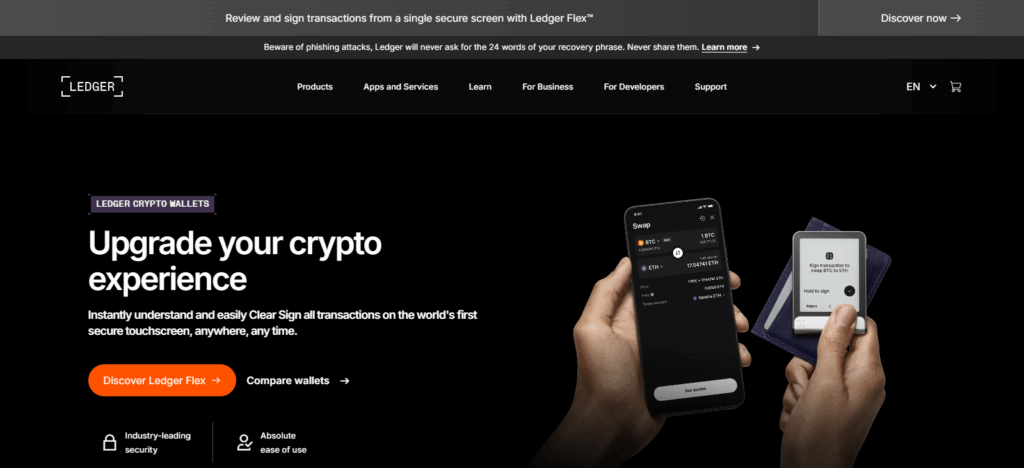
- For 2FA confirm, you may also be asked to confirm via email.
Step 5: Enter Amount to Send
- In the withdrawal section, specify the amount of Bitcoin you want to send.
- Network fees will affect the amount, so do a balance check.
Step 6: Select Bitcoin Network
- In most cases, Kraken will choose the BTC network on its own.
- Ensure it corresponds with the wallet network on your end.
Step 7: Review and Confirm Transaction
- Record and Recheck Specified Items:
- Wallet address (was it copied? it does not have typographical error. Is it correct? ascent? checked for case).
- Amount (check for eg. 0.046). Is it correct? Was it copied? checked for case? 0.046 vs 0.0467? Is it the correct amount? threshold? Is it a feasible amount? threshold`).
- Network (check for eg. Bitcoin). Is it feasible Network for that amount? threshold? Is it checked against Network fees and threshold).
- Fees (check for eg. 0.50). Is it checked against Network threshold and amount?).
- Click “Withdraw”.
- Confirm withdrawal request via email or 2FA.
Step 8: Wait for Blockchain Confirmation
- Payment is “Pending” on Kraken.
- Bitcoin transfers require 1–6 confirmations before the balance updates.
- To see the balance, check the recipient wallet after the payment is confirmed.
Step 9: Verify Transfer
- After the balance updates in the destination wallet, check the amount that was the payment.
- The payment for the transaction was the transaction id (TXID).
Why Use Send Crypto from Kraken to Another Wallet
Improved Security
- Your crypto is less vulnerable to hacks when stored in a personal hardware or software wallet.
- You own the private keys, so you are the only one with access to your funds.
Complete Control Over Your Assets
- Crypto exchange holders technically own your crypto until you withdraw it.
- If you transfer crypto to your wallet, it is yours to keep and control.
Access to Other Services and Your DeFi Crypto
- With a personal wallet, you can access DeFi services.
- You can stake, lend, or trade outside the exchange’s limitations.
No Exchange Limitations
- Exchanges can have withdrawal and trading limits, or maintenance periods.
- No limits when stored in your own wallet.
Crypto in your Wallet is Portable and Flexible
- You can send it to any other wallet or crypto platform in the world.
- Great to have for personal transactions, payments, and investments.
Tips for Safe Crypto Transfers
Confirm Wallet Addresses
- Always confirm the recipient’s wallet address prior to transferring.
- To avoid mistakes, utilize copy-paste instead of typing the address.
Utilize the Correct Blockchain Network
- Confirm the network selected is aligned with the recipient wallet.
- Sending crypto through a different network can lead to a complete loss.
Small Test Transaction
- Send a small amount first if it is your first time transferring.
- Ensure it arrives before transferring the complete amount.
Set up Two-Factor Authentication (2FA)
- Set up 2FA on your exchange account and personal wallet.
- More protection against unauthorized access.
Document Your Transactions
- For your own records, keep transaction IDs (TXIDs) and screenshots.
- Useful if there are any issues with your transfers.
Use Secure Wifi
- Use a private, secure internet connection to transfer crypto.
- Your connection, especially through a network, can be compromised.
Common Issues & Troubleshooting
Transaction Stuck or Delayed
- Cause: Network congestion or low transaction fees.
- Solution: Wait for confirmations; check the blockchain explorer using the TXID.
Sending to the Wrong Blockchain Network
- Cause: Selecting a network not supported by the recipient wallet.
- Solution: Always verify the correct network before sending; some lost funds may be unrecoverable.
Incorrect Wallet Address
- Cause: Typing errors or using an outdated address.
- Solution: Double-check the address before sending; lost crypto usually cannot be recovered.
Withdrawal Limits or Account Restrictions
- Cause: Kraken imposes daily/weekly withdrawal limits or pending account verification.
- Solution: Verify your account and ensure you are within withdrawal limits before initiating transfers.
Transaction Not Showing in Wallet
- Cause: Blockchain confirmation pending or wrong network selection.
- Solution: Wait for confirmations; verify TXID; contact Kraken support if it doesn’t appear after sufficient time.
Pros & Cons
| Pros | Cons |
|---|---|
| Full control over your crypto by holding private keys | Risk of loss if wallet address is entered incorrectly |
| Enhanced security compared to leaving funds on an exchange | Transaction fees apply for blockchain transfers |
| Ability to use DeFi, staking, or other services outside Kraken | Transfers may take time due to network confirmations |
| Avoids exchange limitations like withdrawal restrictions | First-time users may find the process confusing |
| Flexibility to send crypto to any wallet globally | Irreversible transactions once confirmed on the blockchain |
Conclusion
Transferring crypto from Kraken to another wallet can be simple if you take your time. By following the steps outlined—double-checking wallet addresses, paying attention to the right network, and employing 2FA—your funds can be moved appropriately.
or those who are unfamiliar, begin with a small test transaction and document your transfers. These measures are necessary to protect your crypto and guaranteed that you are the only one in control.
FAQ
How long does it take to send crypto from Kraken?
Transfer times depend on the blockchain network and congestion. Bitcoin transactions typically take 10–30 minutes, while other cryptocurrencies may be faster.
Can I cancel a crypto withdrawal on Kraken?
No, once a transaction is confirmed on the blockchain, it cannot be canceled. Always double-check details before sending.
Are there fees for sending crypto from Kraken?
Yes, Kraken charges a small network fee depending on the cryptocurrency and blockchain used.
What happens if I send crypto to the wrong address?
Sending crypto to an incorrect address usually results in permanent loss. Always verify the wallet address carefully before confirming.