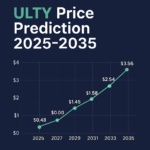This article explains how to set gas limits on MetaMask to ensure Ethereum transactions go smoothly. “Gas” limits refer to the maximum amount of transaction fees you are willing to pay.
Setting gas limits too low will cause transactions to fail; setting limits too high will cause you to overpay.
This article will clearly explain the process to beginners and more advanced users. Expect Step-by-step instructions for both sending ETH and working with smart contracts.
Understanding Gas Limits in MetaMask
In MetaMask, gas limit means the maximum amount of computation “gas” you are willing to transact on the Ethereum network. Transactions on the Ethereum network, such as sending ETH or using a decentralized application (dApp), are not free – they also require gas.
This limit determines whether a transaction will have enough resources to be successful, hence avoiding incomplete ones. If the gas limit is too low, a transaction can fail, but if it is too high, it will just tank a lot of funds for a while. MetaMask’s users can set gas limits to focus on cost or efficiency.
How to Set Gas Limits on MetaMask

Example: Sending 0.5 ETH with a Custom Gas Limit
Step 1: Open MetaMask
- Unlock your MetaMask wallet and ensure you are on the Ethereum Mainnet.
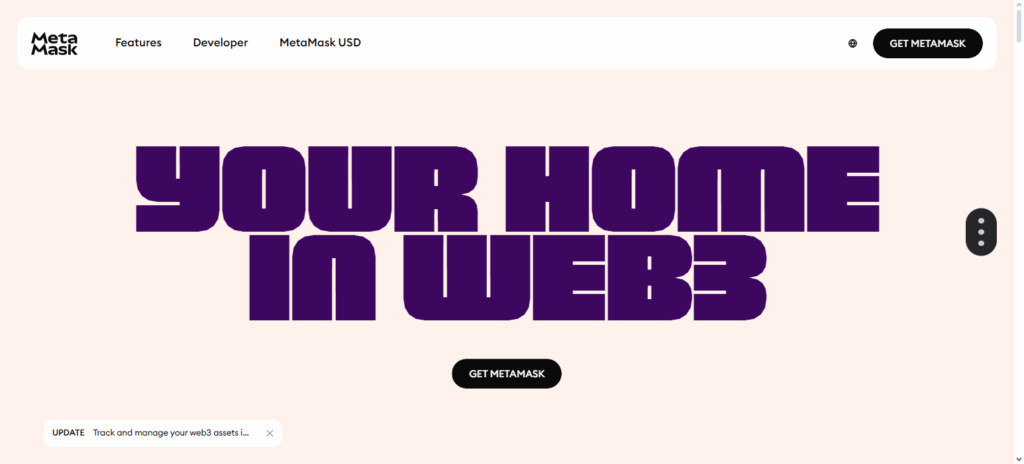
Step 2: Initiate a Transaction
- Click Send, enter the recipient’s Ethereum address, and type the amount (e.g., 0.5 ETH).
Step 3: Edit Gas Settings
- Click Edit next to Gas Fee.
- Switch to Advanced Options to view Gas Limit.
Step 4: Set Gas Limit
- By default, MetaMask sets it automatically (e.g., 21,000 for ETH transfer).
- You can adjust it manually if needed. For sending ETH, 21,000 is usually sufficient.
Step 5: Review Transaction
- Check the total fees, recipient address, and gas limit.
Step 6: Confirm Transaction
- Click Confirm to submit your transaction to the Ethereum network.
Prerequisites Before Adjusting Gas Limits
MetaMask Wallet Setup
Check that MetaMask is installed and the wallet is appropriately set.
Sufficient ETH Balance
Make sure that you have enough ETH in your wallet to pay transaction fees.
Network Selection
Validate that you are connected to the correct Ethereum network (Mainnet or testnet).
Basic Understanding of Gas
Understand the concepts of gas price and gas limit.
Check Network Congestion
You should know the current network traffic to determine optimal gas limits.
Transaction Purpose
Recognize whether you are sending ETH, tokens, or interacting with a smart contract.
Tips for Optimizing Gas Limits
Use Recommended Settings
Begin with MetaMask’s default or recommended gas limits for seamless transactions.
Monitor Network Congestion
To omit unnecessary cost during peak times, check Etherscan Gas Tracker.
Avoid Setting Too Low Gas Limits
Setting a gas limit too low may cause a transaction failure, and wasted fees.
Adjust Gas Limits for Complex Transactions
Interacting with a smart contract most of the time needs gas limits that exceed a simple ETH transfer.
Balance Cost with Speed
Ensure the gas limit you set completes the transaction in a reasonable time and does not exceed.
Test on Testnet
Trying on a test network first is always a good practice for large or important transactions.
Common Mistakes to Avoid
Too Low of a Gas limit
Not optimizing a gas limit may result in a failed transaction and wasted gas fees.
Confusing Gas Price and Gas Limit
The gas price refers to how much is paid for every computational unit, while the limit is the overall unit of computation.
Ignoring Network Congestion
Not taking account the traffic on the network may result in extended delays in receiving a transaction or making one.
Excessively Overestimating Gas Limit
Although the gas refund is returned, more ETH is locked and unused gas is wasted.
Not Reviewing Transactions
Not checking the address of the recipient and the gas limit before a transaction is completed may result in costly mistakes.
Not Using the Suggested Defaults for Smart Contracts
Given the complex code that smart contracts contain, there are often gas limits that are much higher than the standard defaults.
Pros & cons
| Pros | Cons |
|---|---|
| Allows precise control over transaction costs. | Setting too low can cause transaction failure. |
| Helps optimize ETH usage for faster transactions. | Overestimating gas locks more ETH temporarily. |
| Prevents failed smart contract interactions. | Can be confusing for beginners unfamiliar with gas concepts. |
| Supports efficient use during network congestion. | Requires monitoring network fees and congestion regularly. |
| Customizable for advanced users and complex transactions. | Mistakes in gas limit can lead to delays or unnecessary costs. |
Conclusion
Managing gas limits on MetaMask can help to smooth and make Ethereum transactions more cost-effective. Distinguishing gas prices from gas limits, understanding network congestion, and using MetaMask’s recommended or custom settings enable users to avoid failed transactions and optimize fees.
Adjusting gas limits where Ethereum is sent or smart contracts are interacted with helps to attain efficiency, and security, and with practice, the gas limits can be managed really well to accelerate the use of MetaMask in a way that is more cost-effective. Well gas limits prevent more serious and expensive Ethereum mistakes.
FAQ
What happens if I set the gas limit too low?
The transaction may fail, but the used gas will still be deducted as a fee.
What is a gas limit in MetaMask?
A gas limit is the maximum amount of computational effort you are willing to spend on a transaction. It ensures your transaction has enough resources to complete.
How do I know the right gas limit for my transaction?
MetaMask provides recommended defaults. For simple ETH transfers, 21,000 is standard; for smart contracts, check the contract’s requirements.
Does adjusting the gas limit affect gas fees?
Yes, higher gas limits can increase the maximum potential fee, but unused gas is refunded after the transaction completes.