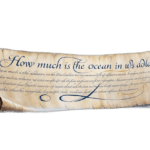I will discuss setting up a graphics card for crypto mining in this article. Setting up a GPU for mining involves choosing the right hardware, installing it properly, and configuring software for optimal performance.
Whether you’re a beginner or looking to enhance your mining setup, understanding these steps will help you maximize your profits and ensure efficient operation.
What Is Crypto Mining?
The act of crypto-mining is whereby computers are used to solve sophisticated algorithms and validate any transactions happening in a given blockchain.

We have miners who create new blocks in the blockchain for their first attempt at completing the problem set and do so and receive rewards in the form of cryptocurrency.
This process is important in preserving the decentralized and secured nature of Bitcoin, Ethereum, and other cryptocurrencies.
How To Set Up a Graphics Card For Crypto Mining

Selecting the Right GPU: The graphics card of choice for crypto cash mining ought to be a high-performing and low-energy one (e.g. Nvidia RTX 3080 or AMD RX 6900 XT).
Setting up the system: The GPU should be mounted on an appropriate motherboard and connected to an adequate PSU. Caution must be taken to avoid overheating by installing fans and ensuring proper ventilation.
Operating System Installation: Choose from Windows or Linux and proceed to install the OS on your mining rig.
Mining Software Installation: Install one of these mining programs – NiceHash, Ethminer or Claymore.
Crypto wallet creation: Register for a crypto wallet with a high level of security to receive your mining rewards.
Mining Software configuration: Configure your wallet address and the targeted mining pool. Consider changing the server, location, and algorithm type, for instance, to SHA256 if necessary.
Optimizing the GPU Settings
Overclocking
Install MSI Afterburner and raise the clock speed to increase the hash rates.
Undervolting
Increase the voltage to reduce both the power consumption and heat generated.
BIOS setting changes
Change BIOS settings that inhibit proper mining if necessary.
Performance monitoring
Different tools can be utilized to monitor performance of specific crypto machines, for instance, HWMonitor or GPU-Z for the temperatures, fan speed, and other processes.
Security
Frost your computer with an effective antivirus program. Do not also forget to configure the firewall.
Make sure to download mining software from a reputable website like ours.
Routine Upkeeping
Ensure the GPU and the computer system’s base are clean to avoid overheating.
Drivers must be checked for updates and software for compatibility on a regularly scheduled basis.
Choosing The Right Graphics Card

Hash Rate
Hash rates measure a GPU’s ability to solve mathematical problems, and higher is better as it gets more mining done.
For doing this, however, popular choices are the NVIDIA RTX 3080 and AMD RX 6900 XT, which have very good hash rates for Ethereum and many other cryptocurrency mining.
Power Efficiency
Since mining is energy-demanding, a GPU must be selected that combines high power performance with low consumption levels to create adequate margins.
Some models with good ratios of power to hashing rates include the NVIDIA GeForce RTX 3060 Ti model, which is, however, very energy efficient.
Cost and ROI
The cost of GPUs can be quite dissimilar from very cheap to quite expensive; thus, one needs to consider the cost versus the returns, more so the initial cost.
Very cheap variants such as the AMD RX 580 can also make it profitable, but they are never at the peak performance of high-class models.
VRAM Size
More video graphic memory (VRAM) enhances the mining algorithm, and the raster processing of a higher resolution is much better than lower variants.
In this sense, 4GB VRAM can apply to some coins, but 8GB or larger is preferred in higher mining operations.
Compatibility
It is critical to check that the GPU you select will be compatible with the motherboard and power supply. Also, ensure that the GPU fits your mining rig or case.
Availability
Many times, models become scarce and cost more than what the value should be. Due to the high demand, be cautious and examine the area first as you don’t want to end up spending too much unnecessarily.
Why Is The GPU Important?
When it comes to the realm of crypto mining, the most fundamental and dominant crypto mining hardware is the GPU (Graphics Processing Unit), as it excels at parallel operations, which gives it the capacity to do complex calculations at the same time.
Because of this ability, GPUs are best suited for the computing cycles required to solve the cryptographic challenges necessary to confirm transactions and protect blockchain ecosystems.
The CPU can complete these functions, but there is a hard limit to its processing power to complete these operations. In contrast, hash rates and efficacy for these tasks are given by GPUs, which in turn affect the rate of return and effectiveness of machine mining activities.
Conclusion
To sum up, once you have purchased a GPU for crypto mining, you should install it properly and adjust the software accordingly so that it performs its best.
One efficient mining setup requires using the right GPU, ensuring everything fits, and fine-tuning the configurations.
If your system is maintained and secured properly, it will keep performing and bringing profits from your venture into crypto mining.