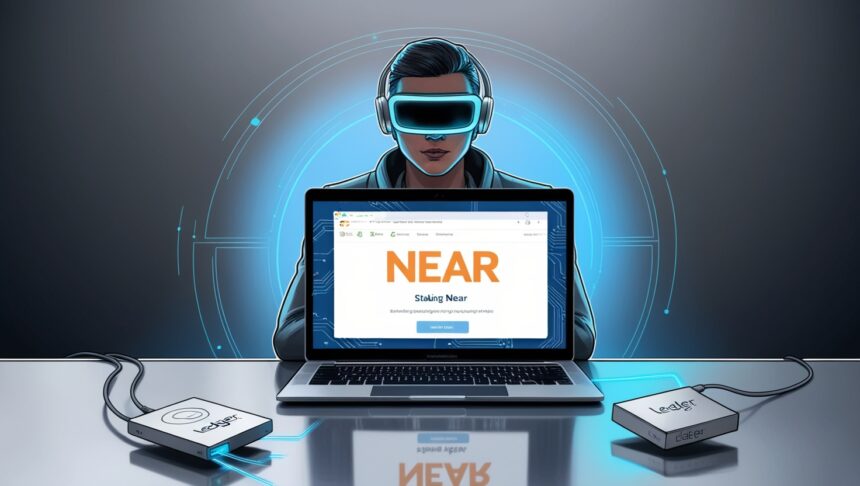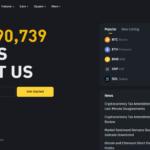In this article, I will discuss How to Stake NEAR with Ledger, providing a secure way to earn passive rewards while keeping your assets protected.
Using a Ledger hardware wallet ensures your NEAR tokens remain safe from online threats. I’ll guide you through the entire process, from setting up your wallet to selecting a validator and staking successfully
What Is Ledger Wallet?
Ledger Wallet is one of the most renowned hardware cryptocurrency wallets which provide secure storage of digital currencies such as Bitcoin and Ethereum. Ledger, a French company, developed the hardware wallet which safeguards hackers from stealing users’ private keys.
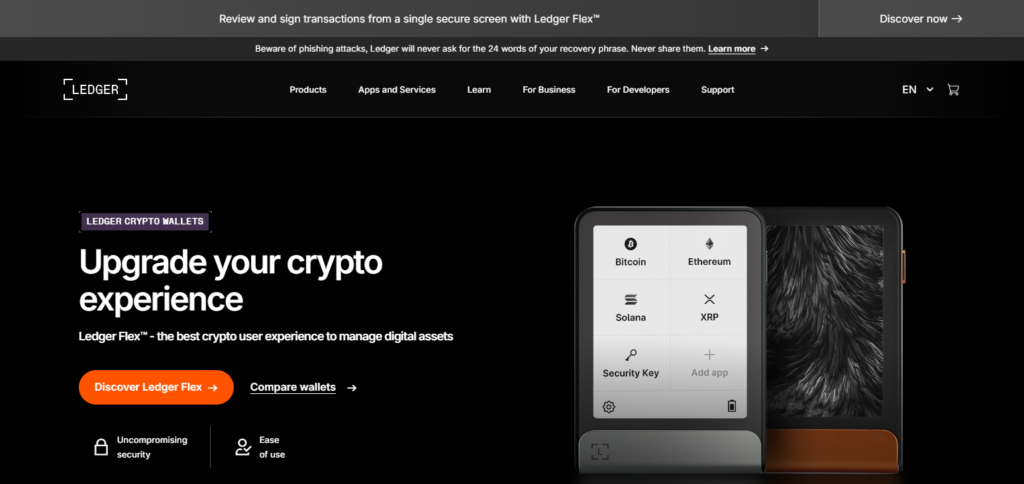
Ledger wallets are known to store, send and receive cryptocurrency through the Ledger Live app which has a simple design that is easy to navigate while ensuring security, like best exemplified in the Ledger Nano S and Nano X.
How To Stake Near Using A Ledger
Step 1: Set Up Your Ledger Wallet
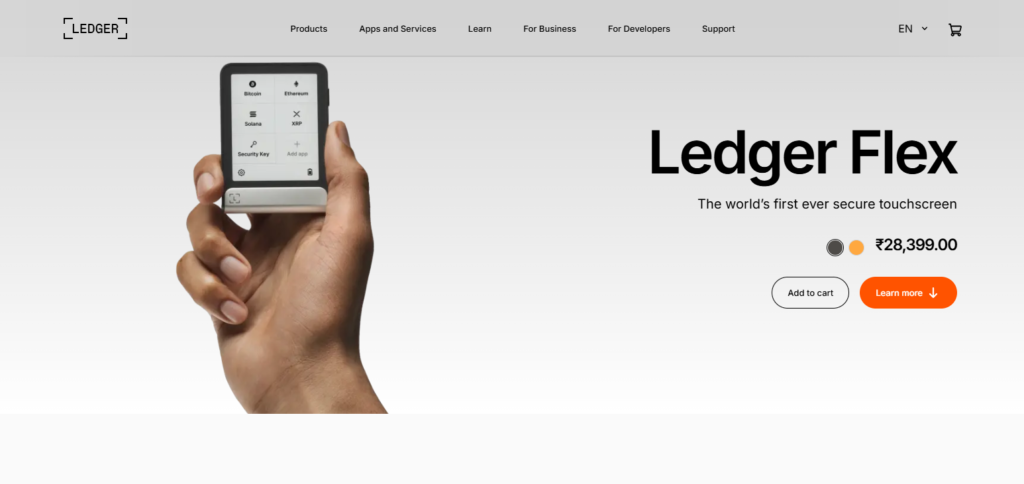
Install Ledger Live: Get Ledger Live and install it on your PC or smartphone. You can acquire it from the official Ledger website.
Update Firmware: Confirm that your Ledger device is running on the latest firmware version. You can check this by connecting your device to Ledger Live and following the instructions provided.
Install NEAR App: On Ledger Live, go to the “Manager” tab and look for the NEAR app. Download it on your Ledger device.
Step 2: Set Up NEAR Wallet
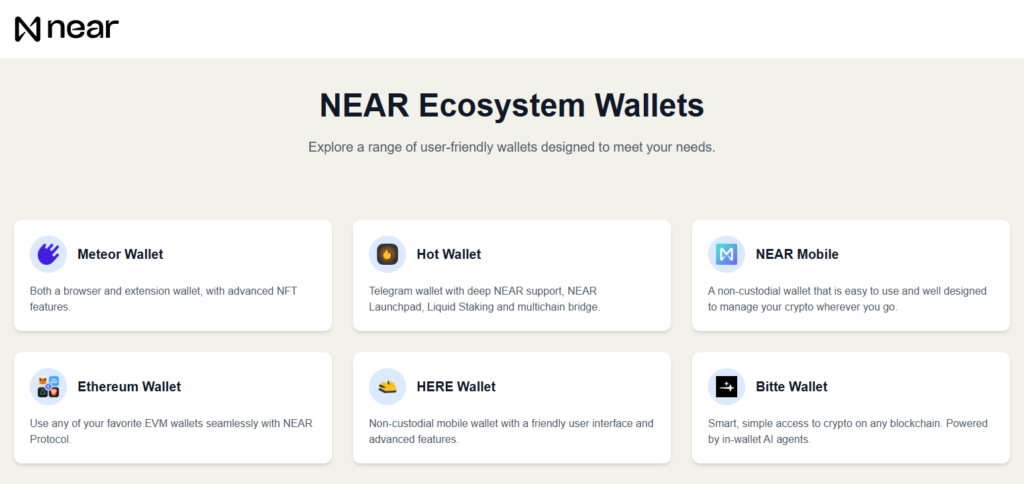
Create a NEAR Wallet: You can acquire a wallet from the NEAR Wallet website if you do not already own a wallet account.
Connect Ledger to NEAR Wallet: You can Import Account and select Ledger on the NEAR Wallet. Follow the provided steps for proper Ledger device connection.
Step 3: Fund Your Wallet
Transfer NEAR Tokens: Transfer the NEAR tokens to the NEAR Wallet address. If you do not have any NEAR tokens, you can purchase some from Binance or Coinbase and then transfer them to your wallet.
Step 4: Staking NEAR Tokens
Access Staking: Open your NEAR Wallet and go to the “Staking” subsection.
Pick A Validator: From the available list, pick a validator. Validators help maintain the security of the network, and you will receive rewards depending on how well they perform.
Stake Tokens: Specify how many NEAR tokens you wish to stake and finalize the transaction on your Ledger device.
Step 5: Keep Track of Your Staking
Reward Tracking: Make use of the NEAR Wallet interface to keep track of your staking rewards and the performance of your validators.
Manage Tokens: Proceed to the staking page and follow the specified steps to unstake and withdraw your tokens.
Best Practices for Secure Staking
Some practices can be considered to be the most beneficial when it comes to secure staking of cryptocurrency.
Choosing a Hardware Wallet
Using Ledger or Trezor hardware wallets enables you to keep your private keys offline, therefore virtually eliminating the chances of hacking or phishing to take place.
Choosing Validators
A thorough research of validators should be conducted. Ensure that they have a good reputation, reliable uptime, low commission fees and are not risky in nature. Steer clear from validators that offer ludicrously high rewards, as they tend to be quite volatile.
Staking Diversification
By using multiple validators or platforms for staking, the risk of losing funds is evenly spread, therefore avoiding it all being lost to a singular point of failure.
Add Multi-Factor Authentication (MFA)
To bolster the security of your accounts, it is recommended to use MFA on your staking accounts. This can help prevent unauthorized access.
Keep Updated
It is important to track updates in the network, validator performance, and any fluctuation in policies regarding staking. Staying informed helps in making better decisions and avoiding slashing penalties.
Smart Contract Auditing
If smart contracts are utilized in a staking platform, it is best that they undergo audits for any lurking security breaches.
Know About Lock-Up Periods
Pay attention to the lock-up limits for your staked assets because it helps plan ahead for any potential liquidity issues that might arise.
Stay Safe From Phishing Scams
As a rule of thumb, confirm the links and avoid clicking on unfamiliar links. While staking, ensure you use the official website and application.
Track Your Staking
Keep an eye on your staking rewards and validators’ activities at regular intervals in order to detect any problems that may need to be resolved swiftly.
Keep Your Recovery Phrase Secure
Keep the recovery phrase of your wallet in an offline secure place and make sure it is not disclosed to anyone.
Troubleshooting Common Issues
Failed Staking Transactions
Cause: Your balance is too low to cover either the transaction fees or wallet details are wrong.
Solution: Before making the transaction, double check that the wallet address is verified and that there are enough funds to cover all expenses.
Rewards Not Received
Cause: Unintentional unstaking could result in staking rewards being gas-chained or the staked assets may have a delay in payout.
Solution: Review the reward cycle and payment intervals of your blockchain. Make sure the assets in question are indeed still staked.
Unable to Unstake Assets
Cause: Stake locking periods or some restrictions in the staking contract could render the assets untochable.
Solution: Check the locking duration and the asset recovery policies. Seek assistance if the issue continues.
Incorrect Staking Balance Displayed
Cause: The reason for inaccurate information can either be a result of waiting too long for the network to ease up or the application, not the wallet, being the source of the problem.
Solution: Try to switch both the VPN and ad blocker off, and then replug your wallet. Reach out to support if the problem is not solved with the previous fixes.
Tokens Not Visible After Staking
Cause: Wrong router settings or being too congested can also disable people from staked tokens rendering them invisible.
Solution: Adjust your VPN settings and lastly refreshing your wallet will ensure that the cashback provisions are unblocked.
Pros & Cons Staking NEAR with Ledger
Pros of Staking NEAR with Ledger
High Security: Ledger stores your private keys offline, protecting your NEAR tokens from online threats and hacks.
Direct Integration: Ledger supports NEAR staking through compatible apps like NEAR Wallet, offering a seamless and secure experience.
Control and Ownership: You retain full control of your funds and can choose trusted validators for staking.
Cons of Staking NEAR with Ledger
Initial Setup Complexity: Beginners may find it challenging to connect Ledger with NEAR-compatible wallets.
No Mobile Staking: Staking NEAR with Ledger generally requires a desktop, limiting mobile flexibility.
Manual Updates Needed: You must manually update your Ledger device and software for continued compatibility.
Conclusion
Ultimately, staking NEAR with Ledger allows one to peacefully earn passive income without relinquishing control over their assets.
With Ledger’s unmatched security, users are able to conveniently delegate tokens to trusted validators through NEAR Wallet’s intuitive design. Adhering to best practices guarantees effortless and secure staking for novice and seasoned investors alike.