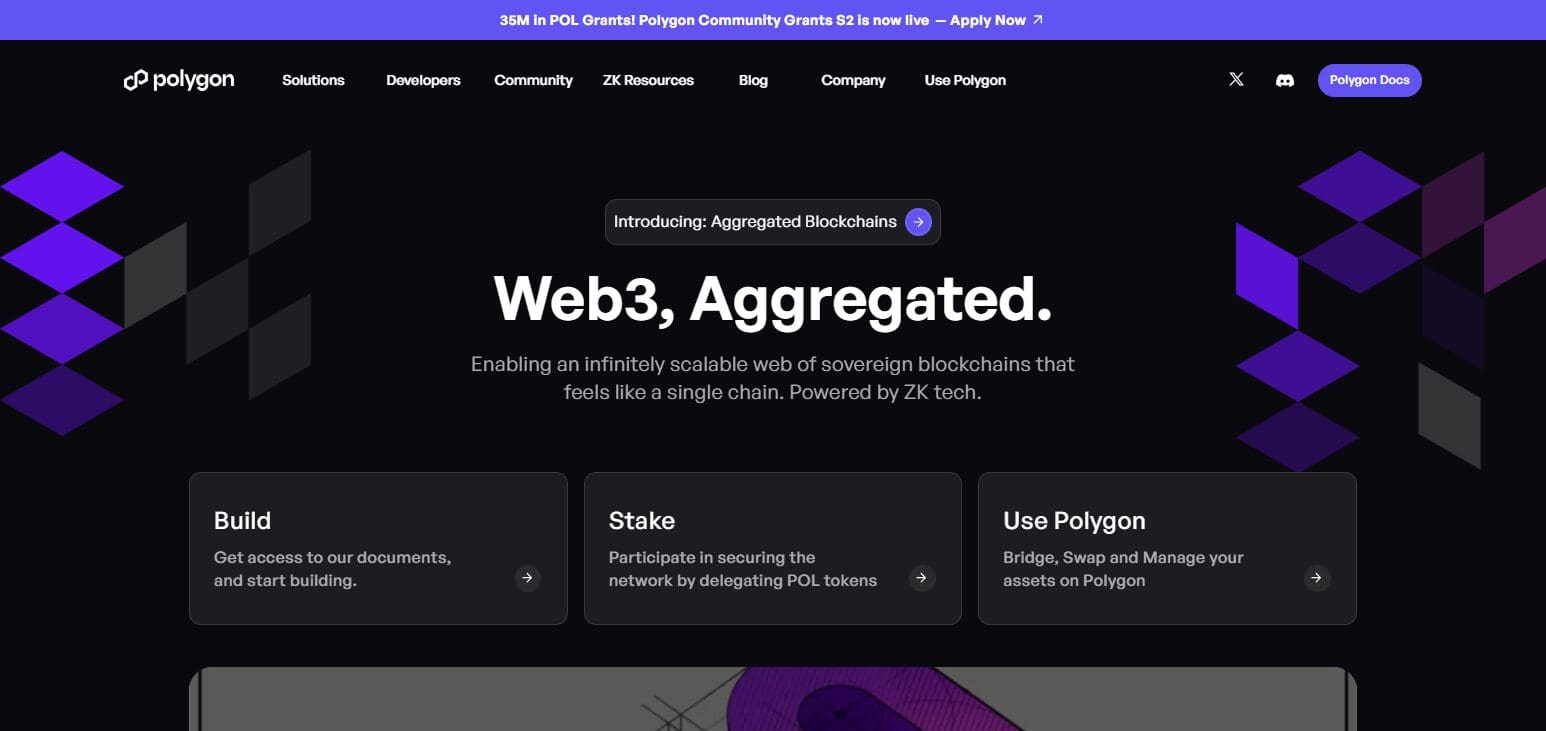In this article, I will discuss how to swap tokens on Polygon, a fast and affordable Layer 2 scaling solution for Ethereum. Polygon allows users to quickly and securely exchange various cryptocurrencies with low gas fees.
I’ll guide you through the necessary steps, prerequisites, and platforms to help you perform seamless token swaps on the Polygon network.
What Is A Polygon?
Polygon is a Layer 2 scaling solution for Ethereum, which aims to enhance transaction speeds while simultaneously minimizing costs. Polygon achieve this by utilizing sidechains that operate alongside the Ethereum mainnet.

Developers can build dApps on Polygon with faster and cheaper transactions. It strives to provide scalability without sacrificing security, thus making it a go-to solution for DeFi and NFT projects.
How To Swap Tokens on Polygon
You can swap tokens on the Polygon network using decentralized exchanges (“DEX”) such as QuickSwap . Here is a simple example where I explain how one can swap tokens on Polygon using QuickSwap
Steps to Swap Tokens on Polygon (QuickSwap):
Connect to QuickSwap
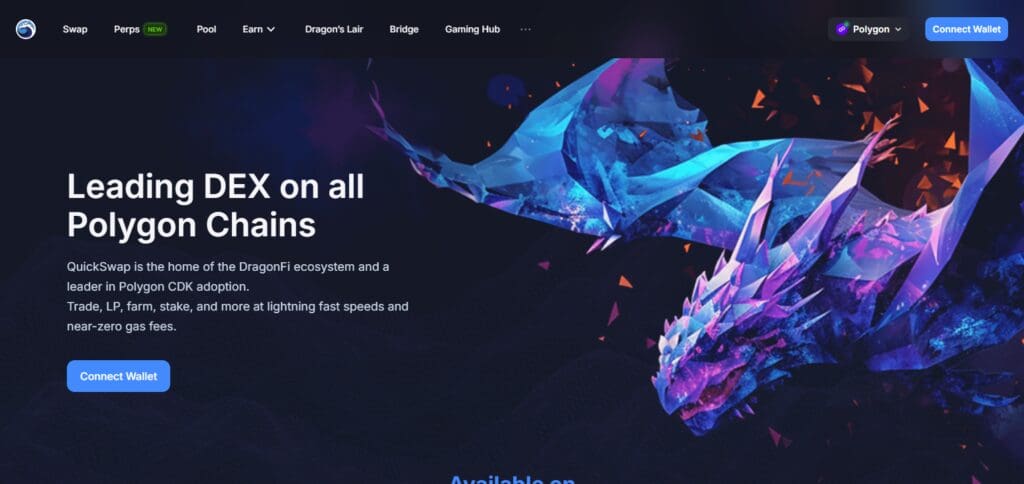
- Go to quickswap.
- Click the “Connect Wallet” button and choose MetaMask or the wallet you would like to utilize.
- Ensure that your MetaMask wallet is connected to Polygon Network.
Select Tokens
You will see two dropdowns on the QuickSwap interface: one is for the token you want to swap out from and the other one is for the token that you want to swap into.
Let’s say you want to swap USDT to MATIC. In the From dropdown, choose USDT and in the To field choose MATIC.
Enter the Swap Amount:
Enter the amount of USDT in the ‘From’ box that you would like to swap out. Based on the current exchange rate, QuickSwap will calculate how much MATIC you will receive and display it by default.Approve the Token (if needed):
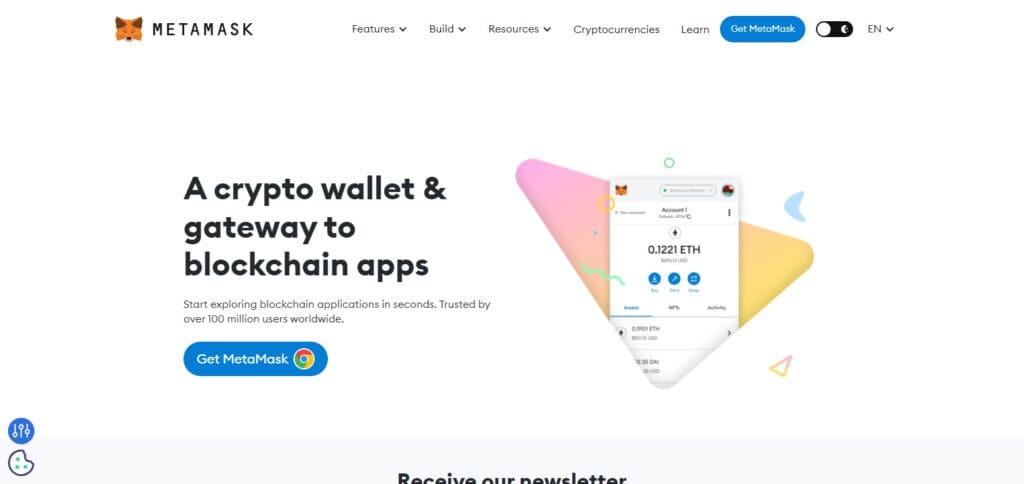
Approving the specific token for use on QuickSwap may be required if it is your first time trying out this token, which you will need to do to use it. Initiate the process by clicking the Approve button on the token and in your MetaMask wallet confirm the transaction.
To approve the token, you will also need to pay a gas fee in MATIC.
Swap Tokens:
– After this step, you will be able to make a trade, therefore all you need is to click on the Swap button.
– Once clicked, a confirmation window will appear where you will need to check that all the details of the transaction such as the exchange rate and the amount that you are set to receive are correct.
– After doing this, MetaMask will prompt and all you need to do is confirm the details in there as well.
Confirm the Transaction
– As soon as it is confirmed, your transaction will now be sent to the Polygon Network.
– You should be able to complete the process in a few seconds as the polygon blockchain is known for its super low fees.
Transaction Completed:
– Directly after your transaction is confirmed, your assets will be available for your use therefore you will be able to see your new MATIC balance in your wallet.
– Other than the MetaMask wallet, you can also check the status and progress of your transaction using a Polygon block explorer like Polygonscan.
Prerequisites For Token Swapping on Polygon
Polygon-Compatible Wallet
Make sure to download wallets that support the Polygon network like MetaMask or Trust Wallet. To avoid problems in the future, make sure your wallet is configured to connect with the Polygon network. By default, it connects to Ethereum.
Polygon Network Configuration
To start, you can set Polygon network directly on your wallet settings using the presets or by doing a manual setup.
Tokens Needed for Transaction Fees
You need to make sure that you have MATIC tokens in your wallet. This will facilitate seamless transactions while swapping tokens on the polygon network.
Access to Decentralized Exchanges (DEXs)
Use DEXs that operate on Polygon like QuickSwap and SushiSwap for token swaps.
Tokens to be Swapped
Make sure that the tokens you want to swap like USDC and ETH are in your wallet and make sure they are enabled in the DEX you are using.
Where Can You Swap Polygon Tokens?
Several platforms have emerged for the Polygon ecosystem, each with its own focus and purpose. Some of these include crypto payment and decentralized exchange (DEX) apps such as Ka.app and QuickSwap, centralized exchanges
like Binance and Coinbase, crypto wallets with Polygon support such as MetaMask and Trust Wallet, and dedicated Polygon swap platforms.
Everyone from novice users wanting to swap tokens to seasoned DeFi users can benefit from these platforms, as most Polygon-based assets can be managed and exchanged effortlessly and with lower fees.
Pros of Token Swapping on Polygon
Minimal Fees Per Transaction
- The gas fees on Polygon are significantly lower than Ethereum’s gas fees, meaning swapping tokens comes at much cheaper prices.
Quick Transaction Completion
- The completion time for token swaps on Polygon usually ranges from a couple of seconds to a few minutes, so token swaps are finalized rather quickly.
Network Scalability
- There is no dip in network performance with a large volume of transactions being processed on Polygon.
Transaction Security
- Due to Polygon being built on Ethereum, their transactions already benefit from high security.
Support for DeFi and NFTs
- DeFi applications as well as Non-fungible tokens are thoroughly supported by Polygon, granting users access to a broader ecosystem
Cons of Token Swapping on Polygon
Some Platforms Have Low Liquidity
- Some Polygon-based decentralized exchanges do not have liquidity that most Ethereum-based exchanges do, which has an impact on trade execution.
Reliance on Other Services or Platforms
- Swapping of tokens can often demand reliance on other services or platforms, which can be risky if there is a breach of security or failure from the platform’s side.
Difficult for First-Time Users
- For fresh users who want to connect wallets to Polygon network, setting everything up can be a hassle.
Vulnerable to Smart Contracts
- Decentralized exchanges harbor smart contract risks which are common in all blockchains.
Conclusion
Swapping tokens on Polygon is quite fast, economical and efficient as its fees and transactions are pretty quick. Users can use QuickSwap and other decentralized exchanges or even some centralized
Ones to trade effortlessly within the Polygon ecosystem. Despite the challenges of liquidity and smart contracts, the platform is preferred for continuous crypto trading due to its scalability and security.