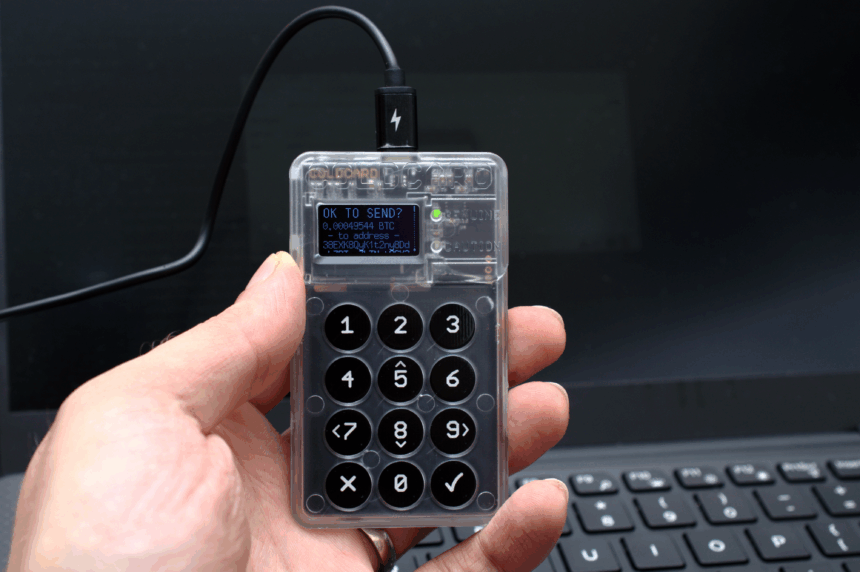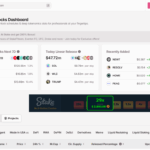In this post, I will explain how to turn an unused mobile device into a shut off hardware wallet for keeping crypto safe. Using an old smartphone can become a cold wallet solution and save you some money.
This method greatly increases the security of your digital currency without requiring spending hundreds on other off-line wallets such as Ledger or Trezor.
What is a Hardware Wallet?
A hardware wallet is a tangible device intended to safeguard cryptocurrency private keys from hacking, malware, and other online threats by storing them offline.
Unlike software wallets that are always connected to the internet (hot wallets), hardware wallets keep sensitive information isolated which makes them perfect for securely stashing digital assets for an extended period.
Although most phone companion apps control cryptocurrency transactions via Bluetooth, actual transaction signing happens on the wallet as opposed to the app. This air-gapped method greatly minimizes chances of being targeted by cyberattacks.
Other than Ledger and Trezor, popular national brand hardware wallets are repurposed offline devices such as properly configured old smartphones which can be turned into basic hardware wallets.
How To Use an Old Phone as a Hardware Wallet
Example: Turning an Old Android Phone into a Hardware Wallet With Electrum
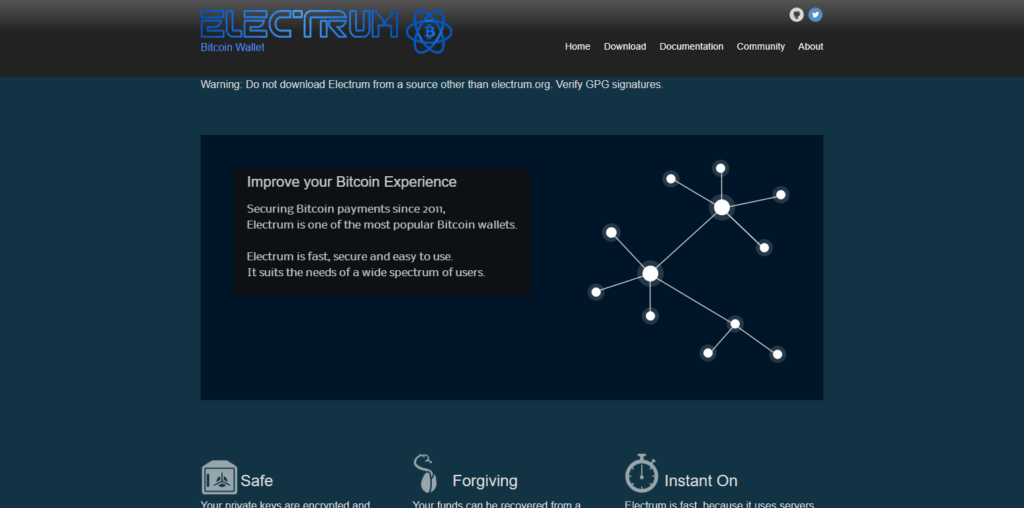
Step 1: Prepare the Old Phone
- Do a factory reset on the device.
- Remove the SIM card. Ensure Wi-Fi, Bluetooth, NFC, and auto-sync are all off.
- Make sure to not connect the phone to the internet any longer.
Step 2: Install Electrum Using an APK File
- Use another device with internet access to go to electrum.org and download the APK file.
- Transfer the APK file to the old phone using USB, SD cards, or QR codes for seamless installation.
- Open Electrum after manually installing the APK file.
Step 3: Setting Up The Wallet
- Create a new standard wallet.
- Securely write down recovery phrases containing either 12 or 24 words on paper—ensure that you never store this document digitally.
- Set up a strong password or PIN for added security.
Step 4: Keep It Permanent Air-Gapped After Configuration
- Post-configuration, ensure that phone stays offline permanently.
- Safeguard your data by putting your device in safes or faraday bags.
Step 5: Watch-Only Wallets Configuration Settings
- Have another device ready? Install Electrum again! For added functionality…
- Generate “watch-only wallets’’ from xpub (master public key) generated by air gapped phones headsets.
- With this watch-only wallet, you can create receiving addresses and create unsigned transactions.
Step 6: Sign Transactions Offline
- Send the unsigned transaction to the old phone using a QR code or file.
- Use Electrum to sign it offline.
- Send the signed transaction back to the online device so that it can be broadcasted.
Can an Old Phone Be a Hardware Wallet?
Can an Old Phone Be a Hardware Wallet?
Yes, if configured with trusted apps and kept offline permanently.
Explanation of Air-Gapping and Offline Storage
Air-gapping means the device does not connect to any networks.
Pros and Cons of Using an Old Phone
Pros: Accessible and cheap. Cons: Less secure than dedicated hardware wallets.
Who This Method Is Best Suited For
Ideal for users wanting safe offline crypto storage on a budget.
How to Send and Receive Transactions
How to Send and Receive Transactions
Move cryptocurrency via offline signing and broadcasting online for security.
Use Watch Only Wallets on a Connected Device
Change balances, but do not operate private keys during transactions.
Prepare Transaction on the Online Device
Export unsigned transaction construction done in watch-only wallet securely afterward.
Sign Transaction Offline on the Old Phone
Use offline wallet to sign imported unsigned transaction from old phone.
Transfer the Signed Transaction Back for Broadcasting
Broadcasting signed document to device ensures broadcasting on timely blockchain.
Security Tips and Best Practices
Keep the Phone in a Safe Place Store the device safely to avoid breaches, thefts, or losses.
Never Reconnect It to the Internet Avoid any network connection for complete offline security integrity.
Regularly Back Up Recovery Phrase Write seed phrase offline, keep multiple secure physical backups here.
Watch for Physical Damage Or Battery Issues Check phone periodically to avert potential hardware malfunctions and data loss.
Consider faraday bags for added security Storing device in a Faraday protection bag blocks all signals.
Conclusion
In conclusion, putting your old phone to use as a hardware wallet for cryptocurrency can be an economical method of securing your digital coins. If an old device is properly prepared—using air-gap isolation, encryption, and trusted wallet apps—it is still safe from online danger.
Although this method doesn’t provide the security features offered by stand-alone hardware wallets, it helps lite users who are more worried about the private keys than their crypto assets.
FAQ
Can an old phone really be used as a hardware wallet?
Yes. With proper setup, an old phone can securely store crypto keys offline, functioning as a basic hardware wallet.
What steps do I need to take before using it?
Factory reset the phone, disable all wireless connections, and never reconnect it to the internet after setup.
Which wallet apps work best for this purpose?
Apps like Electrum, Samourai Wallet, and BlueWallet support offline signing and work well on air-gapped phones.